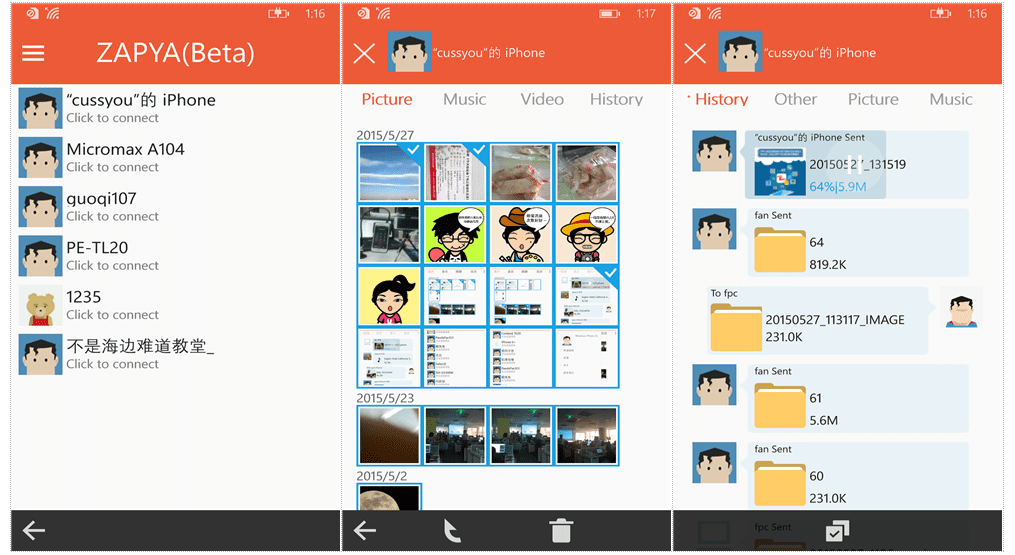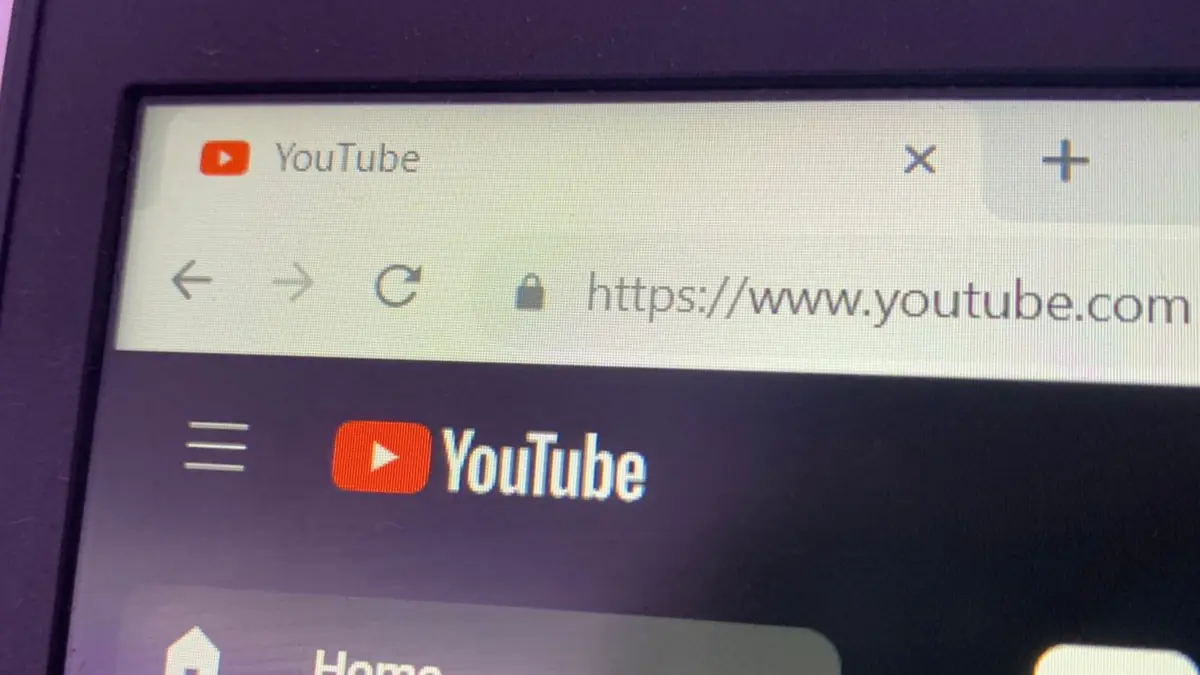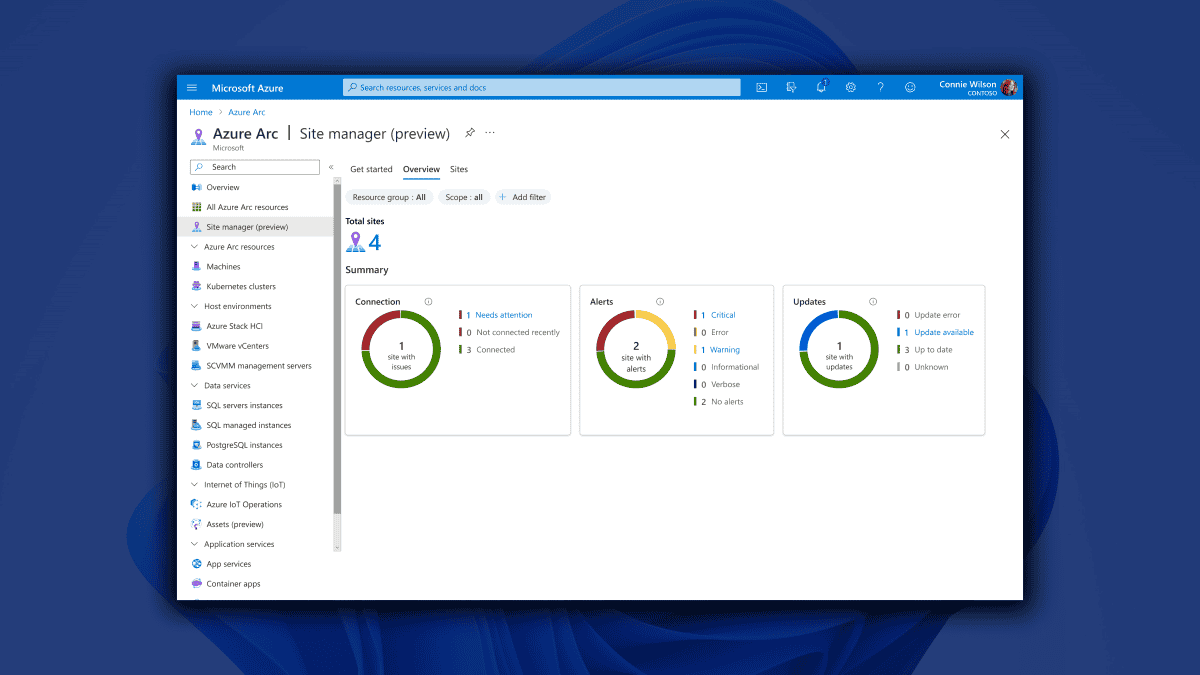Zapya cross-platform file transfer app updated with Inbox, Mac support and more
2 min. read
Published on
Read our disclosure page to find out how can you help MSPoweruser sustain the editorial team Read more

Zapya, the cross-platform file transfer app with more than 300 million users worldwide recently arrived on Windows Phone, and has just been updated in the Windows Phone Store.
The app lets you share content with friends on the PC, other Windows Phones , iPhone, iPad, Android and Mac and does so directly from device to device.
This means you can transfer files of unlimited size without using any of your data bundle or connecting to a WIFI router and transfers are fast and hassle-free.

The latest update adds the following new features:
- Added Inbox to find received files
- Added email to report problems
- Improve performance of image preview
- Improve content loading speed
- Fixed file transfer related problems
- Fixed app crash problems.
- Support connection with Zapya Mac version
The app is free and can be found in the Windows Phone Store here.
[via link=”http://windowscenter.ir/tutorial/mobile-tutorial/15875-%D8%A7%D9%BE%D9%84%DB%8C%DA%A9%DB%8C%D8%B4%D9%86-zapya-%D8%A8%D8%A7-%DA%86%D9%86%D8%AF-%D9%88%DB%8C%DA%98%DA%AF%DB%8C-%D8%AC%D8%AF%DB%8C%D8%AF-%D8%A8%D8%B1%D9%88%D8%B2%D8%B1%D8%B3%D8%A7%D9%86%DB%8C/”]Windowscenter.ir[/via]