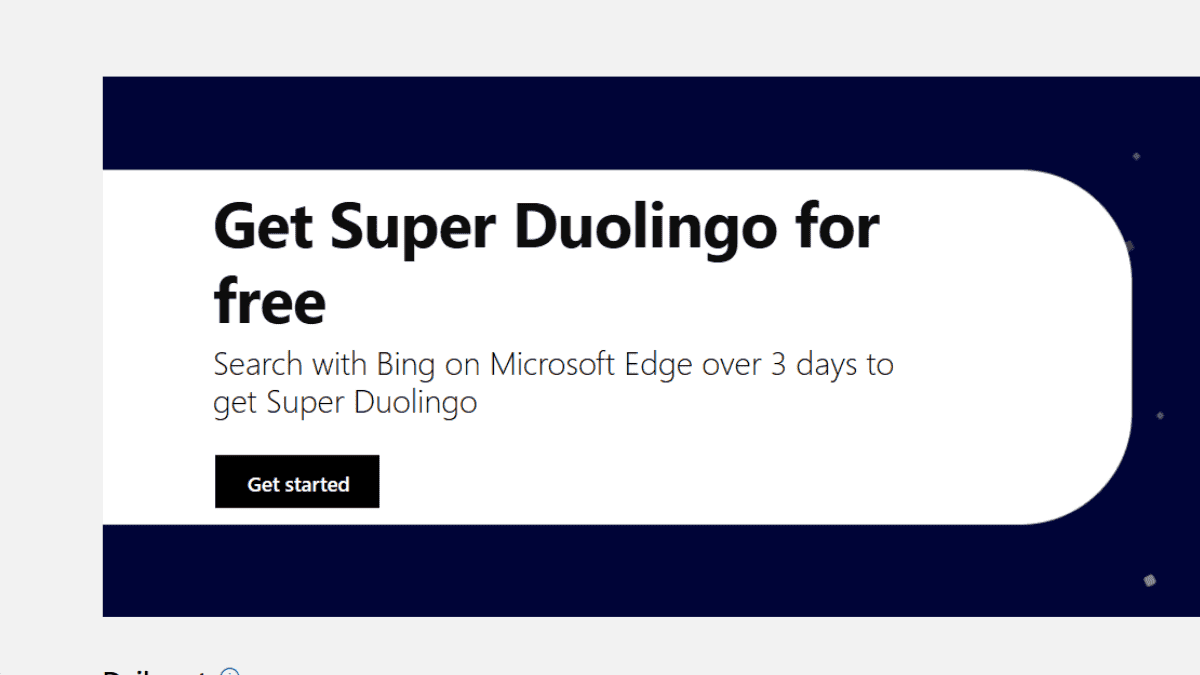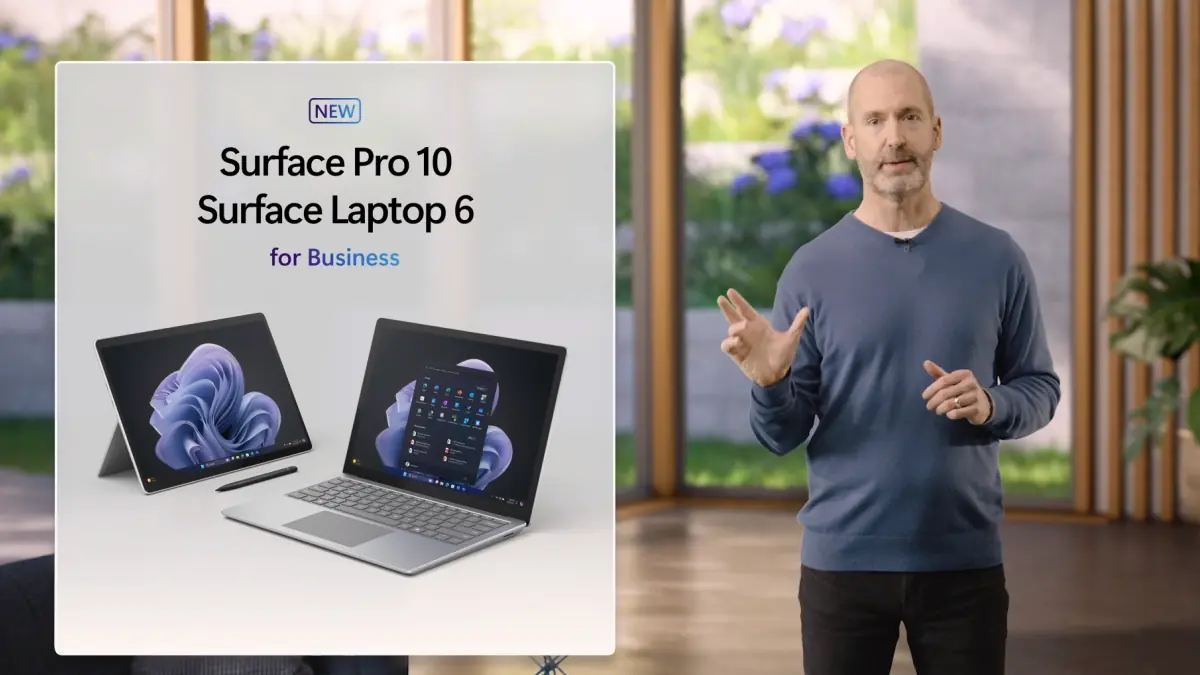You will kick yourself for not knowing about this great Samsung Camera app feature
1 min. read
Published on
Read our disclosure page to find out how can you help MSPoweruser sustain the editorial team Read more

Samsung is the king of offering 100 ways to do one thing, which is why phone power users love their devices, but most people end up simply using the default settings.
Today I learn of a great feature of the Samsung Camera app, present for at least a few years and improved even more in the latest OneUI update to the app.
The feature is called Floating Shutter button, and has been available a for while in camera app settings.
With OneUI however you don’t even have to head to settings to enable to the floating button. You can merely drag the normal shutter button where you would prefer it to be, handy when using a large phone like the S10 Plus.
The feature is demonstrated in a video posted by Ice Universe below:
Samsung phones have a lot of hidden features, I just found this. . . pic.twitter.com/IdpfgDrKFQ
— ICE UNIVERSE (@UniverseIce) May 19, 2019
There are numerous other useful settings in the camera app. The Show Palm selfie is particularly useful for group selfies, where you want to keep the camera as far away from your body as possible, which makes it difficult to press buttons.
Are there any other “secret” features which our Samsung-using readers like? Share with everyone in the comments below.