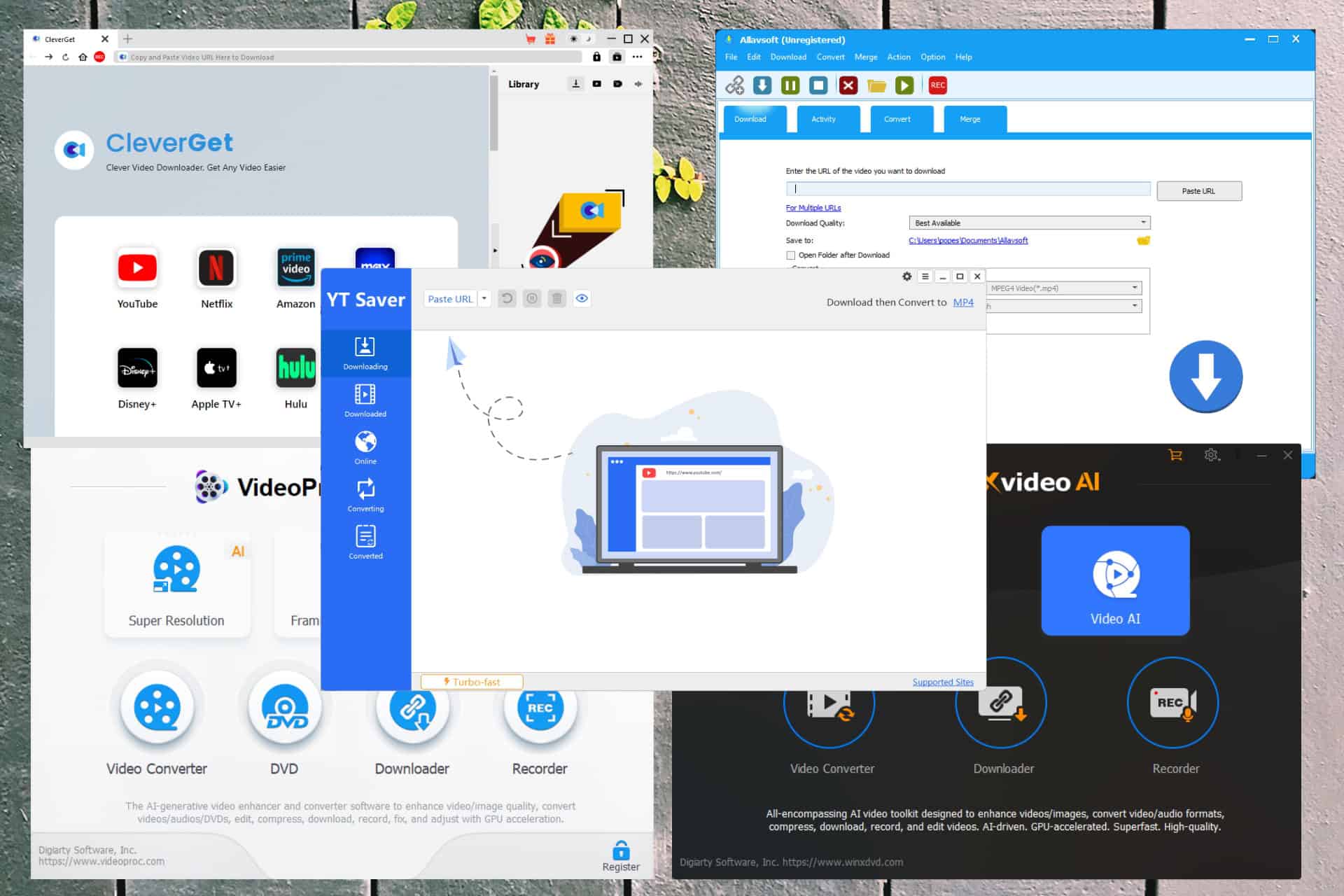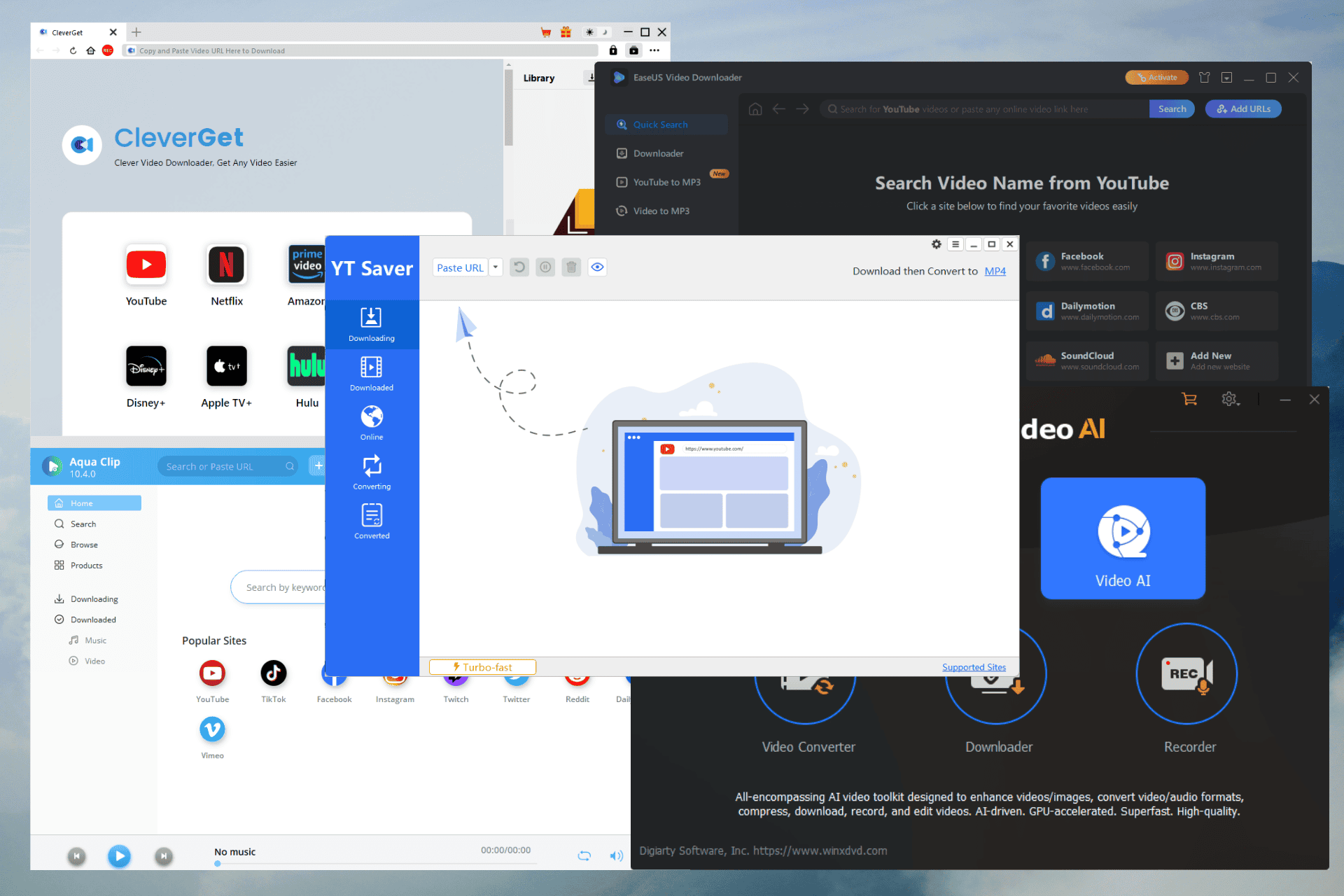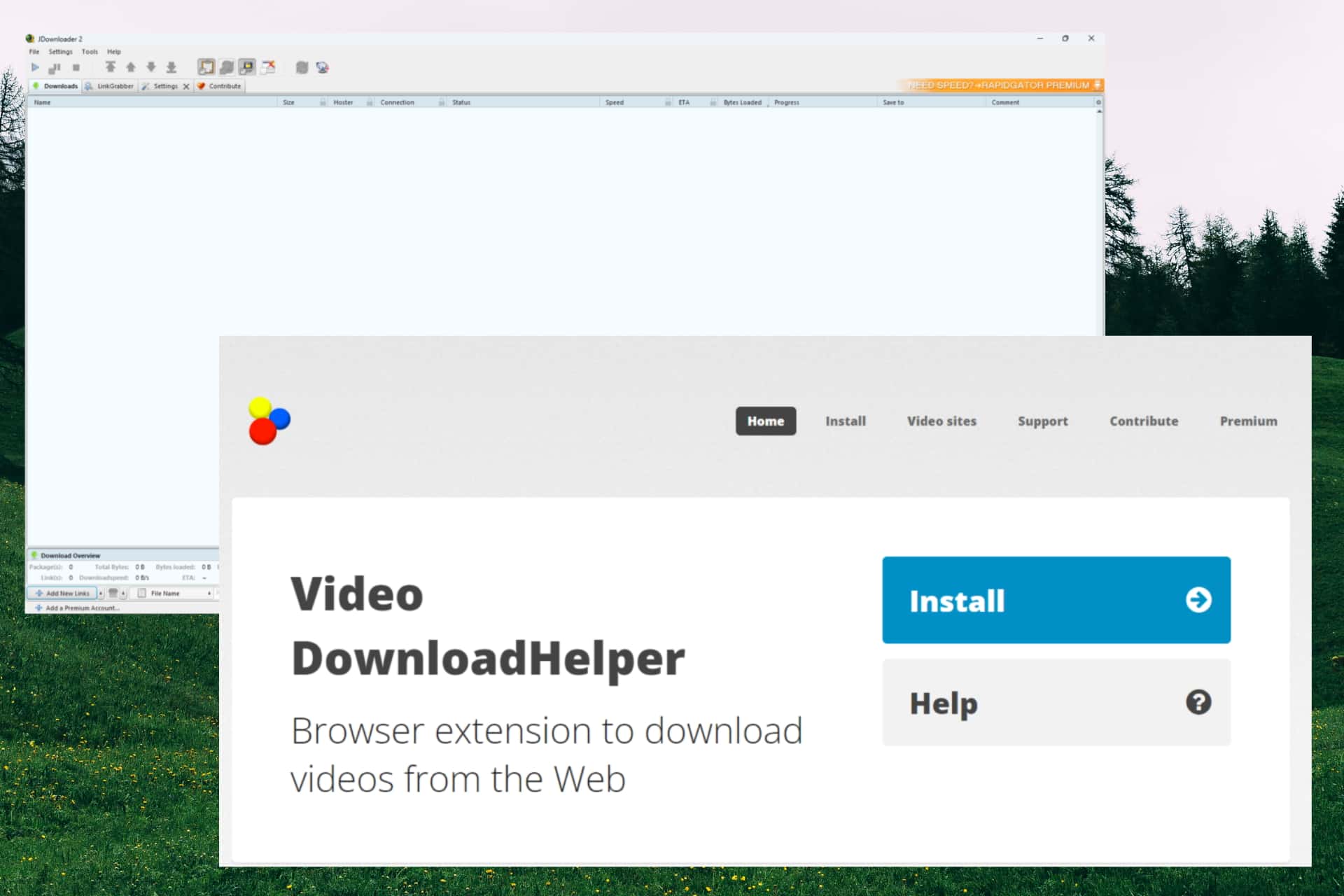You no longer need to install Microsoft Apps to send webpages from your Android smartphone to your PC
2 min. read
Updated on
Read our disclosure page to find out how can you help MSPoweruser sustain the editorial team Read more

The only way to send webpages from your Android smartphone to your Windows 10 PC was to install the Microsoft Apps app from Google Play Store. The feature that allows users to send webpages to their Windows 10 PC is famously known as “Continue on PC.”
If you use Google Chrome as your default internet browser, you no longer need to go through the pain of installing an app from Play Store to send webpages from your smartphone to your Windows 10 PC or any device for that matter, because Google Chrome on Android now lets you send webpages to your other devices and that includes Windows 10 PC, Mac, iPhone, and any other Android smartphone.
However, before you go ahead and check out the feature, you need to make sure that you’re logged in with your Google Account on the devices on which you want to send webpages to and of course, you’ll have to have Chrome browser installed on those devices. Here is how the feature works:
- Open the page that you want to send to your other devices
- Click on three-dot view and press the share option
- You’ll see an option called “Send to your”, click on it
- Google will now list the devices that meet the criteria
- You’ll now have to choose on which device you want to send the webpage to
If you aren’t following along, Google had launched a similar feature called “Send to your devices”, but for Chrome desktop users. The feature lets Chrome PC users send webpages from Windows 10 PC to other devices — quite the opposite of sending pages from Android smartphones to Windows 10 PCs and other devices.
The feature is a direct threat to Microsoft’s “Continue on PC” feature, and I’d argue that Google has a clear upper hand here. The reason is obvious — you don’t need to install any third-party app and Google’s solution will open the page on Google Chrome, which is the most used internet browser at this moment and it’ll likely remain on top in the future as well.