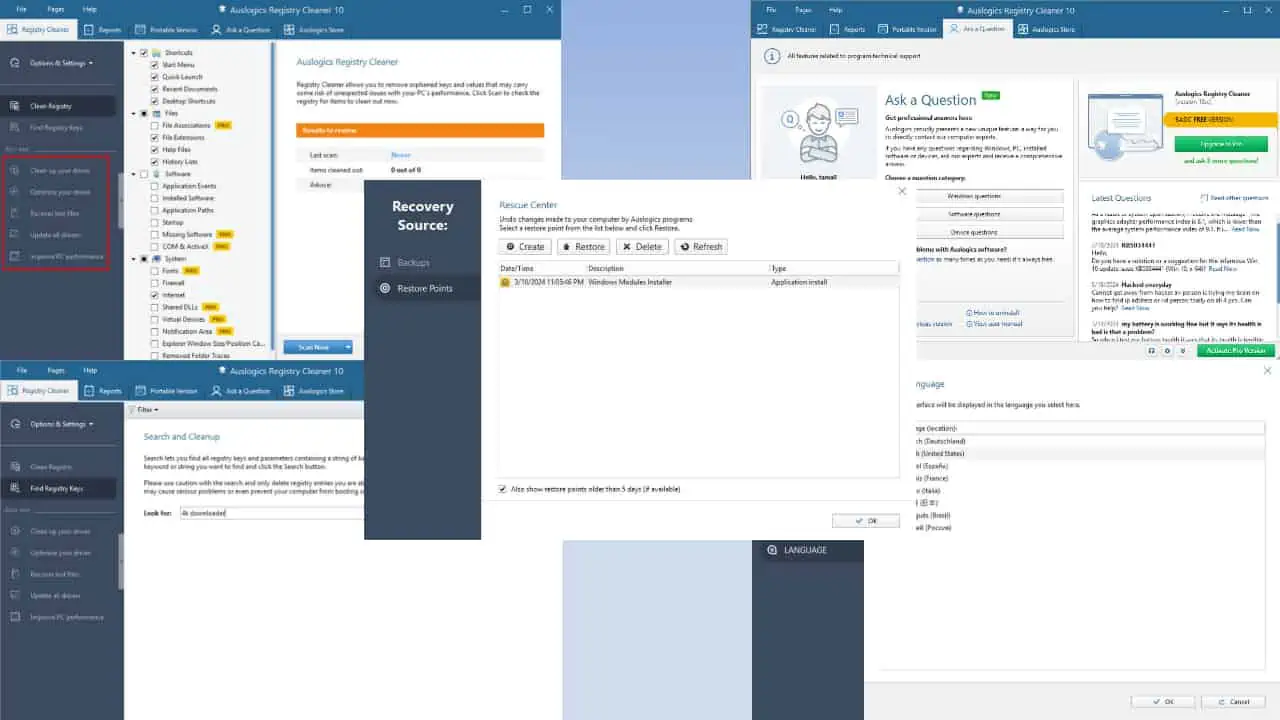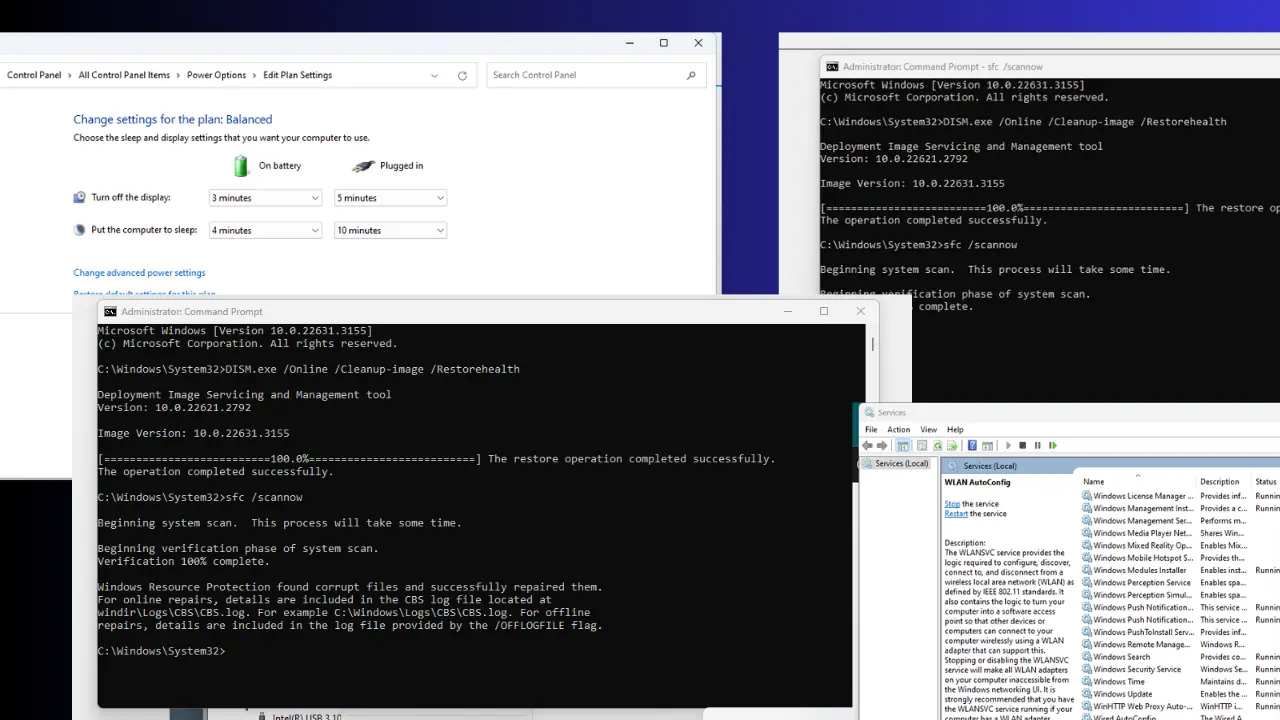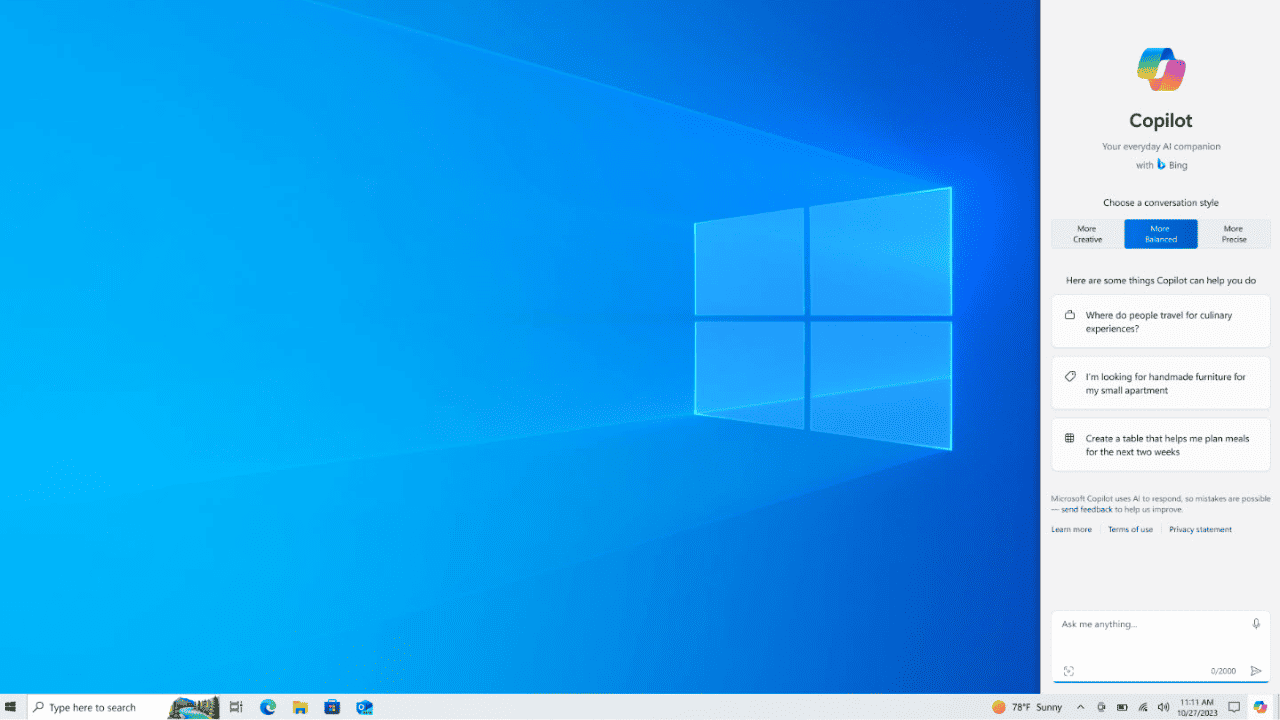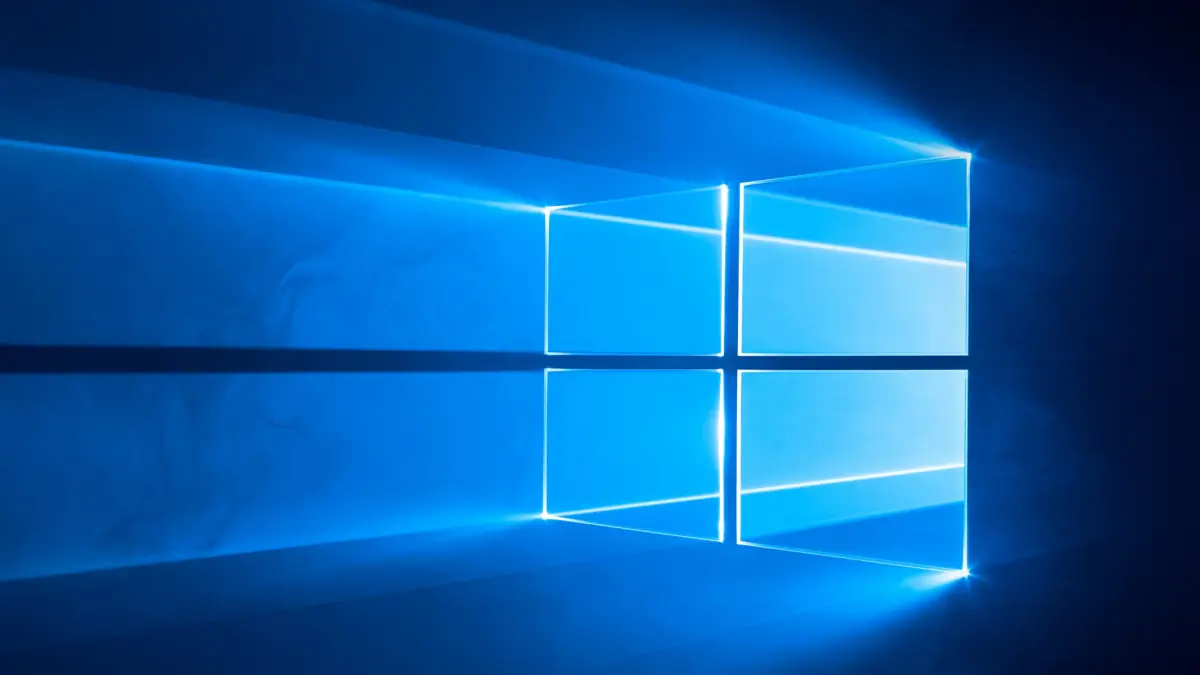Windows 10 Build 10041 allows users to pin individual settings to the start menu
1 min. read
Published on
Read our disclosure page to find out how can you help MSPoweruser sustain the editorial team Read more
Earlier this week, Microsoft released Windows 10 Build 10041 to insiders. Build 10041 brings a handful of user interface improvements, as well as performance improvements. Alongside UI and performance improvements, Microsoft has added several new small options. With Build 10041, users can pin individual settings to their start screen.
For example, if you want to pin a shortcut to “Devices”, you can simply click on the pin icon on the top right-hand side of the app bar and it will pin a shortcut for the settings to your start screen. It’s a pretty nice feature, although I personally think the tiles should have a specific icon for each setting. Nonetheless, what do you think of the latest addition to the modern Settings app? Discuss in the comment section below.