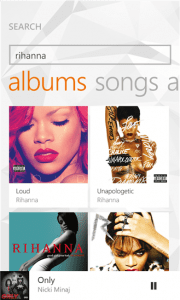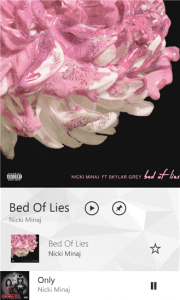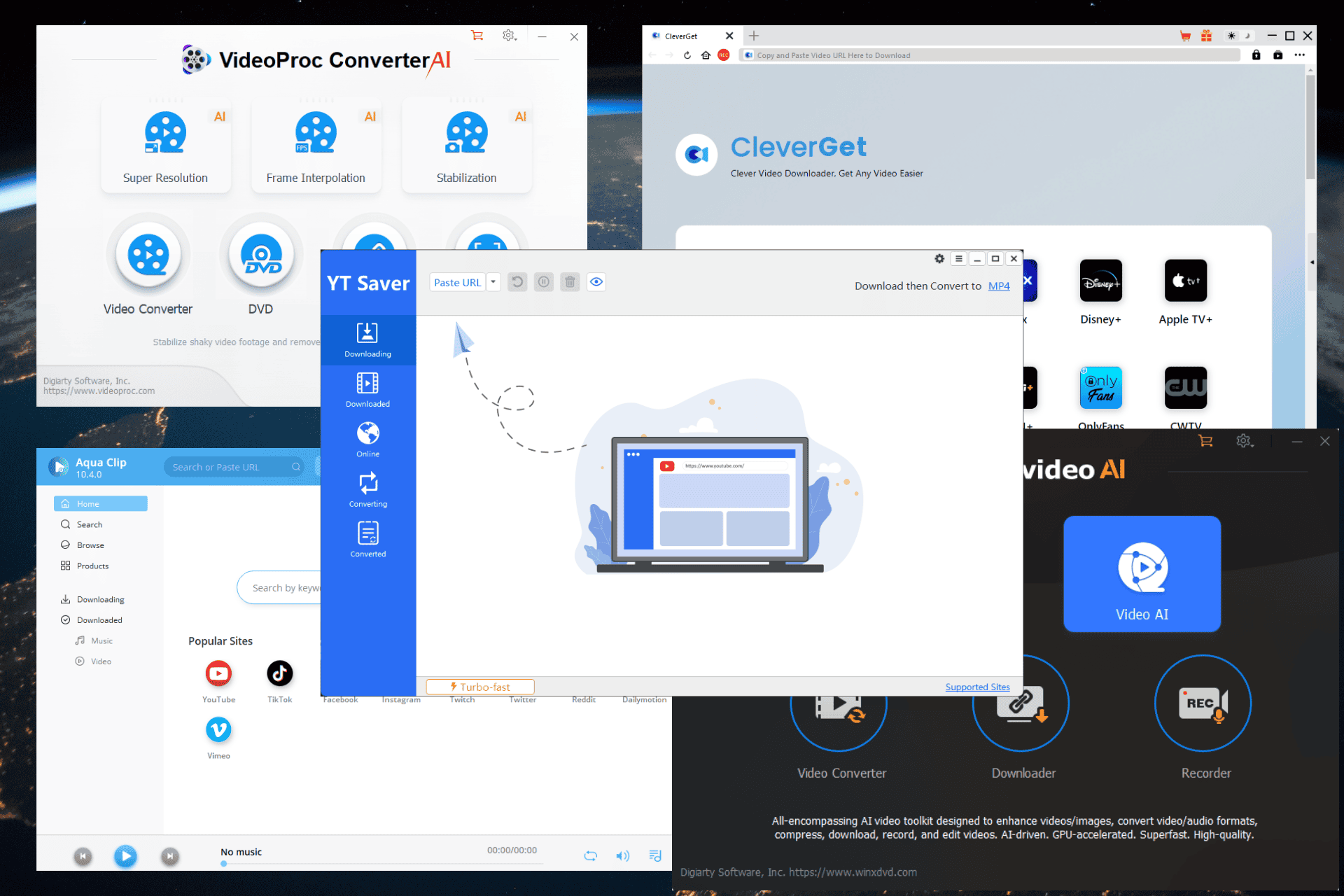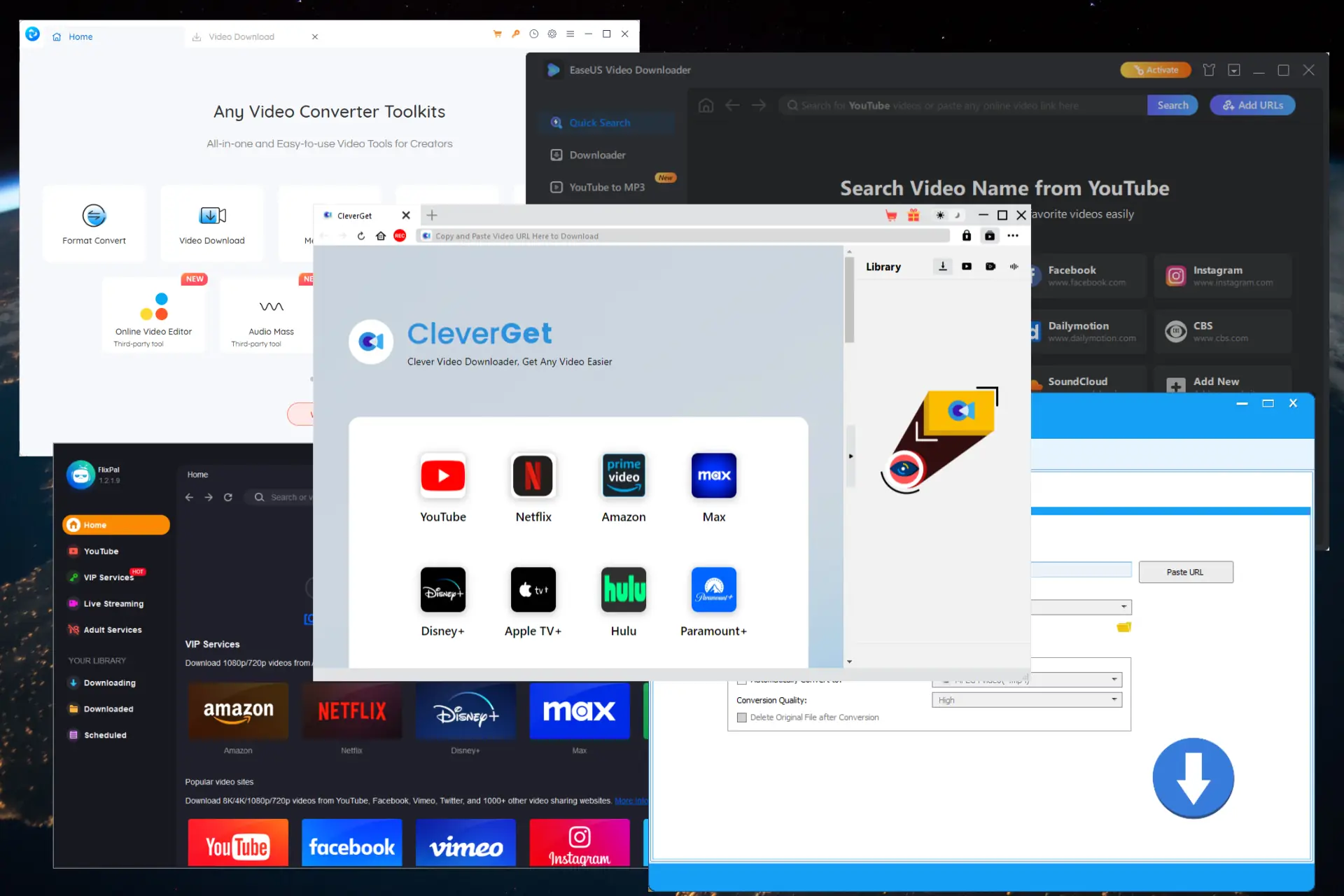Use Google Play Music on Windows Phone with Player for Google Play Music
2 min. read
Published on
Read our disclosure page to find out how can you help MSPoweruser sustain the editorial team Read more
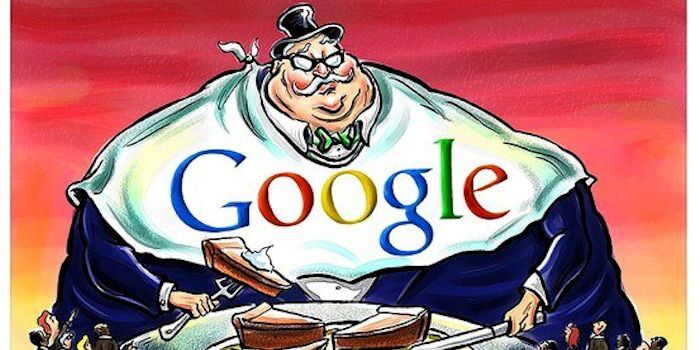
While Google has notoriously snubbed Windows Phone by providing none of its apps save one, third party developers have sprung to the rescue of the unfortunate Windows Phone user who also happens to like Google. There are many brilliant third party apps for many services like YouTube and Google maps, Gmail and Google Play Music and we suppose one more won’t hurt. Player for Google play Music is another app that attempts to bring the Google Play Music experience to Windows Phone 8.1.
From the store listing:
With Player for Google Play Music you can:
– search for music on the service Google Play Music;
– listen to music at the service Google Play Music;
– cache tracks;
– listen to tracks from your own music library;
– search for artists, albums and tracks;
– view photo of artist and album covers;
– view similar artists;
– attach the album on the main screen;
– listen to the radio;
– listen to music from sections: “Top Albums”, “New”, “Recommended”, “Similar”, “Top Tracks”.
All music in Player for Google Play Music are sorted by album, tracks and artists. The app supports live tiles with displaying albums that you recently listened.
You’ll need to have an active Google Play All Access account to use the app however. But then again, if you don’t have one you wouldn’t be using it into the first place.
Get Player for Google Play Music for Windows Phone 8.1 here.