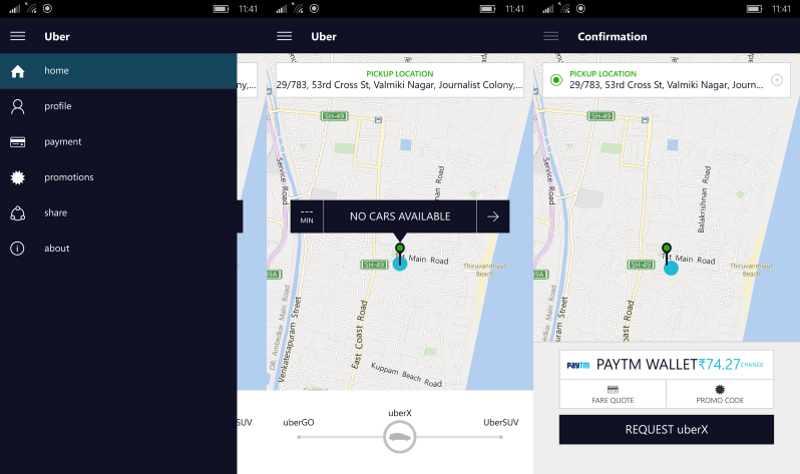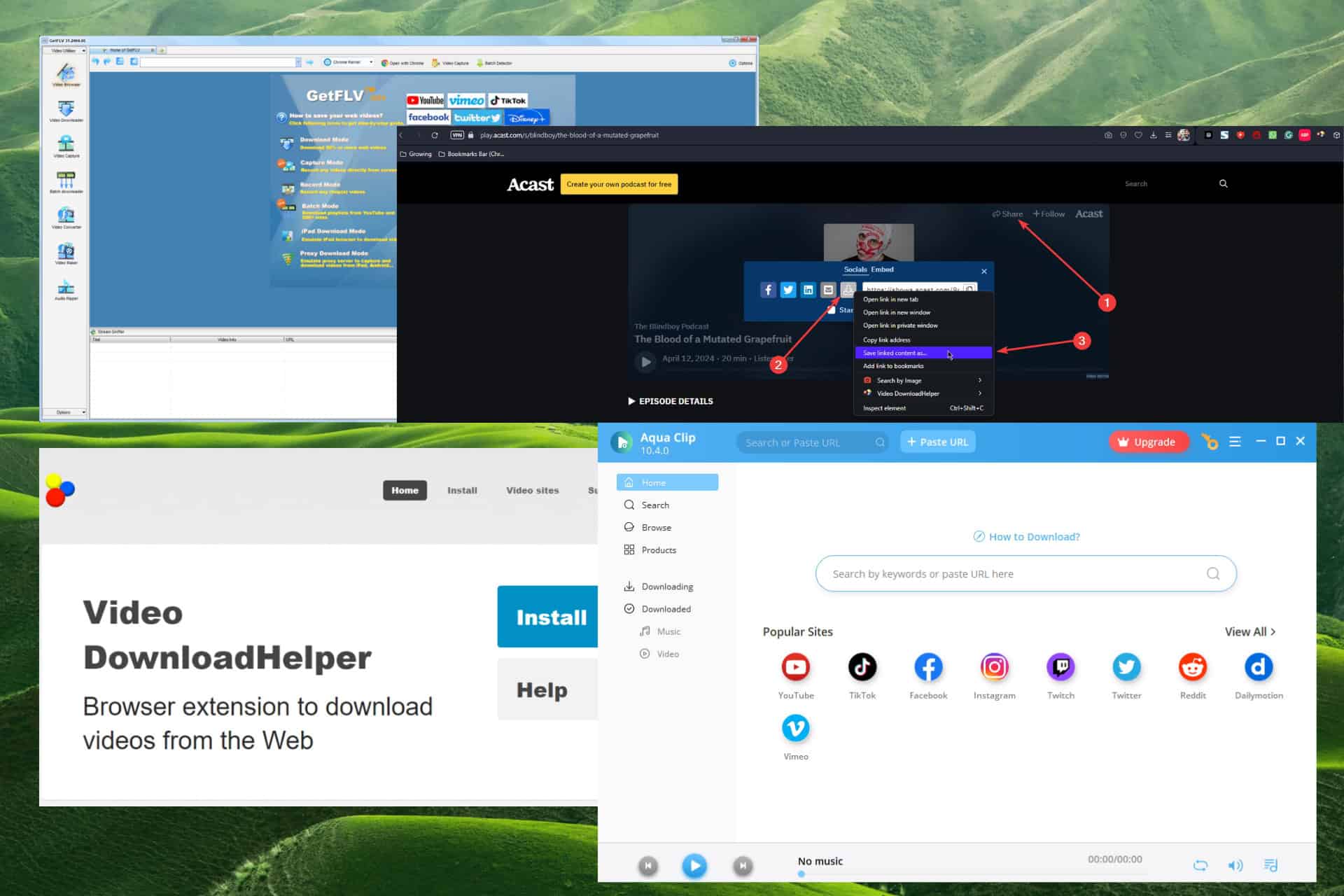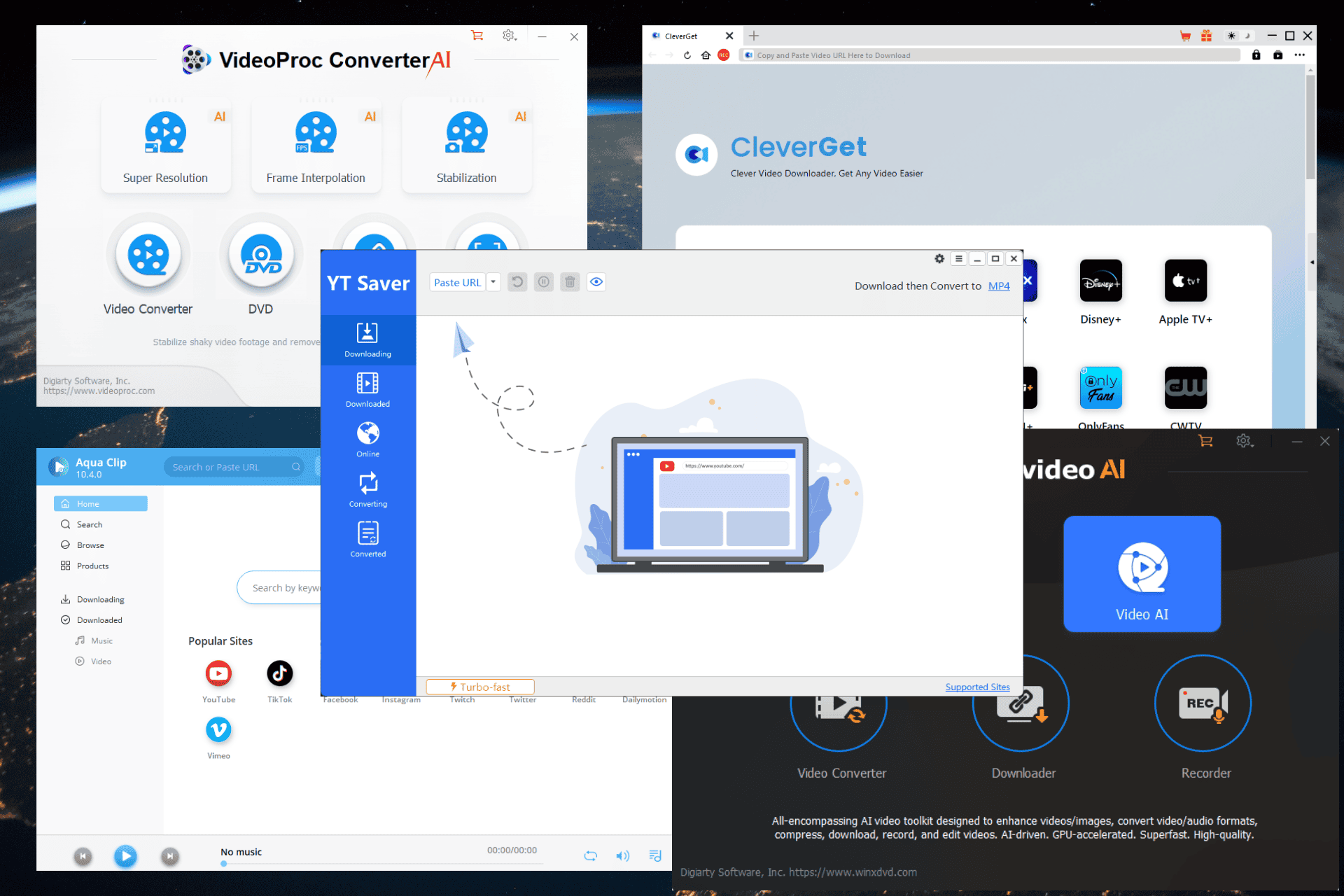Uber Windows App adds Family Profile account payment for up to 10 users
1 min. read
Published on
Read our disclosure page to find out how can you help MSPoweruser sustain the editorial team Read more

Uber today updated its official Windows app. It unfortunately comes without an official changelog, but it appears a new feature only available on some regions have been added.
In a press release Uber announced a new feature, Family Profiles, that lets up to 10 riders safely and easily share one payment method.
The feature is initially launching only in Atlanta, Dallas and Phoenix.
To set up Family Profile:
- Make sure you have the latest version of the Uber app.
- Go to Menu and choose Settings.
- Scroll down to “Add a Family Profile” and select the contacts you would like to add.
- As soon as the Family Profile rider accepts the invitation, they can begin requesting rides from their own phone using the Family Profile as their payment method.
- The cost of the trip will automatically be billed to the Family Profile and the organizer will receive a receipt for every ride.
There is some signs the update also addresses the massive stability issues which have been plaguing the app, which is somewhat less crash happy at present.
Find the app in the store here.
[appbox windowsstore 9wzdncrfhxrd]