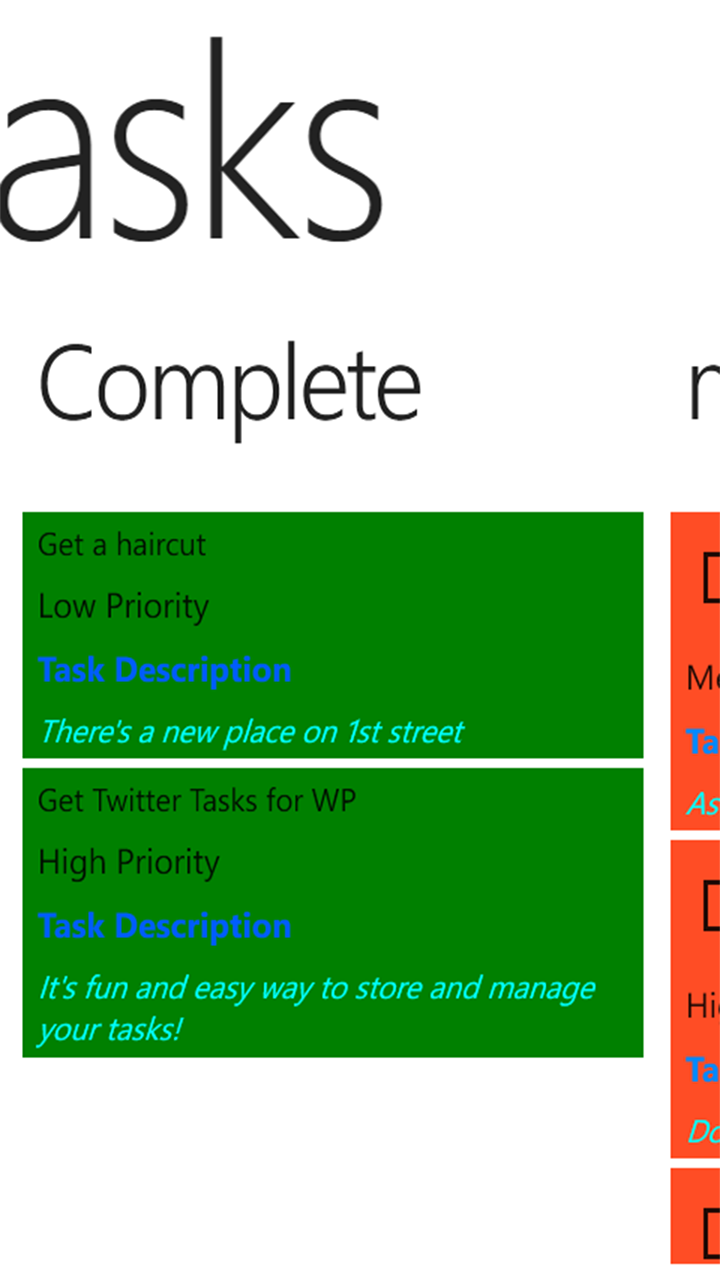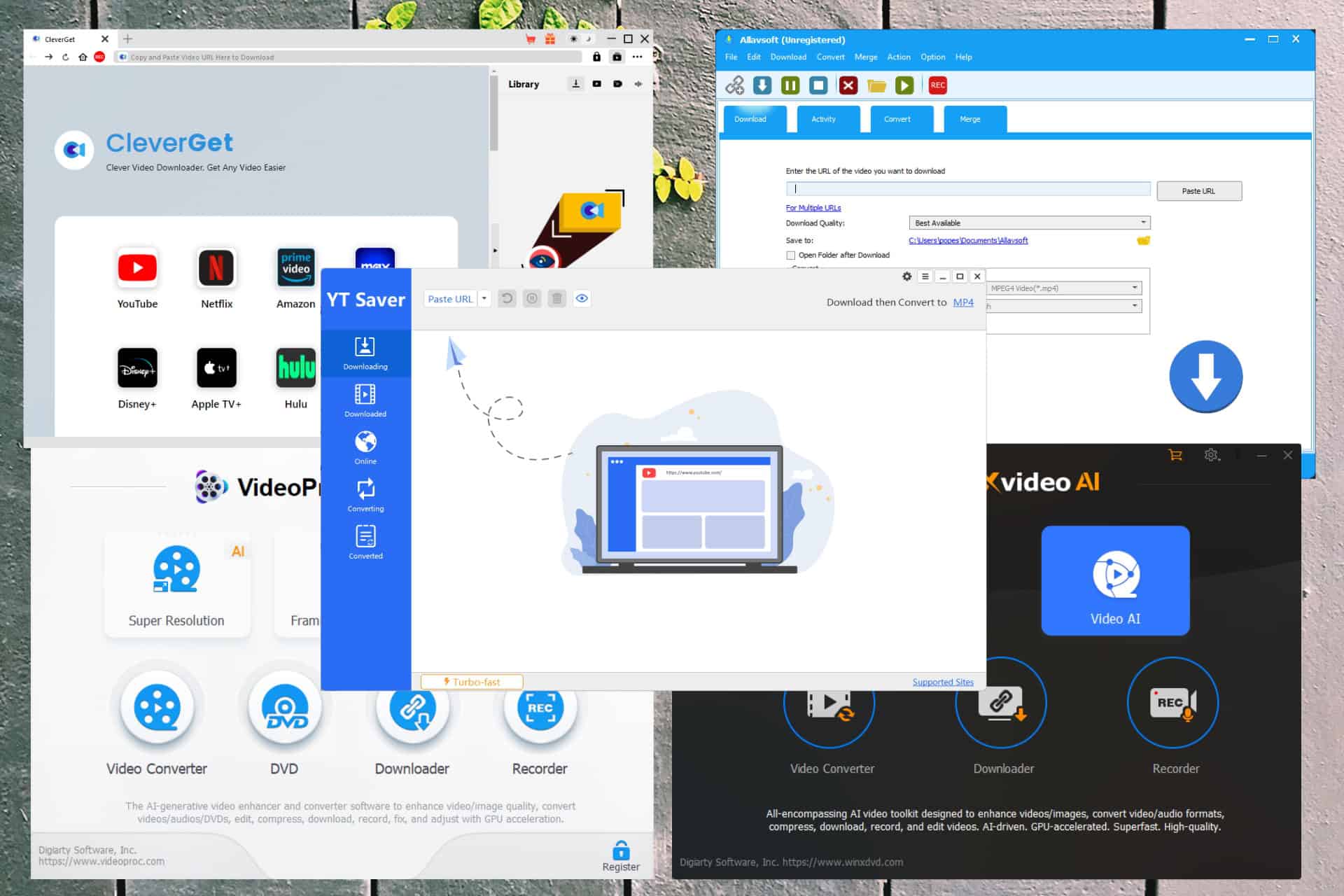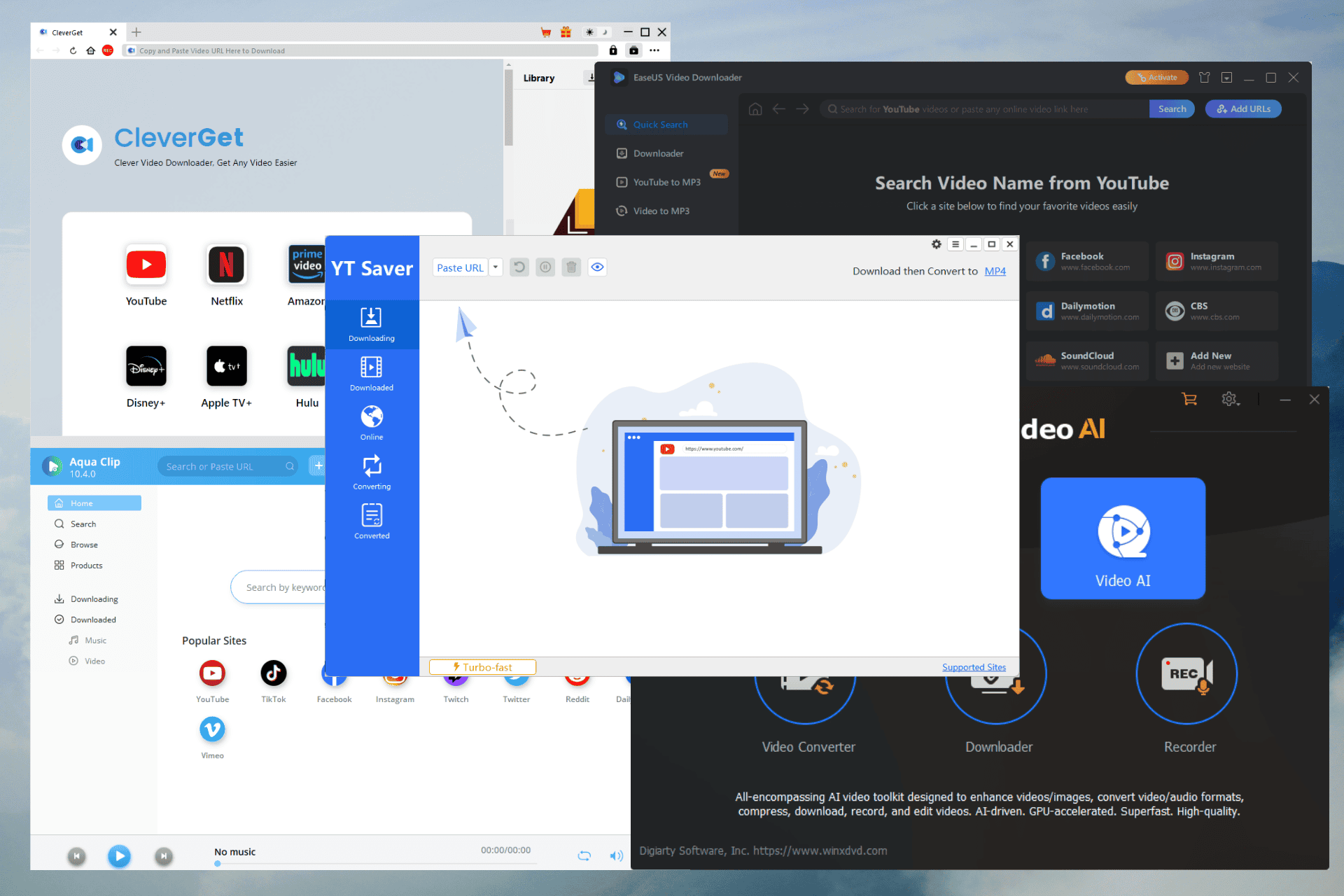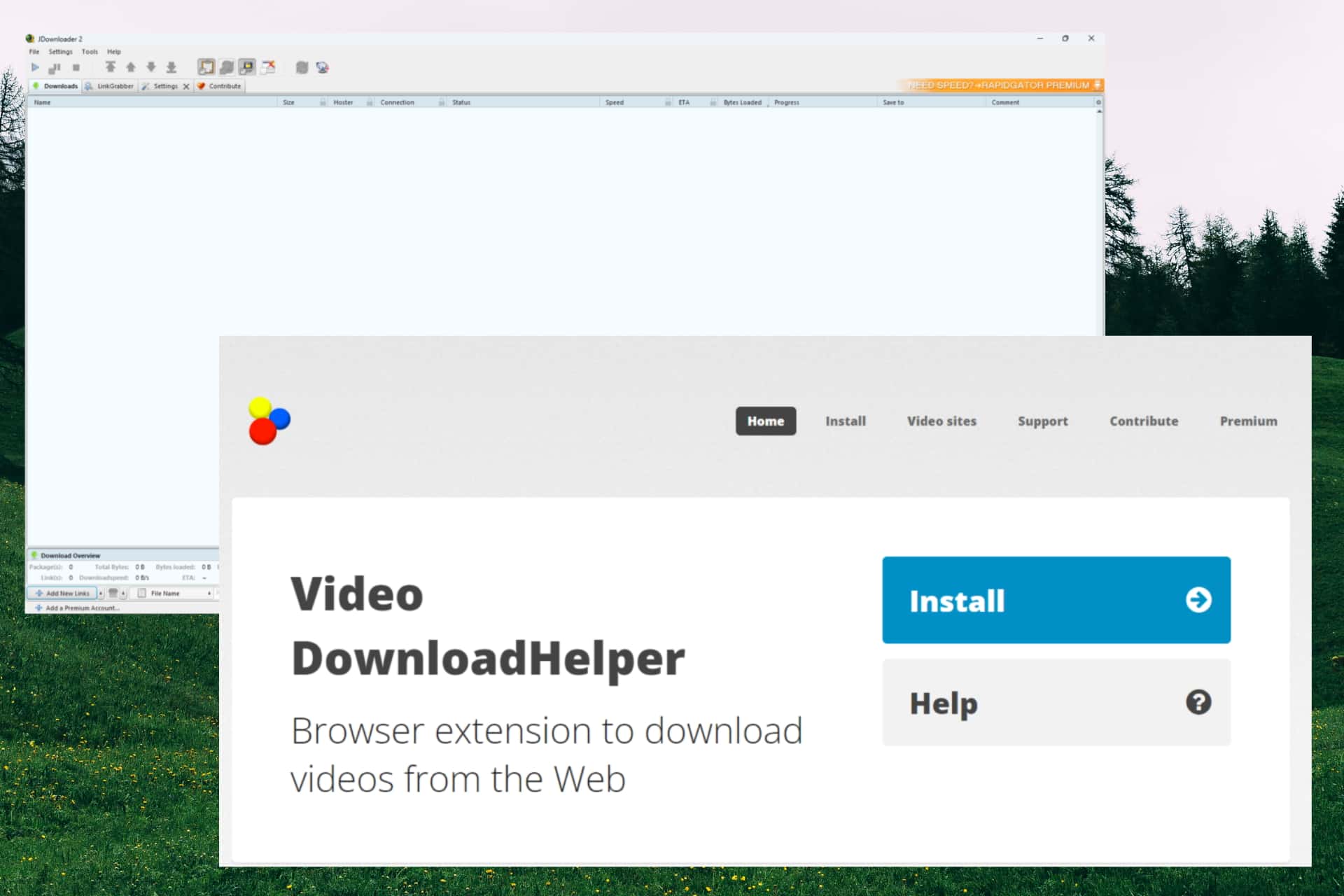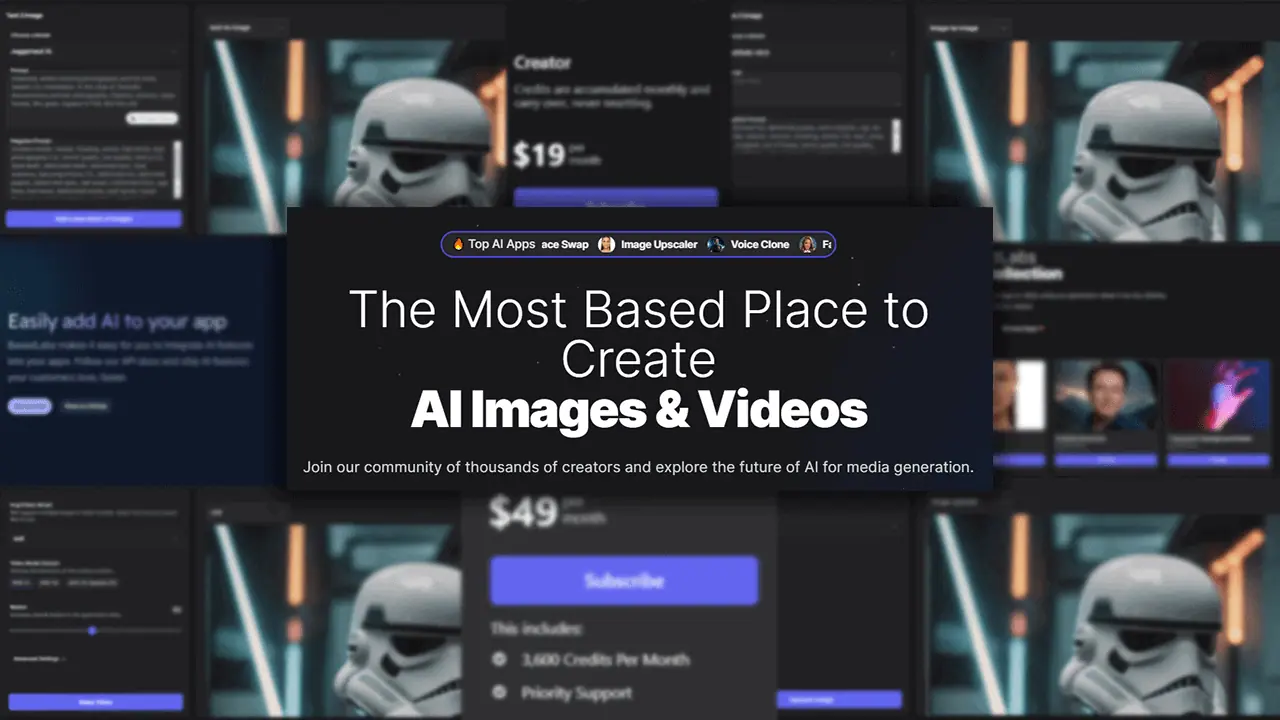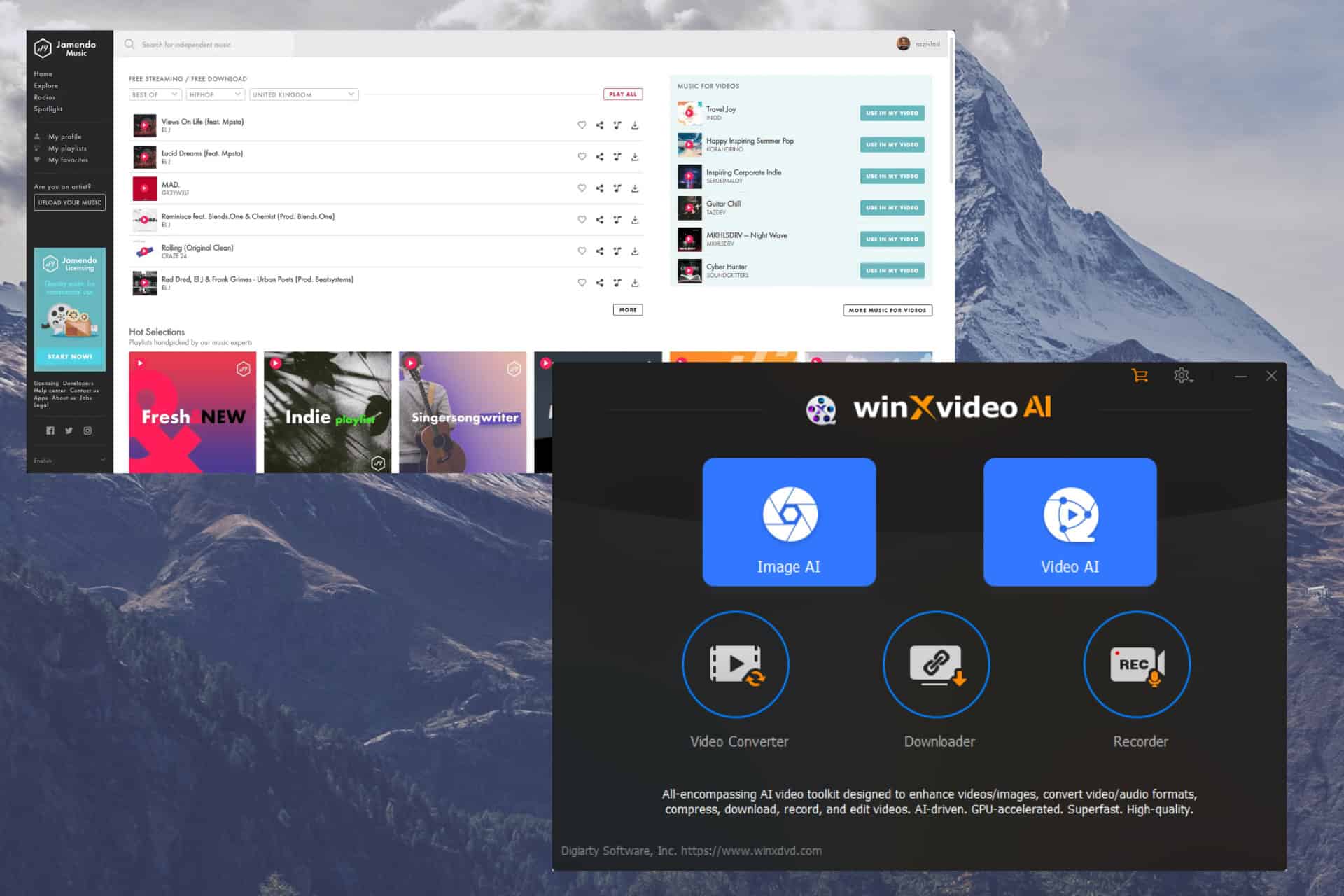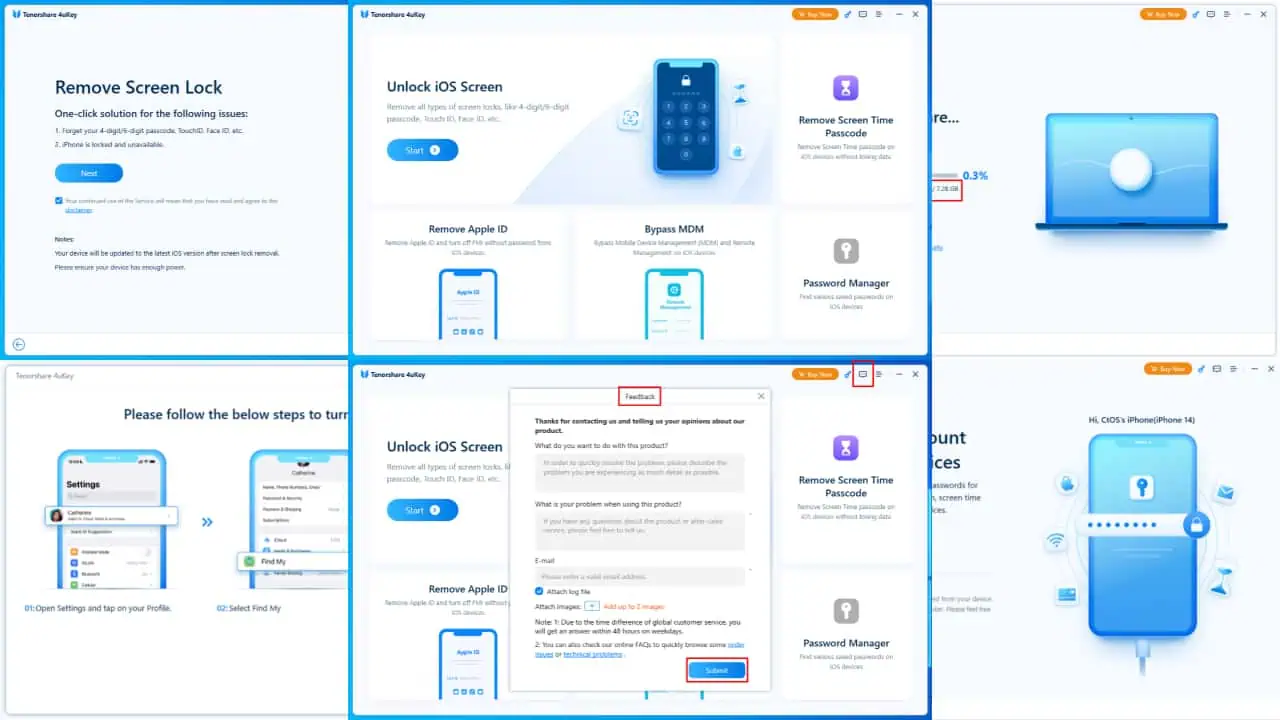Twitter Tasks - task management app with social integration
2 min. read
Published on
Read our disclosure page to find out how can you help MSPoweruser sustain the editorial team Read more
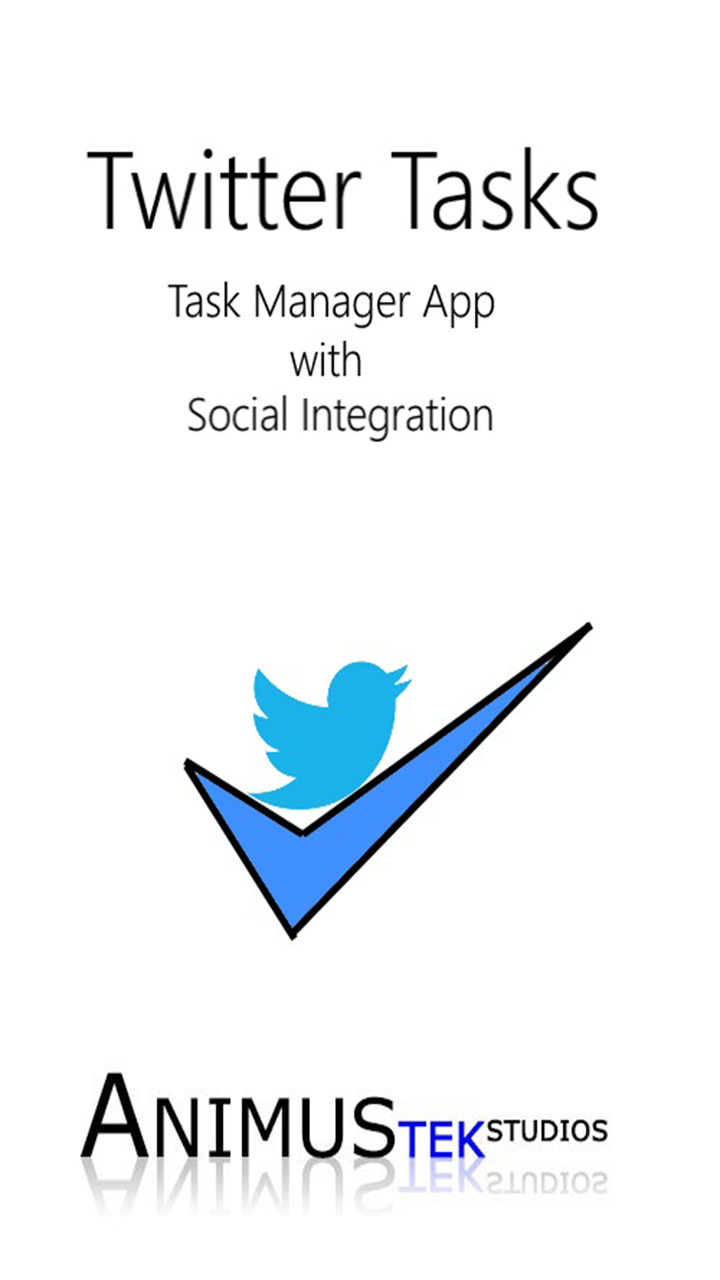
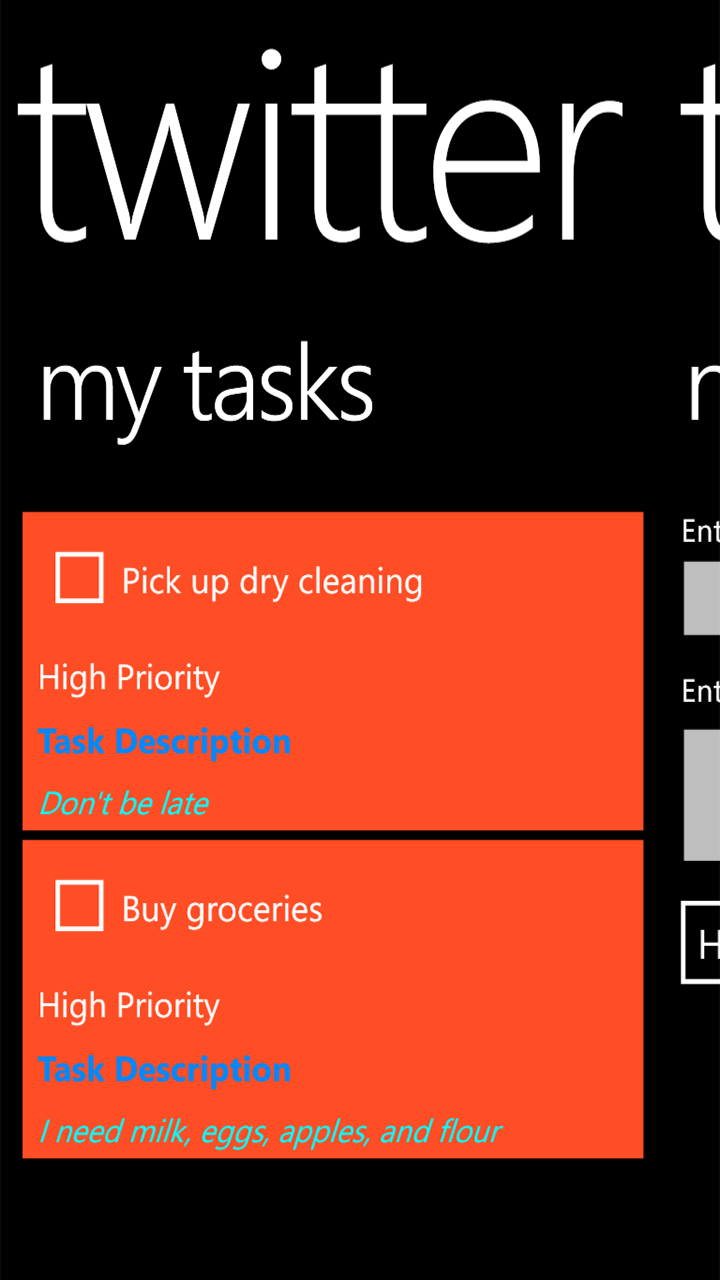
Twitter Tasks is a great way to store and manage your tasks. It has a simple design and it is very easy to use.
The interesting thing about this app is that your tasks are stored in the cloud. To be more specific the tasks are stored in a Azure database. This means that you can take your tasks on every WP device you own. It is also very useful in case you lose your phone.
Another interesting fact about this app is that after you finish a task, you’re prompted to tweet. That way you can share your experience with other Twitter Tasks users. The tweets go on the Twitter Tasks timeline.
Twitter Tasks features:
- You login with your twitter account
- Add new tasks that are stored in the cloud (Azure database), so you can take your tasks on every WP device you own
- After you complete a task you are prompted to tweet about your experience. The tweet will go on the Twitter Tasks Timeline. (You share this timeline with everyone that use Twitter Tasks, so have fun…)
- Complete tasks and visualize them
Twitter Tasks is available on the marketplace at the price of 3.49$. You can download Twitter Tasks by using this link or by using the QR code.
More information about this app you can find on the AnimusTek Studios website : www.animustek.com