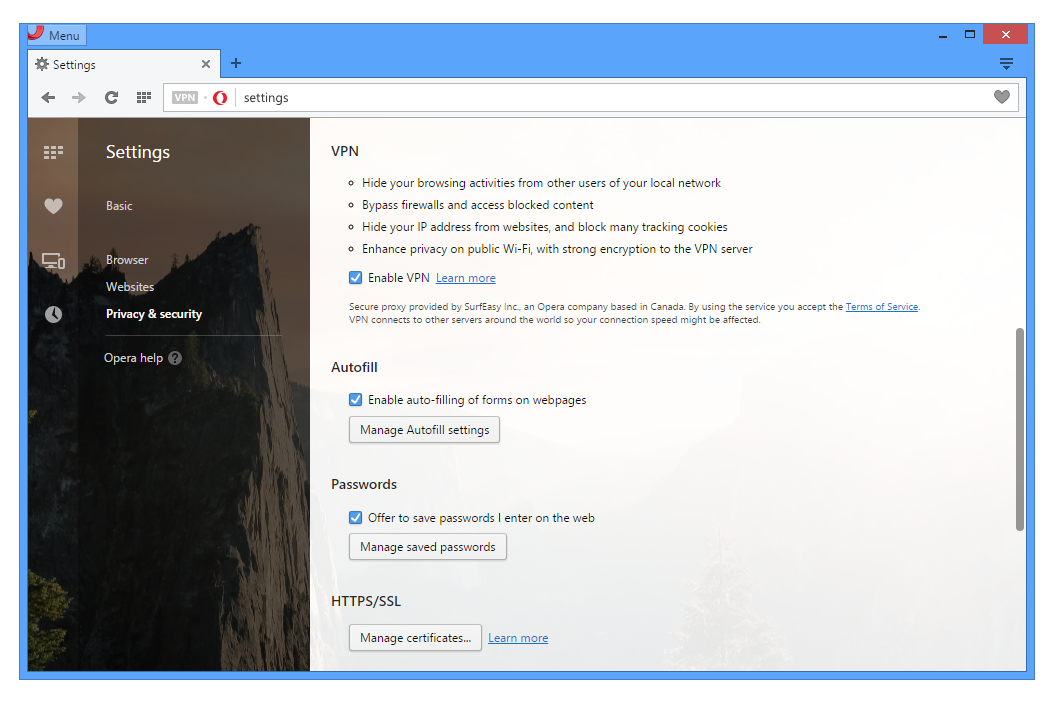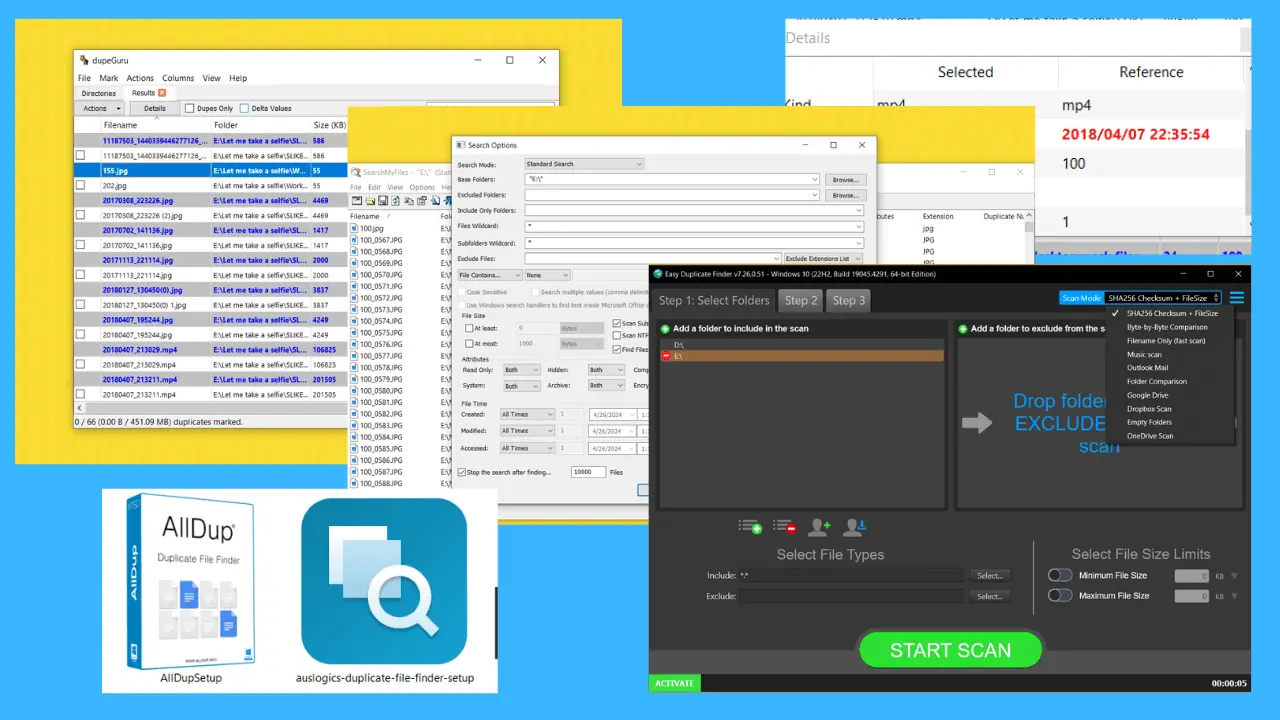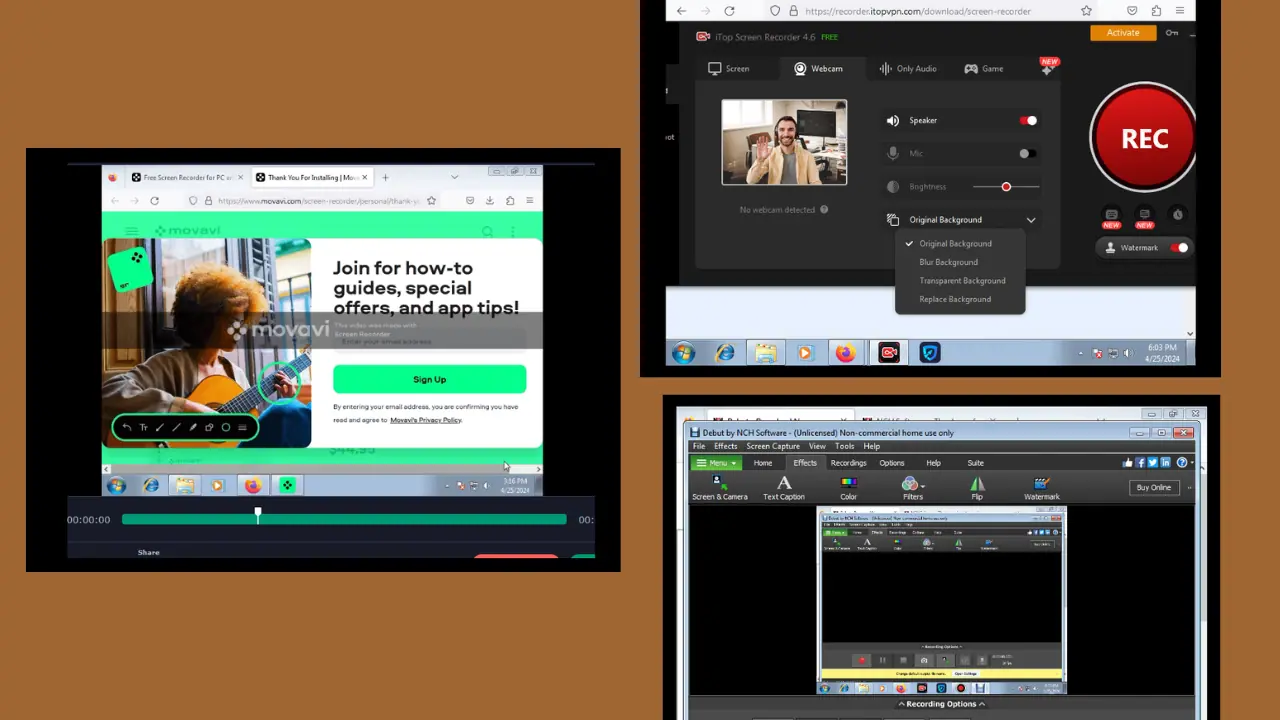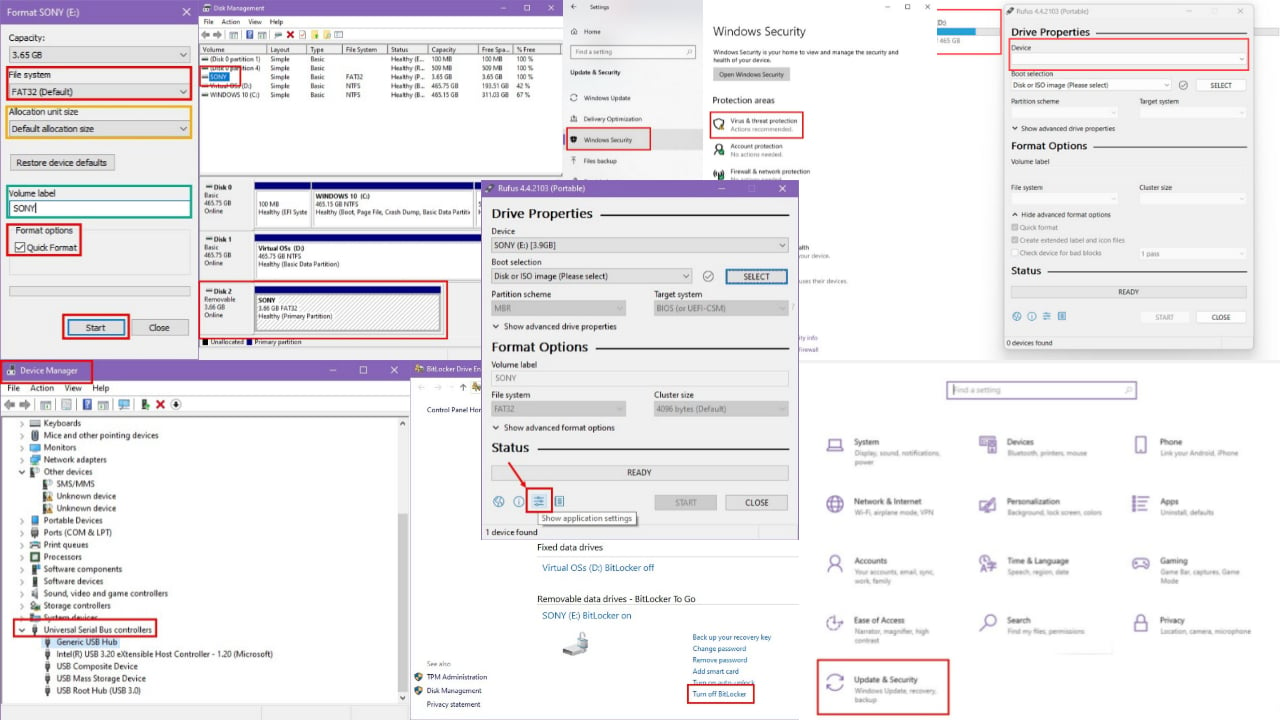Windows için en son Opera beta artık yerleşik ücretsiz VPN özelliğiyle geliyor
2 dk. okuman
Yayınlandı
MSPoweruser'ın editör ekibini ayakta tutmasına nasıl yardımcı olabileceğinizi öğrenmek için açıklama sayfamızı okuyun. Daha fazla

Bugün Opera, tarayıcılarının ücretsiz yerleşik VPN özelliğine sahip yeni bir beta sürümünü duyurdu. Opera, sınırsız ve ücretsiz bir VPN entegre eden ilk büyük tarayıcı satıcısıdır. Bu, engellenen web sitelerine erişmek ve herkese açık Wi-Fi'deyken göz atmanızı korumak için VPN uzantıları indirmeniz veya VPN abonelikleri için ödeme yapmanız gerekmediği anlamına gelir.
To activate it, Windows users need to go to the “Privacy and Security” section in “Settings” and enable VPN there. A button will appear in the browser address field, from which the user can see and change location, check whether their IP is exposed and review statistics for their data used.
The best things about built-in VPN on Opera: it is free and unlimited to use. Following VPN features are supported,
- Hide your IP address -. Opera will replace your IP address with a virtual IP address, so it’s harder for sites to track your location and identify your computer This means you can browse the web more privately.
- Unblocking of firewalls and websites -. Many countries, schools and workplaces block video-streaming sites, social networks and other services By using a VPN you can access your favorite content, no matter where you are.
- Public Wi-Fi security -. When you’re surfing the web on public Wi-Fi, intruders can easily sniff data By using a VPN, you can improve the security of your personal
Birkaç ay önce Opera, masaüstü bilgisayarlar için web tarayıcısında yerel reklam engelleyiciyi de duyurdu. Onların ad blocker now includes support for adding your own block lists. To add your own custom list file, head to Settings and click the ‘Custom Block Lists’ button in the ad-blocking section (note that’ Show advanced settings’ from the ‘ Browser ‘panel must be enabled to see the button).
En son Opera geliştirici derlemesini indirin okuyun.