Tip: How to update your profile picture
1 min. read
Published on
Read our disclosure page to find out how can you help MSPoweruser sustain the editorial team Read more
 |
 |
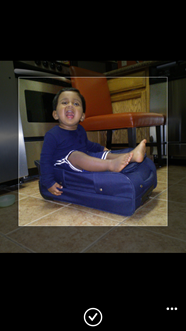 |
Here is another in our a series of articles, offering tips and tricks for both beginners and experienced users, courtesy of How to Windows Phone.
You can update your profile picture to Facebook, Microsoft account directly from your phone.
- Navigate to ME. (You can either tap on your profile from home screen or open it from people)
- Tap on the picture of your profile, it will take you to the “Update Profile Picture” screen.
- Tap again on the picture and you will be taken to your picture album.
- Select a desired picture from your album.
- Zoom in / Zoom out to have a desired crop of your picture and tap on “crop” icon.
- Select the accounts in the “Post to”.
- Tap the post icon.
See many more tips at of How to Windows Phone.








