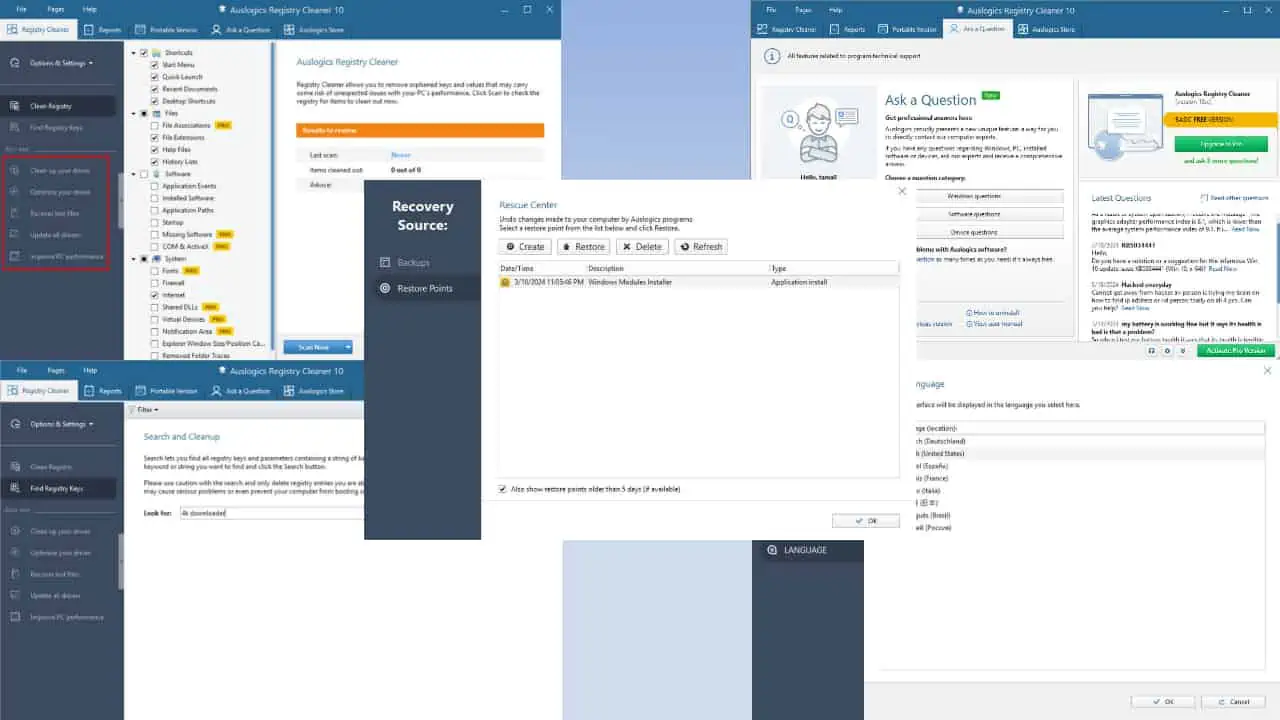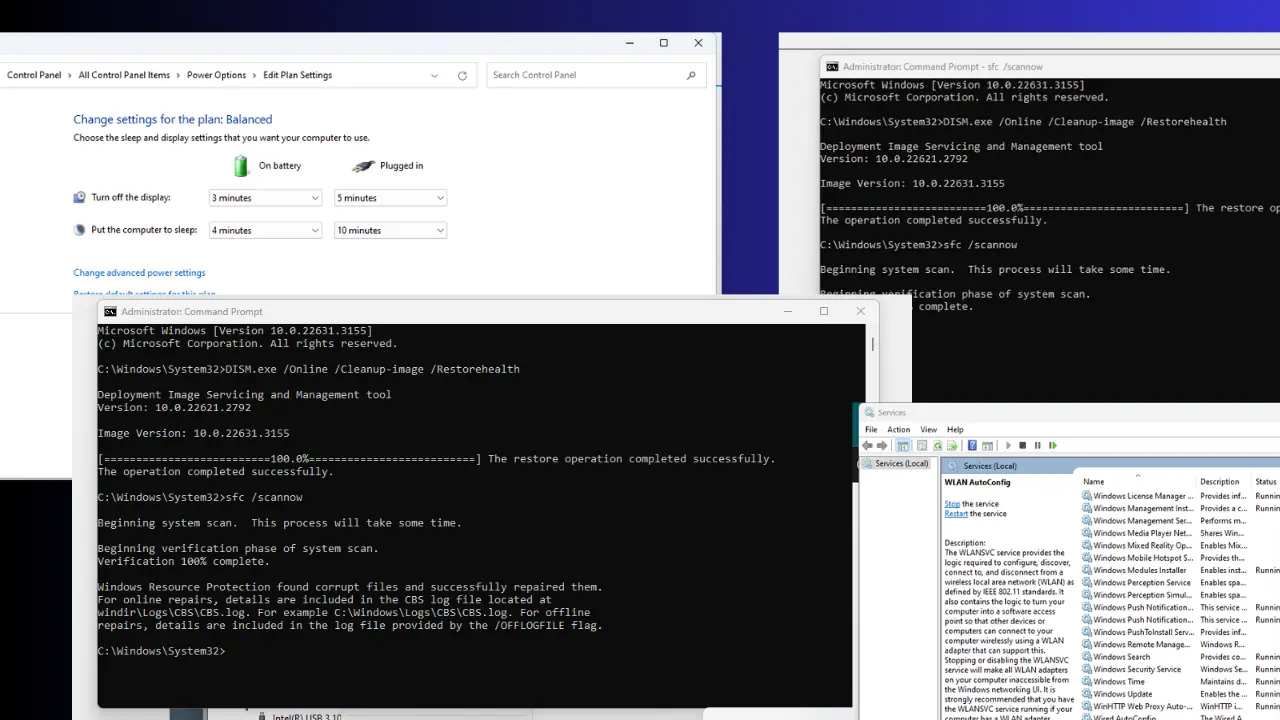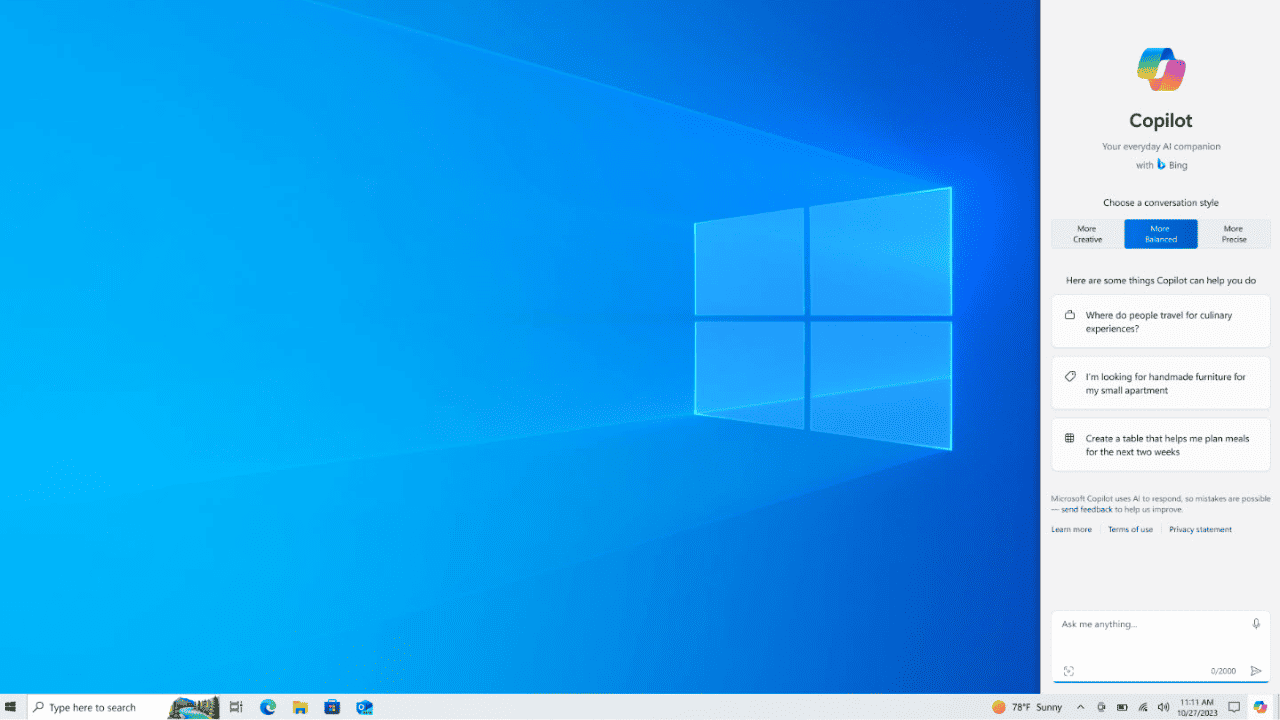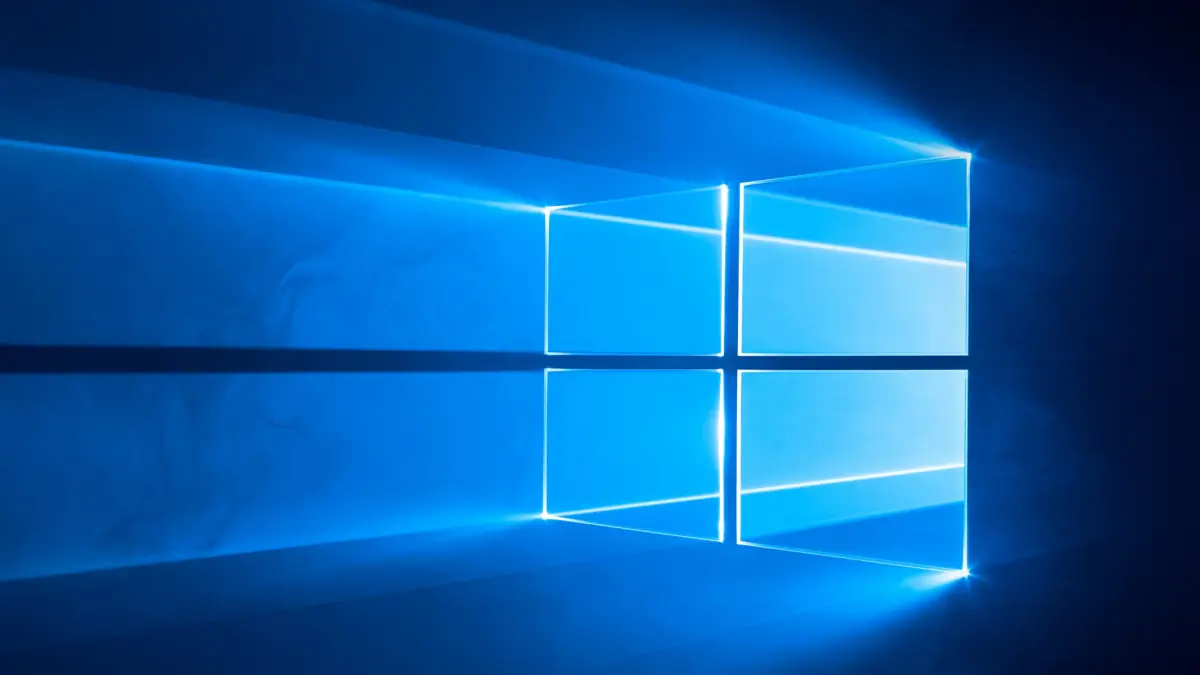This tool lets you change the login screen background in Windows 10
2 min. read
Published on
Read our disclosure page to find out how can you help MSPoweruser sustain the editorial team Read more
Windows 10 packs a new login screen alongside a lot of improvements and other features. The new login screen was introduced with Build 10159 last month. Unfortunately though, there is no way you can change the background image (default is the new Windows 10 hero image). It isn’t yet known if Microsoft will be adding an option to change the login screen background in the near future – thankfully though, there’s a new tool that lets you easily change the login screen background. Here’s how to do it:
- Download the tool from this OneDrive link here.
- Open up the .exe and follow the on-screen steps
- Once you’re inside the tool, you can select an image as the background or choose a solid color
- Click on browse for an image if you want to choose a background image and select an image. (If you want to use the other Windows 10 wallpapers, navigate to C:WindowsWeb)
- And if you want to choose a solid color, just click on “Choose a color”, then select a color and click “OK”
- After that, click on Change Background and wait for the program to change the program
- Log out and you should now have the new image/solid color as the background the login screen
Keep in mind, we are not liable if the program breaks something on your PC or even if it explodes (as the tool states) – if anything happens, we can’t do anything. Nonetheless, this is indeed a very amazing tool that I’ve been waiting for. Hopefully though, Microsoft will add the option to “officially” change the background sometime soon. Until then, tell us what you think of this tool in the comment section below!
Via: MDL
Thanks, Faisal for the tip!