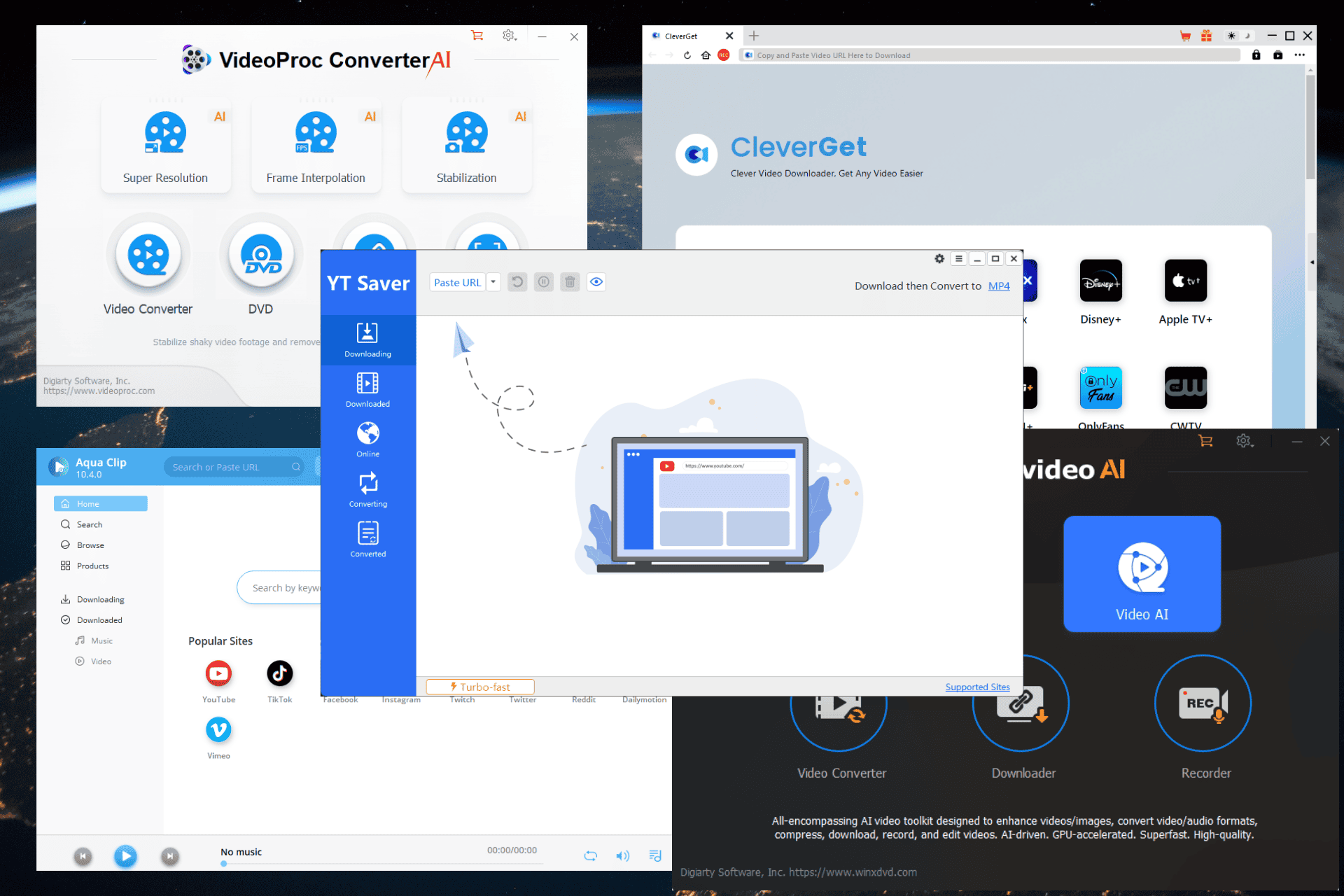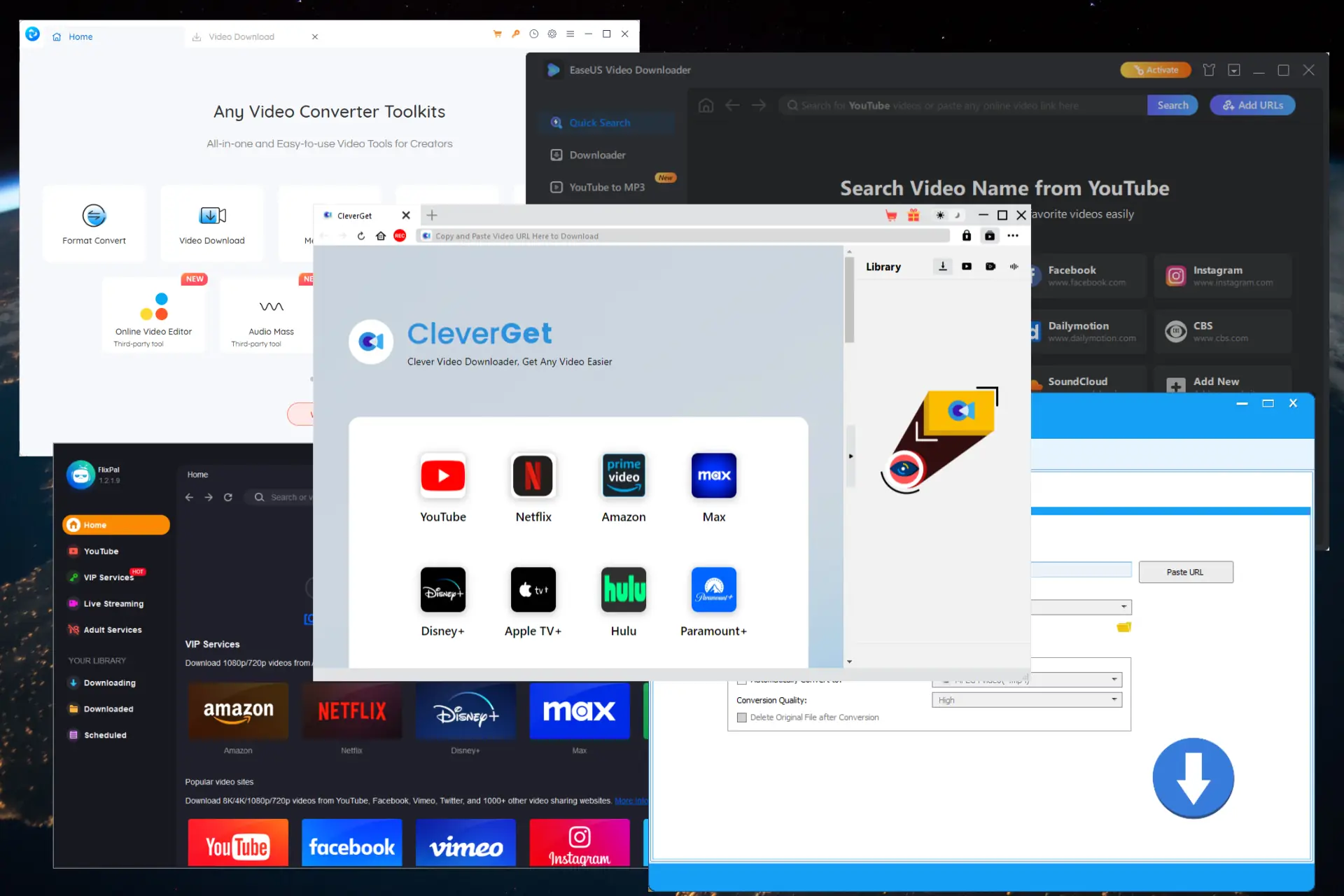The only verified 3rd party Telegram UWP client has been updated with new features
2 min. read
Published on
Read our disclosure page to find out how can you help MSPoweruser sustain the editorial team Read more

Unigram, the third-party Telegram client for Windows 10 devices picked up a major update over the weekend. The app has been recently approved by Telegram as a third-party app on its website, which now lists Unigram as one of the unofficial apps. The app’s official channel on Telegram (@unigram) has also received a verified badge from the company.
In terms of the new update, it brings a couple of new features. The features are fairly minor but they simply increase the growing list of features already provided by the app on Windows 10. Here’s what’s included:
- Groups with unread mentions and replies to you are now marked with an ‘@’ badge in the chats list.
- Navigate new mentions and replies to you in a group using the new ‘@’ button.
- Tap on any sticker to add it your Favorite Stickers and quickly access it from the redesigned sticker panel.
- Check signal strength when on a Telegram call using the new indicator.
- Add an official sticker set for your group which all members will be able to use without adding while chatting in your group (100+ member groups only).
- Search through messages of a particular user in any group. To do this, tap ‘…’ in the top right corner when in a group > Search > tap the new ‘Search by member’ icon in the bottom right corner.
- While searching, select a user to browse all of their messages in the group or add a keyword to narrow down search results.
Unigram is a really good alternative to the official Telegram app which is only limited to Windows Phone devices. Not only does it work on Windows 10 PCs, it also works on the Xbox One and HoloLens thanks to the Universal Windows Platform. So if you are a Telegram user, make sure to check it out below:
[appbox windowsstore 9n97zckpd60q]