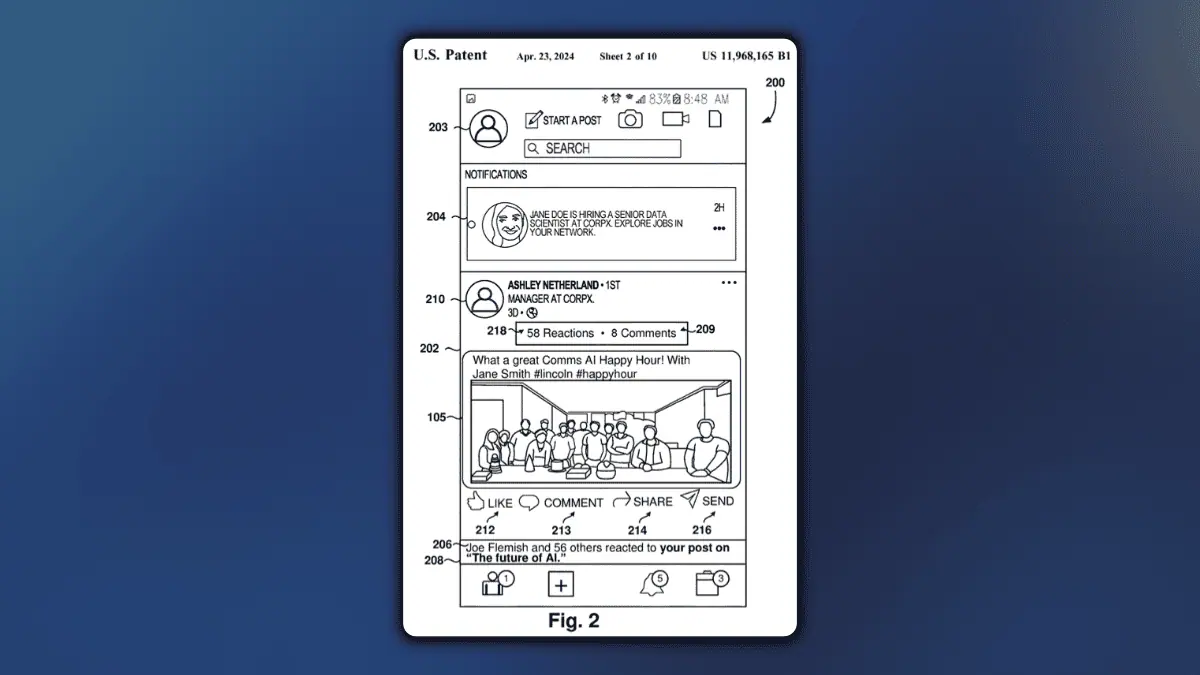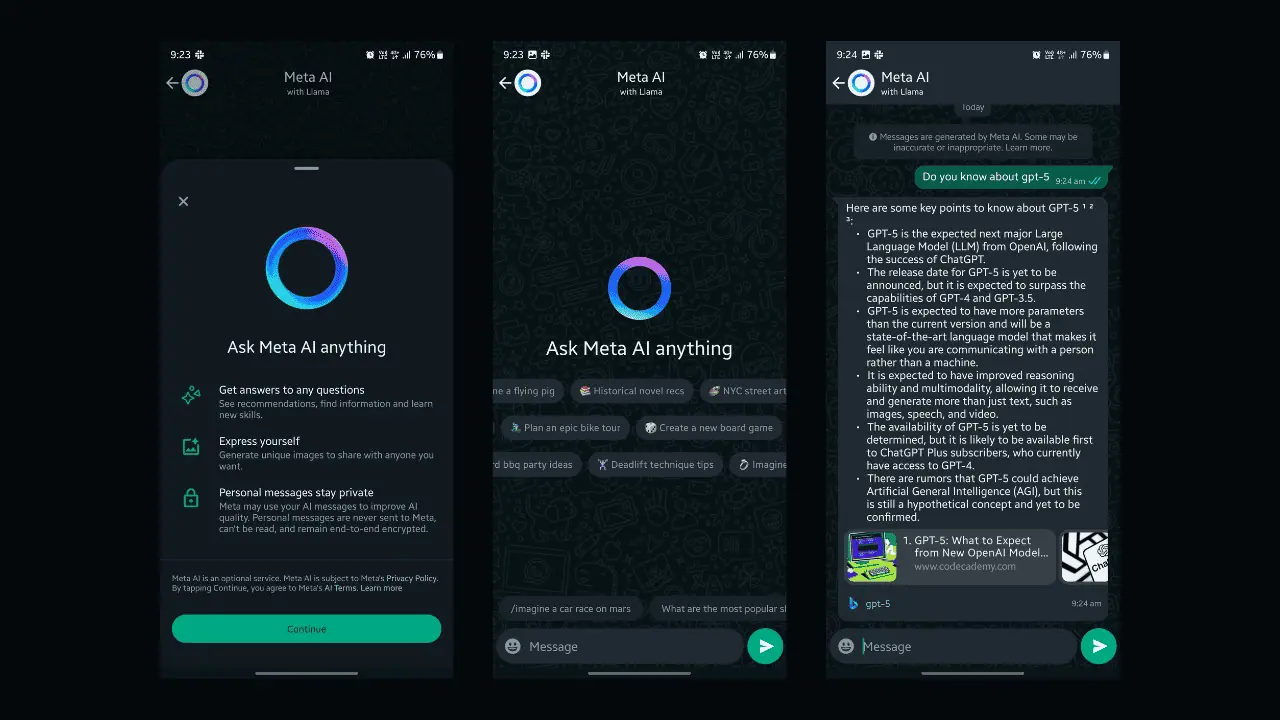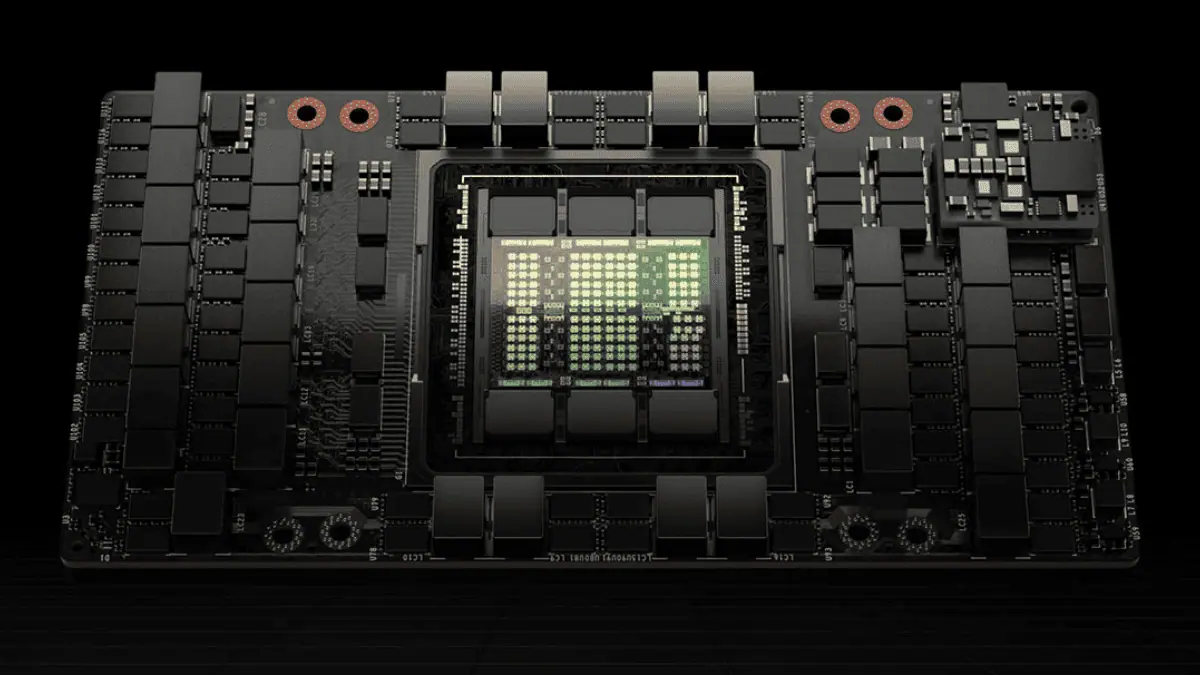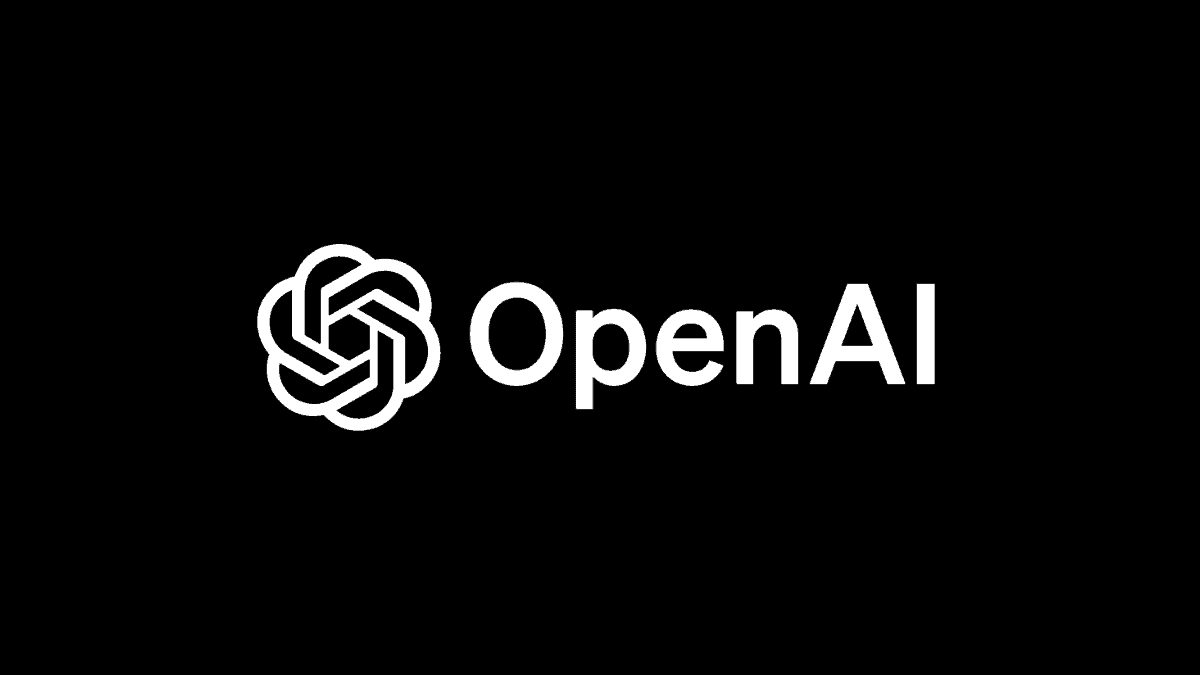Tap and Hold–the secret key to the Windows phone 7 castle
2 min. read
Published on
Read our disclosure page to find out how can you help MSPoweruser sustain the editorial team Read more
Windows Phone 7 prides itself on its sleek user interface, but this often means menus are pared down to the minimum, and the many features are hidden in tap and hold menus.
The above video by Pocketnow.com shows a few of the hidden menus, and they listed these 25 more below.
1. Keyboard (punctuation, foreign letters, etc)
2. Picture hub background
3. Move tiles on start screen
4. Pin a program to start screen
5. Pin artist/album/song to start screen
6. Action on an email
7. Delete an SMS conversation
8. Download instead of buy Zune content if you have a Zune Pass
9. Drop pin in maps
10. Delete item in call history
11. Pin person to start
12. Start button for voice search
13. Accounts in Settings
14. On a program to uninstall, rate, review
15. While playing back pictures or video, tap and hold fast forward to seek
16. On a link in Internet Explorer
17. On a video to pin it to start
18. Settings in the People Hub
19. Games hub — pin, rate/review, uninstall games
20. Games hub background — Refresh
21. Music library — Add to Now playing
22. Music Marketplace — Share a song or Album with a friend (sends an email link)
23. People What’s New Feed — refresh
24. Settings, Emails & Accounts — Manual sync or Delete commands
25. Marketplace app or music downloads section — if there’s an error telling you to turn on WiFi, you can tap & hold to retry
26. Picture in IE — Tap & Hold can save the picture
I can add a few more myself, which I have discovered over the last week.
Tapping album art will let you favourite or un-favourite a song, and set a playlist or shuffle and repeat.
Tapping and holding on the same album art will let you see more about the album in Marketplace.
Tapping and holding on a pdf in the Adobe Reader file list will let you delete PDFs.
I am sure there are many more. If our readers notice any particularly interesting ones please let us know in the comments.
Via Pocketnow.com