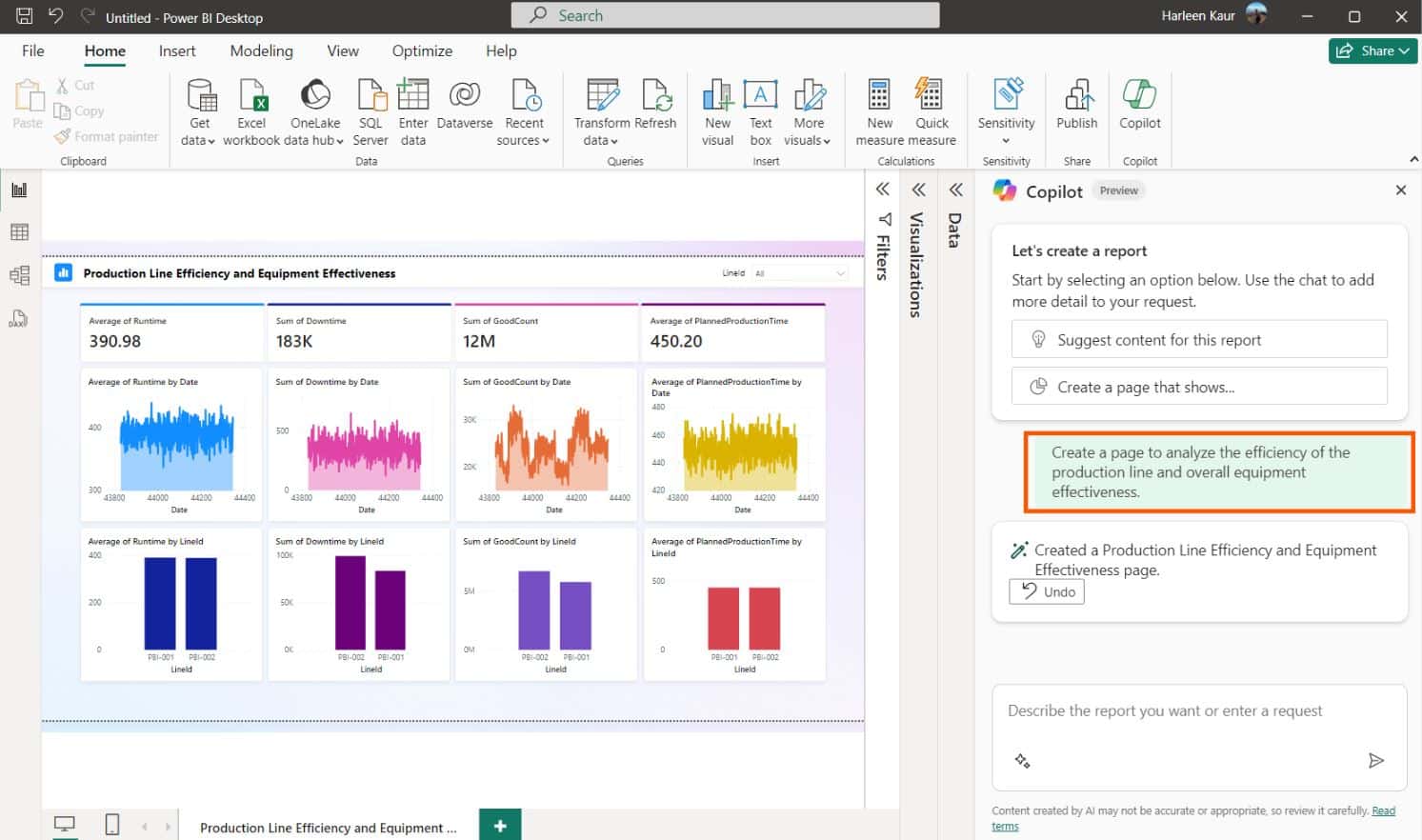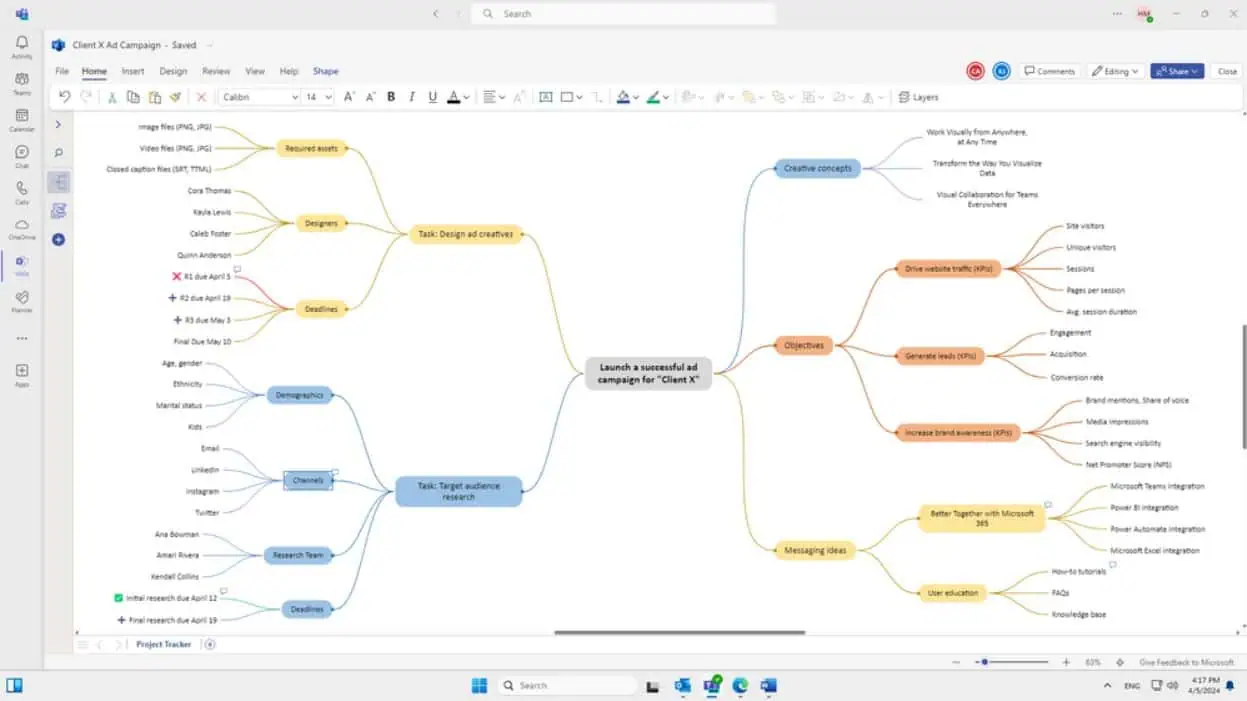Surface Pro 7 and Surface Book 3 September 2020 system update improves camera and inking experience
4 min. read
Published on
Read our disclosure page to find out how can you help MSPoweruser sustain the editorial team Read more

Microsoft today released the September 2020 system update for Surface Pro 7 and Surface Book 3 devices. These new firmware updates improve camera experience, inking experience, system stability and more. Find the full change log below.
Surface Pro 7:
The following updates are available for Surface Pro 7 devices running Windows 10 May 2019 Update, version 1903, or greater.
| Windows Update History Name | Device Manager Name | Version and Update |
| Intel Corporation – System – 42.18362.3.2451 | Surface Camera Front – System devices | 42.18362.3.2451
|
| Surface – Extension – 42.18362.3.2451 | (Surface Camera Front) – no Device Manager notes | 42.18362.3.2451
|
| Intel Corporation – System – 42.18362.3.2451 | Surface Camera IR -System devices | 42.18362.3.2451
|
| Surface – Extension – 42.18362.3.2451 | (Surface Camera IR) – no Device Manager notes | 42.18362.3.2451
|
| Intel Corporation – System – 42.18362.3.2451 | Surface Camera Rear – System devices | 42.18362.3.2451
|
| Surface – Extension – 42.18362.3.2451 | (Surface Camera Rear) – no Device Manager notes | 42.18362.3.2451
|
| Intel Corporation – System – 42.18362.3.2451 | Intel Camera – Control Logic -System devices | 42.18362.3.2451
|
| Intel Corporation – System – 42.18362.3.2451 | Intel(R) Imaging Signal Processor -System devices | 42.18362.3.2451
|
| Intel – Camera – 42.18362.3.2451 | Intel AVStream Camera 2500 – System devices | 42.18362.3.2451
|
| Surface – Human Interface Devices 3.328.137.0 | Surface Touch Pen Processor – Human Interface Devices | 3.328.137.0
|
| Surface – System – 6.94.139.0 | Surface Integration Service Device – System devices | 6.94.139.0
|
| Surface – Firmware – 1.155.139.0 | Surface Pen 0953 Firmware Update – Firmware | 1.155.139.0
|
| Surface – Extension – 1.65.137.0 | (Surface Pen 0953 Firmware Update) – no Device Manager notes | 1.65.137.0
|
| Surface – Firmware – 1.18.139.0 | Surface Pen Cfu Over Ble LC Connection – Firmware | 1.18.139.0
|
| Surface – Human Interface Devices – 2.17.139.0 | Surface Pen BLE LC Adaptation Driver – Human Interface Devices | 2.17.139.0
|
| Surface – Firmware – 3.1.65.139 | Surface Touch Firmware – Firmware | 3.1.65.139
|
| Surface – Firmware – 8.124.140.0 | Surface UEFI – Firmware | 8.124.140.0
|
Surface Book 3:
The following updates are available for Surface Book 3 devices running Windows 10 May 2019 Update, version 1903, or greater.
| Windows Update History Name | Device Manager Name | Version and Update |
| Surface – System – 6.94.139.0 | Surface Integration Service Device – System devices | 6.94.139.0
|
| Surface – Extension – 1.60.137.0 | (Surface Book Base v3 Firmware Update) – no Device Manager notes | 1.60.137.0
|
| NVIDIA – Display – 27.21.14.5177 | NVIDIA GeForce GTX – Display adapters | 27.21.14.5177
|
| Surface – Firmware – 10.102.139.0 | Surface System Aggregator – Firmware | 10.102.139.0
|
| Intel – Camera – 42.18362.3.2451 | Intel AVStream Camera 2500 – System devices | 42.18362.3.2451
|
| Intel Corporation – System – 42.18362.3.2451 | Intel Camera – Control Logic -System devices | 42.18362.3.2451
|
| Intel Corporation – System – 42.18362.3.2451 | Intel(R) Imaging Signal Processor -System devices | 42.18362.3.2451
|
| Intel Corporation – System – 42.18362.3.2451 | Surface Camera Front – System devices | 42.18362.3.2451
|
| Surface – Extension – 42.18362.3.2451 | (Surface Camera Front) – no Device Manager notes | 42.18362.3.2451
|
| Intel Corporation – System – 42.18362.3.2451 | Surface Camera Rear – System devices | 42.18362.3.2451
|
| Surface – Extension – 42.18362.3.2451 | (Surface Camera Rear) – no Device Manager notes | 42.18362.3.2451
|
| Intel Corporation – System – 42.18362.3.2451 | Surface Camera IR -System devices | 42.18362.3.2451
|
| Surface – Extension – 42.18362.3.2451 | (Surface Camera IR) – no Device Manager notes | 42.18362.3.2451
|
Source: Microsoft