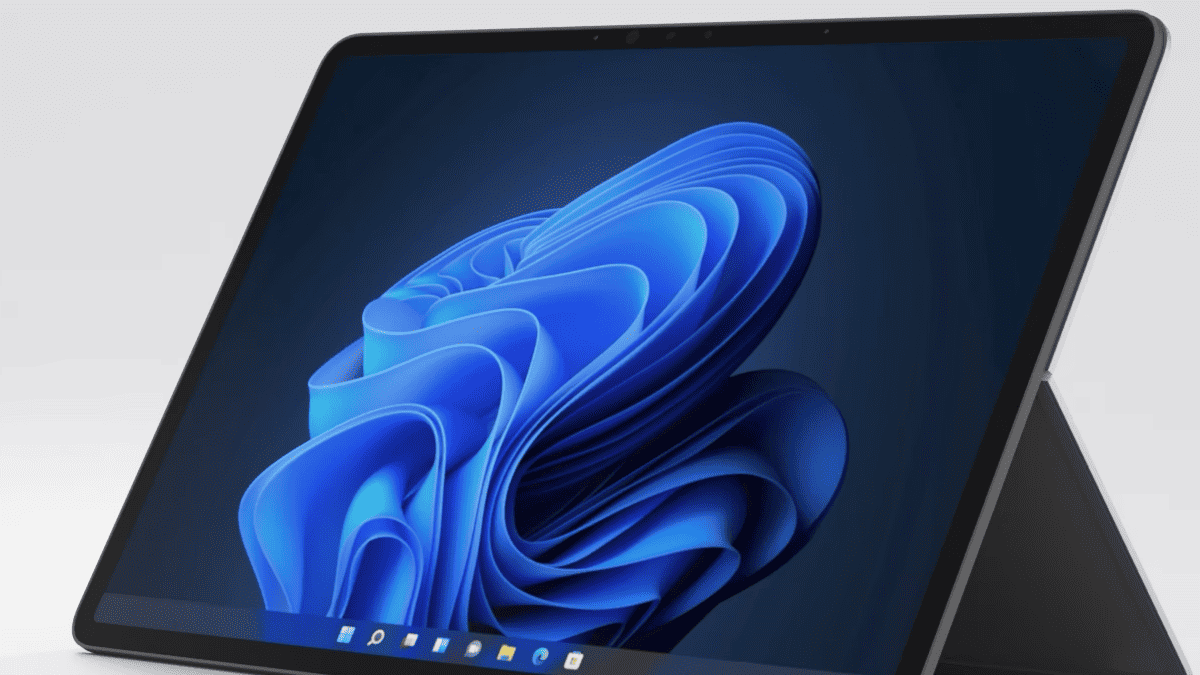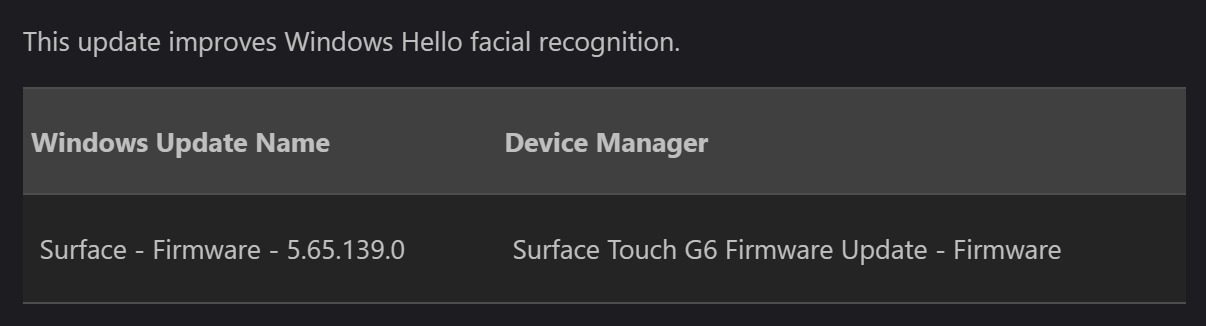Surface Laptop 3 (Intel processor) is getting the January 2021 firmware update (changelog)
1 min. read
Published on
Read our disclosure page to find out how can you help MSPoweruser sustain the editorial team Read more

Microsoft has released the January Firmware Update for the Intel-powered Surface Laptop 3. The Surface Laptop 3 comes in both AMD and Intel versions, but the fixes are the usual fixes for Intel-related minor issues.
See the full changelog below:
| Windows Update History Name | Device Manager Name | Version and Update |
|---|---|---|
| Intel – SoftwareComponent – 1.61.251.0 | Intel® iCLS Client – Software components | 1.61.251.0
|
| Intel – System – 2031.15.0.1743 | Intel® Management Engine Interface -System devices | 2031.15.0.1743
|
| Intel® – Extension – 1952.14.0.1470 | (Intel® Management Engine Extension) – no Device Manager notes | 1952.14.0.1470
|
| Surface – HIDClass – 3.31.139.0 | Surface Hid Mini Driver – Human Interface Devices | 3.31.139.0
|
| Surface – System – 6.105.139.0 | Surface Integration Service Device – System devices | 6.105.139.0
|
| Surface – Firmware – 13.0.1594.2 | Surface ME – Firmware | 13.0.1594.2
|
| Surface – Firmware – 9.101.140.0 | Surface UEFI – Firmware | 9.101.140.0
|
To download and install Microsoft’s latest January firmware update on your Surface Laptop 3, you can head over to Windows Settings> Update & Security> Check for updates.
via Neowin