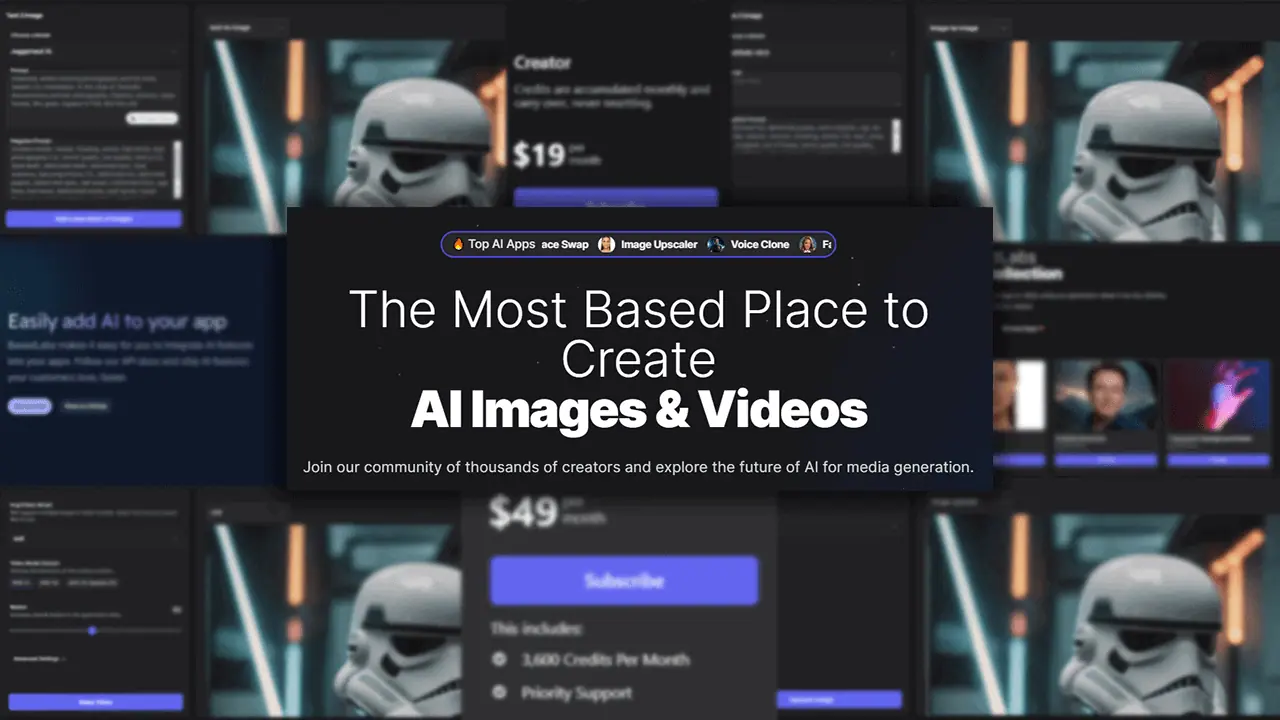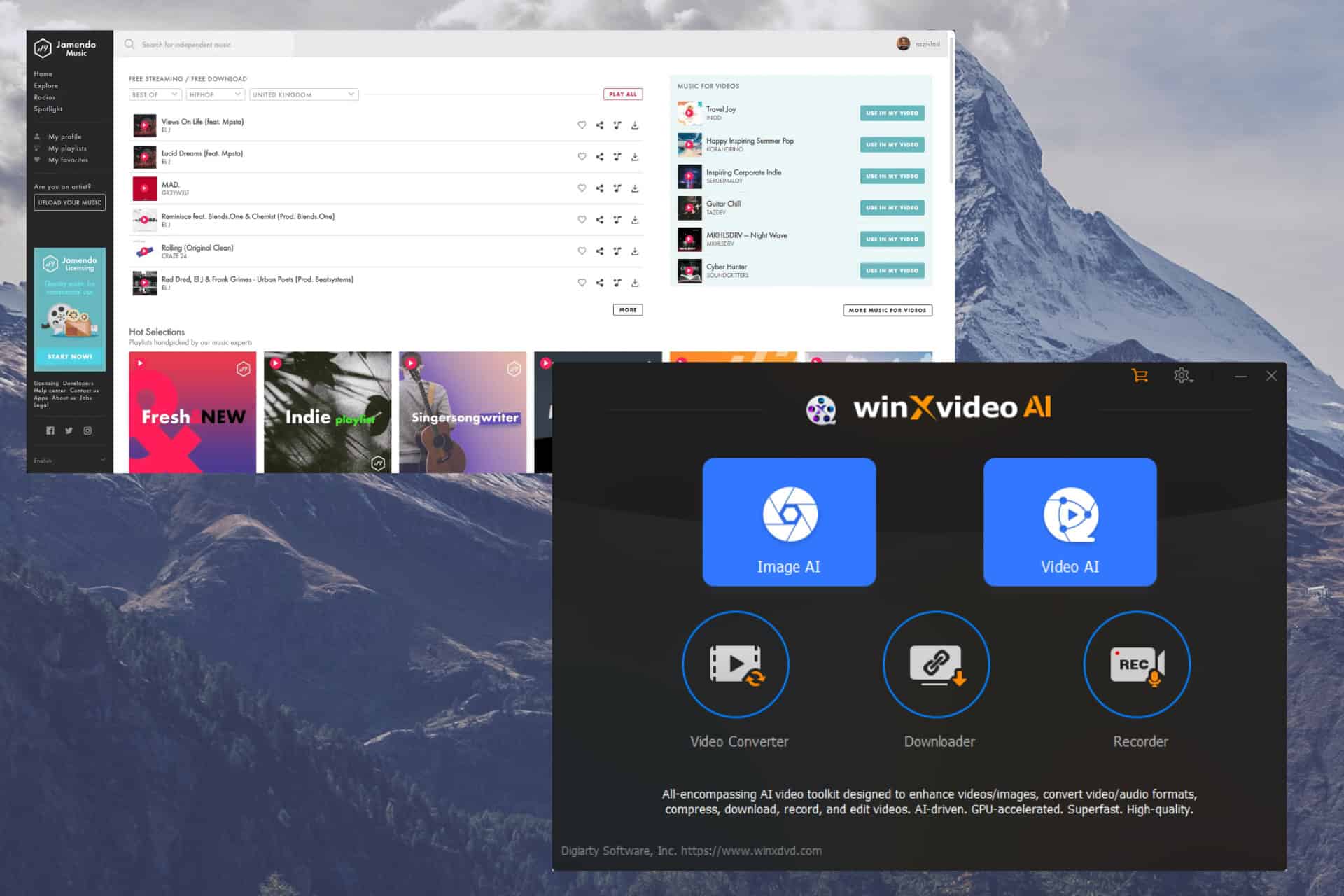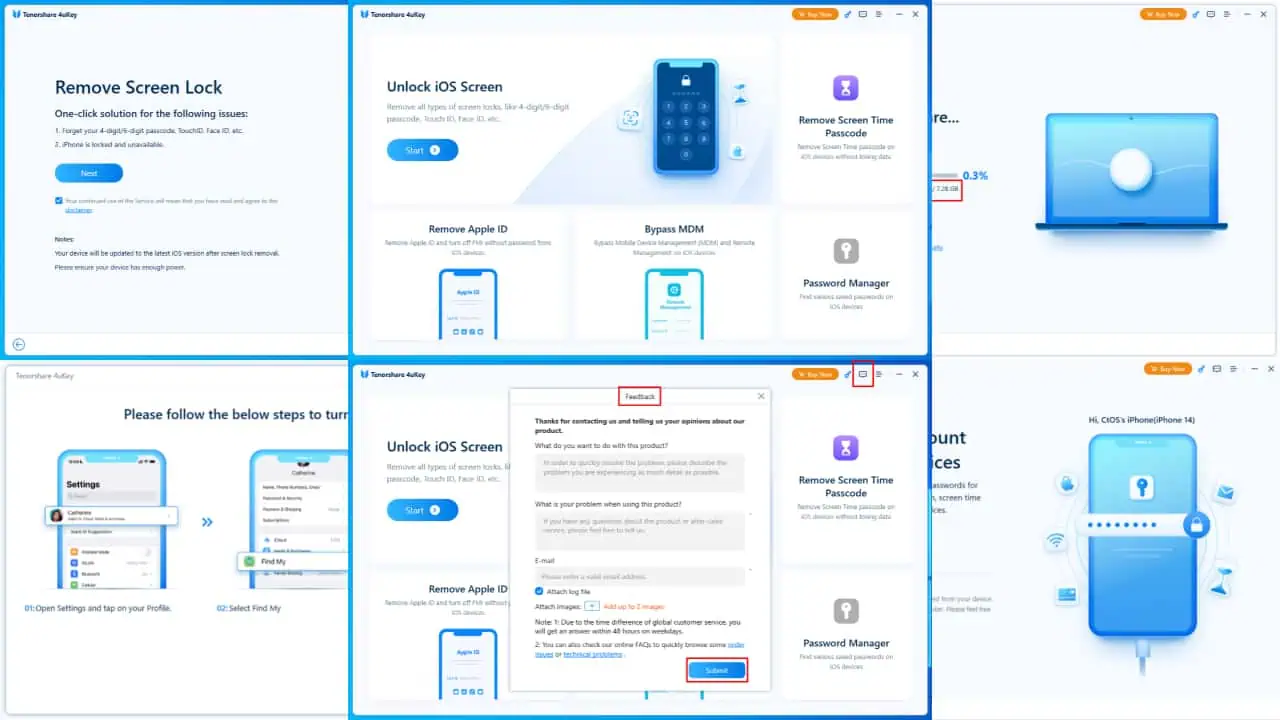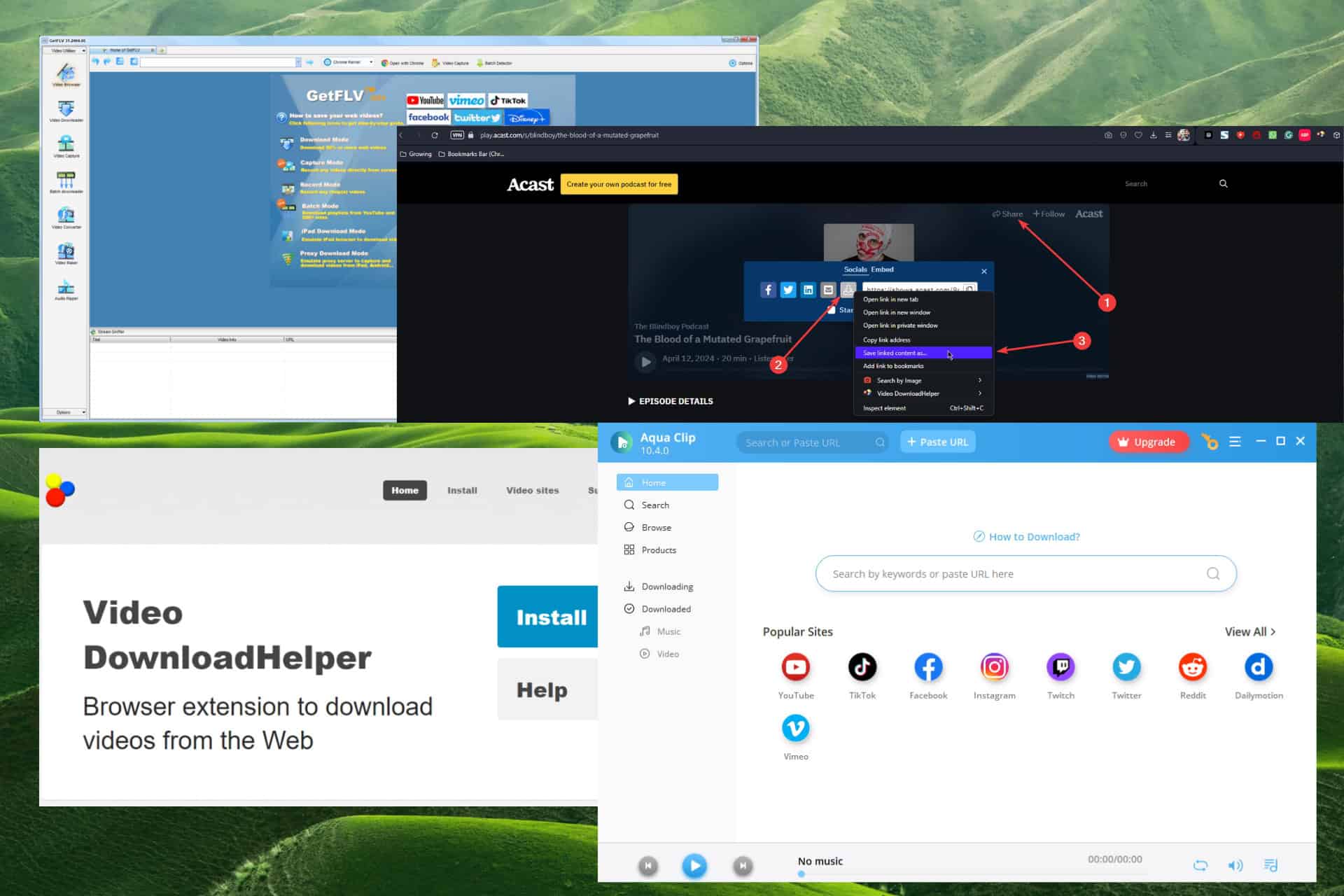Store Beta on Windows 10 gets dark theme with the latest update
1 min. read
Published on
Read our disclosure page to find out how can you help MSPoweruser sustain the editorial team Read more
Microsoft has just released a new update for the Store (Beta) app on Windows 10. The latest update introduces a new dark theme – which isn’t enabled by default, but you can enable it using a registry hack. Alongside the dark theme, the latest update also introduces some other user interface improvements – for example, Microsoft has removed the ugly underlines from links on the app.
The update also introduces some new Settings options. Users can now allow the app to automatically update apps, and there are some disabled settings as you can see on the above screenshot.
For those wondering, the latest update is version 2015.5.6.2 and you can download the update by checking for updates through the Store Beta update. What do you think of the latest update? Discuss in the comment section below!