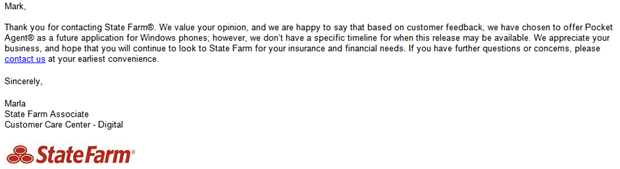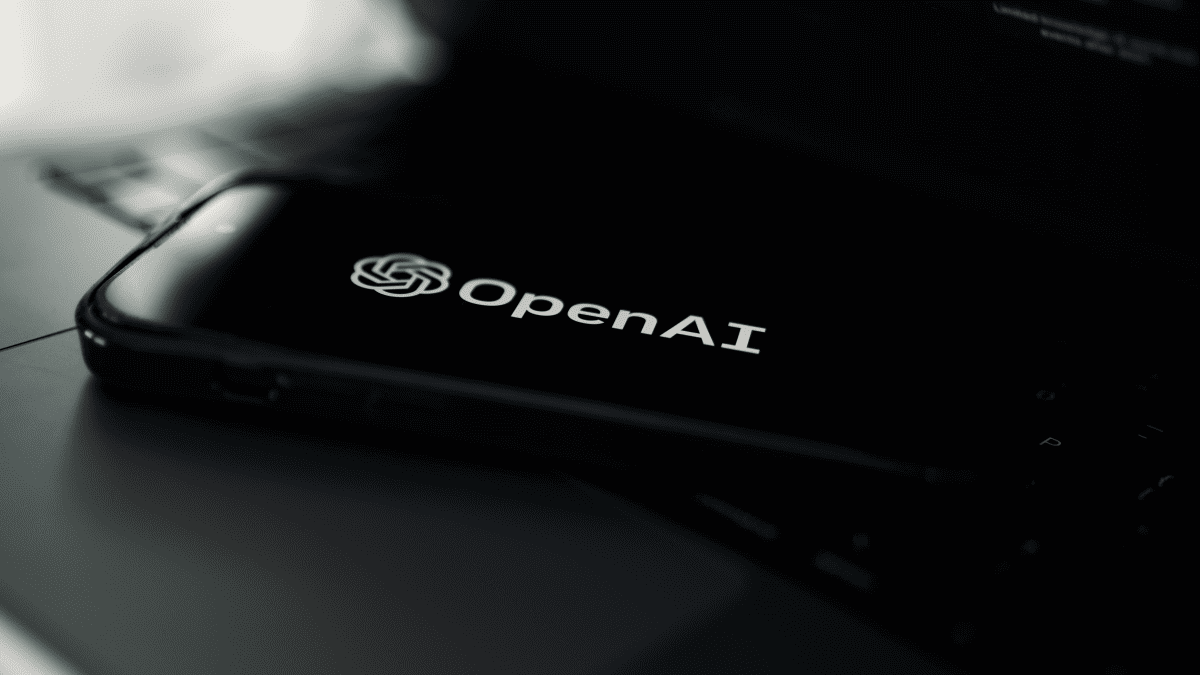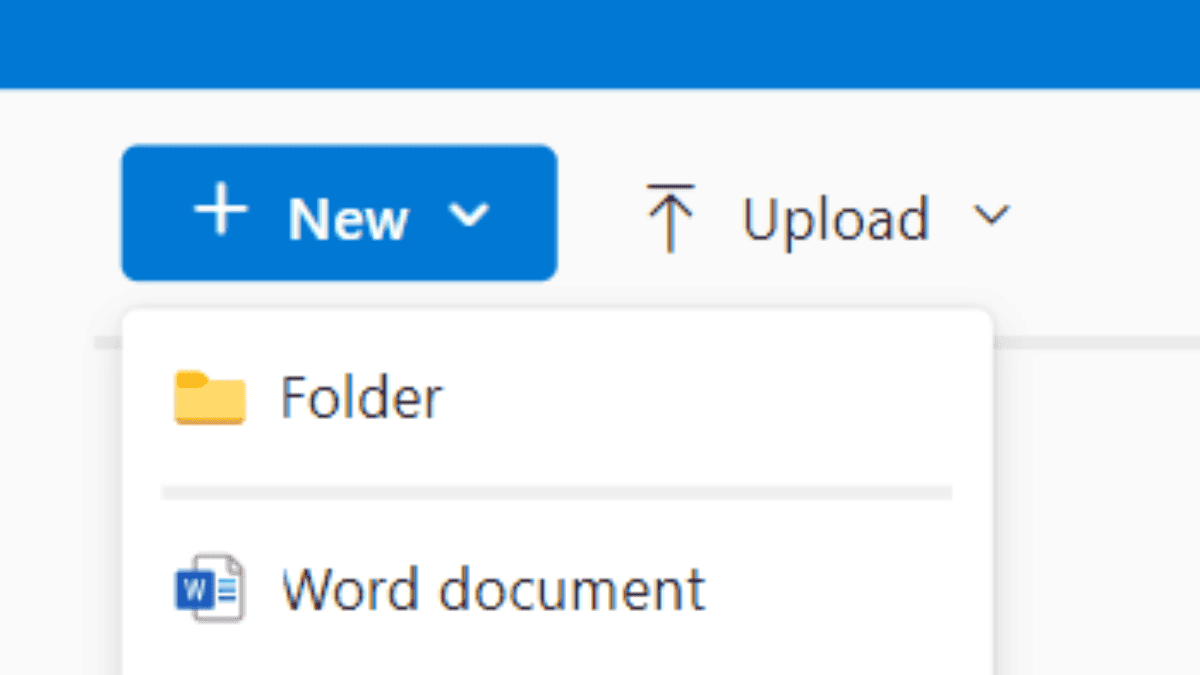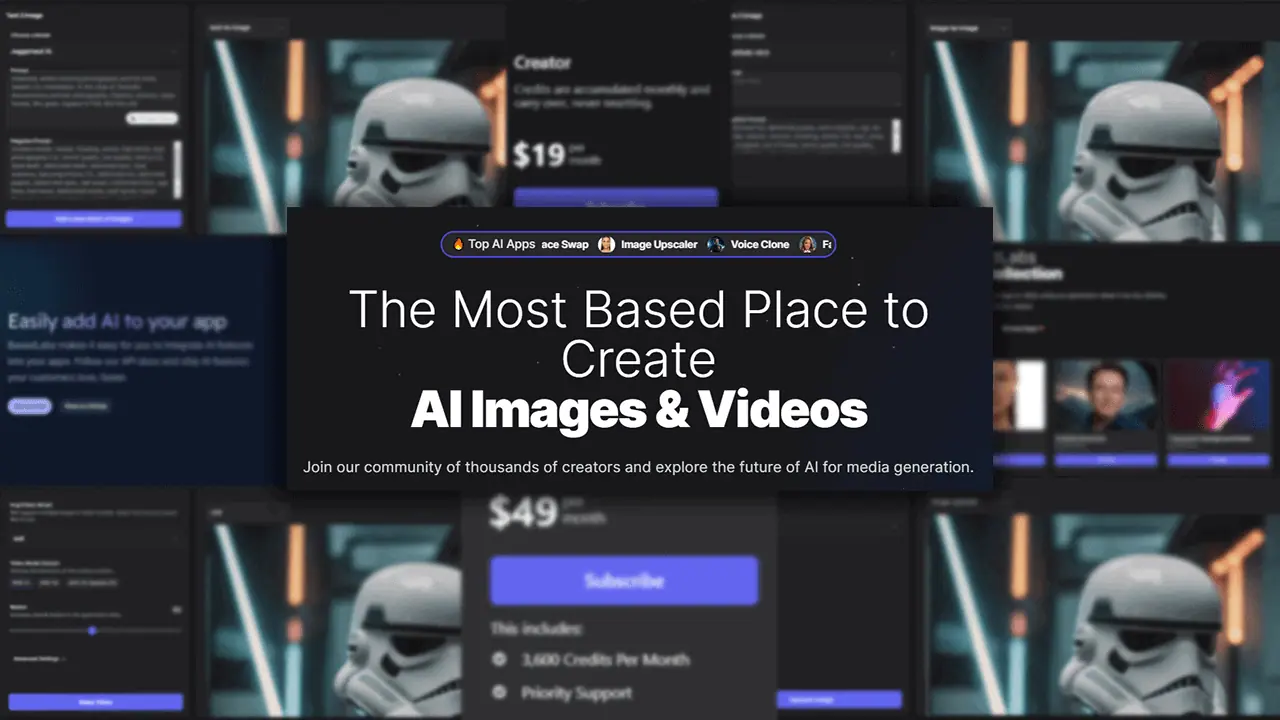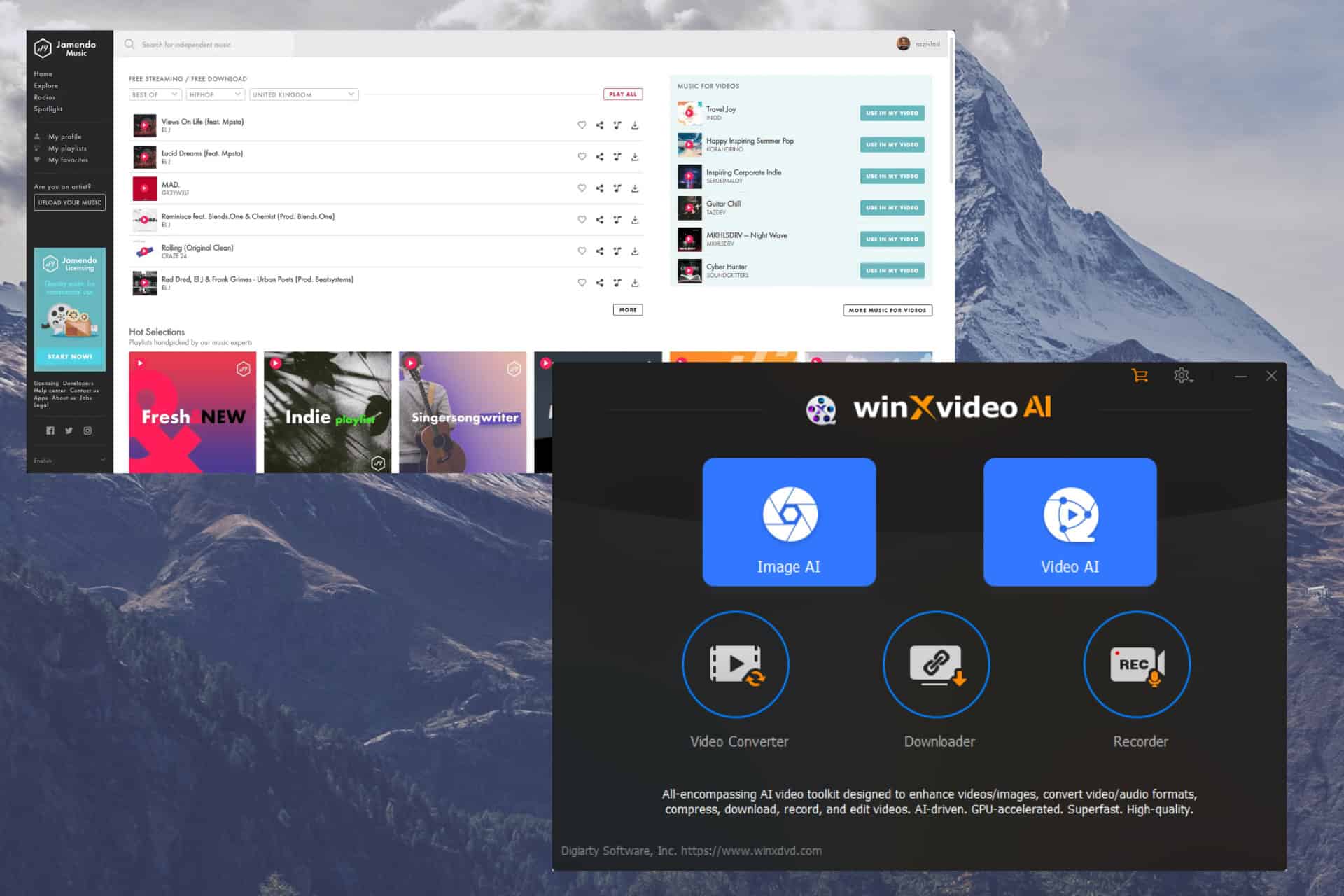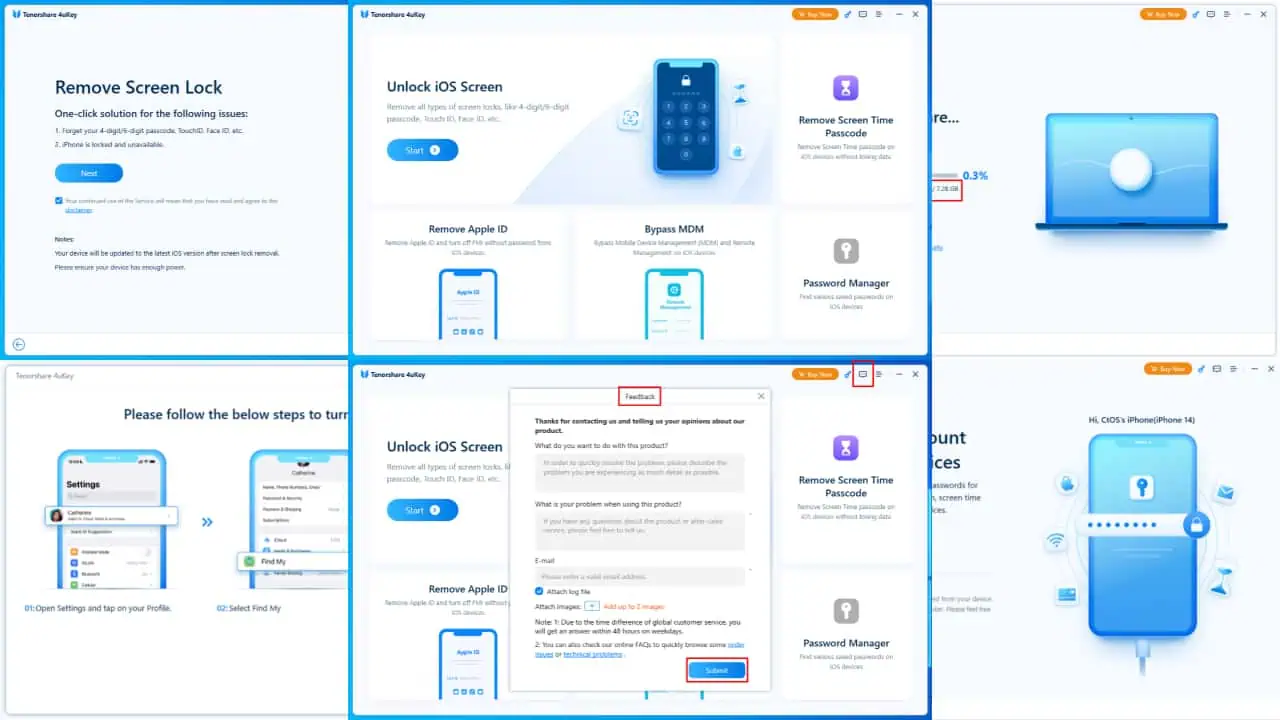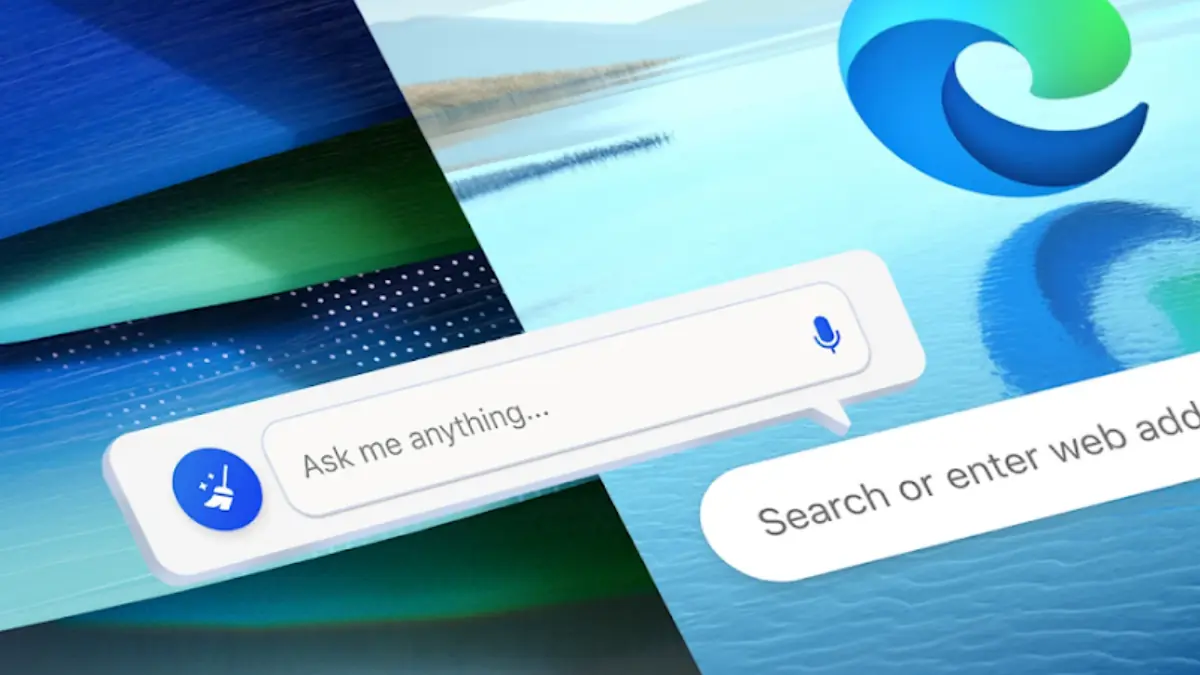StateFarm working on a Windows Phone app
3 min. read
Published on
Read our disclosure page to find out how can you help MSPoweruser sustain the editorial team Read more
Important first party apps are rapidly falling in place for Windows Phone.
The latest news is that massive insurer StateFarm is working on a Windows Phone version of their Pocket Agent app.
Reader Mark enquired and received the response above, saying the company has decided to create the app, but unfortunately do not have a time line for its release yet.
The iPhone version of the app features:
- Pay Insurance Premium – Have a mobile lifestyle? Pay my Premium now gives you an easy way to pay your State Farm® insurance premium using Pocket Agent® for iOS.
- Claims Center – Document a claims checklist with the push of a button. Registered users can submit a claim and check claim status.
- Bills & Payments – Convenient way to pay your insurance premium and/or bank bills.
- Submit a Claim – fill out a claims checklist with the push of a button.
- Take and submit pictures using your device camera and record accident details and vehicle damage.
- My Insurance Card** – Can’t find your insurance card? Now your policy information is at your fingertips!
- Check the balances of State Farm Bank® and Mutual Fund accounts.
- My Agent – Contact your State Farm agent or find one close-by. Add your agent to your contacts or e-mail directly.
- On The Road – Search for tow trucks, taxis, locksmiths, and rental cars by current location or zip code.
- Locate a State Farm Select Service® Repair Facility*.
- Search for State Farm agents by current location or zip code.
- Draw the Scene – This feature offers users the ability to “draw” the scene and circumstances of an accident, by selecting a road setting and vehicle, adding objects and showing motion.
- Other claimants and other vehicles – This feature adds sections on the claim form for the other parties involved in the accident, including name, insurance information and vehicle information.
- Document witnesses – Take down information of witnesses to an accident.
- Describe the scene – This feature allows users the ability to make free-form notes in addition to filling out the claim form information.
- MyTime Deposit® – Making a deposit to your State Farm Bank® account is as easy as point-and-shoot. Just endorse the check, enter the amount, and take its picture. (iPhone 3g and higher, not currently available for iPad).
- View State Farm Bank Deposit and Credit Card transaction history.
As usual we hope we will not have to wait too long, but I think two and a half years after the launch of Windows Phone the wait for major 1st party apps is now finally starting to be over.
Thanks Mark for the tip.