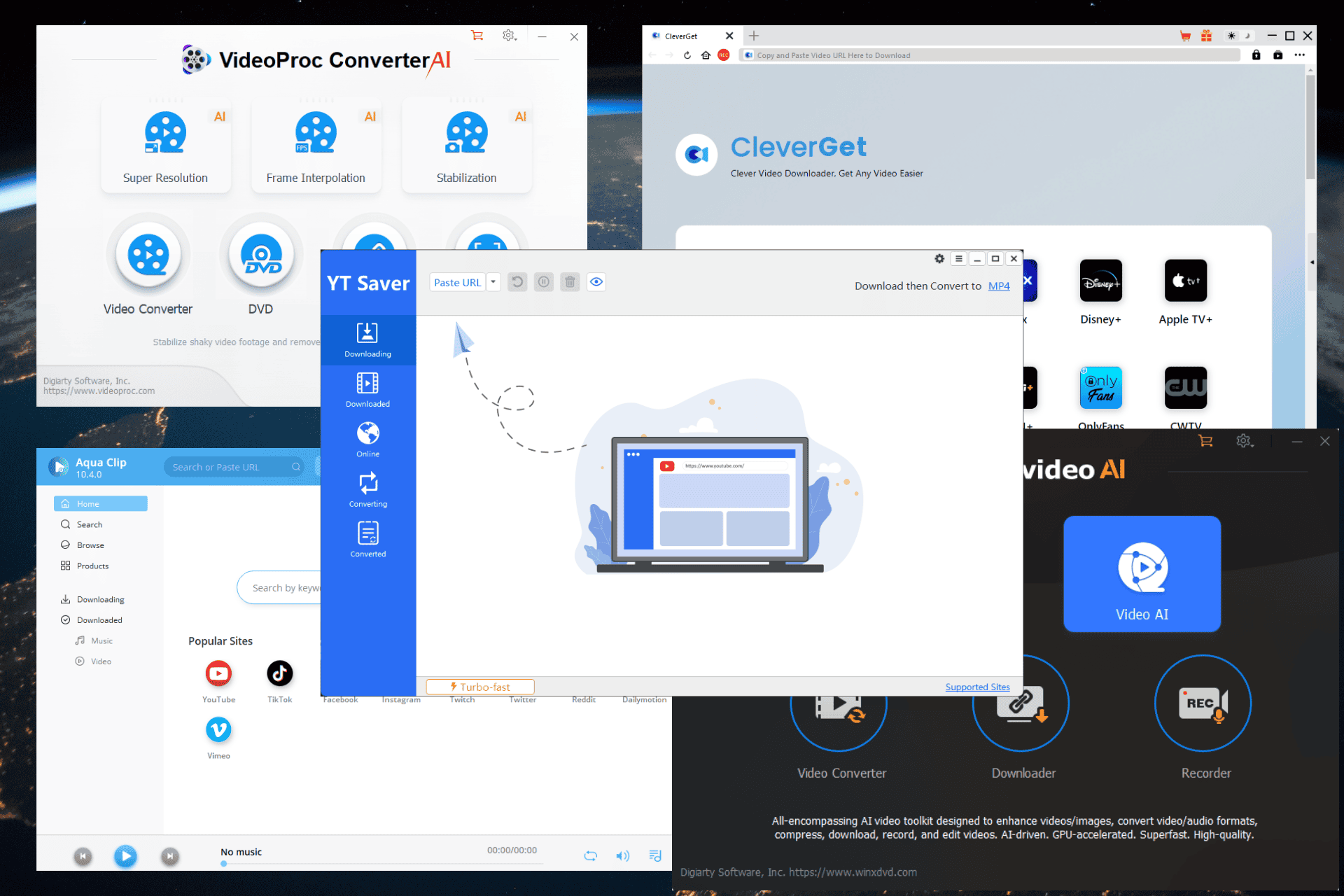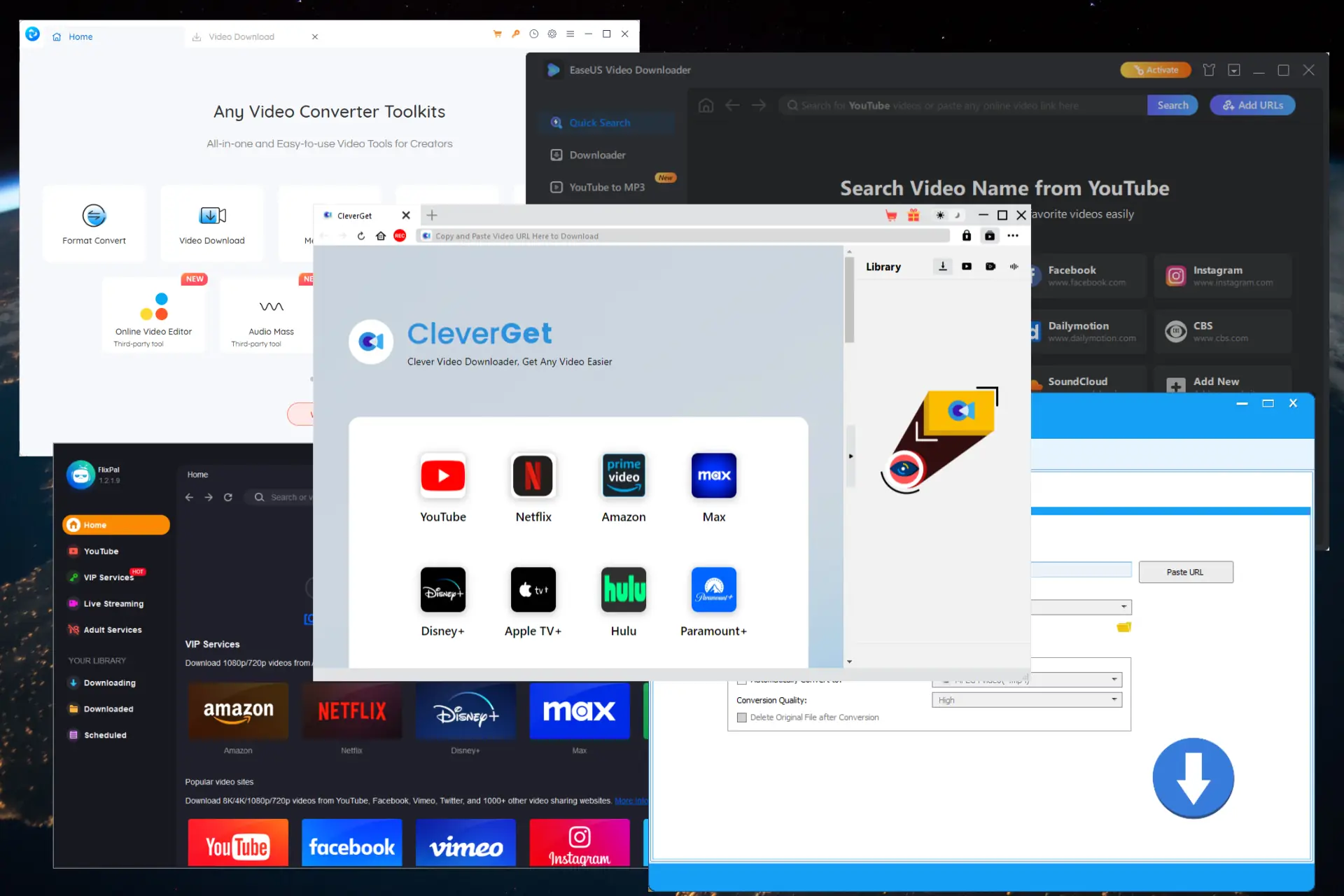Slack gets another great collaboration feature with latest update
2 min. read
Published on
Read our disclosure page to find out how can you help MSPoweruser sustain the editorial team Read more

Slack is today getting another new collaboration feature on Windows 10, and the Mac. The company today added the ability to share your screen when you’re on a call, allowing you to present something over a Slack call which is very neat. The feature works just like it does on Skype, where users have been able to share screens over a call for several years now. When you are sharing your screen, Slack will automatically mute all the other notification on Slack to make sure you don’t get distracted when you’re on a call.
Screen sharing is only going to be available to paid teams, which is a bit disappointing if you are running the free tier of Slack. But that’s also the same case for Microsoft’s Slack competitor, Teams — which actually doesn’t even have a free tier since it’s an Office 365 service. Nevertheless, if you happen to work on a Slack team that uses any of the paid plans, you can try out screen sharing for video calls today on the desktop app which you can get here if you are running on older versions of Windows. And if you’re running Windows 10, you can get the app from the Windows Store below.
[appbox windowsstore 9wzdncrdk3wp]