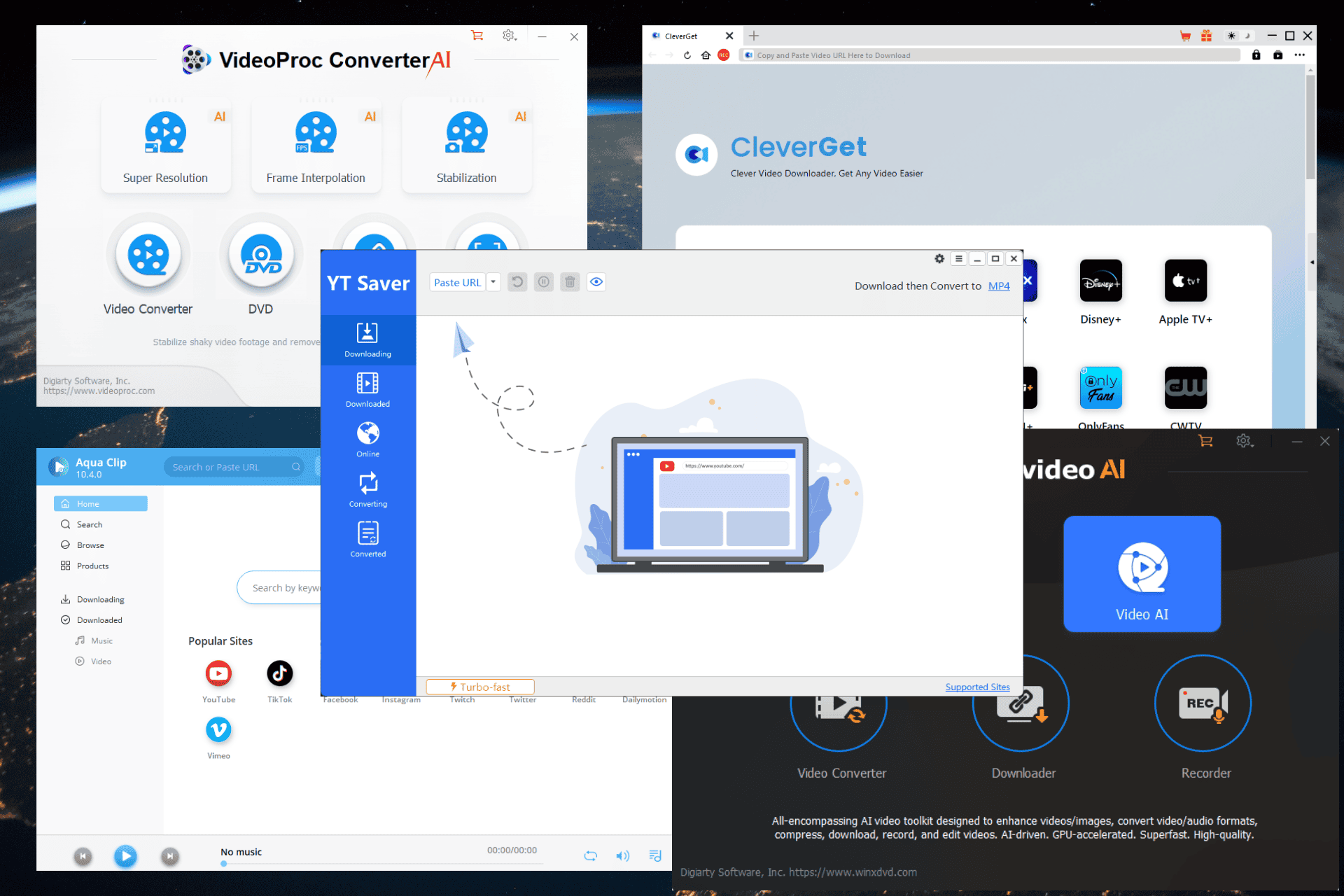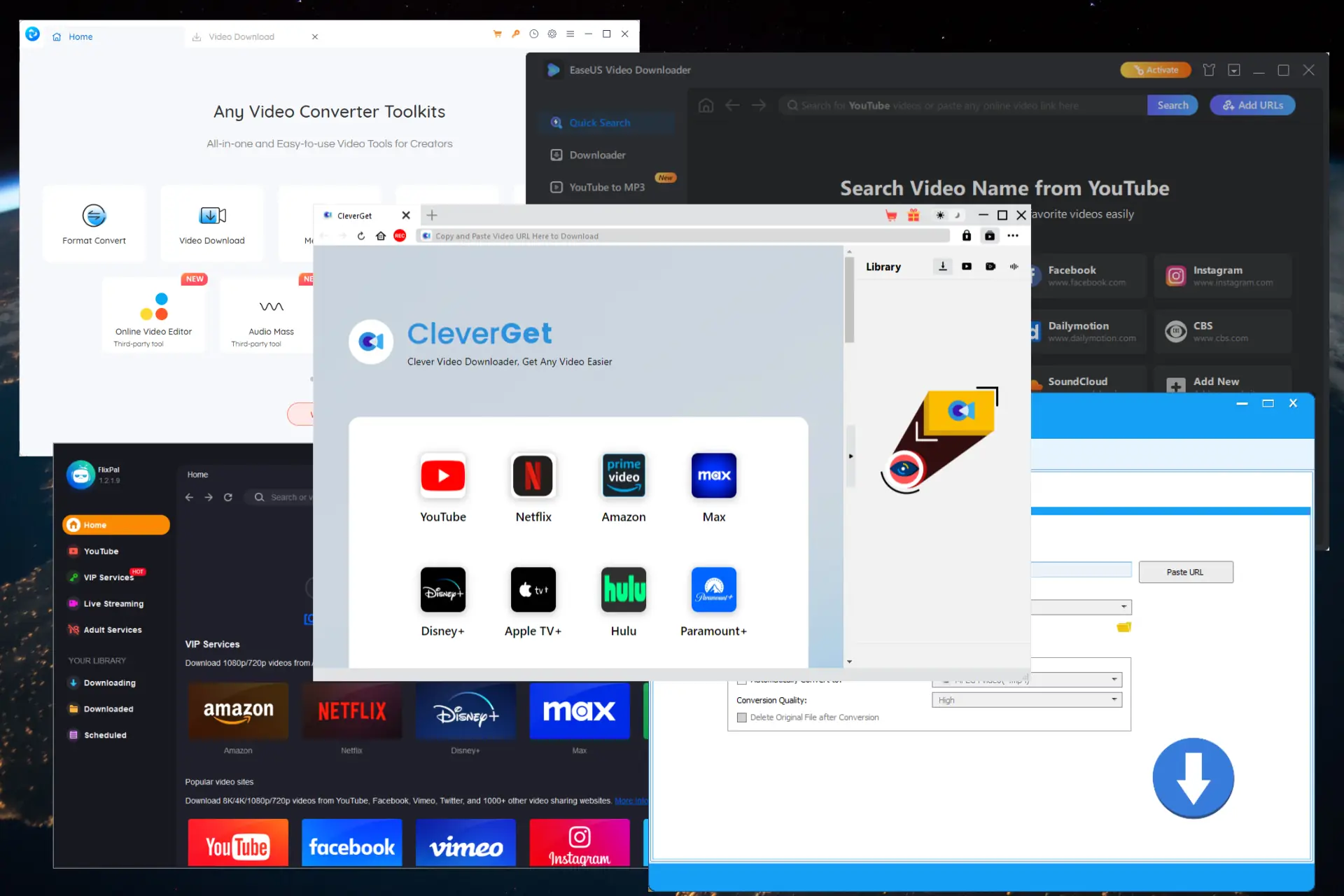Slack for Windows beta app now available for download
2 min. read
Published on
Read our disclosure page to find out how can you help MSPoweruser sustain the editorial team Read more
Slack brings all your communication together in one place. It’s real-time messaging, archiving and search for modern teams. It is one of the fast growing web services for collaboration. They have released beta version of their app for Windows.
Release notes for version 0.7.3 (February 18th, 2015)
New!
- Team Selector – Now the Windows app has a way to quickly see the status of multiple teams and switch between them, just like the Mac app. You can also switch teams via the Windows menu.
Bug Fixes
- Search results will disappear on hover.
- Fix a bug that prevented Flash from loading
- Partial fix for clicks being eaten while a notification is being shown – still working on a complete fix
- Fix where teams would intermittently be stuck at the “Connecting…” screen forever
- Fix for notifications not correctly being positioned in certain multi-monitor scenarios
- Add Close buttons to notifications to dismiss them early
- Ensure notifications don’t show while in full-screen games or Powerpoint presentations
- Respect zoom levels in notifications
- Improve placement of notifications and ensure overflowing text is handled correctly
- Improve idle CPU usage by disabling “Connecting…” GIF once a team is connected
- Significantly improve initial installation time and also slightly improve startup time
TODO:
- Add Spellcheck for non-English peoples.
- Add an Overlay icon to the Taskbar indicating new messages
Known Issues
- Notification background isn’t transparent if a Windows Basic (non-Aero) theme is selected or Desktop Composition (DWM) is disabled
Download it here from Slack.