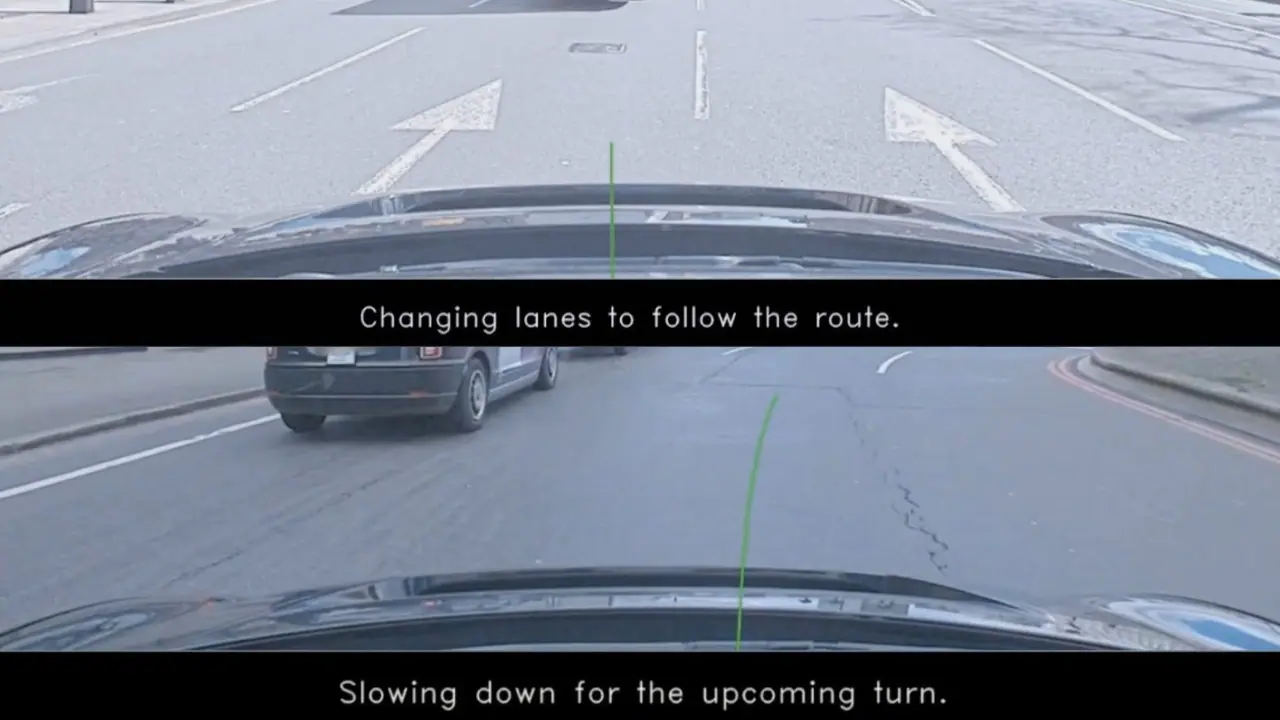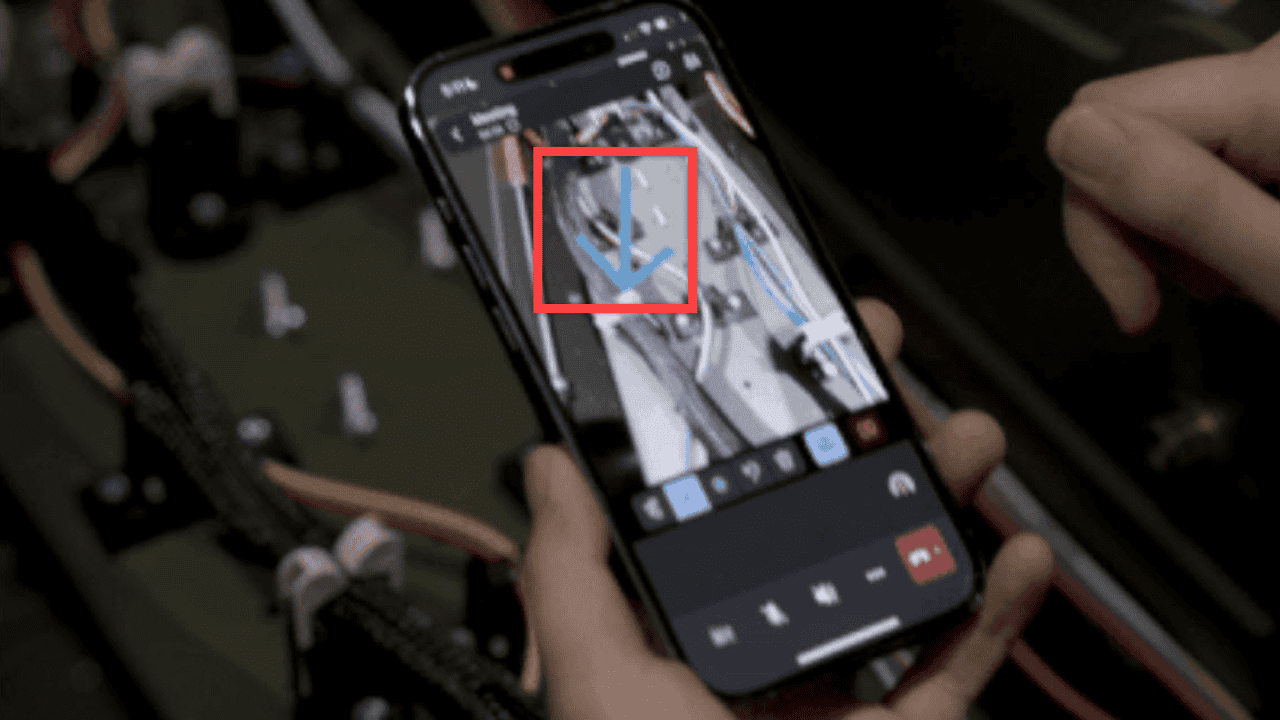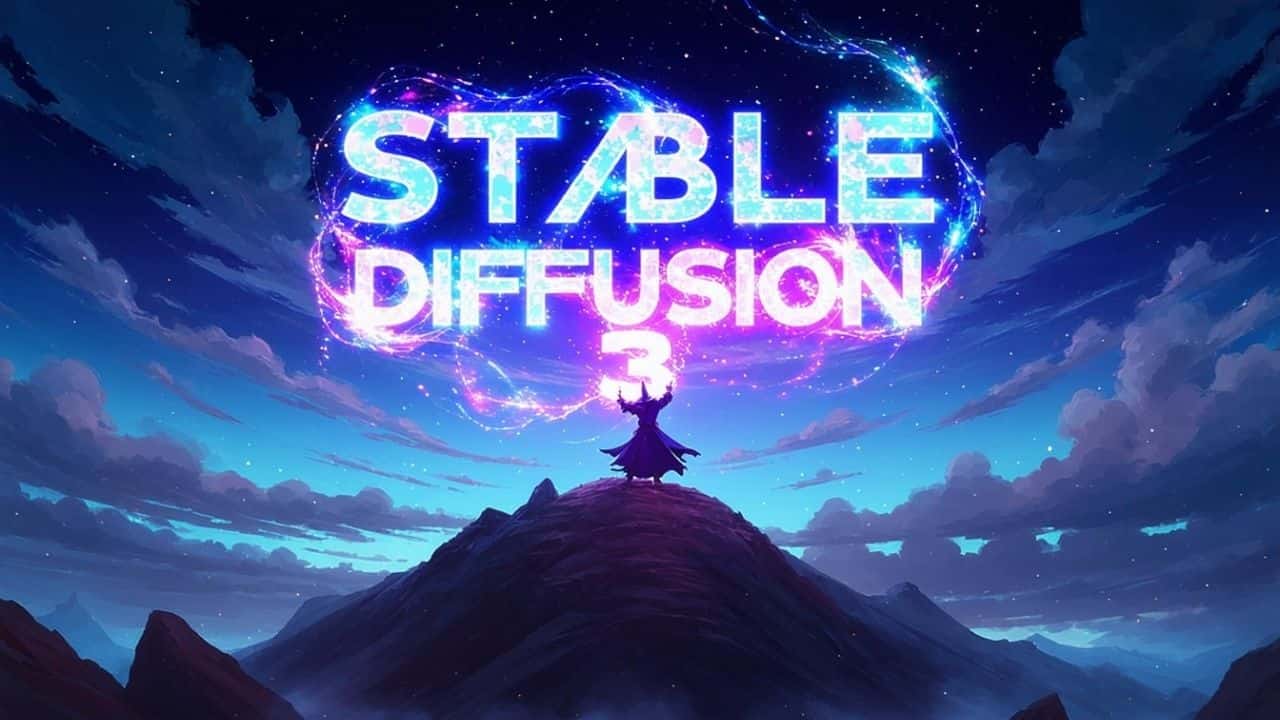Skype for Windows 10 gains @mention support and more
1 min. read
Published on
Read our disclosure page to find out how can you help MSPoweruser sustain the editorial team Read more

Microsoft has updated the Skype app for Windows 10 with new features which previously made their debut on the classic Windows 10 app.
You can now control your presence on Skype and mark yourself as do not disturb or invisible, a change Microsoft added to appease users who wanted the choice back. You’re also now able to make use of the @ convention to mention someone in group chats and call attention to them.
Here’s the full changelog:
- Control your presence – set your presence on Skype by going to your profile and selecting Active, Do Not Disturb, or Invisible.
- Delete chats – right-click on any chat and select “Delete Conversation” to delete it forever.
- Mentions – type “@” followed by someone’s name to mention them in group conversations.
The version to look out for is 12.8.487.0 and you can grab the update here from the Microsoft Store
[appbox windowsstore 9wzdncrfj364]