Samsung might be bundling their smartphones with a Spyware
2 min. read
Published on
Read our disclosure page to find out how can you help MSPoweruser sustain the editorial team Read more
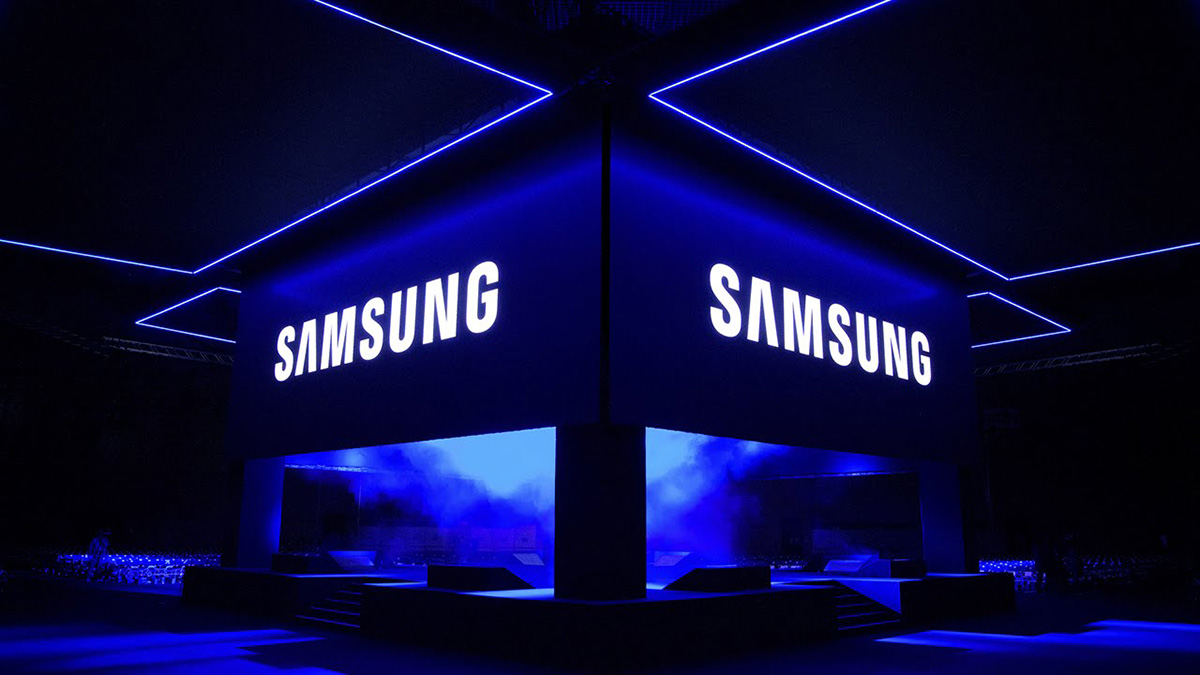
Earlier this week a Reddit thread popped up claiming that Samsung is installing spyware on all the smartphones including the flagship Galaxy S and Note series. The feature called “Storage Scanner” inside Device Care is powered by a shady Chinese company called Qihoo 360. The feature is supposed to handle optimization and delete unnecessary files. The software company is known for exceptionally bad practices including handing over customer data to the Chinese government. Unfortunately, there is no way to uninstall the app unless you’re willing to risk your warranty and root your device.
The thread author used packet sniffers to trace the traffic and noticed the communication with servers based in China. Since the app is installed directly by Samsung, it has full access to all the files and data on the phone.
Samsung has since clarified its position and noted that only generic data is being sent to Qihoo’s servers in China. This includes OS version, phone model, and storage capacity. Samsung has assured that PII is not shared with Qihoo and the company takes user privacy seriously.
Samsung takes the protection of our users’ data very seriously, and we design our products with privacy and security top-of-mind. The storage optimization process, including the scanning and removal of junk files, is fully managed by Samsung’s device care solution.
– Samsung (via The Verge)
Unfortunately, Samsung is not the only company that relies on Chinese companies for some important software features. However, with the trade battle heating up between China and USA, it’s only a matter of time until the Samsung Qihoo partnership comes under scrutiny.
In the meantime, if you’re not comfortable with your data being shared with a Chinese company then, you can check out a temporary workaround (via Hackaday) posted by a user named GeorgePB in the comments on the original Reddit post.









User forum
0 messages