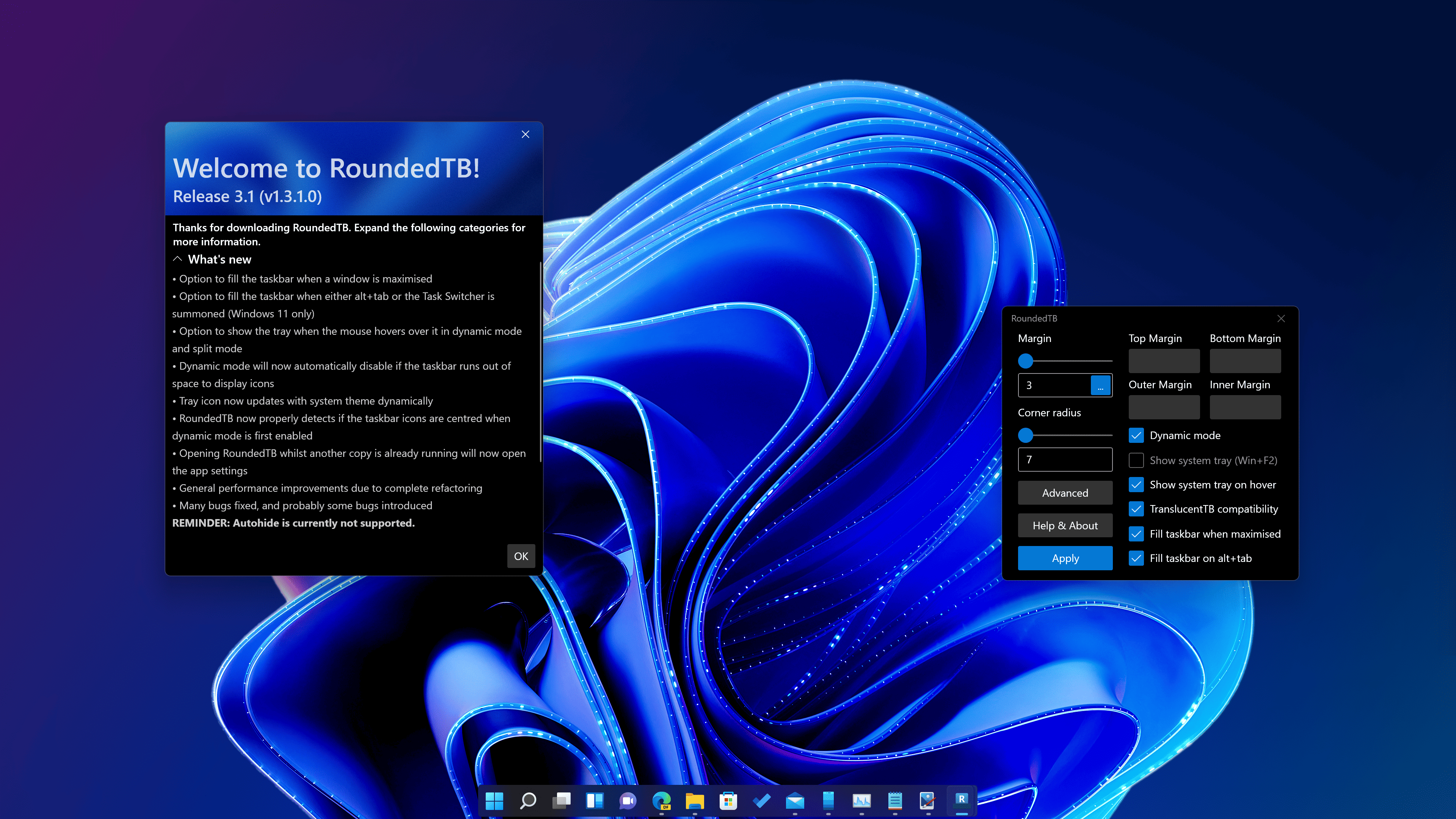RoundedTB for Windows 11 updated with new features
1 min. read
Published on
Read our disclosure page to find out how can you help MSPoweruser sustain the editorial team Read more
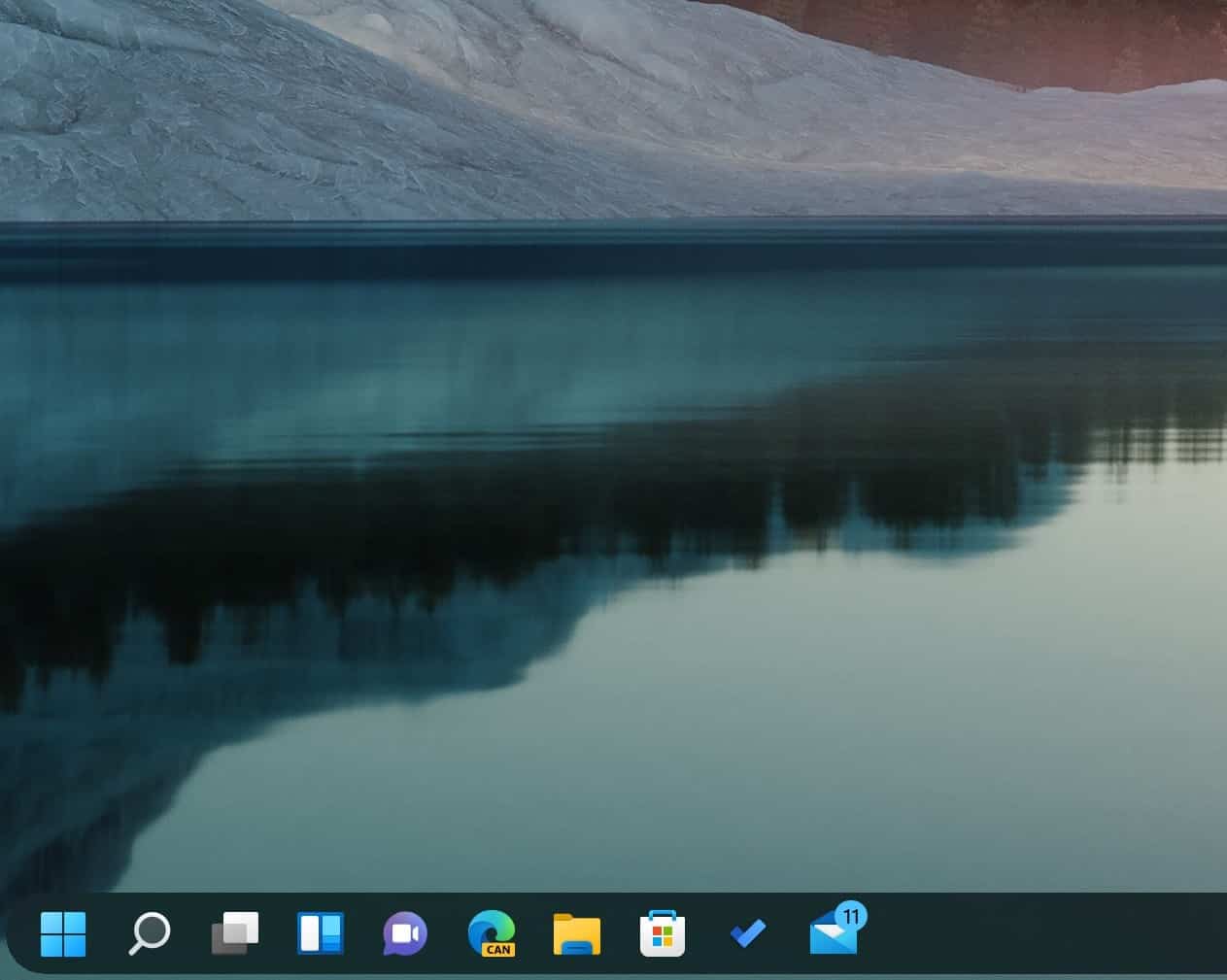
We reported a week ago on a popular new utility, RoundedTB, which allows you to make the taskbar on Windows 11 rounded like the rest of the operating system.
Its description reads:
Add margins, rounded corners and segments to your taskbars! With RoundedTB, you can customise the shape and appearance of Windows’ taskbar, without modifying any system files or making any permanent system changes.
The developer has now updated the application to version 3.1 with the following new features:
- The option to have the taskbar “fill” when a window is maximised (or when alt+tab or the Task Switcher is invoked if you’re on Windows 11)
- The ability to summon the app’s settings pane by re-opening it from Start
- The option to have the tray show only when you’re hovering over it
- Automatic detection for when the taskbar “overflows” in dynamic mode, and switching back to basic mode as a result
There are still however some known issues, mainly around dynamic mode.
Read the release notes for RoundedTB 3.1 here and find it for free in the Store here.
[appbox microsoftstore 9mtftxsj9m7f]
via Deskmodder