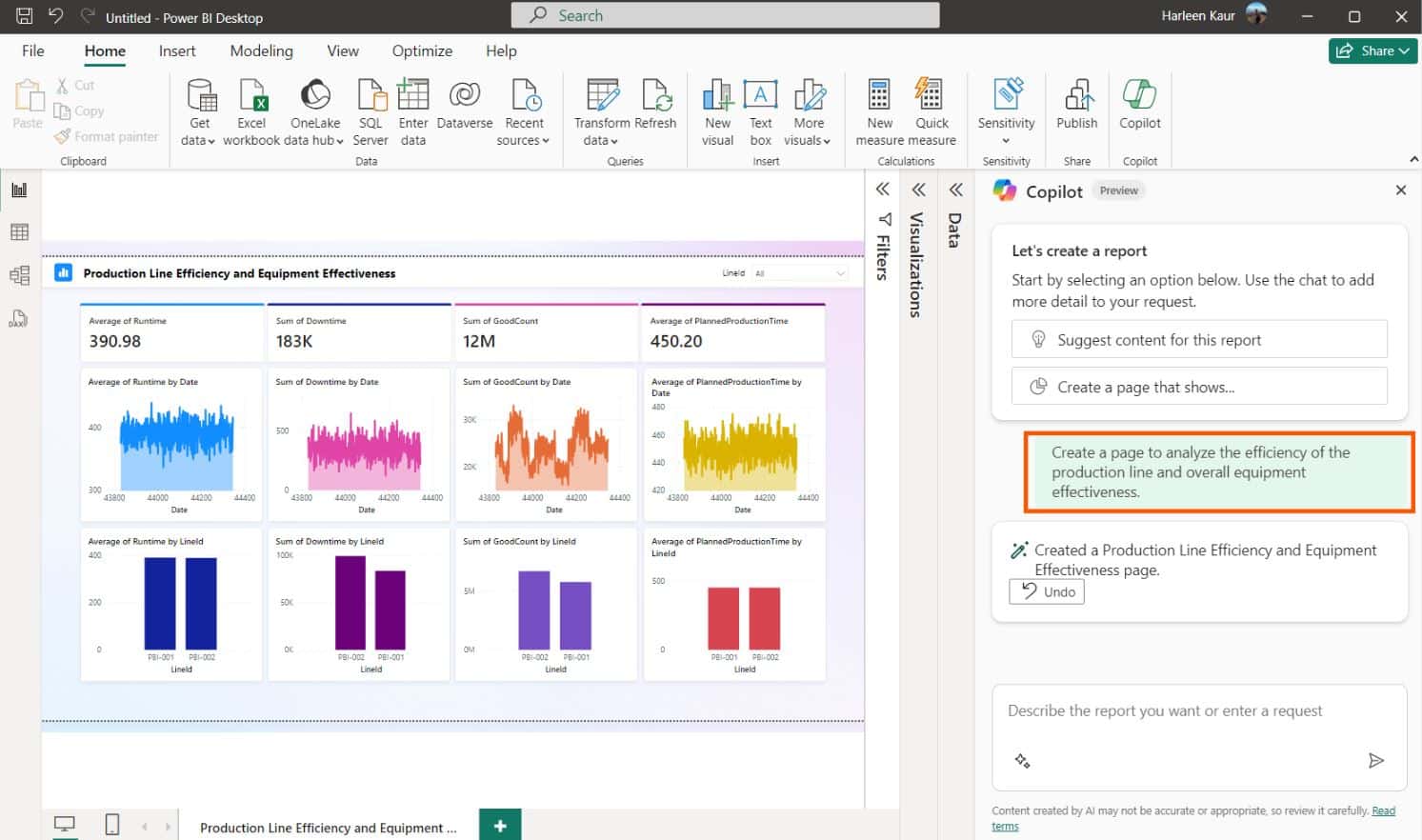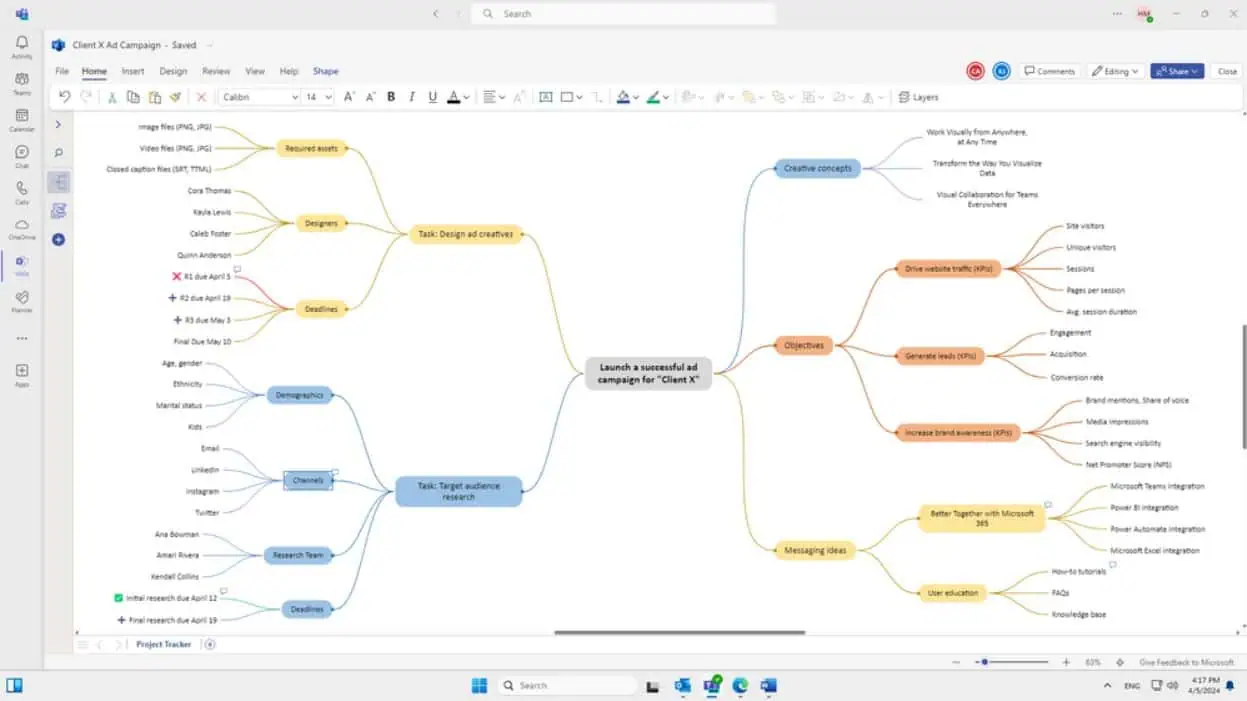PSA: Outlook Mail update for the fast ring renders the app unusable, Update: Possible fix
2 min. read
Published on
Read our disclosure page to find out how can you help MSPoweruser sustain the editorial team Read more

Microsoft just pushed out an update to Outlook Mail and Calendar on the Windows 10 store for insiders on the fast ring for PC and Mobile, bumping it up to version 17.6965.40462. The new update doesn’t just not add any visible features though, it renders the app completely unusable.
https://twitter.com/GhayleNilesh/status/730662000221687808
https://twitter.com/GoodThings2Life/status/730539839993593860
Upon installing the update, users have reported the app merely displaying a blank screen with neither email nor calendar being able to sync.
Any attempt at forcing a sync will cause the app to crash, merely leaving it open will also cause it to crash. In short, this is an app breaking update and you should do your best to avoid it if you rely on the mail or calendar apps. While it is possible the bug will resolve itself if left alone, it has shown no sign of that 11 hours post update on my machine.
As with all bugs associated with insider builds, it is merely one of the risks of signing up with the Insider program and does not affect regular uses. The app based nature of Windows 10 also means Microsoft can fix it without having to flight an new PC build. Though perhaps, in a time of few changelogs, this is one update which deserved a changelog before installation. How does “Bugs and feature regression” sound?
Update: A possible fix has emerged on twitter which fixed the issue on my PC. While you can’t replicate the fix 1-1, try putting your PC in tablet mode to force it into sand boxing mode.
Well look at that – restarted the phone, opened the Mail app and it was blank. Hit back key and accounts populated and email is there.
— Richard Hay (@WinObs) May 12, 2016
Have you installed the updates on your PC or mobile device? Let us know in the comments below.