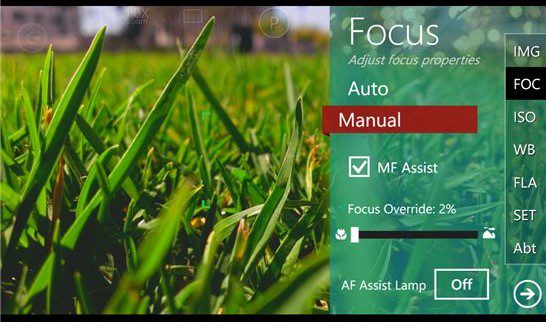ProShot Camera App For Windows Phone Gets An UI Update
1 min. read
Published on
Read our disclosure page to find out how can you help MSPoweruser sustain the editorial team Read more
ProShot for Windows Phone allows you to make the most out your mobile camera. It has different modes such as Auto, Program, Manual, and two Custom modes, with the ability to manually adjust Shutter Speed, ISO, White Balance, Exposure Compensation, Focus, Flash, Aspect Ratio, AF Assist Lamp, etc,. This app got recently updated with new UI which you can see above.
v2.7:
+ UI refresh
+ Added exif viewer to camera roll
+ Improved compatibility with low-memory devices (Lumia 520, 521, 620, 720, HTC 8S)
+ Updated and improved tutorial
+ Remapped burst, self-timer and timelapse modes to camera button
+ Fixed trial mode heat bug
+ Fixed a file name issue
+ Fixed isolated storage issue (to clean up memory, please run ProShot, and then exit out of the app)
+ Made native code more stable, efficient
+ Updated the online user manual
+ Many small improvements and various other bug fixes
Download it here from Windows Phone Store for $1.99.