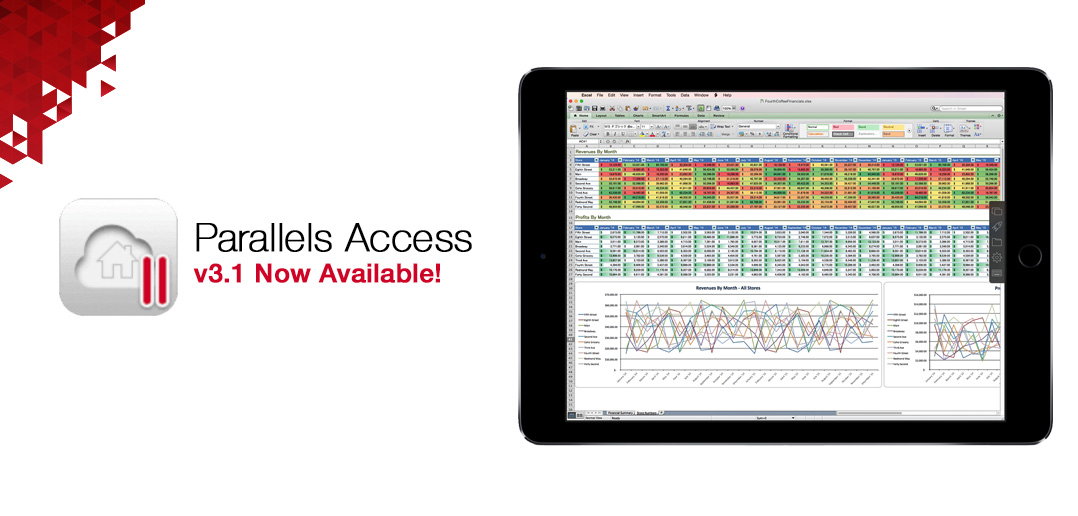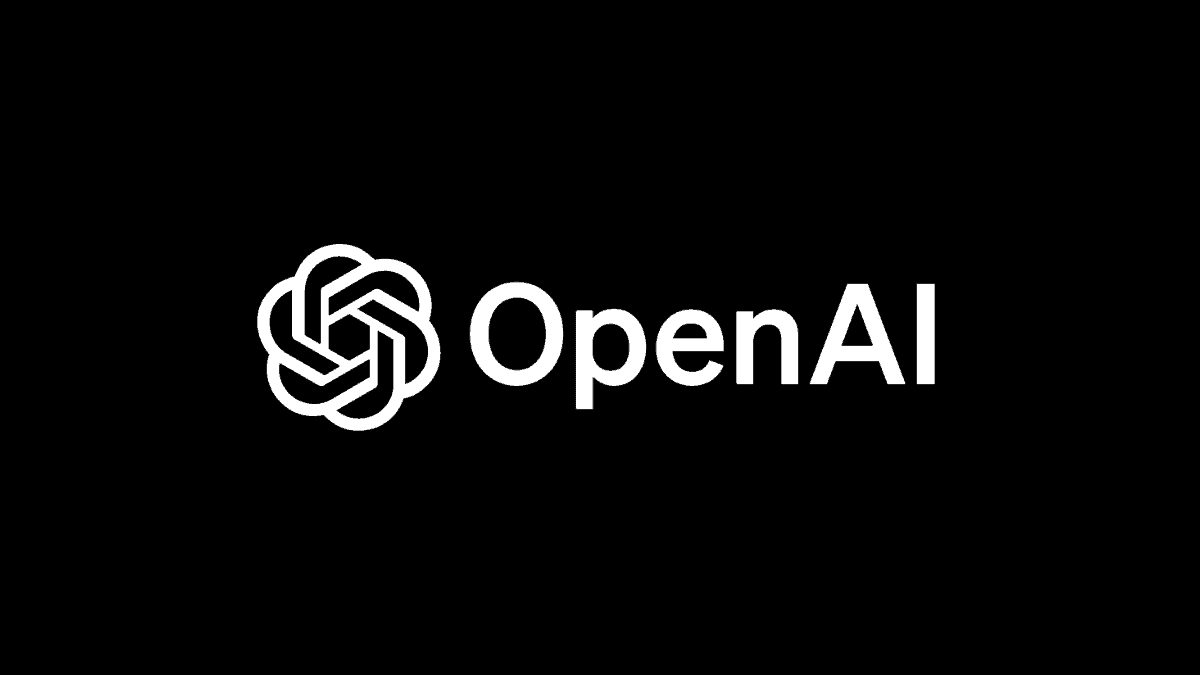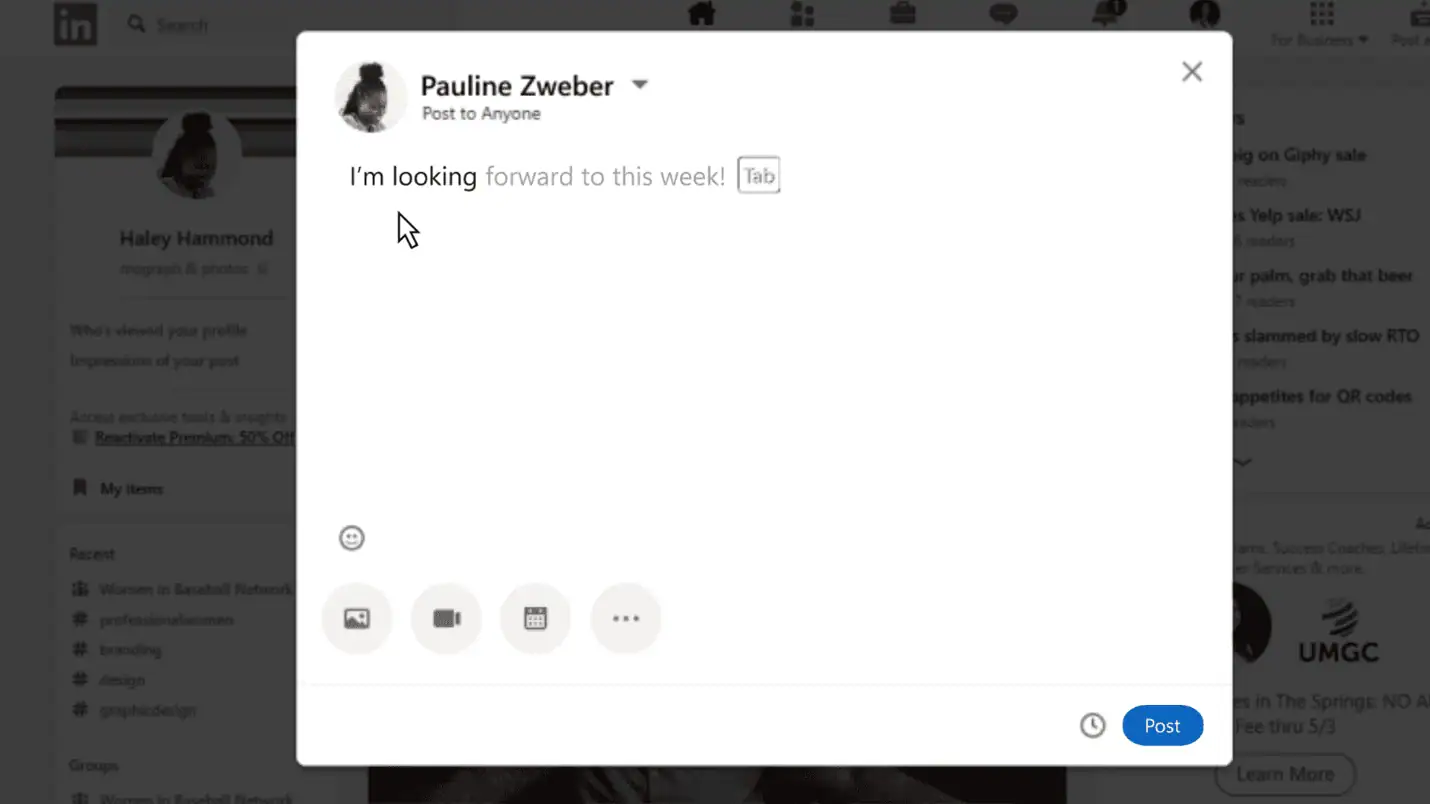Parallels Access 3.1 now lets you access your Windows 10 desktop from an iPad Pro
2 min. read
Published on
Read our disclosure page to find out how can you help MSPoweruser sustain the editorial team Read more
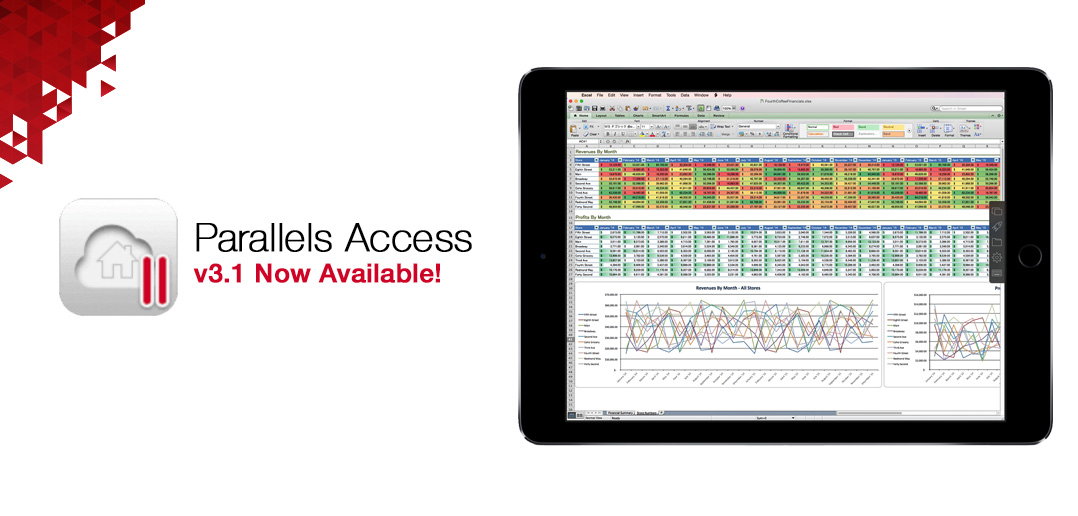
Parallel has announced support for the iPad Pro in the latest version of its Parallel Access remote access app.
This gives iPad Pro users a convenient and natural way to control their desktop applications from the large 12.9” screen of the device.
The app offers three resolution choices for your mobile device: “Best for your device”, “More Space”, and “Same as Computer”, and otherwise offers:
- Support for 3D Touch on iPhone 6s and iPhone 6s Plus — press to drag-and-drop or right-click
- Support for Apple Pencil with iPad Pro, and other common styluses with all iPads and iPhones
- Folders on the App Launcher
- Support for cursor movement using the onscreen keyboard as a trackpad (in OS 9)
- Support for Windows 10 tablet mode
The new Windows 10 mode makes Windows 10 easier to interact with when you don’t have a mouse or keyboard. Tablet mode is a natural way to interact with Windows 10 when you are using Parallels Access on a mobile device to control your desktop or laptop Windows 10 PC.
Parallels Access also enables you to access to your remote computer(s) from any computer or device with a current web browser (HTML 5); simply login to your Parallels account to select and access your computer without having to install any browser extensions.
Parallels Access 3.1 is a free update to anyone with a current Parallels Access subscription, and there is a free, 7-day trial for anyone else.
Read more about the app at Parallels website here.