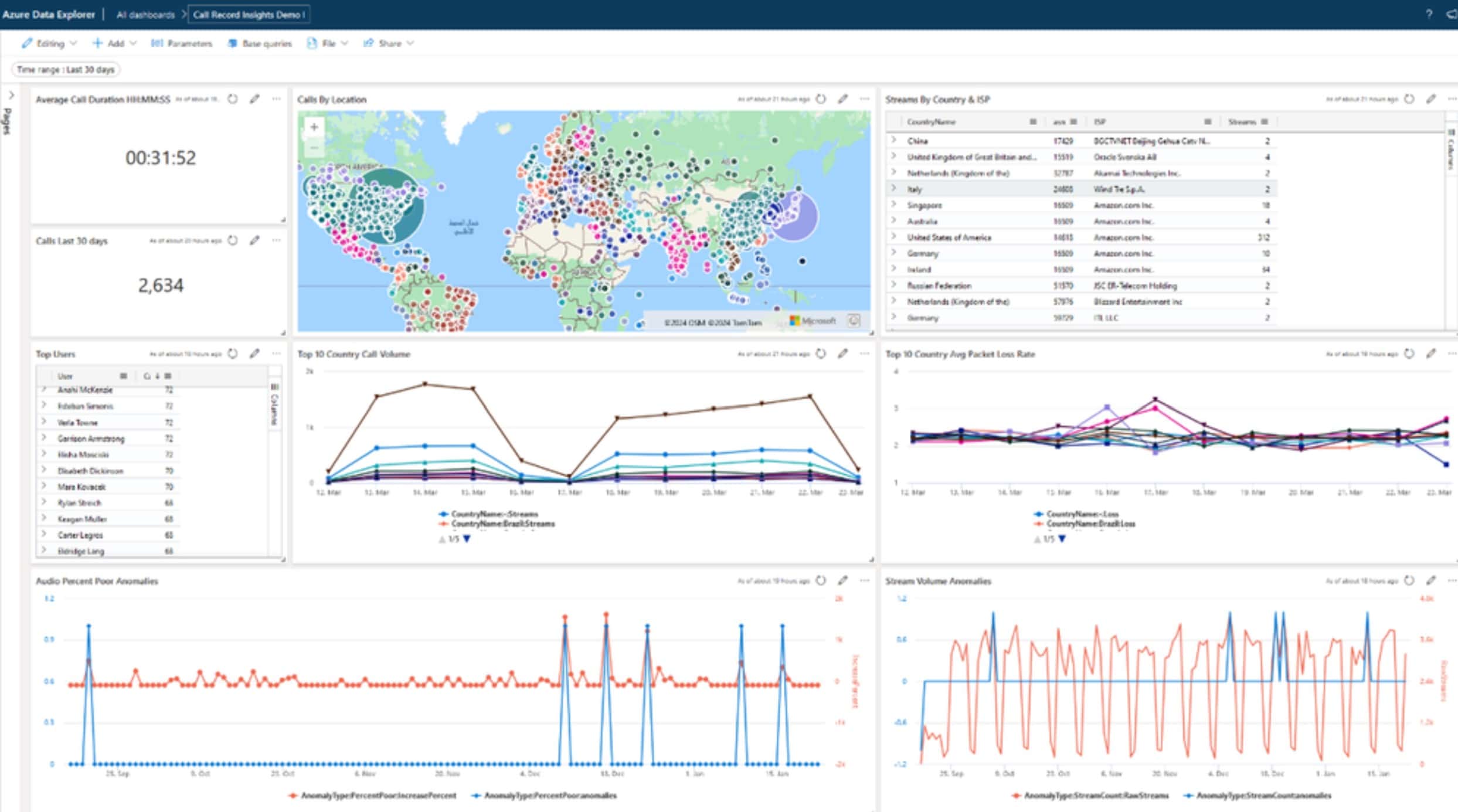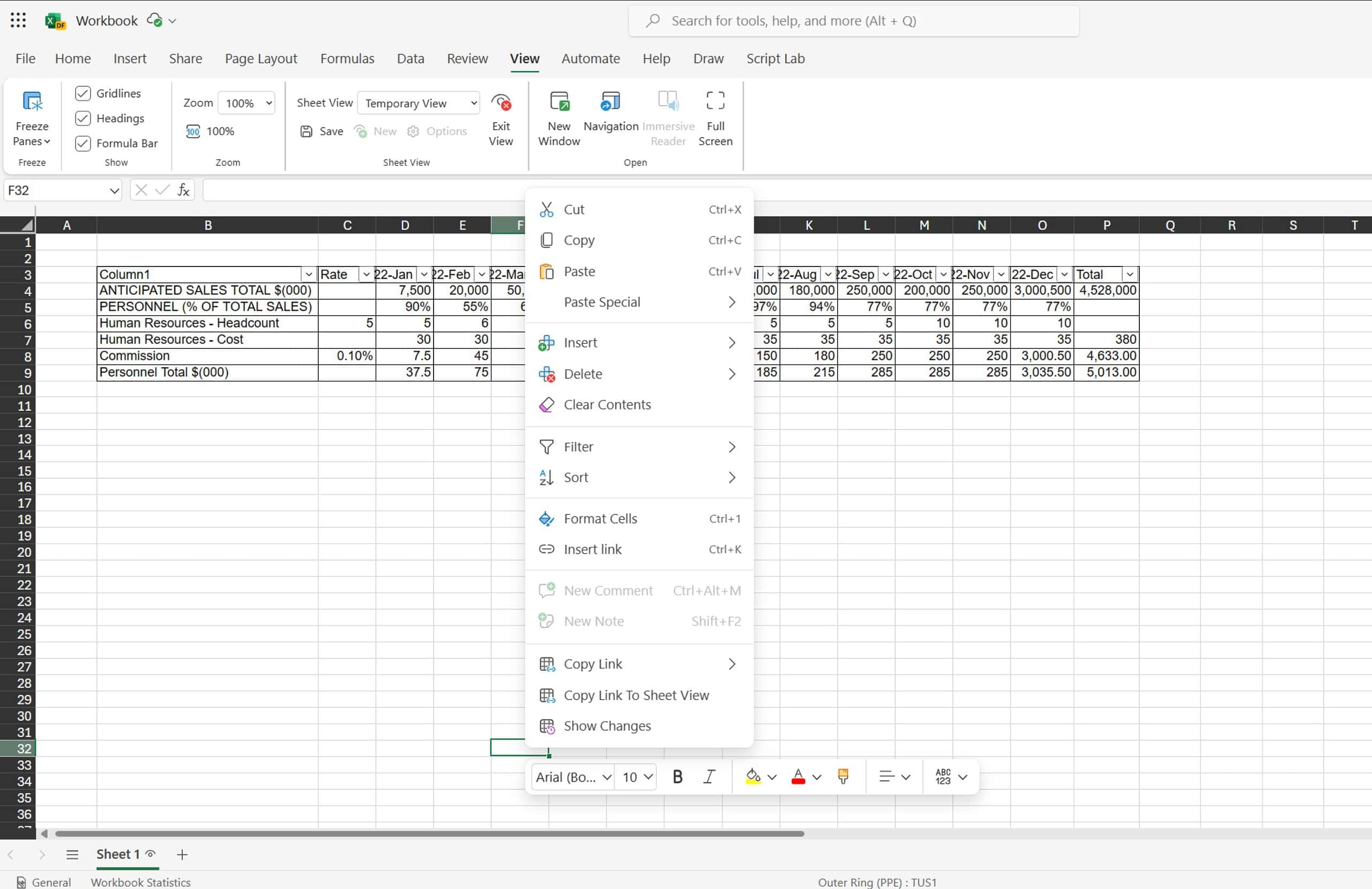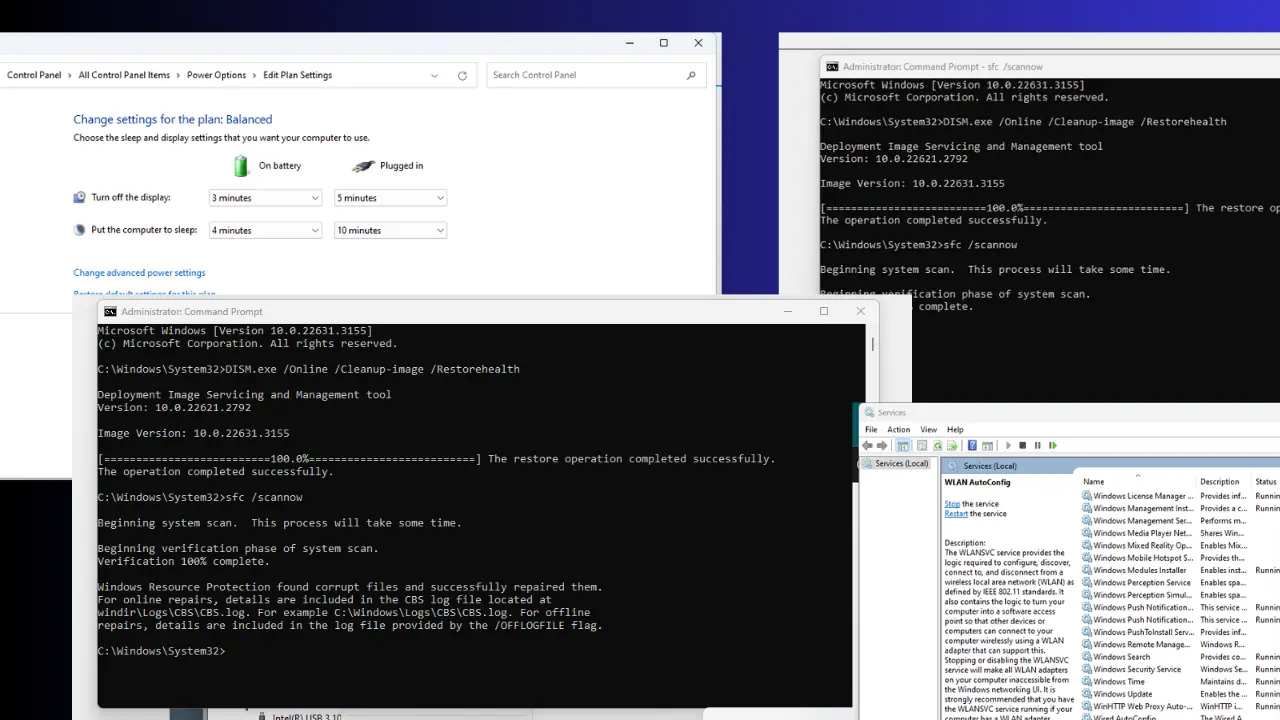Microsoft releases new Office Build 13617.20002(Beta Channel) for Windows users
2 min. read
Published on
Read our disclosure page to find out how can you help MSPoweruser sustain the editorial team Read more
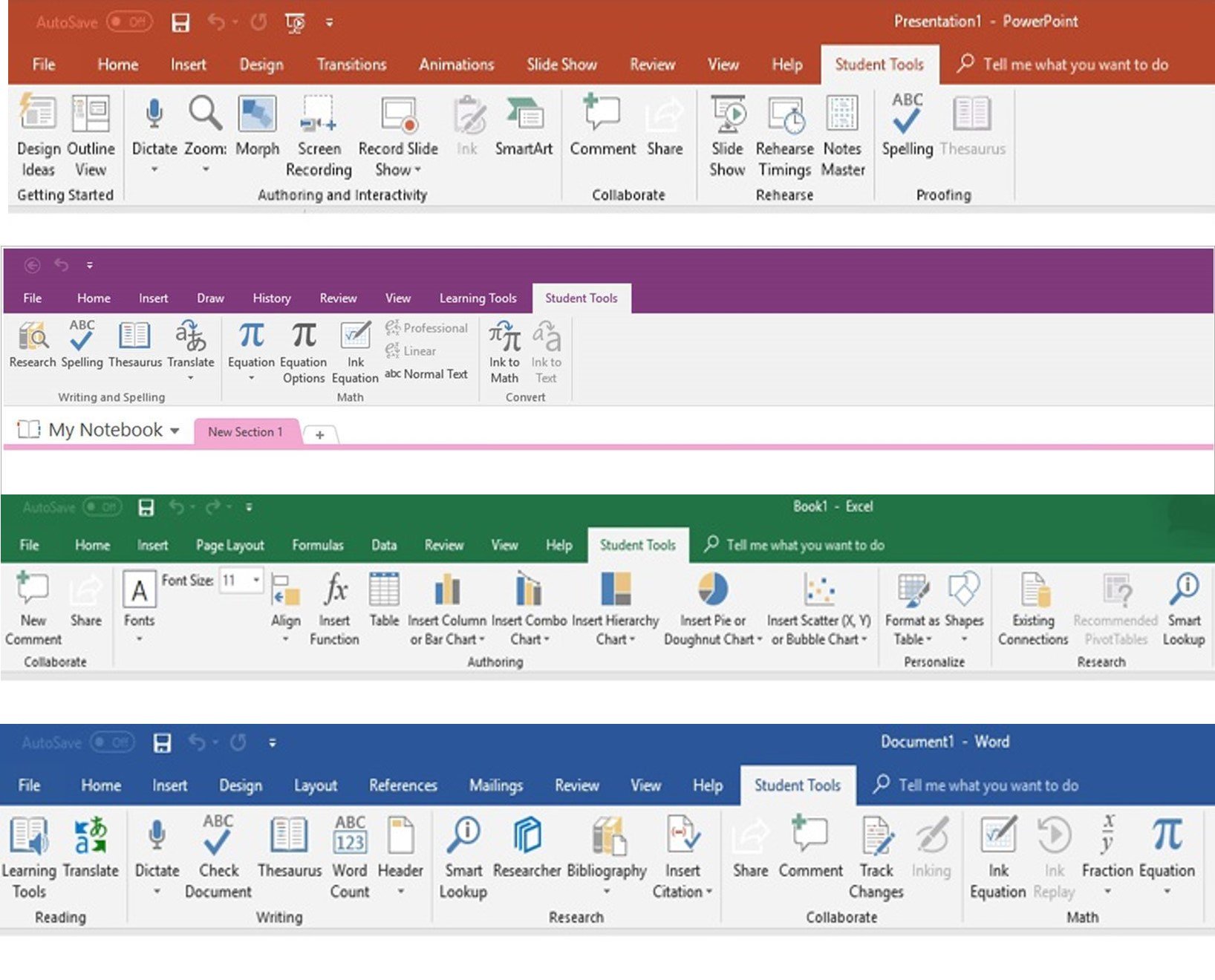
Microsoft today released a new Office Insider Preview Build 13617.20002 for Windows users registered in the Beta Channel. The new Office Insider Preview Build brings a fix for issues found in Excel, Word, PowerPoint, Outlook. The new Office Insider build, however, doesn’t include new features. You can read the full official changelog below.
Changelog
Excel, Word, PowerPoint
Notable fixes
- We fixed an issue related to changing outline colors of SVG images.
Excel
Notable fixes
- We fixed an issue where Excel would close unexpectedly when opening UNC files that have invalid file attributes (creation time, modified time, etc.).
- We fixed an issue where decimal and thousands separators settings carryover when copying a chart from Excel and pasting into Word.
Word
Notable fixes
- We fixed an issue that caused users to be unable to specify how long they wanted to allow access for when starting a mail merge from Word, resulting in them getting excess prompts.
- We fixed an issue that caused a Outlook to close unexpectedly for users of Redemption based Add-ins.
Outlook
Notable fixes
- We fixed an issue that caused users to be unable to specify how long they wanted to allow access for when starting a mail merge from Word, resulting in them getting excess prompts.
- We fixed an issue that caused a Outlook to close unexpectedly for users of Redemption based Add-ins.
To update to the latest Microsoft Office Insider Preview Build, open any Office program and go to File> Account> Update Options> Update Now.