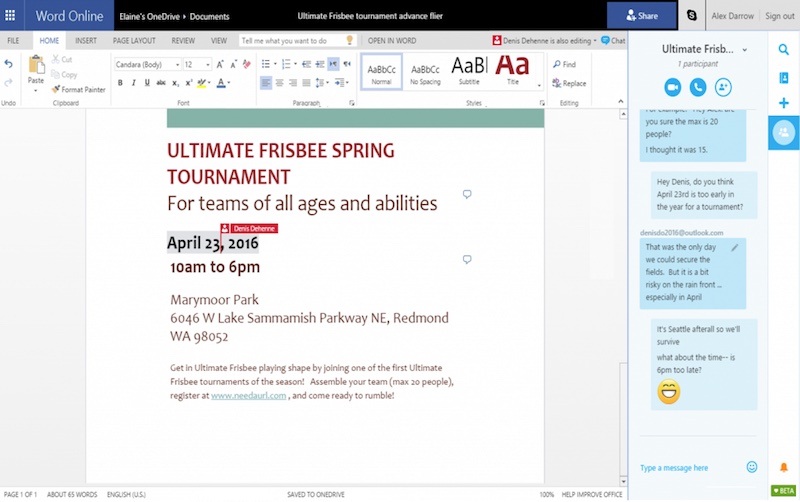Office Online and OneDrive Get Skype Calling and Chat Support
1 min. read
Published on
Read our disclosure page to find out how can you help MSPoweruser sustain the editorial team Read more
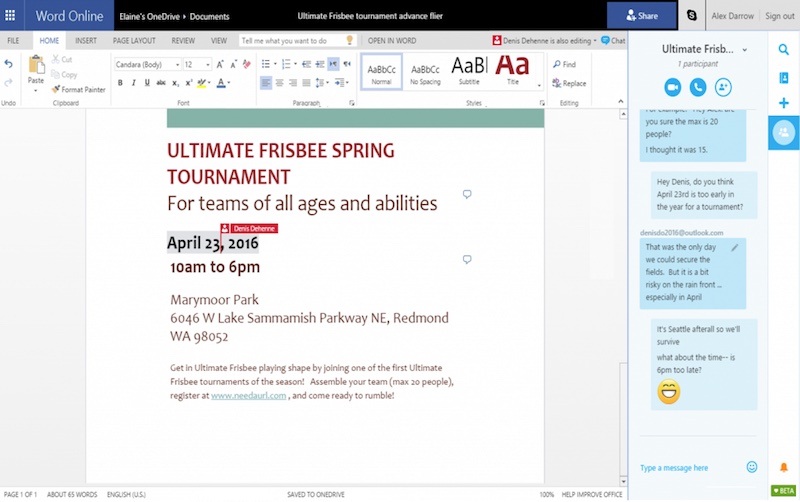
Now you won’t need to switch apps when working on Office Online or OneDrive to ping your friend on Skype. Microsoft on Monday announced that it is updating Office Online and OneDrive to add support for Skype chat and voice calls.
“A big part of that promise is by bringing your Skype experiences together with activities, like email and other online services, so that you can get things done faster,” the company wrote in a blog post. “Starting today, you can now call and chat with your Skype contacts while in Office Online and OneDrive.”
The idea is to create as less friction as possible, and bolster productivity. For instance, you can now co-edit a document while having a chat with a friend or your colleague. Microsoft says that the document you’re working on will retain the chat history so that you can quickly pick right up where you left off.
Pretty much same is true for OneDrive. You can now call or chat with a friend when co-editing a document or viewing content on an online folder. Microsoft noted that Skype integration, which it had previously announced for limited Outlook.com users, is now available for all.