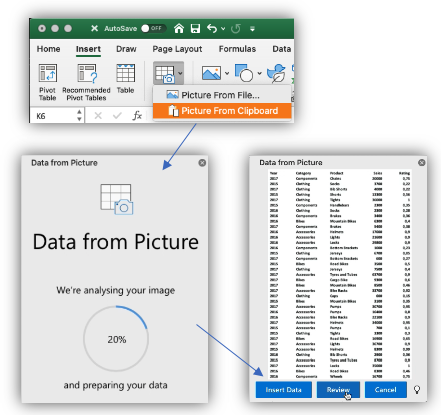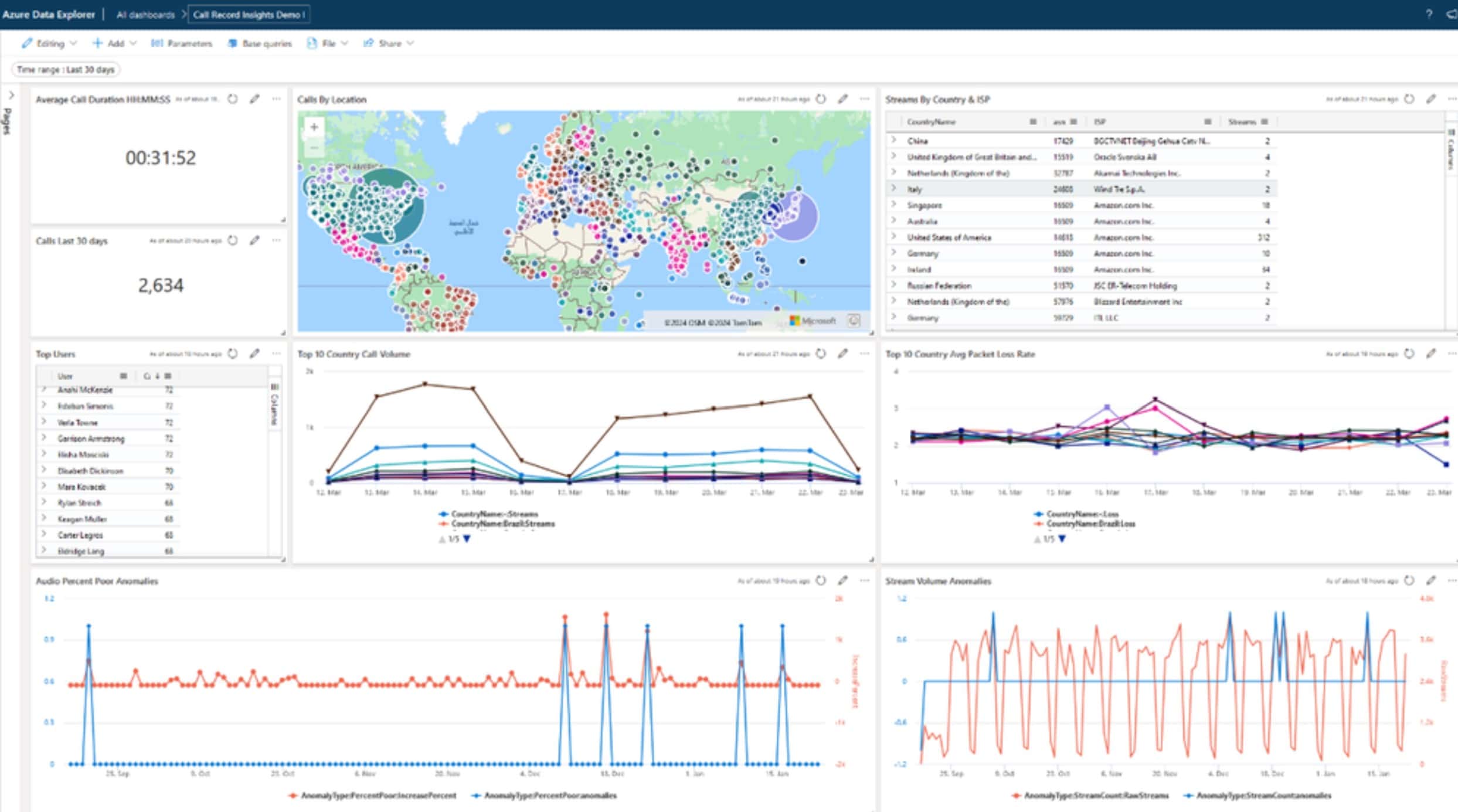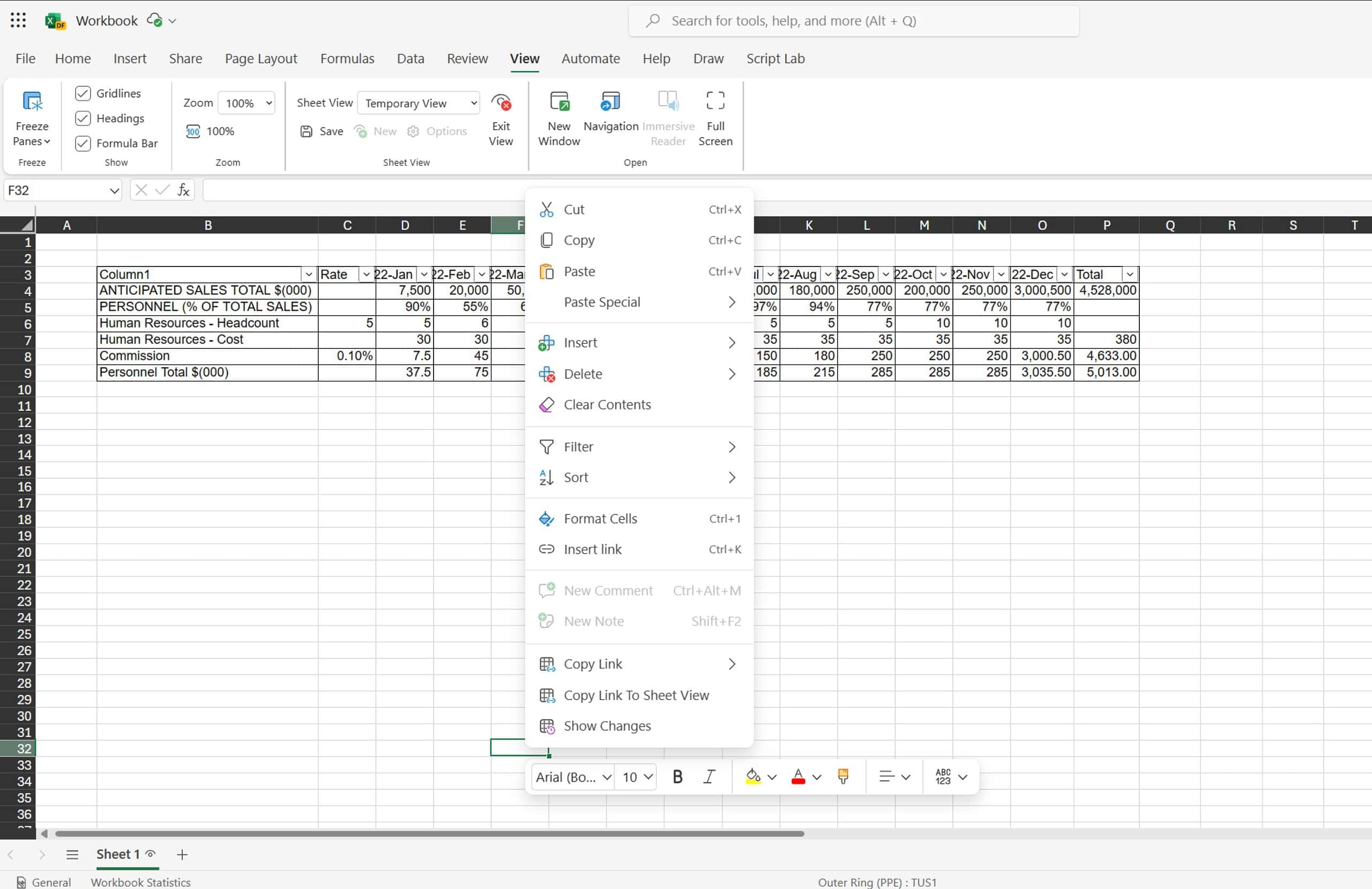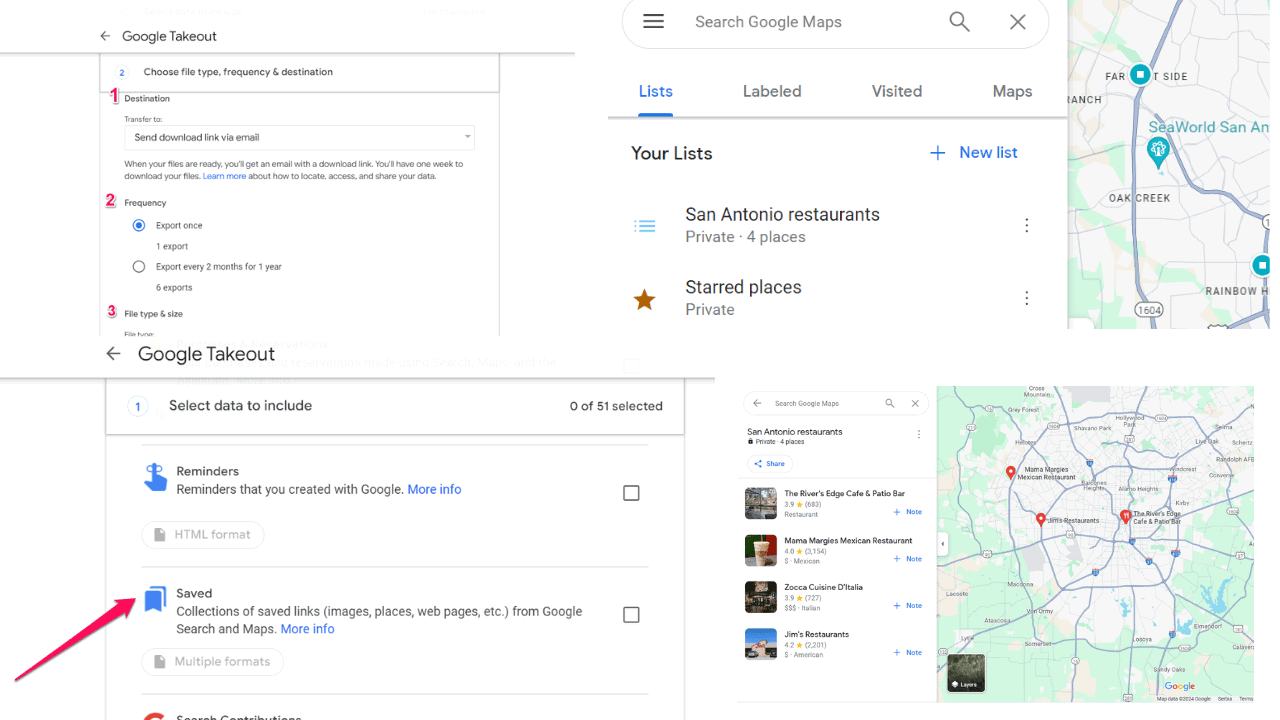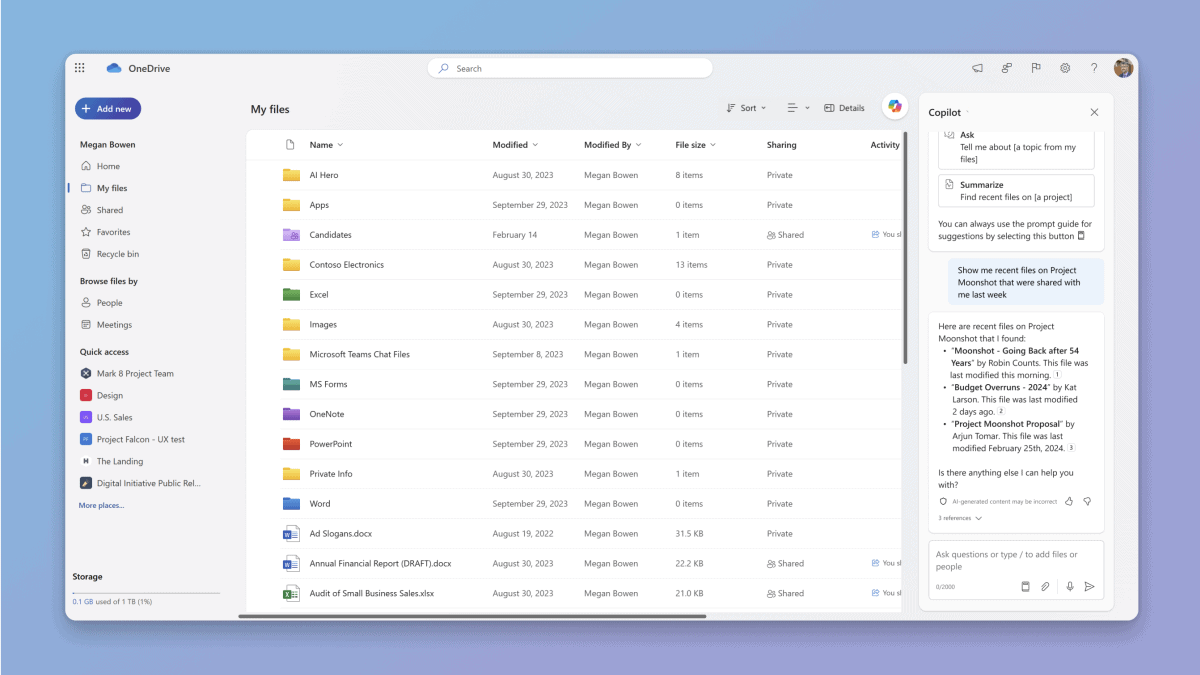Microsoft’s latest Office Insider Build 200318 for macOS now lets you insert data from picture
1 min. read
Published on
Read our disclosure page to find out how can you help MSPoweruser sustain the editorial team Read more

Microsoft has released a new Office Build for Office Insiders on macOS. The new Build (200318) lets you insert data into Excel from your clipboard, File in your computer. Excel will then convert the image to a table and insert it into a sheet. Apart from that, the update also comes with bug fixes. You can read the official changelog below.
Changelog
Excel
New features
Insert Data From Picture – You can now insert data into Excel from your clipboard, your iPhone with Continuity Camera, or from a file on your computer. Excel will convert the image to a table and insert it into your sheet.To get started, there are 3 options:
Option 1 Go to Insert > Data From Picture > Picture From File Option 2 Copy an image of a table to your clipboard, and
then go to Insert > Data From Picture > Picture From ClipboardOption 3 Right-click a cell, and then click Scan Documents
(requires an iPhone configured to use Continuity Camera)
Bug fixes
- Links to external workbooks could break if the workbook was saved on a Windows computer and then on a Mac.
- Fixed some crashes and other minor issues.