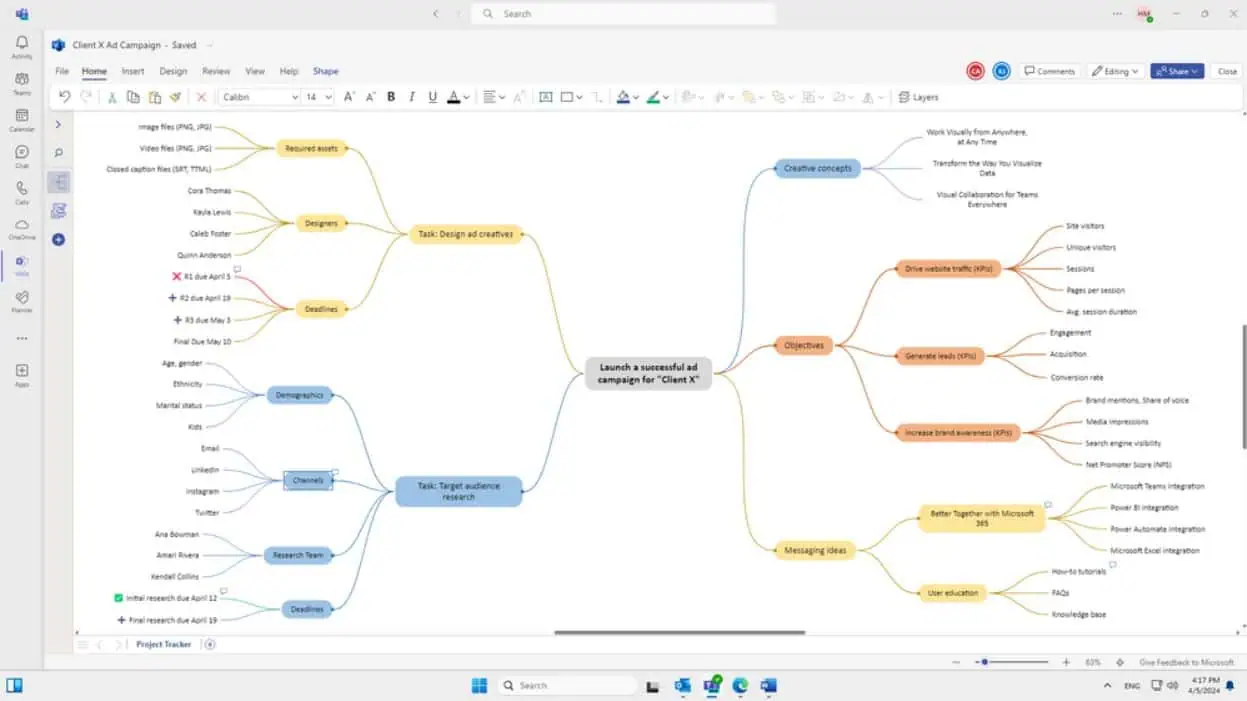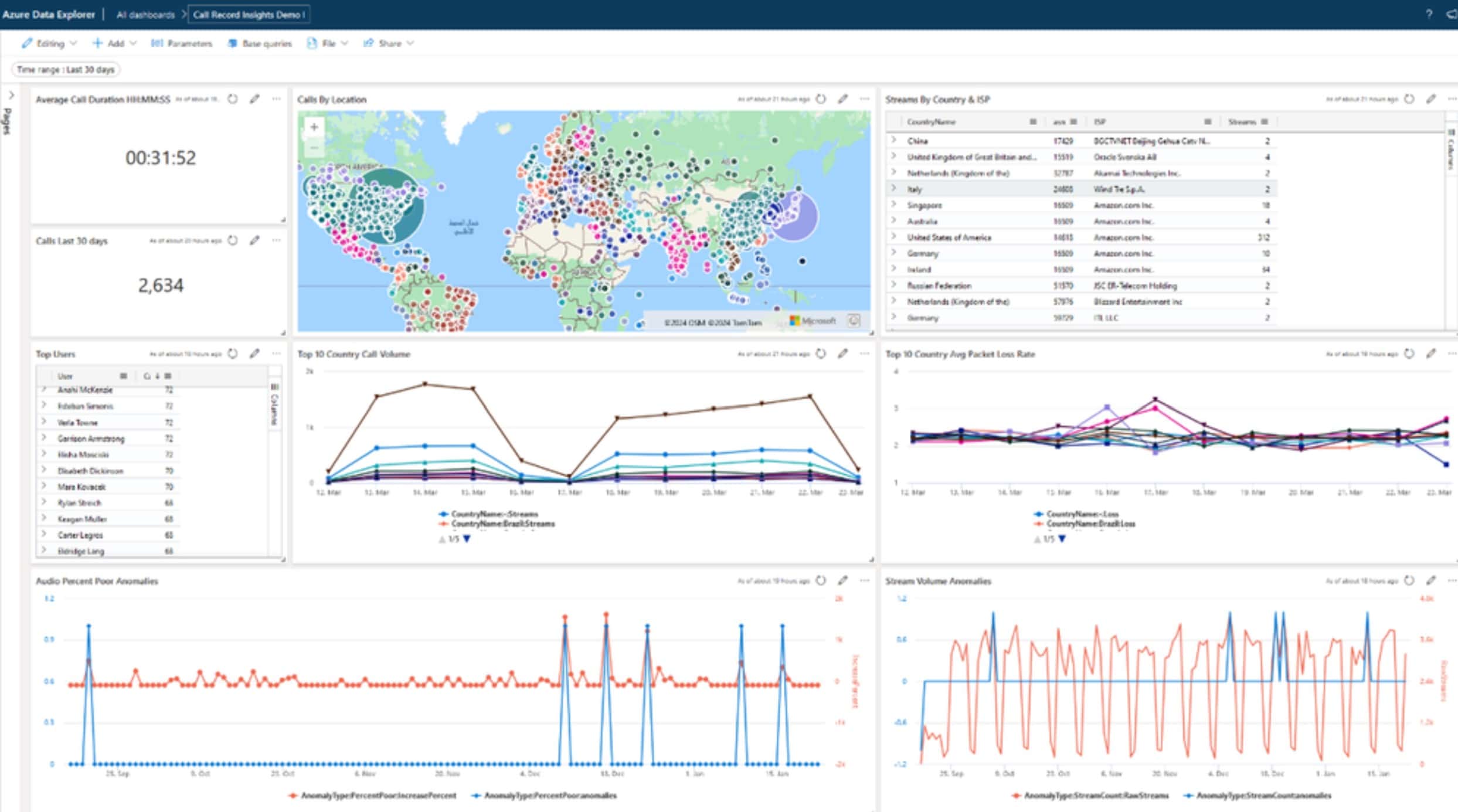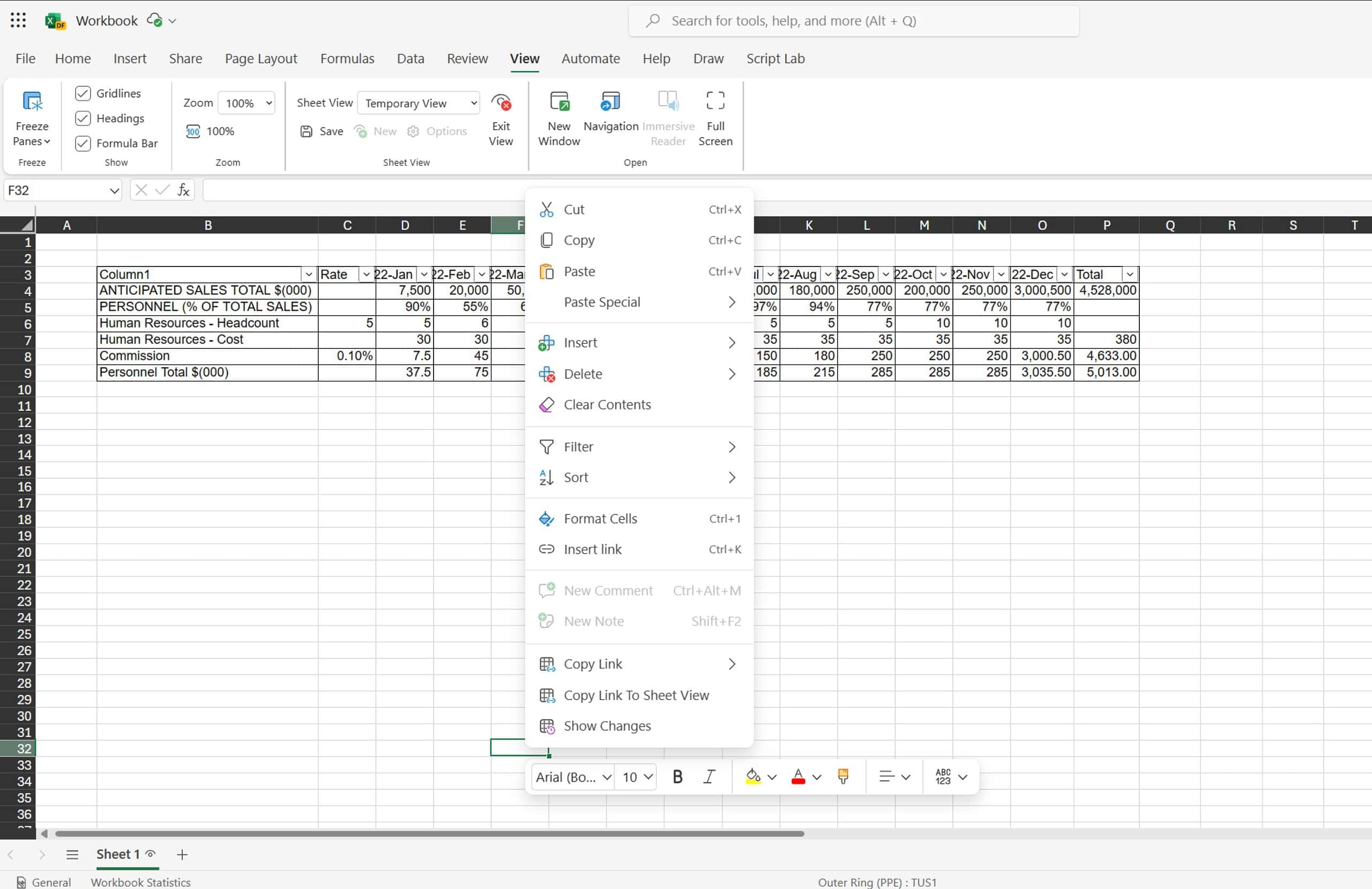New Windows Office Insider Preview Build(Beta Channel) adds a new feature to Outlook
2 min. read
Published on
Read our disclosure page to find out how can you help MSPoweruser sustain the editorial team Read more
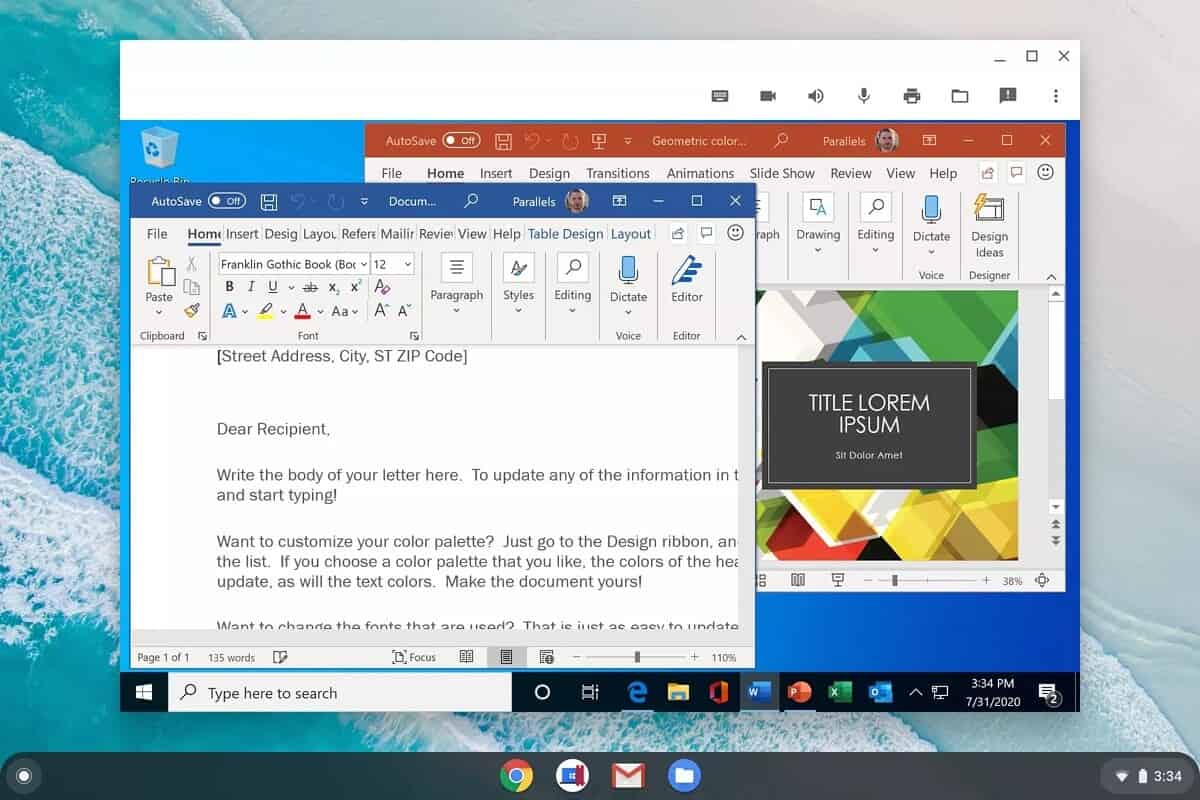
Microsoft has released a new Office Insider Preview Build 14530.20000 for Windows users that registered in the Beta Channel of the Office Insider program. The new build adds the ability to update your Outlook profile photo using link in the contact card. The update also includes fixes for issues found in Excel, Word, PowerPoint, Office Suite. You can read the full official changelog below to know about what’s been fixed.
Changelog
Outlook
Update your photo using link in contact card
We’ve added a new way for you to update your photo in Outlook. Now when you open your own contact card, a new link appears under your name and title. Click on Update your photo to go to the web page where you can change the photo associated with your Outlook profile.
Excel
Notable fix
- We fixed an issue where using a cell reference in a formula caused users to experience high CPU usage.
Word
Notable fixes
- We fixed an issue where the application would stop responding when the user selected File > Save As.
- We fixed an issue where the app would close unexpectedly when the user clicked on comment text while dictating a reply to that comment.
- We fixed an issue where the Read Aloud playback sometimes jumps to a random location in the document.
PowerPoint
Notable fix
- We fixed an issue related to reordering bulleted list items using drag and drop.
Office Suite
Notable fix
- We fixed an issue where an update would stop responding. The update would open Software Center as expected; it would start the “download and apply” phase, but then would stop responding and an error would appear: 0x87d00668 (“Software update still detected as actionable after apply”).
To update to the latest Microsoft Office Insider Preview Build, open any Office program and go to File> Account> Update Options> Update Now.