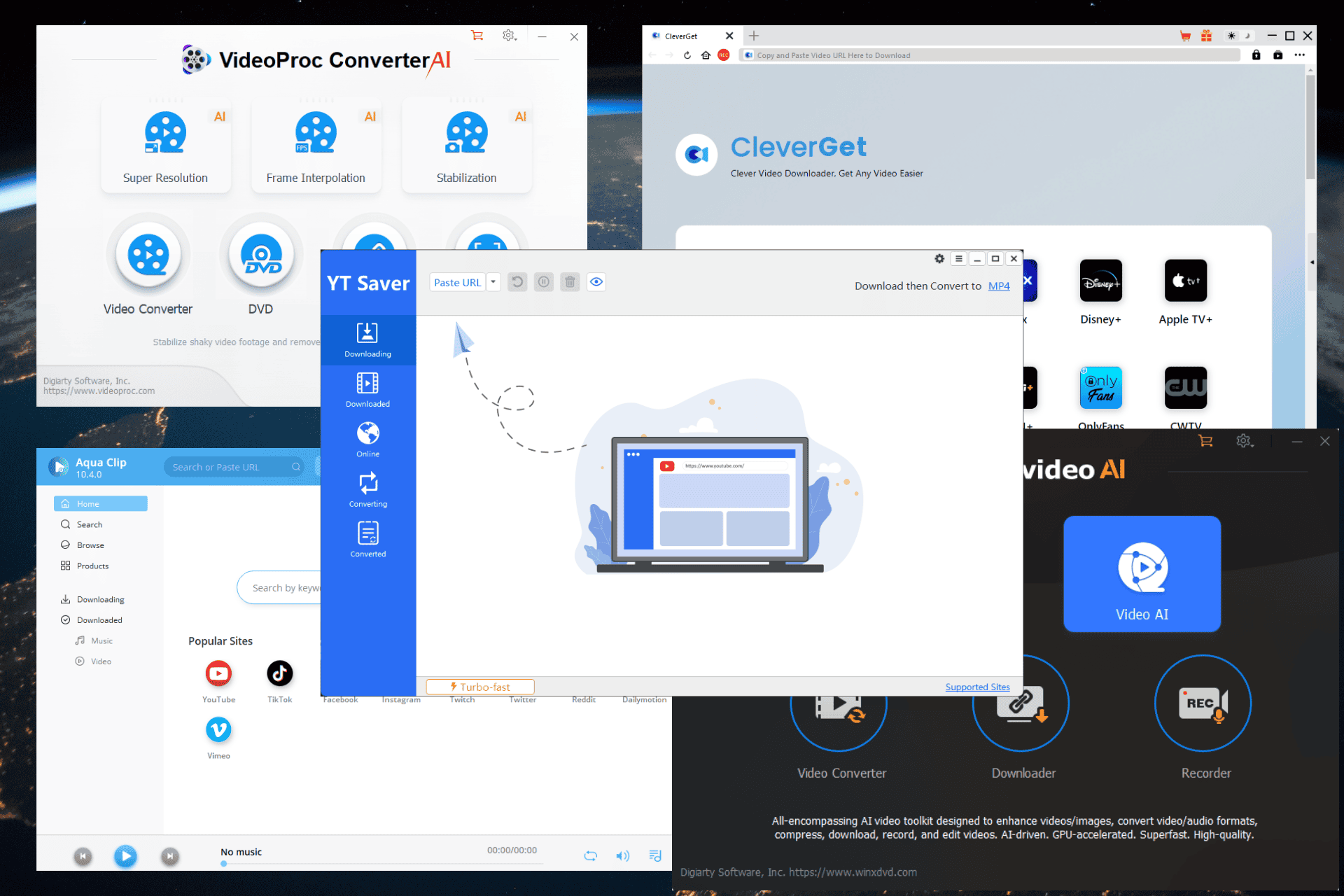Office for Windows 10 gets a vertical layout in a server side update
2 min. read
Published on
Read our disclosure page to find out how can you help MSPoweruser sustain the editorial team Read more
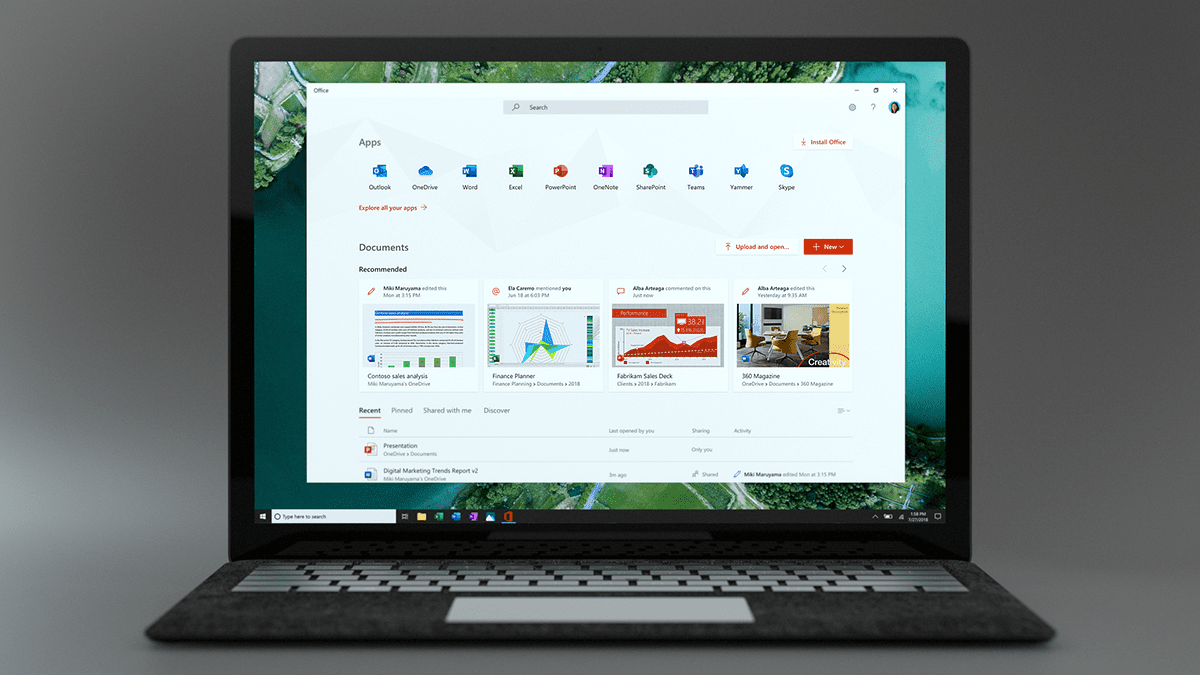
Office app for Windows 10 has received a server-side update. The update brings a new vertical layout that replaces the one that displays all your Office 365 apps side by side. The server-side update brings no new features, bug fixes, and improvements. You can read the changelog below(via WBI).
Changelog
Vertical layout – The entire experience of using the Office application for Windows 10 is renewed with a new vertical layout.
- Your apps have been moved, but they are still easy to reach.
- Click + to start immediately with a new document or file.
- Click the All apps tab to view all Microsoft 365 apps.
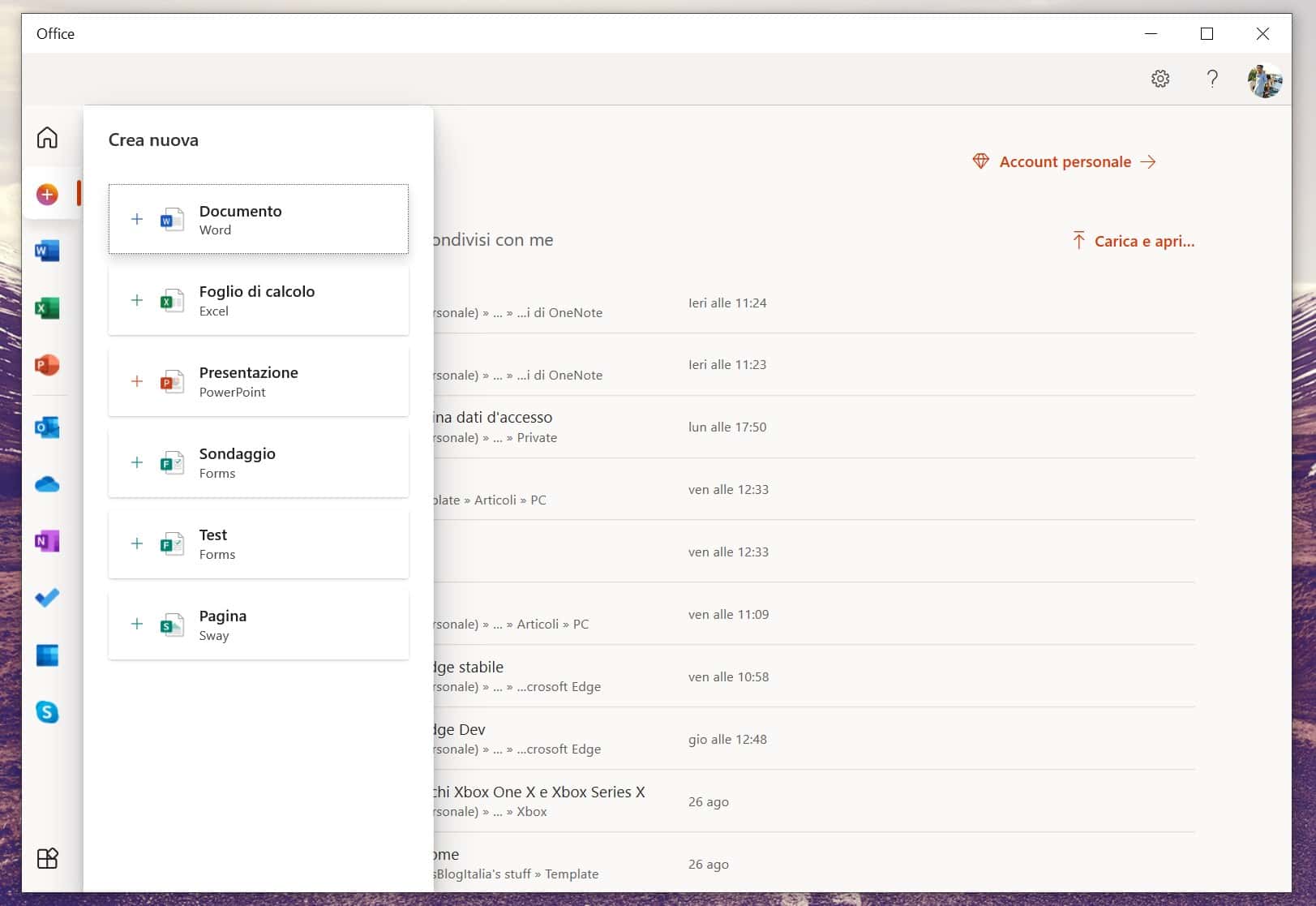
It’s worth pointing out that, since this is a server-side update, you don’t need to go to the Microsoft Store and update the app — all you need to do is open and close the app, and then open it again. The update, however, is not available for every Windows 10 user. The latest update is currently being tested with Windows Insiders. So, if you’re a Windows Insider, you can download the app from the below link, or you can go to the Microsoft Store and search for the app.
[appbox microsoftstore 9wzdncrd29v9]