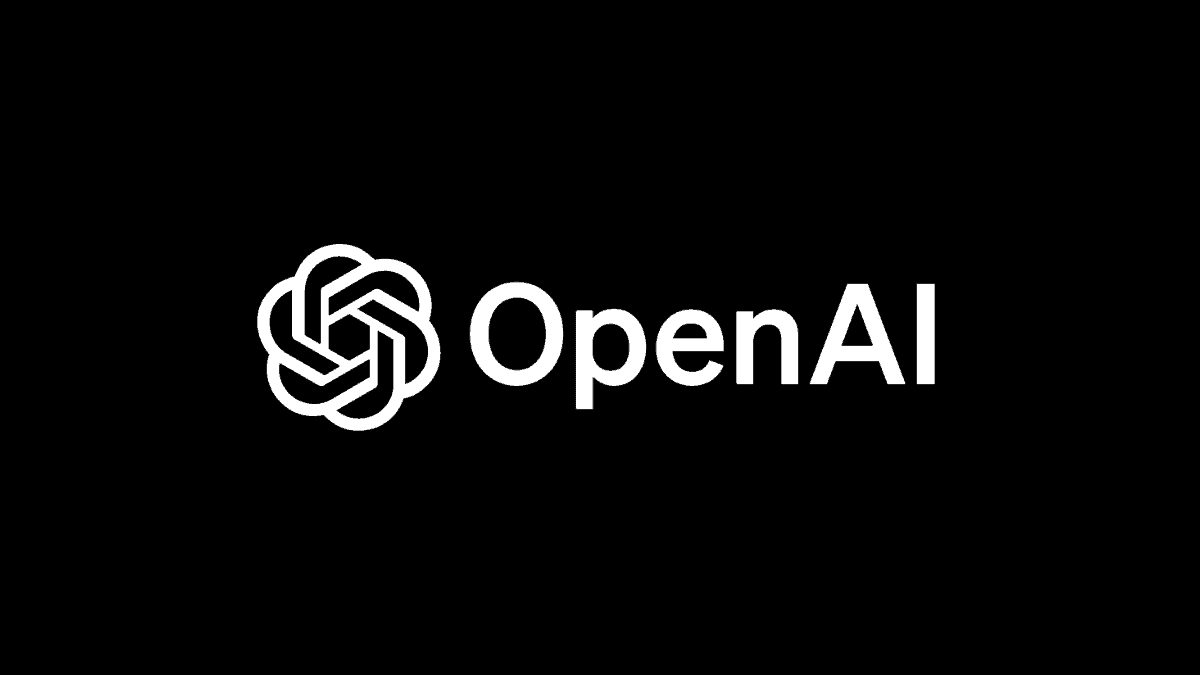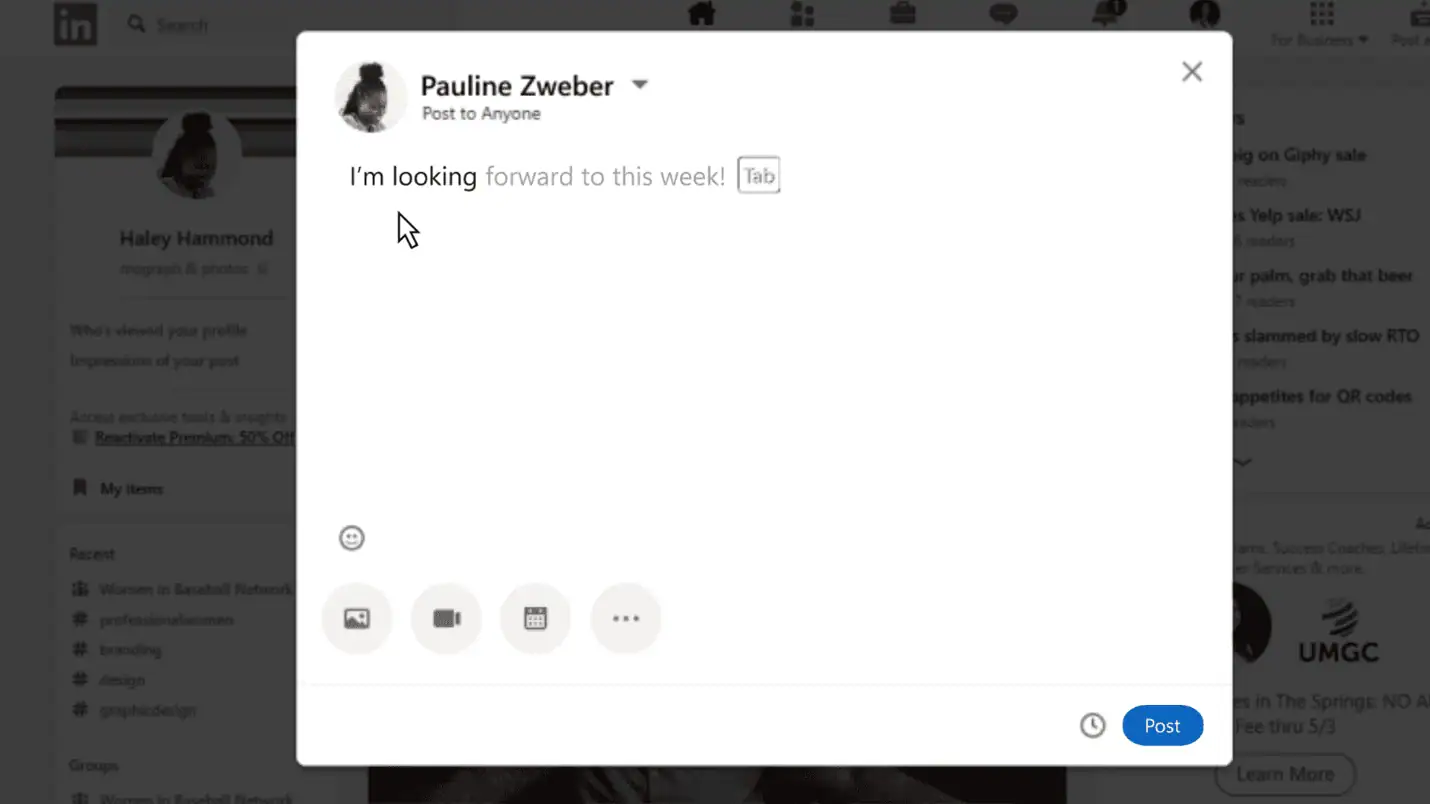NFC Commander updated, use NFC tags to launch any app
2 min. read
Published on
Read our disclosure page to find out how can you help MSPoweruser sustain the editorial team Read more
FC Commander have just received it second update bringing trial functionality and more.
- In trial mode functionality is restricted to read NFC tags and program tags to open the application or open the Nokia Music applications (only for Nokia Windows Phones). Also in trial mode there is an add banner on top of the main page.
Trial mode is there to let you discover what’s the full potential of NFC Commander by browsing the different categories of actions you can program an NFC tag to do.
- Program a tag to launch your favorite app, now with NFC Commander you can set a NFC tag open any application from the windows phone store. All you have to do is launch NFC Commander , go to “app launcher” section and write the AppID of the application you want your tag to open.
You can find the AppID of any application by going to the windows phone store and search for the app. Once you found the page of your desired app copy everything after the last ‘ / ’ into the NFC Commander text box and hit write. That’s it, tap your phone to the tag and the app you have chose will open*.
If you have any difficulties please contact me and I will be happy to guide you.
For more information about NFC Commander please check these links:
My review , WMpoweruser post , Windows Phone store page.
As always you can download by scanning the QR code below and let me know what you think in the comments, any feedback is welcome.
*due to OS limitations you will have to accept the action the NFC tag is set to do.