New Touch Experience Enhancements In Latest Windows 10 9860 Build Revealed
1 min. read
Published on
Read our disclosure page to find out how can you help MSPoweruser sustain the editorial team Read more
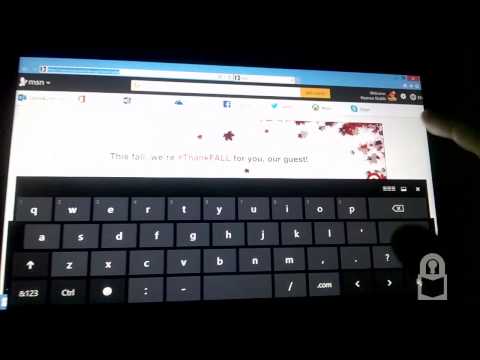
Yesterday, Microsoft released a new Windows 10 Technical Preview Build 9860 for Windows Insiders. This build includes several new features such as the new Action Center, Battery Saver, Data Sense and more. It also includes some touch enhancements which was revealed by McAkins Online. Watch them in the video above.
- Tapping text box in desktop apps now brings touch keyboard. Previously, you have to manually open them by touching the keyboard icon in the task bar.
- Swipe from the top edge of modern apps when they are in fullscreen to bring up the app’s title bar. Previously, the title bar of a fullscreen modern app could only be accessed using the mouse.
- When a modern app is in fullscreen in build 9860, one can swipe from the bottom edge to bring up the taskbar.
Do you find these tweaks useful in your everyday tasks?
via: McAkins








