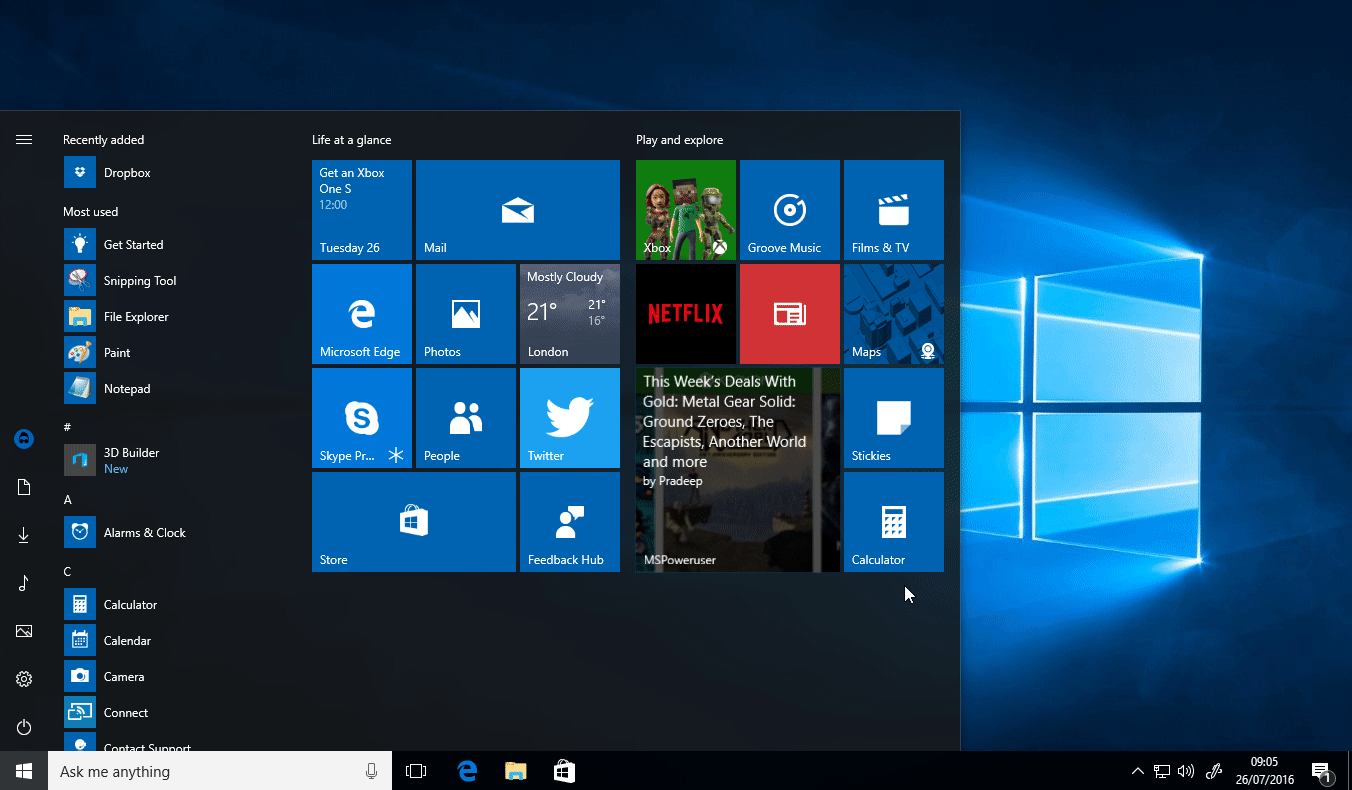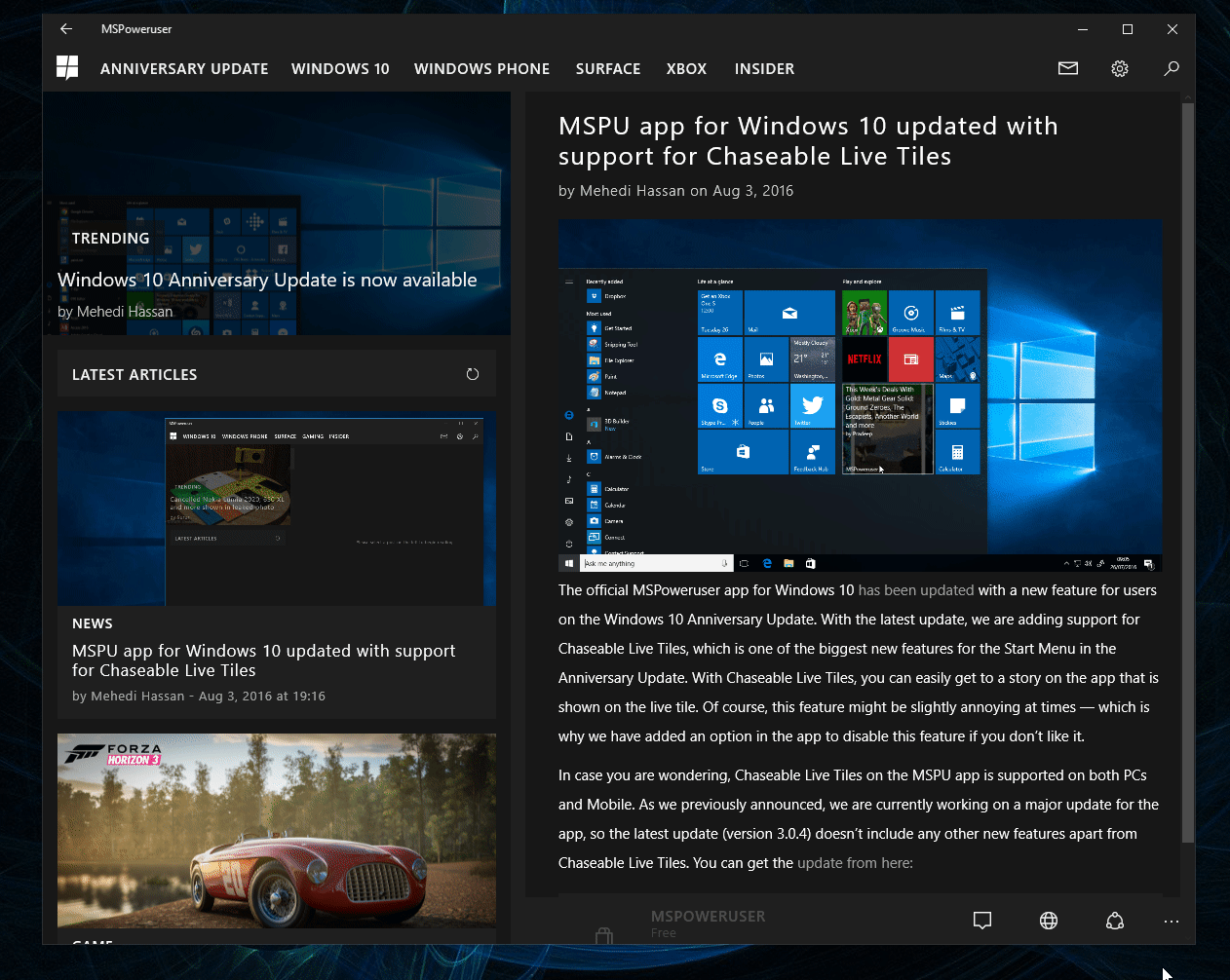[Update: New update is rolling out with a bug fix] MSPU app for Windows 10 updated with support for Chaseable Live Tiles
2 min. read
Published on
Read our disclosure page to find out how can you help MSPoweruser sustain the editorial team Read more

Hey everyone, we are releasing a minor update for the app today to fix an issue which prevented some articles from loading since this morning. Thanks for all the reports! The update should be live on the Windows Store right now, and you can grab the update from here:
[appbox windowsstore 9nblggh3lhg8]
The official MSPoweruser app for Windows 10 has been updated with a new feature for users on the Windows 10 Anniversary Update. With the latest update, we are adding support for Chaseable Live Tiles, which is one of the biggest new features for the Start Menu in the Anniversary Update. With Chaseable Live Tiles, you can easily get to a story on the app that is shown on the live tile. Of course, this feature might be slightly annoying at times — which is why we have added an option in the app to disable this feature if you don’t like it.
In case you are wondering, Chaseable Live Tiles on the MSPU app is supported on both PCs and Mobile. Oh, there’s a tiny new addition with the latest update, and that is support for GIFs:
As we previously announced, we are currently working on a major update for the app, so the latest update (version 3.0.4) doesn’t include any other new features apart from Chaseable Live Tiles. You can get the update from here:
[appbox windowsstore 9nblggh3lhg8]