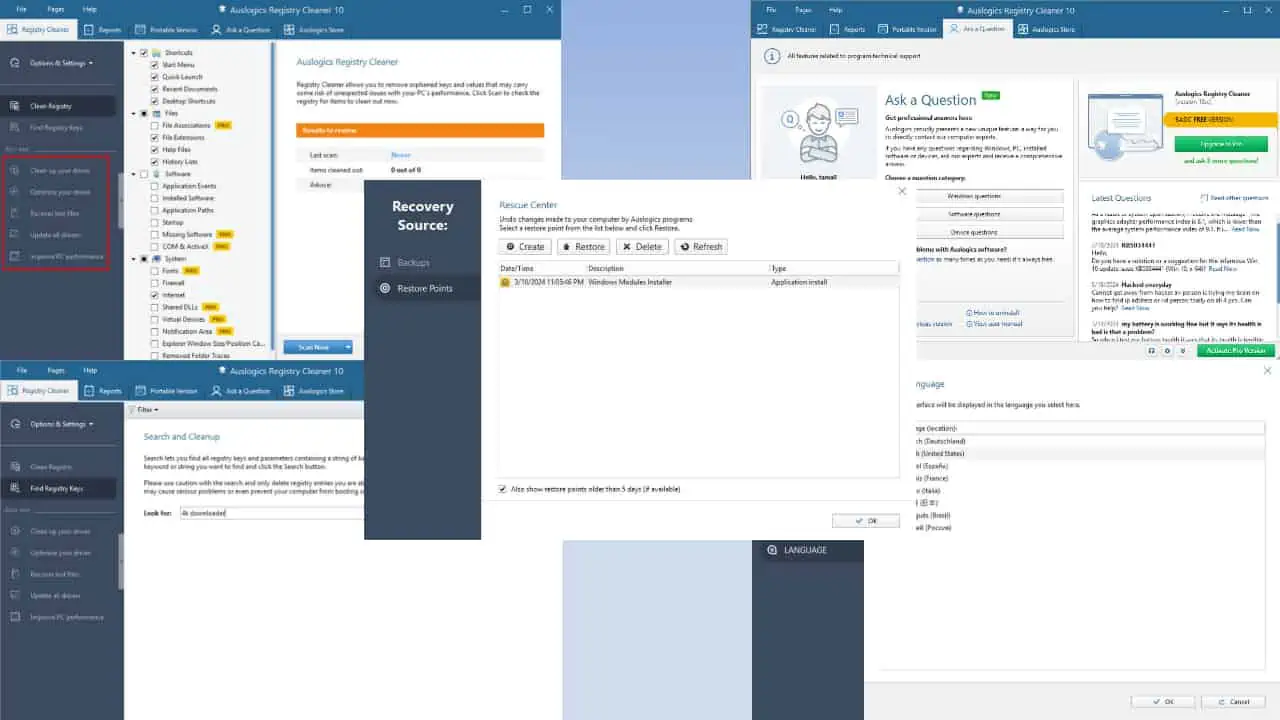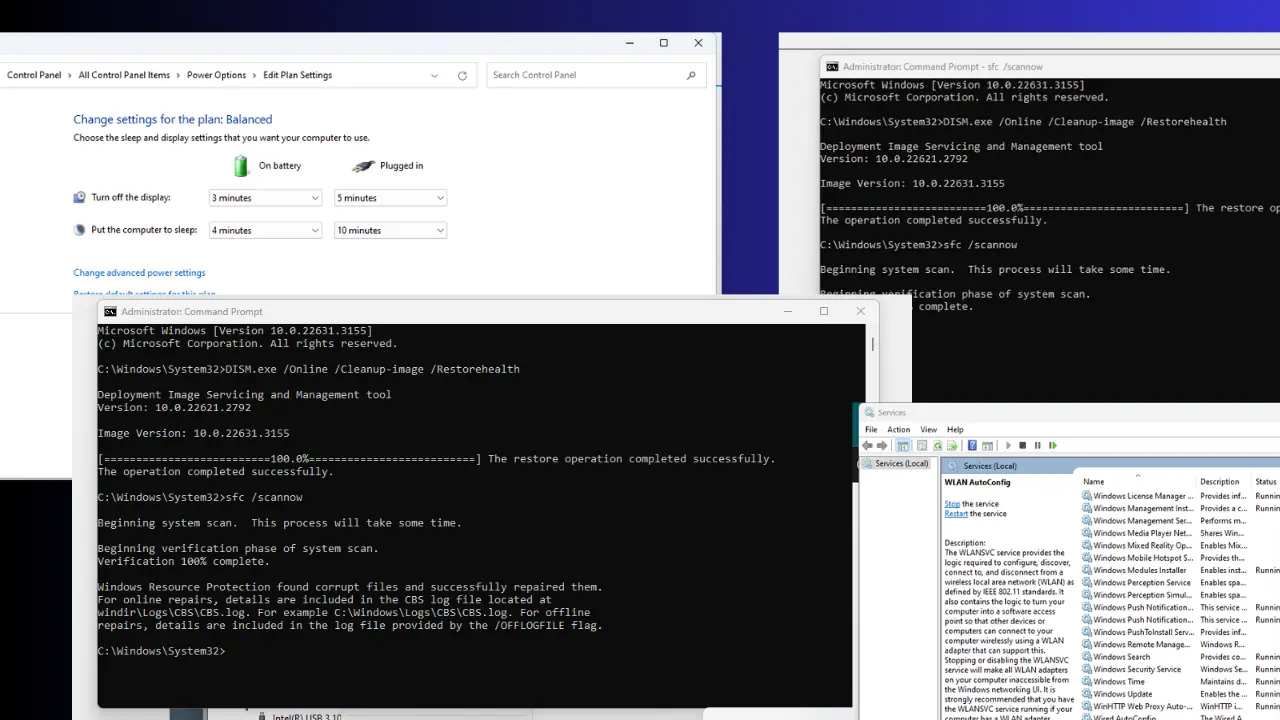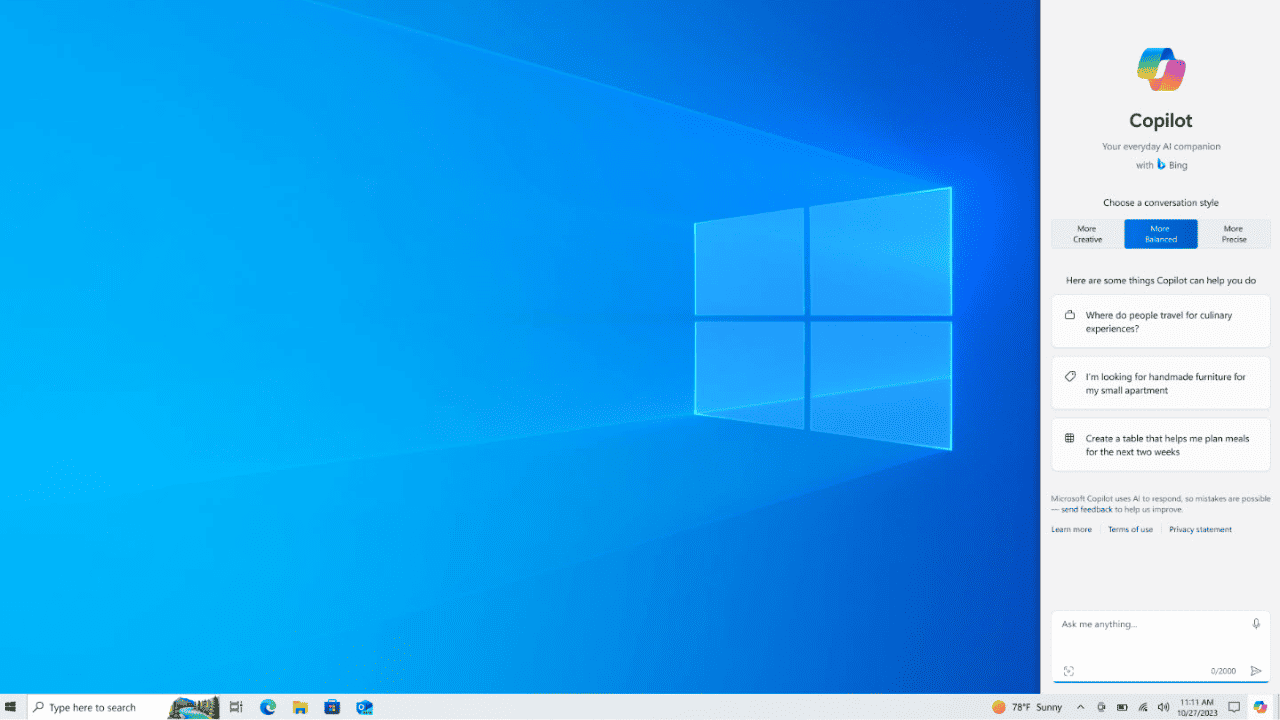Mojang starts rolling out Minecraft: Windows 10 Edition Beta
2 min. read
Published on
Read our disclosure page to find out how can you help MSPoweruser sustain the editorial team Read more
At Minecon 2015, Mojang revealed Minecraft: Windows 10 Edition. If you already own Minecraft for PC/Mac, you will be able to get the Windows 10 Edition of Minecraft for free. To get the game, you’ll just need to login to your Mojang account and find the “Minecraft: Windows 10 Edition Beta” section, after that, click on the Redeem button and sign in with your Microsoft account (which you use on Windows 10) and follow the instructions to get the game for your Windows 10 PC.
So what’s different on the Windows 10 Edition of Minecraft? It’s essentially the Minecraft Pocket Edition – but for Windows 10, which is optimized for devices with touch displays, like the Surface. The Windows 10 Edition of Minecraft also includes integration with Xbox Live, GameDVR on Windows 10 and much more.
As we reported earlier, the game is available for free to existing Minecraft for PC/Mac owners – but it’ll be available for $10 for new users. It’s worth noting that if you buy the beta for $10, you’ll be able to get the game for free when it comes out of beta.
Here are some screenshots of the game:
[gallerify height=”400″]
[/gallerify]
If you want to buy the game, you can get it from the Microsoft Store here.
Source: Mojang