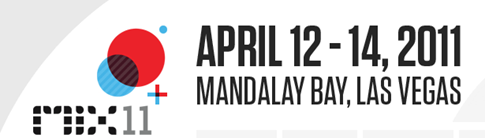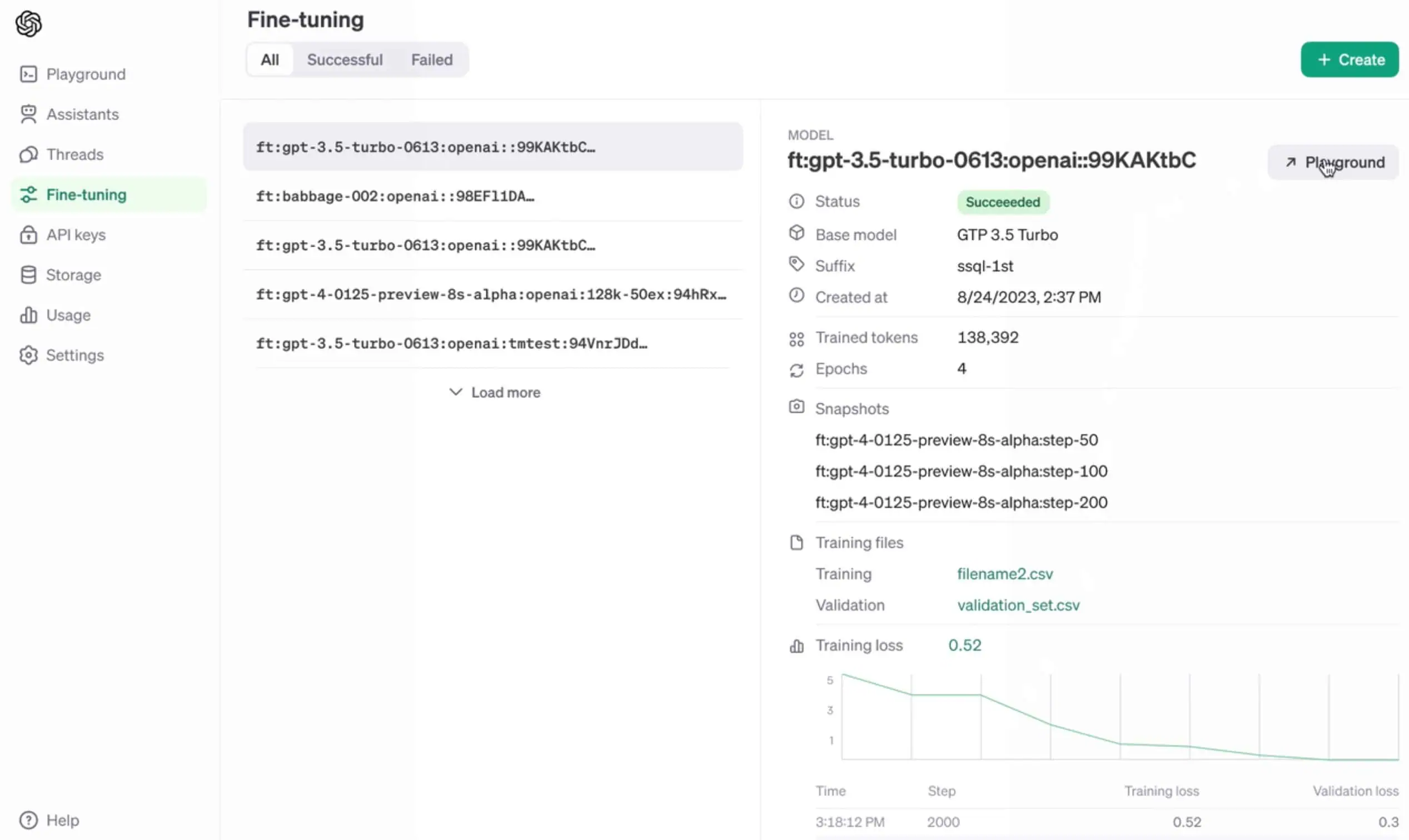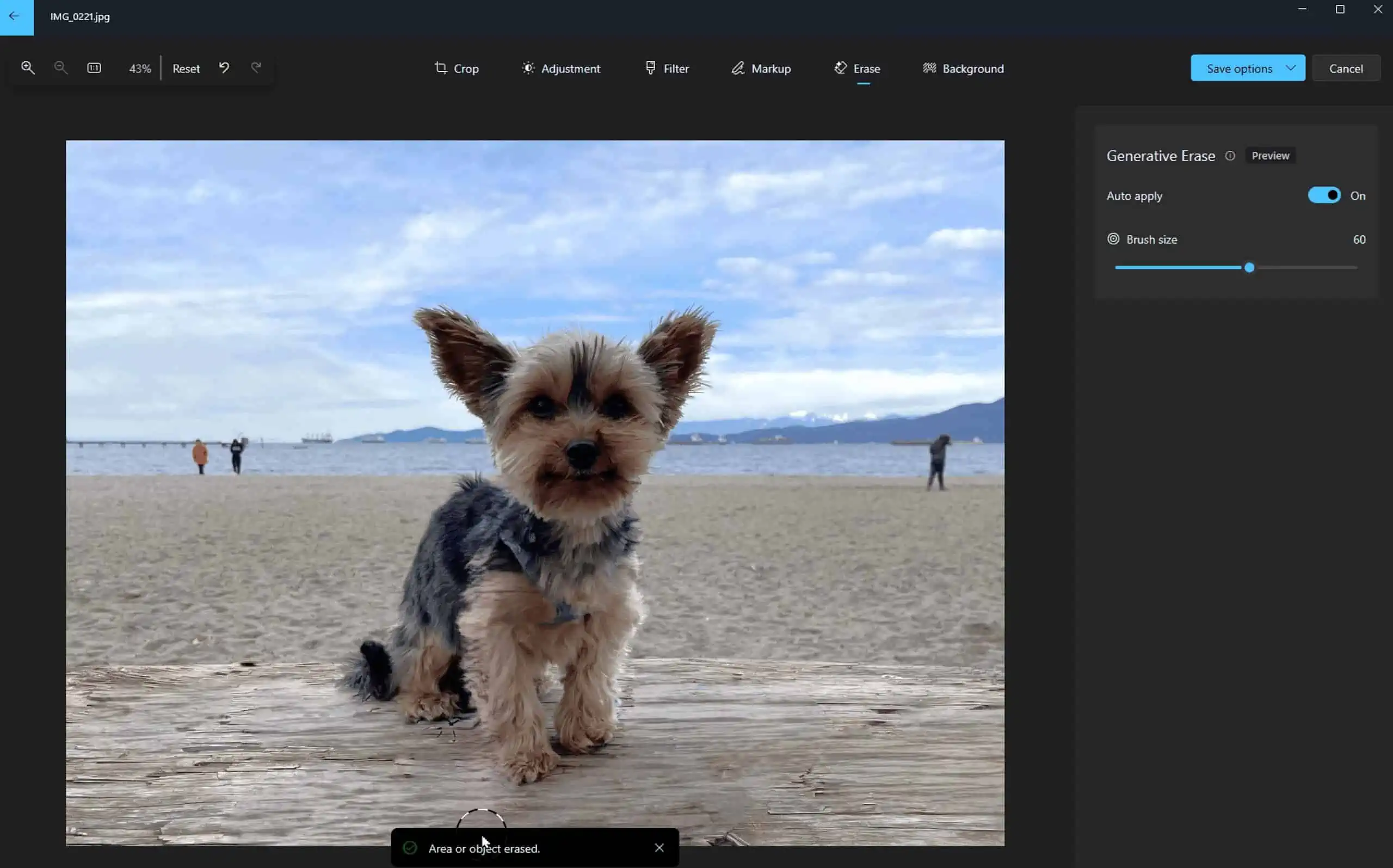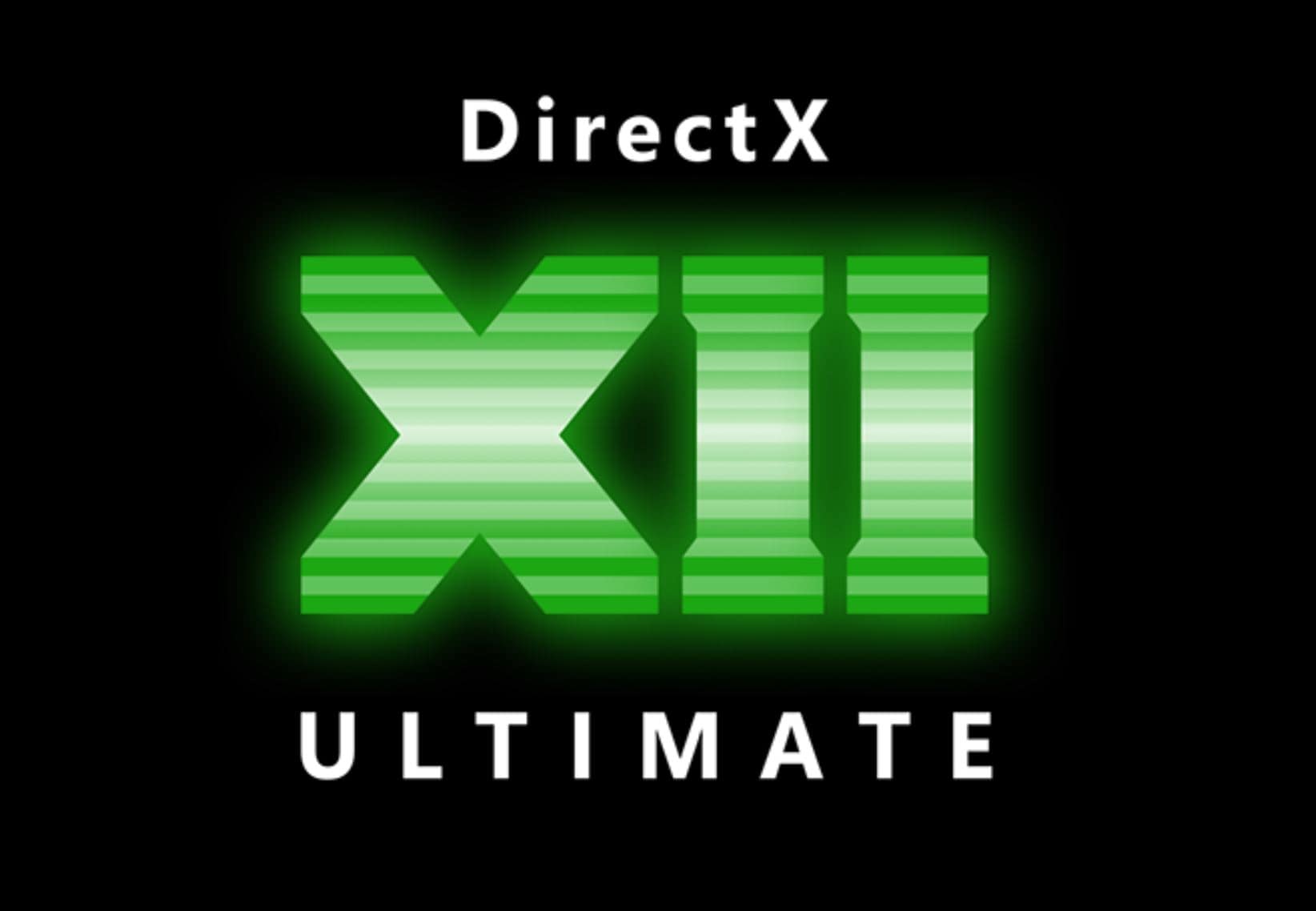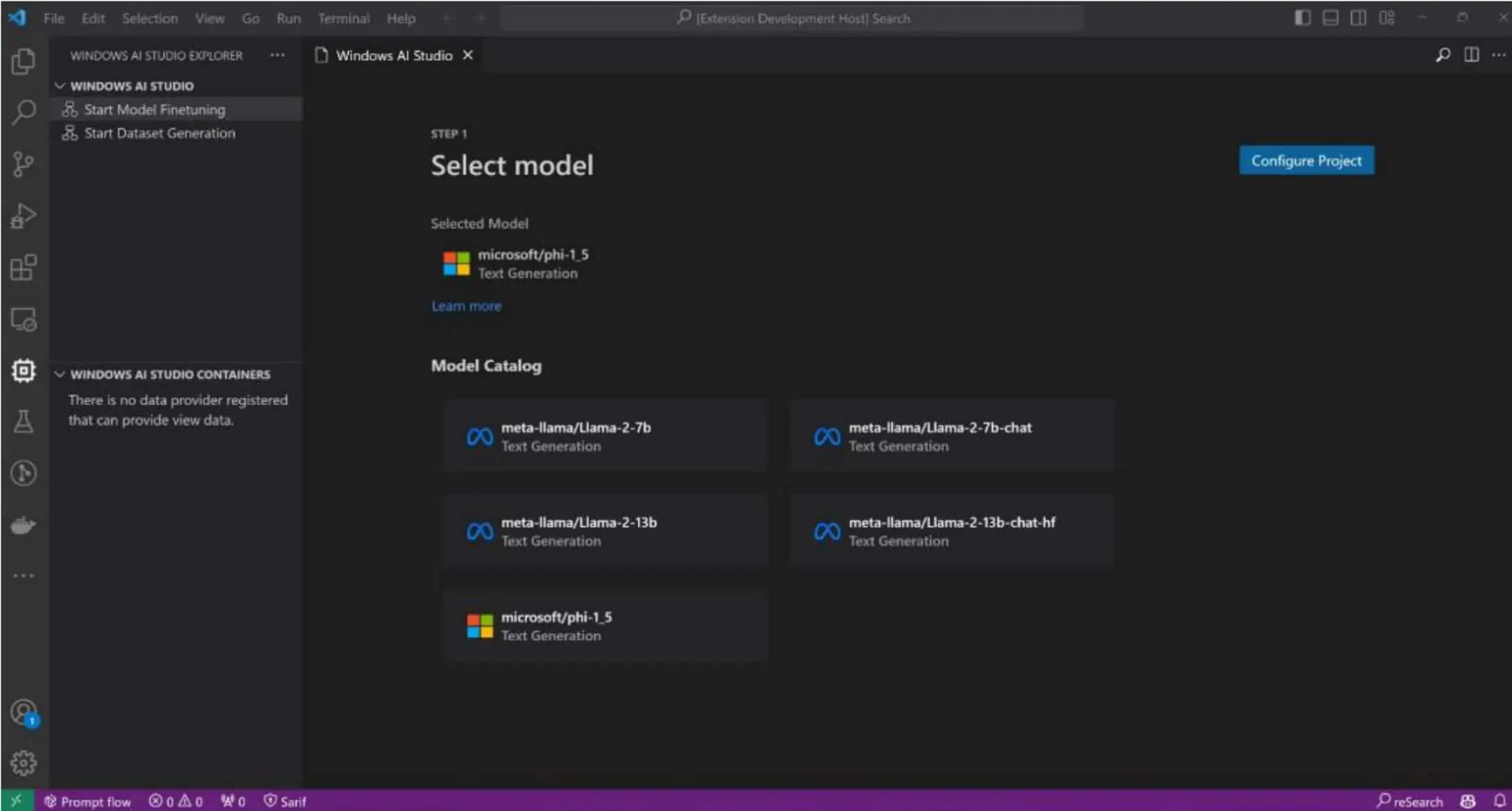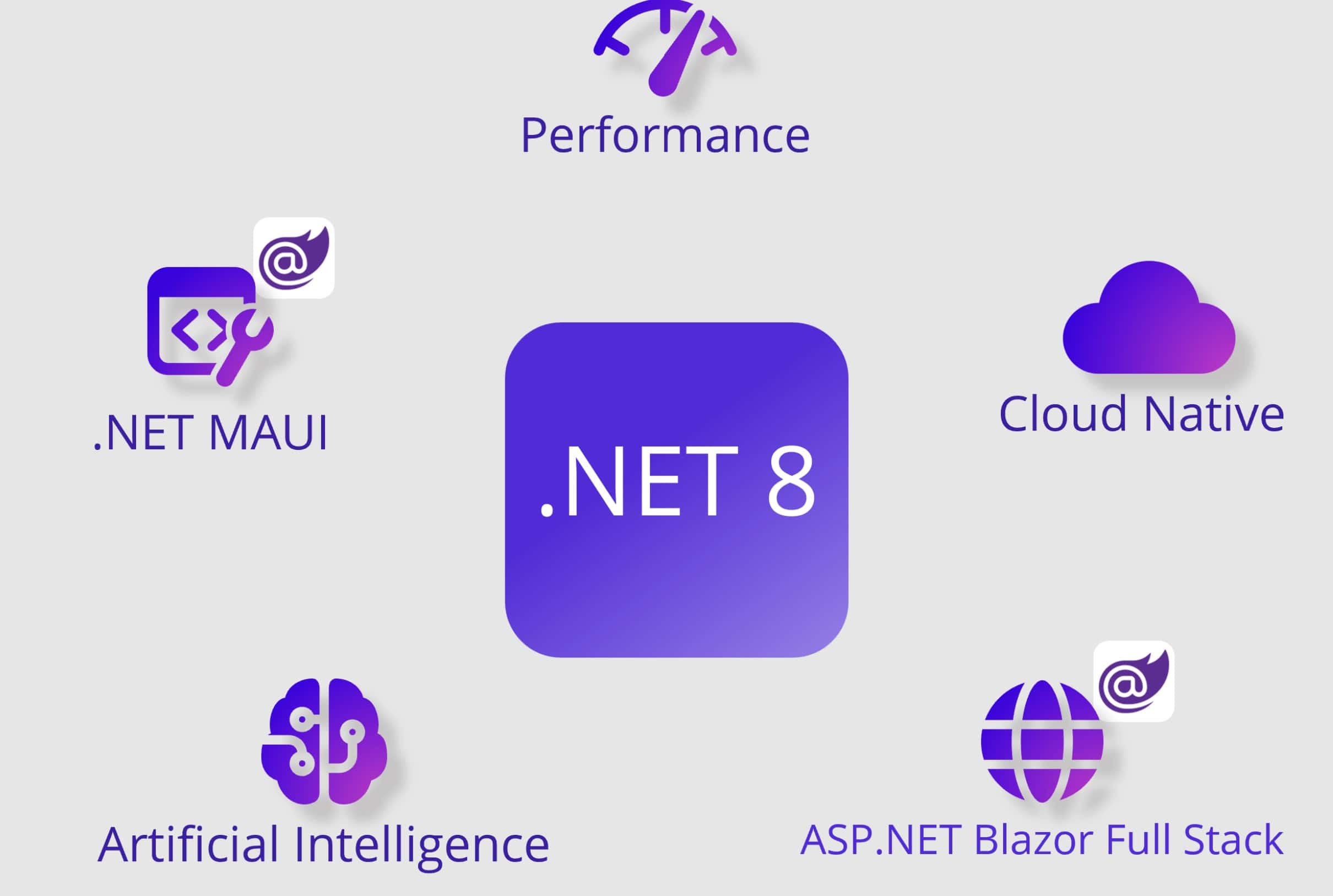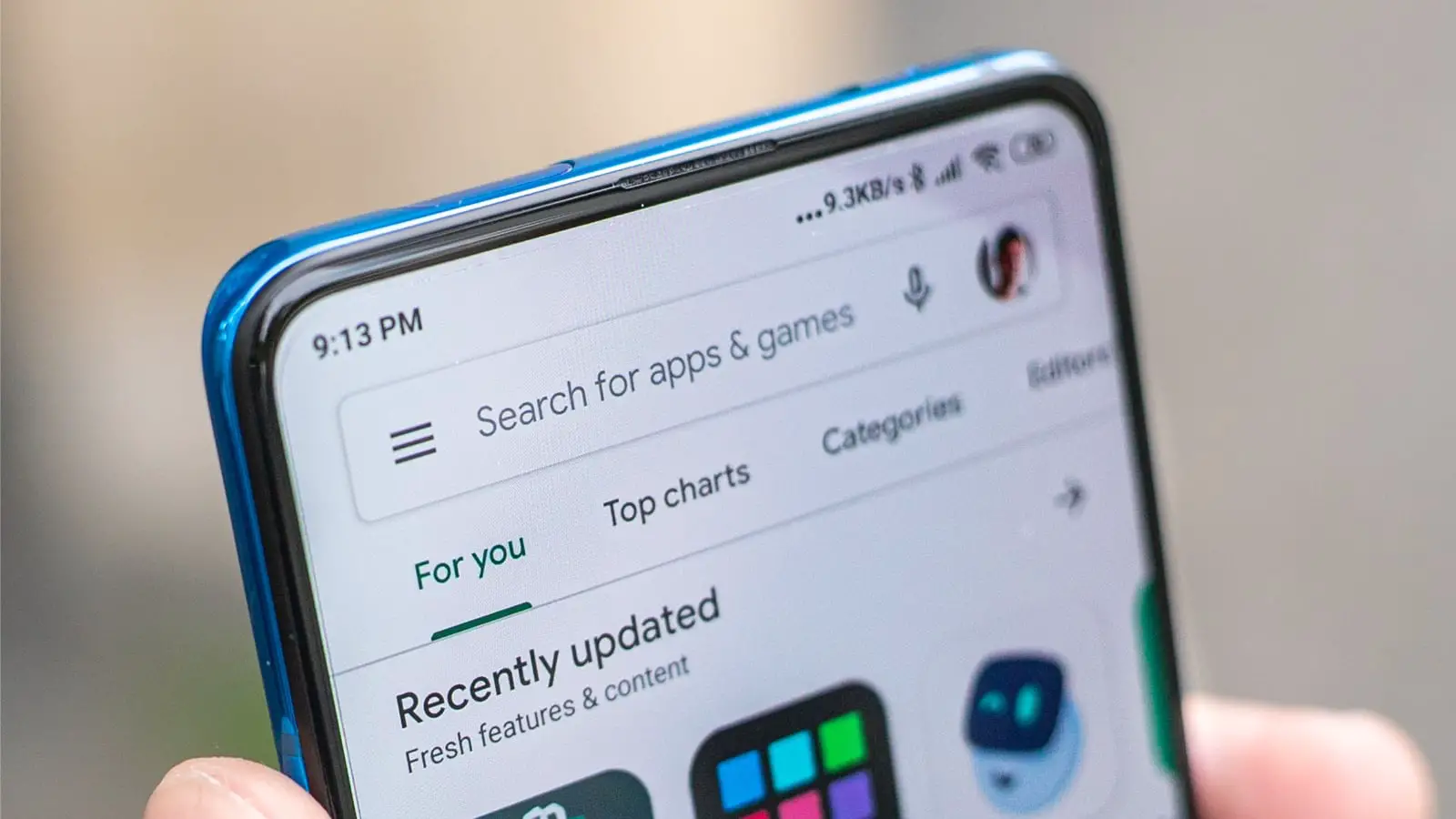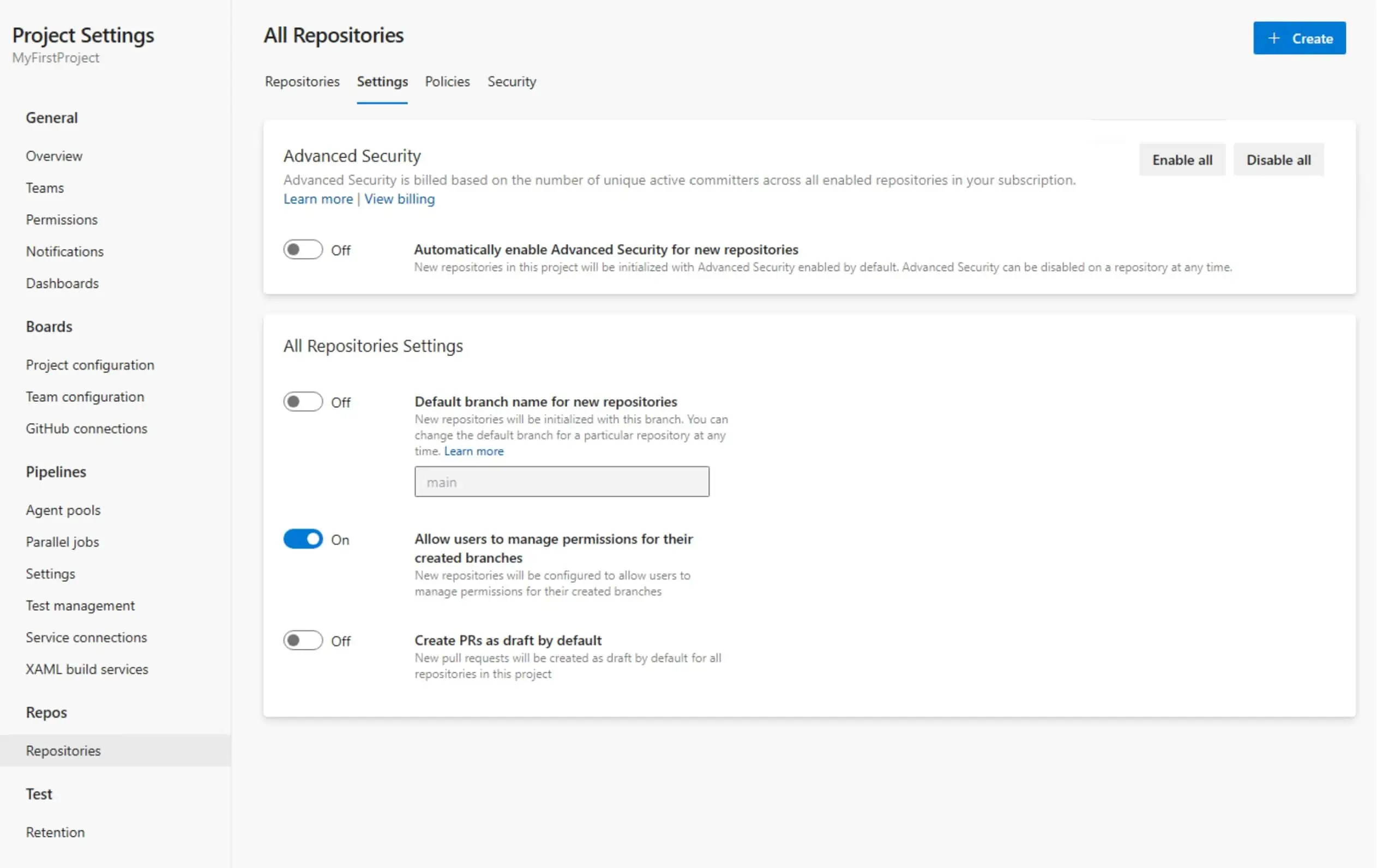MIX’11 Windows Phone 7 Sessions Announced
7 min. read
Published on
Read our disclosure page to find out how can you help MSPoweruser sustain the editorial team Read more

MIX is a Microsoft’s Developer Conference focusing on web technologies. Last year at MIX, Microsoft showcased Windows Phone 7 Developer tools and conducted many sessions for developers. This year’s MIX will also feature some great Windows Phone 7 sessions whose topics were announced recently. Here is the list of sessions,
In this workshop you’ll see a complete Windows Phone app built from the ground up. We’ll walk from File > New Project all the way through app submission in the marketplace. You’ll learn all the tips and tricks required to make your app feel like a native app, from smooth page transitions to highly performant progress bars. You’ll leave with a fully functional app that you can start customizing with your own data and submit to the marketplace for instant global reach.
Flickr API: Tap into Billions of Photos for Windows Phone 7
Do you want your app to integrate with one of the world’s leading photosharing site? The Flickr for Windows Phone 7 app is a full featured mobile application that is pushing the boundaries of UX design and is 100% built on Flickr’s API methods that are available for developers. This talk will introduce the mobile app, highlight some of the complex design decisions, and provide insights into the Flickr API methods. Attendees will learn how to enrich their applications using Flickr’s rich content via the Flickr APIs.
XNA Game Studio for Fun, Profit, Danger, Excitement and Windows Phone 7 Games
Ever wonder what it takes to create a top game for Windows Phone 7? Rob will show you how easy it is to get XNA programs running, whether you are a C# and Visual Studio newbie or a grizzled veteran of .NET. You will find out how to use the touch and accelerometer sensors and how to add a smattering of physics to your games. All the demos will be provided with full source so you can take them away and use them to begin creating your own games based on the abilities of this wonderful device. If you want to know how to take game ideas and give them life then this session is for you. And you might be in danger of winning the odd prize. Which should be exciting.
All Thumbs: Redesigning an Existing UI to Suit Windows Phone 7
The phone is not a tiny desktop. We thought porting a desktop Silverlight application to WP7 meant selecting a feature subset and reformatting screens to a smaller footprint. That’s doesn’t work. Some of the data are the same; some business operations are the same. But what the user does on a phone is different. Tasks may take seconds; they cannot take minutes or hours. Input must be minimized. We had to re-design to meet realistic phone user goals and behaviors. This session reports our lessons learned and offers guidelines for an effective phone application design.
The Tale of Two Apps: Making a Splash in the Windows Phone Marketplace
“Cocktail Flow†and “SurfCube 3D Browser†– two of the top applications in the Windows Phone 7 Marketplace. Both have received feedback like “my favorite part of this app is showing it to all my buddies who have iPhones, Android phones, or Palm phones.†This talk is a unique opportunity to hear the real story of these apps, how they made it to the top of the charts and what happened since their launch. Cocktail Flow is arguably one of the most beautiful apps out there, with elegant, colorful graphics that is still faithful to the phone’s Metro design. Bálint Orosz, the designer of Cocktail Flow explains his thought process when designing the app and the lessons learned during development. SurfCube managed to reinvent mobile web browsing, and has found the balance between eye-candy and usability. András Velvárt shares the secret of how the buzz around SurfCube was created, and shows the effect of being featured in Engadget and other online publications. Hear how bugs and listening to user feedback influenced the sales and the roadmap of SurfCube!
Who Would Pay For That Feature? Adding Analytics to Your Windows Phone 7 Applications
We all want to make piles of money with the next great phone app. In order to have that great app, you need to be prepared to continuously refine features and improve your users’ experience. Knowing which features are really being used, how often, and in what combinations are what will unlock the door to true user-centered design and development; the break-out WP7 developer will be the one who most efficiently navigates through shifting market dynamics and deployment gotcha’s inherent in any emerging platform to focus on the features and form-factors that most appeal to their users. Thanks to an agreement between Microsoft and PreEmptive Solutions, Windows Phone 7 developers have free access to a mobile analytics service that monitors and measures application adoption, feature usage, user behaviors, and even exception reporting for both Silverlight and XNA applications. At the end of this session, attendees will know how to instrument their application and track those features most important to their success including how to configure offline-caching, automate opt-in logic, and exception reporting. With effective mobile analytics, there’s simply no excuse for not knowing exactly what your users care most about.
Analyzing and Improving Windows Phone Application Performance
Been wondering how to tweak that extra bit of performance out of your WP7 app? Come learn how to analyze the performance of your Windows Phone application and make it faster using top techniques and the new profiling tools.
Application Design for Windows Phone
In the past year, we’ve worked with hundreds of developers and designers interpreting the "Metro" design system for their own purposes. We’ve seen great interpretations, and others that aren’t so great. In this session, we’ll share with you the foundations of great Metro application design for Windows Phone, and how to use them to build outstanding applications that will stand out and get noticed… for good reasons.
Creating Windows Phone Applications Using Expression Blend
If you want to create applications for Windows Phone that stand out from the rest, you should be using Expression Blend. Come to this session to learn how to take full advantage of the rich platform features, efficient workflow and tools to showcase your unique design skills.
Expert Lessons: Top Tips to Building a Successful Windows Phone Application
This session will share the lessons learned working with the first one hundred Windows Phone premier applications. This includes common challenges and difficulties experienced. We’ll deliver detail on what we learned.
Making Money with your Application on Windows Phone
There’s tremendous excitement and enthusiasm around mobile application development, and with good reason; recent studies show that > 35% of cell phone users in the US use mobile apps daily. The opportunities are enormous, but how do you stand out amongst all the competition? Windows Phone provides several distinctive characteristics (like our trial API) that developers can leverage in order to build applications that stand out and provide unique and compelling experiences.
Nothing terribly exciting, but I am sure we find out a lot from hints Microsoft drops between the lines, and of course the major announcements will be in the keynotes.