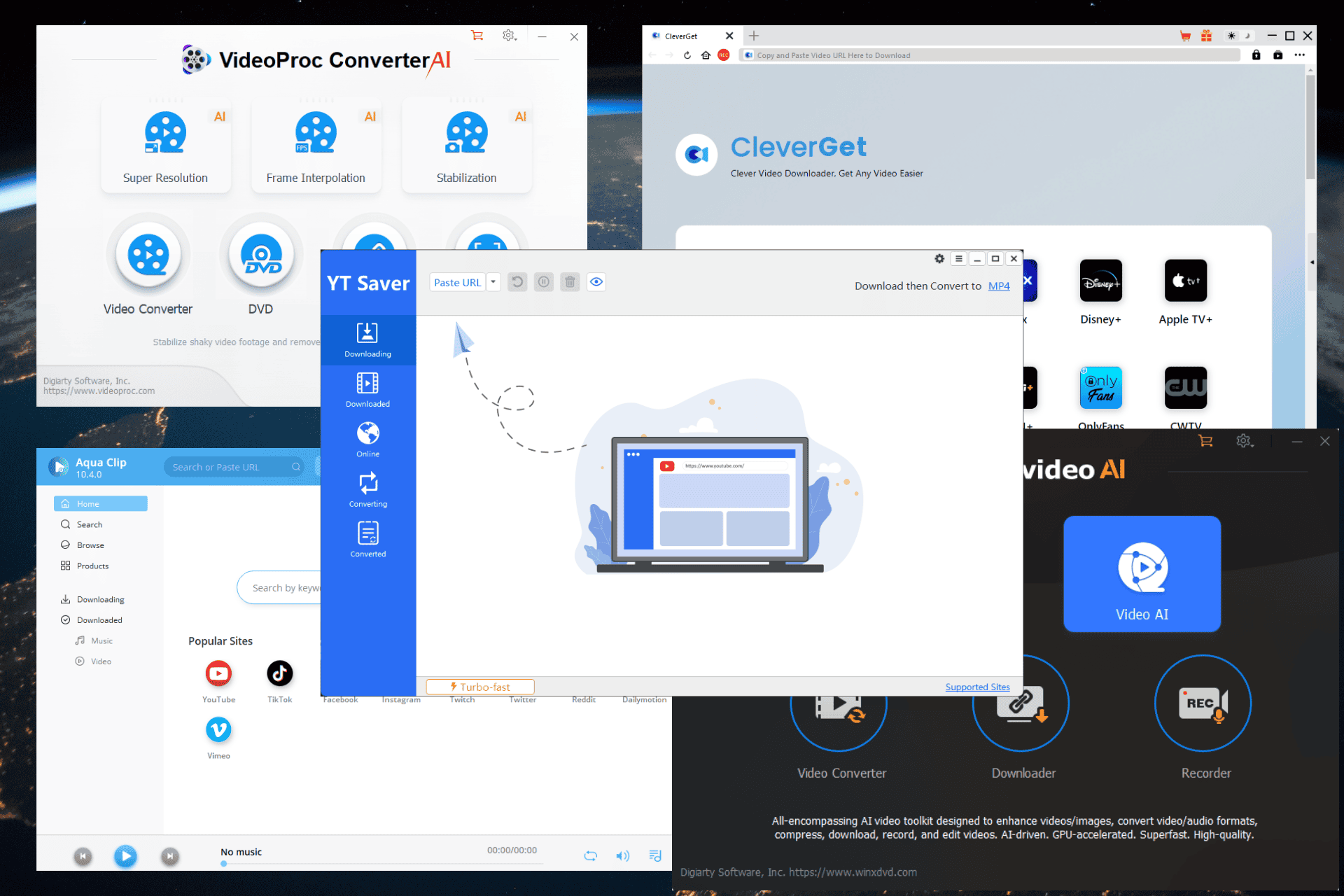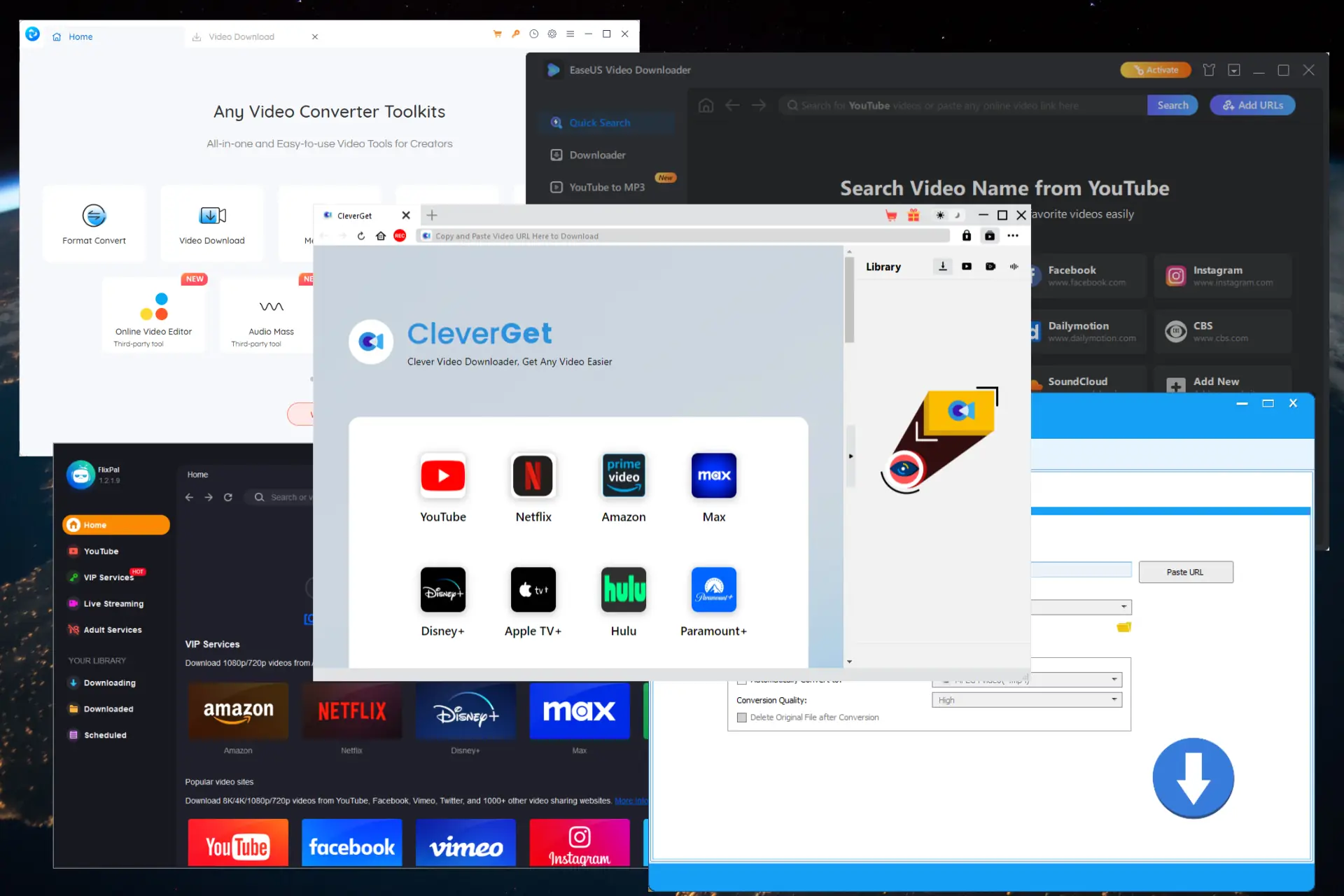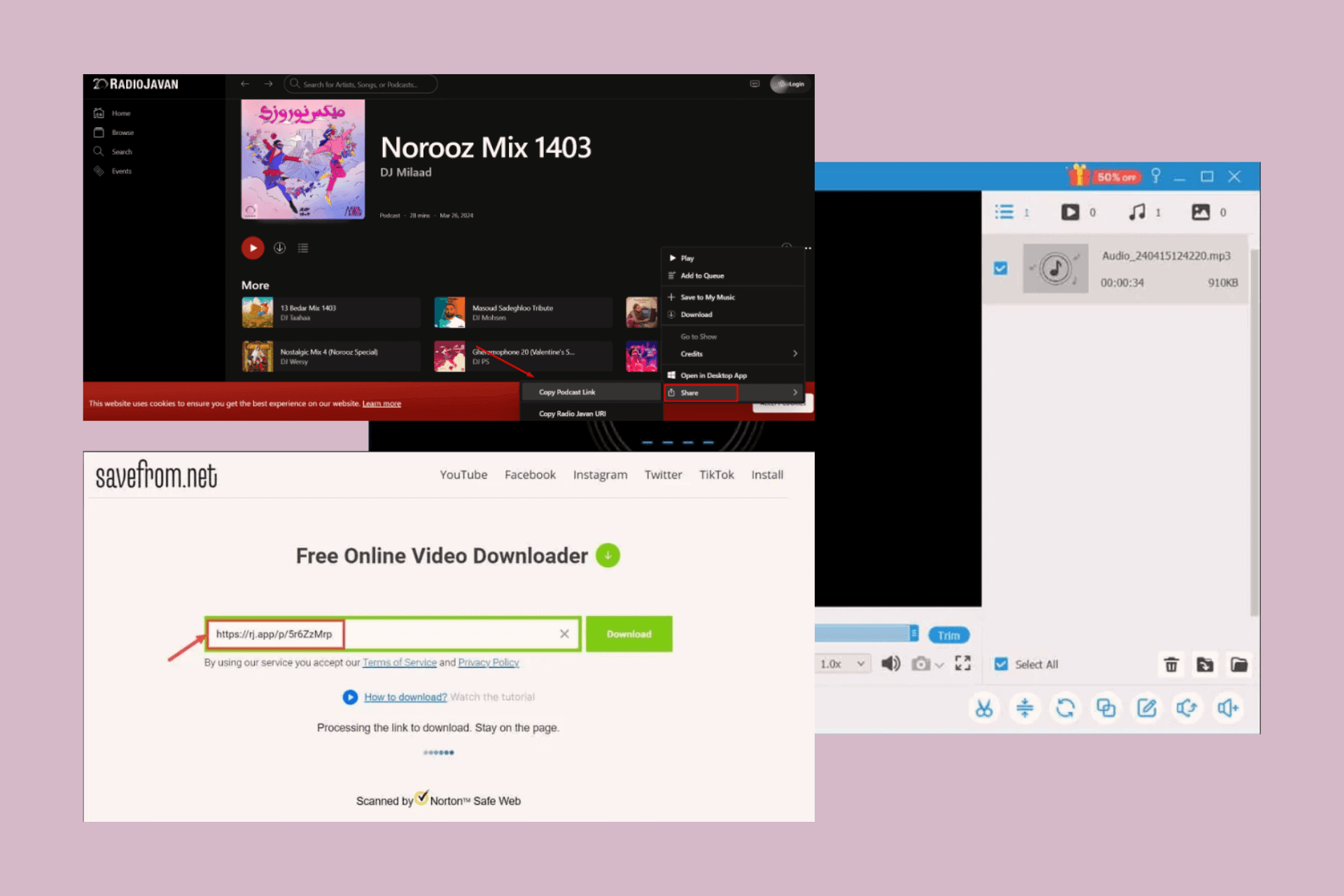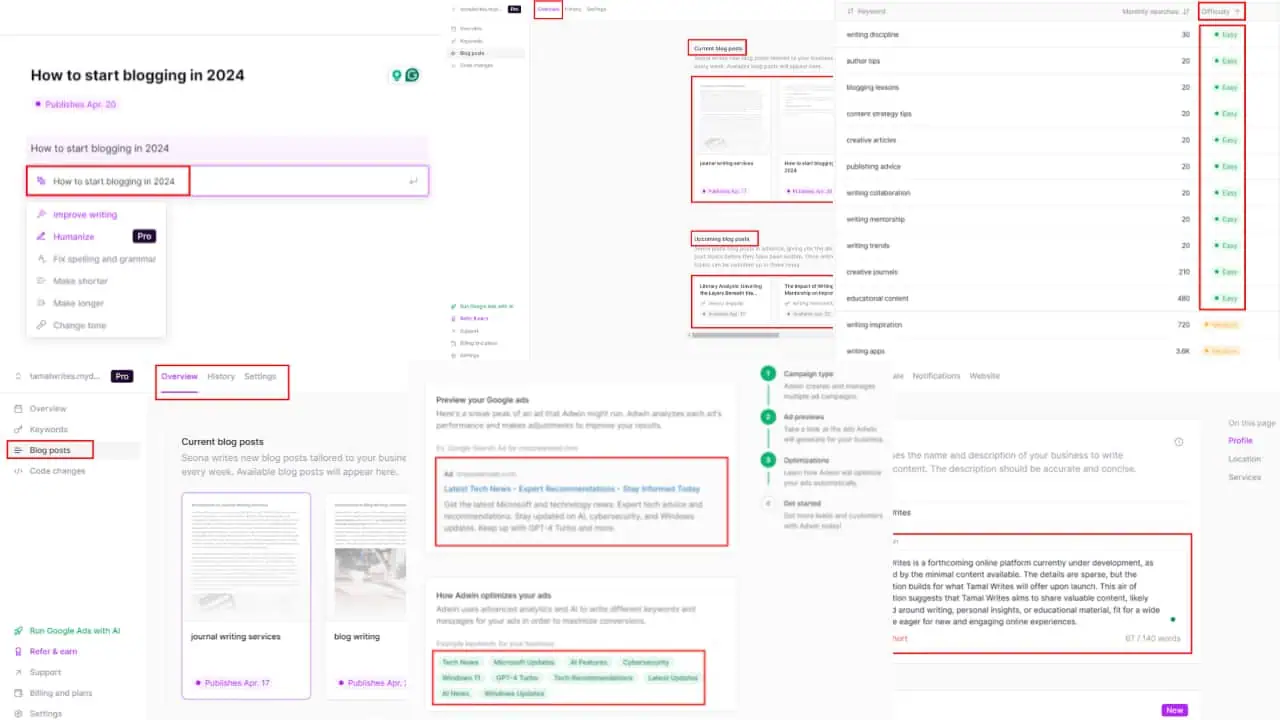Microsoft Updates OneNote Clipper With New Product Clipping That Works With Major Retail Websites
2 min. read
Published on
Read our disclosure page to find out how can you help MSPoweruser sustain the editorial team Read more
Microsoft OneNote can make your Black Friday and Cyber Monday planning a lot easier. The OneNote Clipper helps us to clip and save the webpage to OneNote so that we can reference it anytime, on our phone, computer, or tablet. Today, Microsoft announced an update to OneNote Clipper that allows users to clip a product and OneNote will simplify the clip down to the key pieces of information. This feature also works with the Email to OneNote service.
Product clipping works on several popular online retail websites such as Amazon.com, Homedepot.com, Sears.com, Lowes.com, and Overstock.com.
Microsoft is using the Bing platform to extract all the key details about the product and present them in simple and easy to review format in OneNote. Leveraging Bing’s rich technology in product search and shopping comparisons, Microsoft is able to clip clear, simple product information into your notebook.
PDF clipping
Ever wanted to save that PDF you’re viewing into your OneNote notebook so you could read it later, read it on a different device, or take notes while you read it? Now, the OneNote Web Clipper can clip PDFs directly into your notebook. When you go back to OneNote, all of the pages will be crisply printed onto the page—no need to open a separate PDF reader. It’s easy, go try it!Visual improvements
Finally, we’ve made a bunch of visual improvements to the Clipper itself. The Clipper bar is now the familiar OneNote purple and semitransparent to give you better context, icons have been made white for increased clarity, and the entire Clipper will now reflow better across various screen sizes.
Source: OneNote