Microsoft Teams is adding a History Navigation Menu
1 min. read
Updated on
Read our disclosure page to find out how can you help MSPoweruser sustain the editorial team Read more
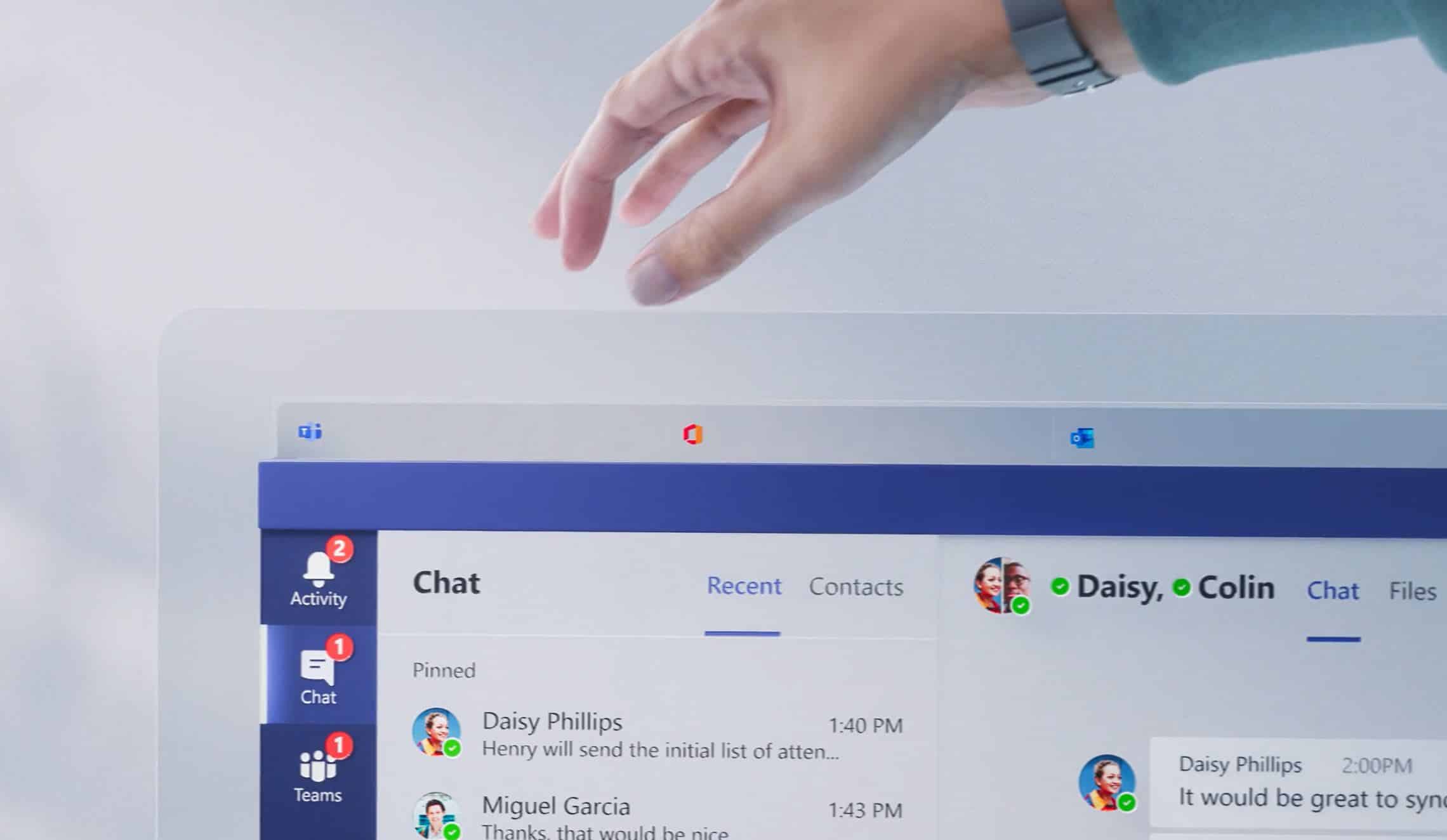
The Microsoft Teams client for desktop is a massively complex app, which is one of the main issues users have when comparing it to other apps such as Slack.
Microsoft appears to be aware of the issue, and one of the new items in the roadmap for the app is a new navigation feature for the app.
Microsoft writes:
Microsoft Teams: History Menu
The History Menu for Teams desktop clients displays your recently visited locations when hovering over the backward and forward navigation options. Using the menu you can quickly jump back to previous locations, making it much easier to quickly get back to nested locations like tabs or documents. The menu is also accessible via keyboard shortcut.
The feature is conceptually similar to the history dropdowns in File Explorer or Edge and should help users navigate the app more easily.
The feature is currently in development and should hit the app in February 2021.







