Microsoft SharePoint mobile apps now allow custom organization theme and branding
2 min. read
Published on
Read our disclosure page to find out how can you help MSPoweruser sustain the editorial team Read more
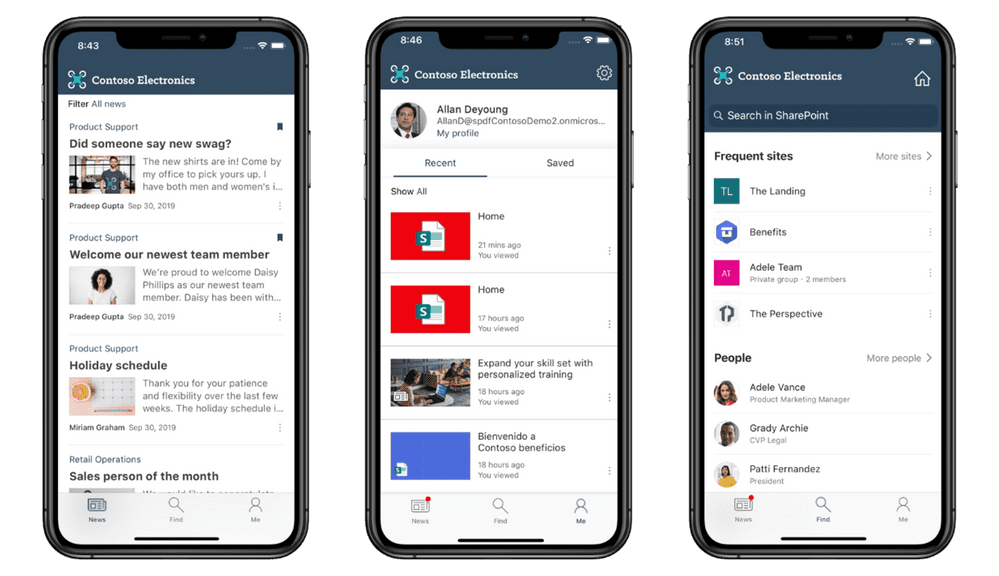
Microsoft has announced a new update for SharePoint mobile apps which brings new features and changes to the app. Starting today, admins be able to customize the tenant theme of the SharePoint apps through Microsoft 365 admin center.
Administrators can configure the following for the SharePoint mobile app:
- Logo Image: Logo of SVG format (Images uploaded in any other format will not display in the app)
- Nav Bar Color: This is background color that appears in the background of the nav bar for all 3 tabs. (Please note sites will not be impacted by this nav bar color input).
- Text and Icon Color: This section input affects text and icons color on the navigation bar
- Accent Color: This input will affect buttons, links and other elements defined on the app for branding.
Microsoft said that the changes have been made based on user feedback. To use the new feature, users will need to update their SharePoint Android or iOS apps to the latest version. Once done, any changes made by admins through the Office 365 admin center will be visible to the user. You can download or update the SharePoint mobile app from iOS and Android app store today to experience company branding.
[appbox appstore id1091505266]
[appbox googleplay com.microsoft.sharepoint]








