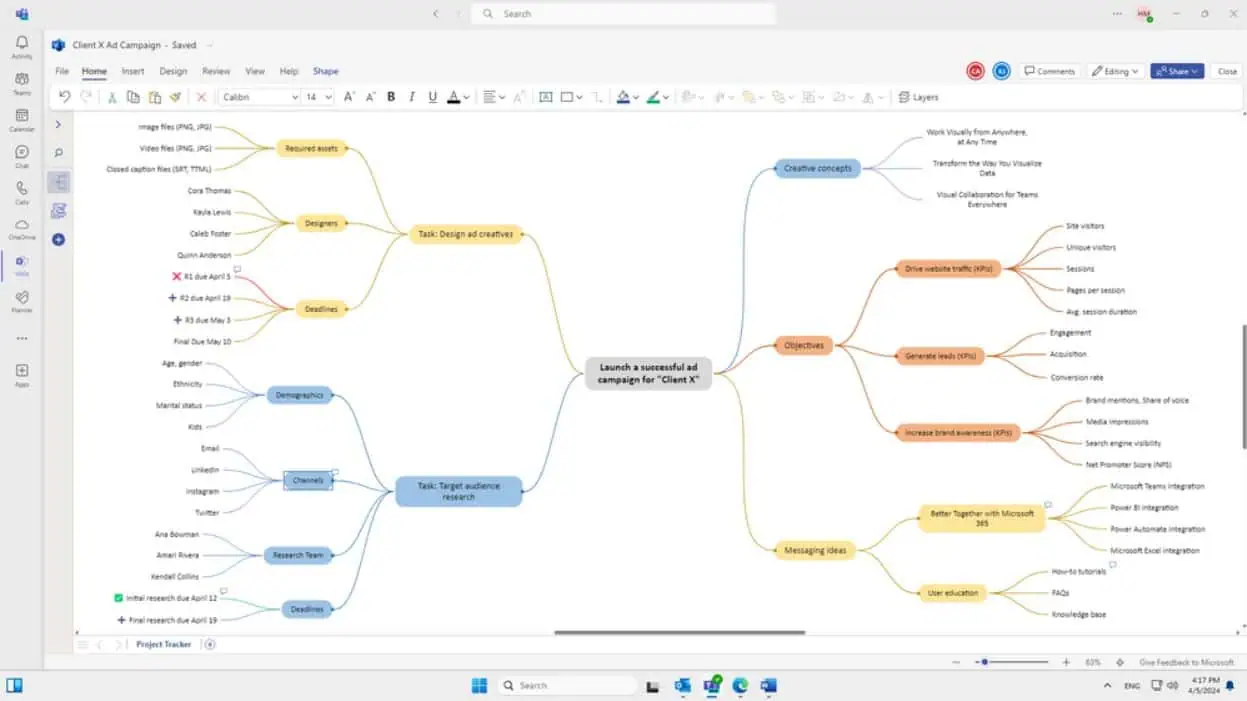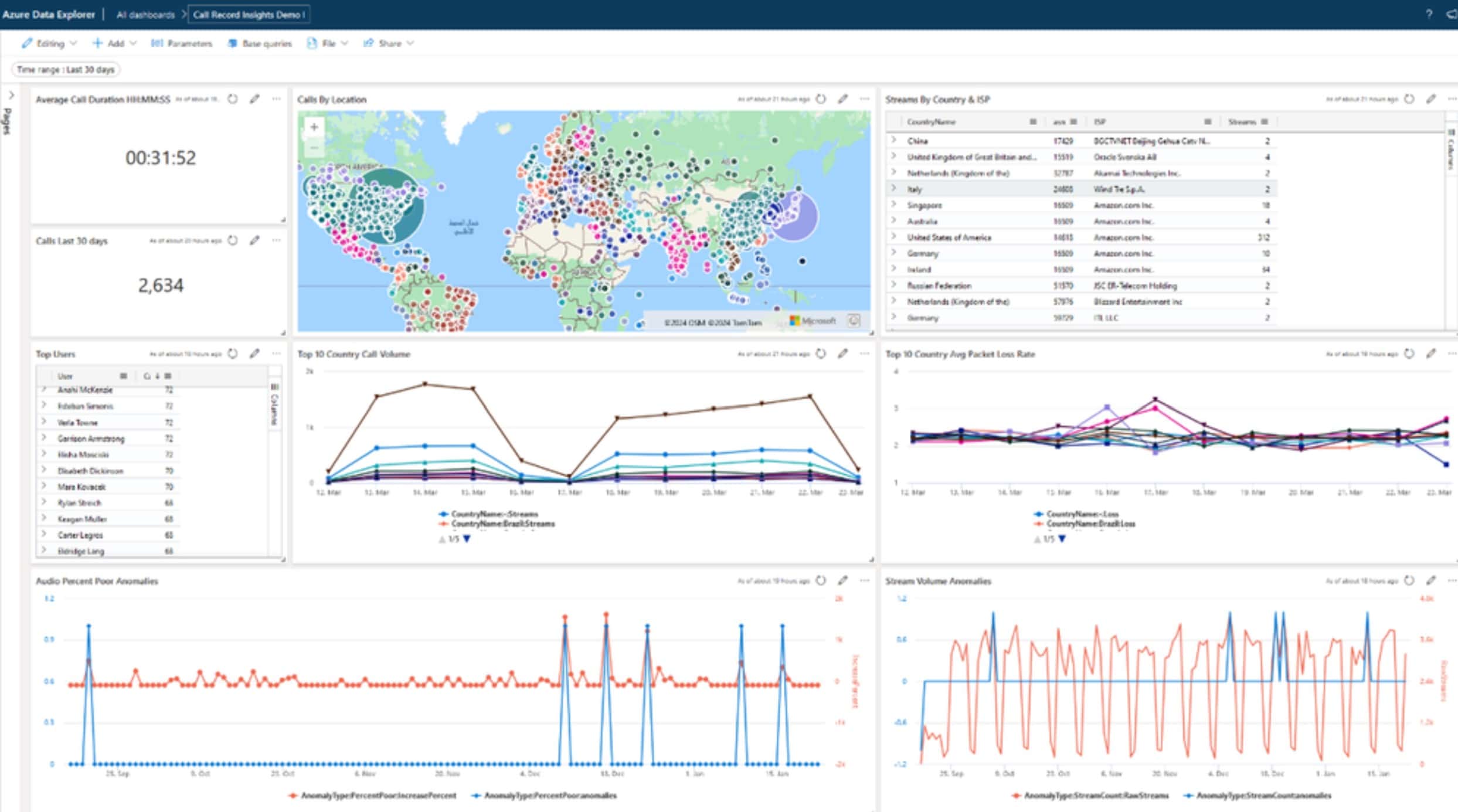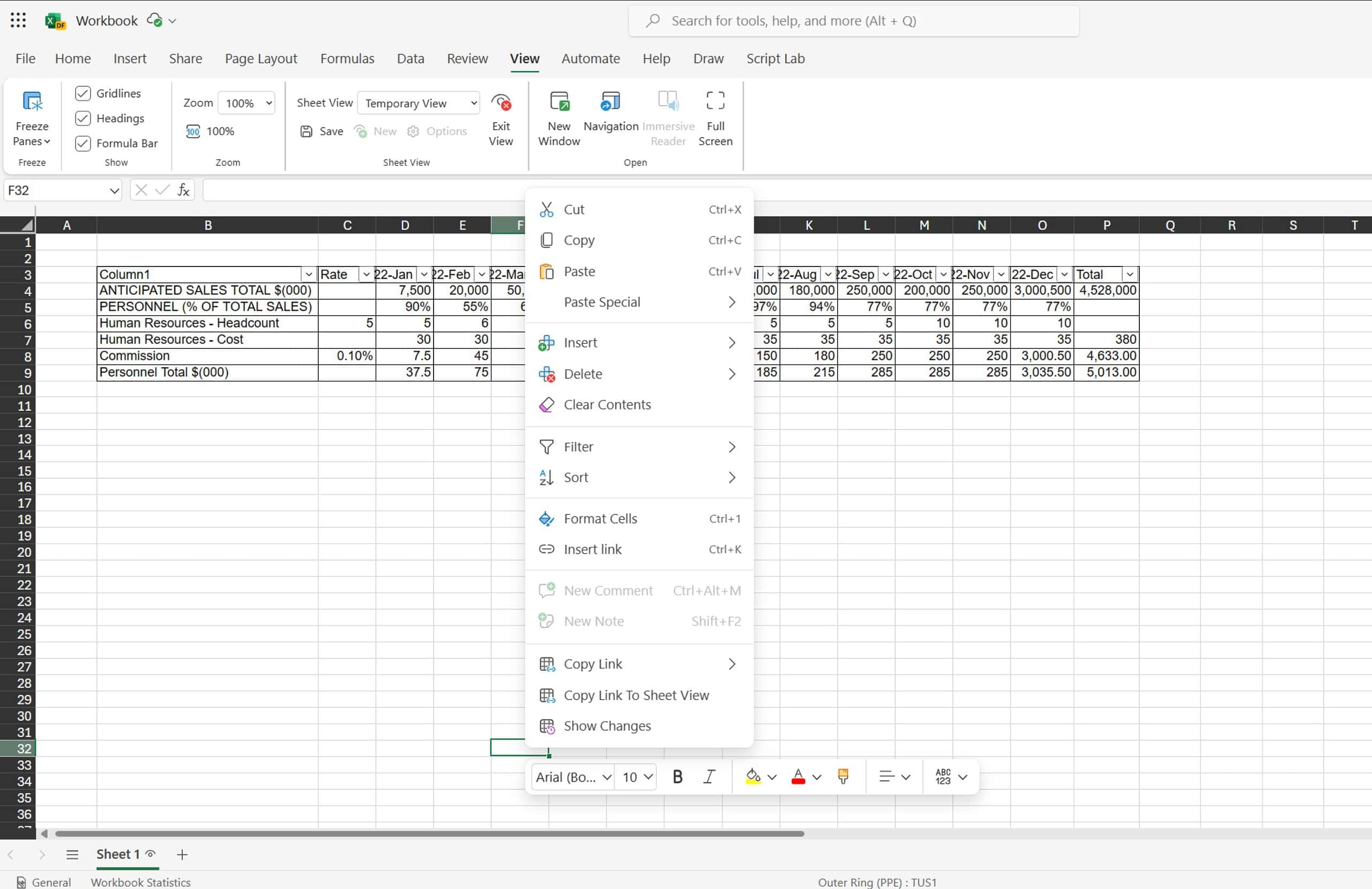Microsoft releases third December 2021 Windows Office Insider Preview Build into the Beta Channel with Surface Pen improvements
2 min. read
Published on
Read our disclosure page to find out how can you help MSPoweruser sustain the editorial team Read more
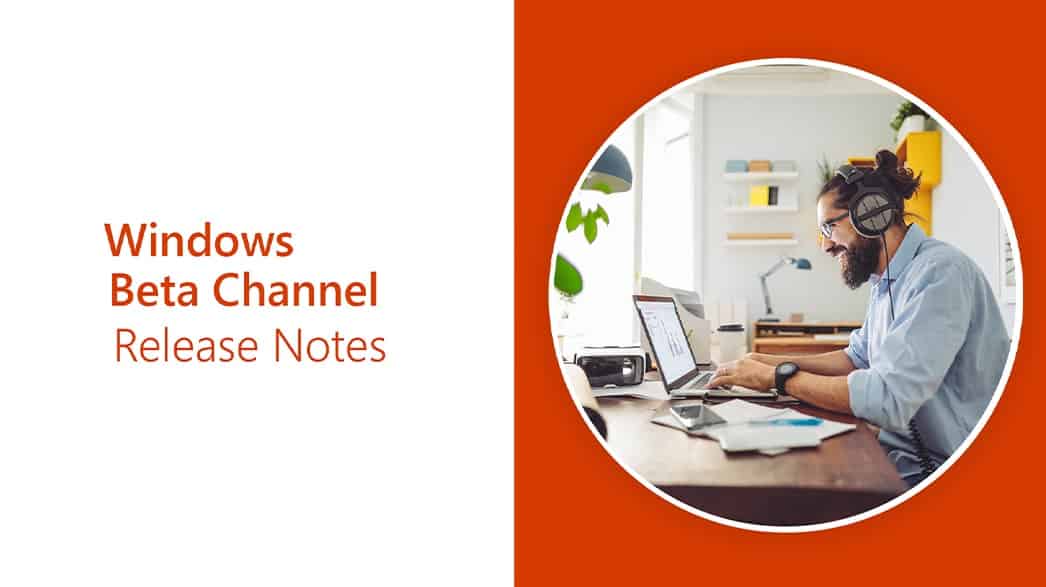
Microsoft has released a new Office Insider Preview Build 14816.20004 for Windows users that registered in the Beta Channel of the Office Insider program. The new build mainly brings fixes but also enables haptic feedback in the Office Suite for the Surface Pen.
You can read the full official changelog below to know about what’s been fixed.
Changelog
Office Suite
Haptics Feedback
This feature enables Haptics feedback for the pen.
Notable Fixes
- We fixed an issue where the app stopped responding after an update to Office version 2109 (current channel).
- We fixed an issue where the user was unable to find the status bar Normal button in the In Space.
- We fixed an issue where Office shows an account error in the SSO and ADFS DRS environment.
Word
Notable Fixes
- We fixed an issue where there was a potential for data loss without error when a user carried out a Save As action to a location using a server path in a CICO library synced by the OneDrive client.
- We fixed an issue where contact cards were not working in Office.
- We fixed an issue where values in a table sometimes didn’t refresh when entering new data.
Outlook
Notable Fixes
- We implemented a design change request to prevent the Automatic Replies banner from appearing.
- We fixed an issue where Outlook was merging contact information when the RunContactLinking regkey was set to 0.
- We fixed an issue where Outlook would stop responding when navigating to a shared calendar.
Project
Notable Fixes
- We fixed an issue that would cause the app to stop responding and resulted in data loss.
- We fixed an issue where time-phased data did not appear for Material Resources when the assigned task’s duration was set to zero after the task was completed.
- We fixed an issue where upgrading projects migrated from Windows Server 2008 to Windows Server 2016/2019 stops working on save.
PowerPoint
Notable Fix
- We fixed an issue where Reset Slide did not respect specific picture fill properties in some cases.
Access
Notable Fix
- We fixed an issue that could cause an application to stop responding when connecting to an Access or Jet database using multiple threads in rapid succession.
To update to the latest Microsoft Office Insider Preview Build, open any Office program and go to File> Account> Update Options> Update Now.