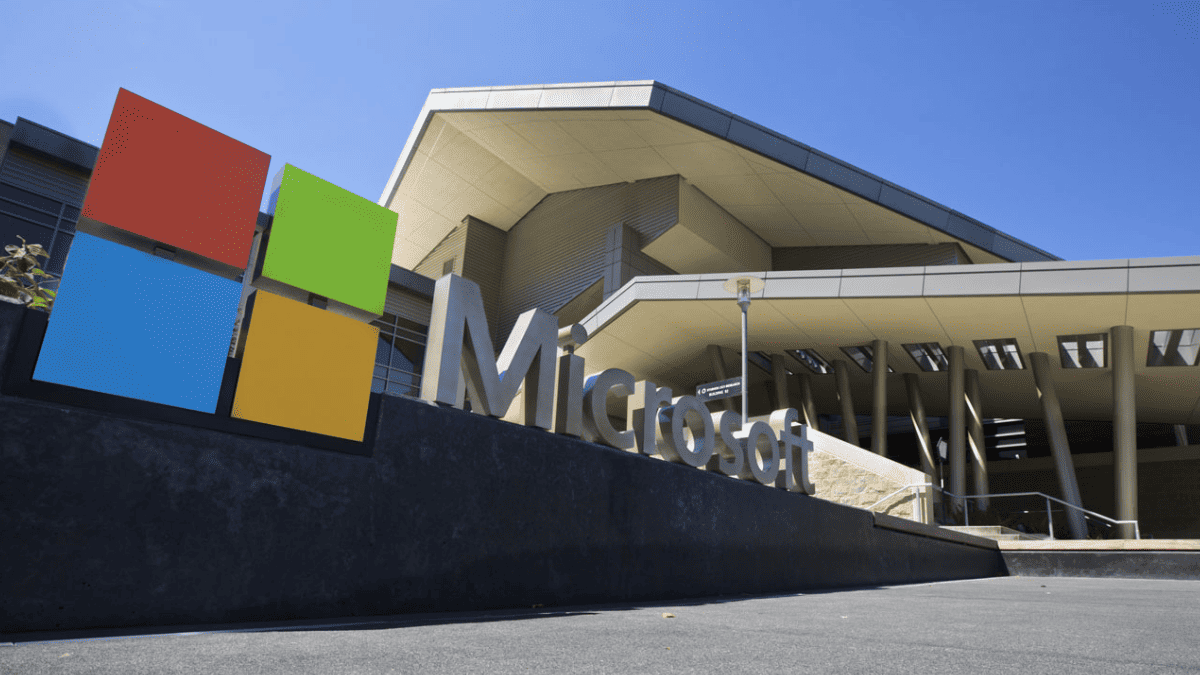Microsoft releases a new Rewards extension for Edge
1 min. read
Published on
Read our disclosure page to find out how can you help MSPoweruser sustain the editorial team Read more
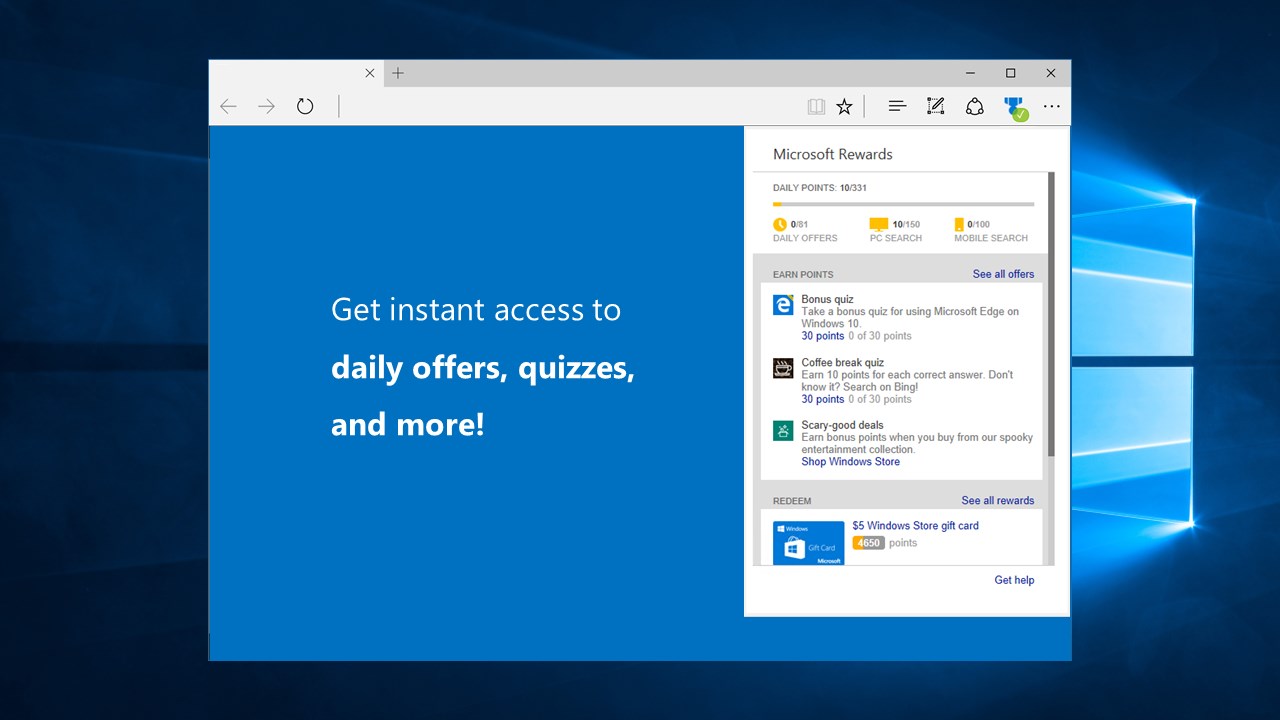
If you are a Microsoft Rewards and you use Microsoft Edge, you’ll be glad to know that there is a handy little extension which lets you easily keep track of all the activity on your account. You can access the extension right from the address bar of Edge, which will display a pop-up that shows all the details from your Rewards account. For instance, you can see how many searches you made so far in a day, or how you can earn bonus points right from the extension. Additionally, it also shows a little list of all the available rewards which is quite neat.
- Clearly see when you are actively browsing – So you know when you’re earning points.
- Easy access – Quickly access daily offers and quizzes to earn additional points.
- See your rewards status – including points balance, daily points earned, and progress towards a redemption goal.
You can download the Microsoft rewards extension from the link below, but keep in mind that you’ll need to login to Windows Store with the Microsoft account which you use for Microsoft Rewards for this extension to work properly.
[appbox windowsstore 9nblggh43g0l]