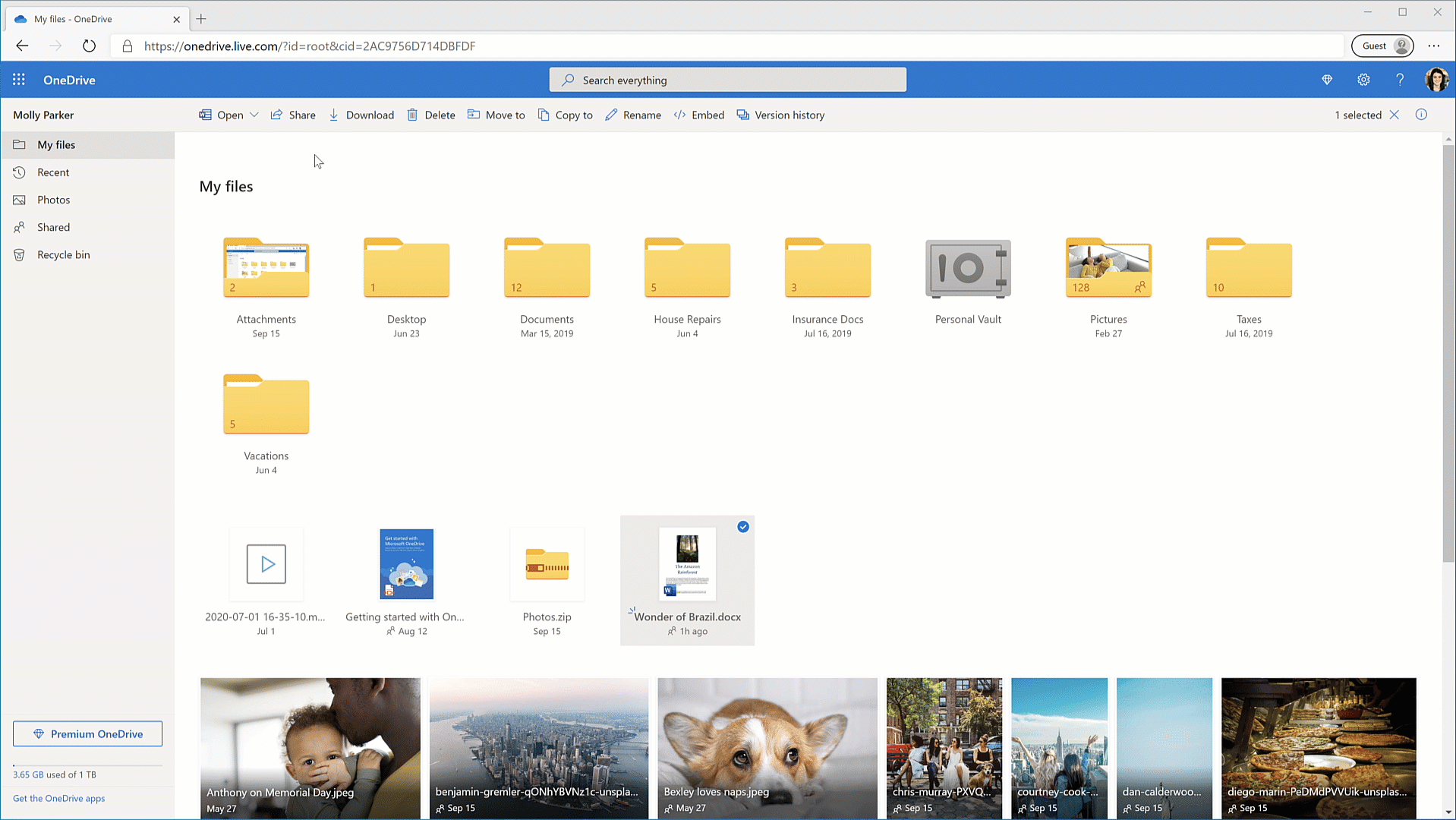Microsoft OneDrive announces new family and group sharing feature
2 min. read
Published on
Read our disclosure page to find out how can you help MSPoweruser sustain the editorial team Read more
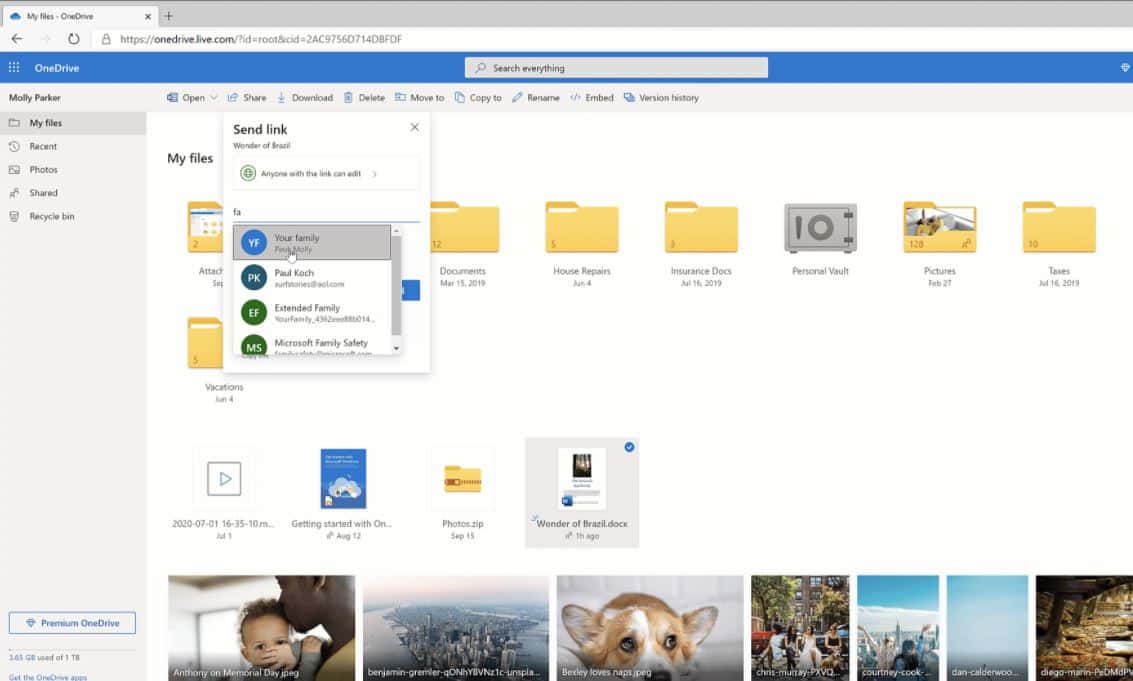
Until now, if you want to share a OneDrive file to a group of people, you need to type the names of all the people you wanted to share with. Microsoft is now simplifying this experience by enabling one-click sharing to family and groups. To use this feature, you need to first predefine your family or friend group.
Here’s how you can set up your family or a friend group:
- To set up your family, go to family.microsoft.com, then select Create a family group and follow the directions. Note: All members of the group need a Microsoft account, and each will need to accept your invitation to the group to access it. (You can also set up a family group on Xbox or with the Family Safety app.)
- To set up a friend group, see the article how to create an Outlook.com group. Groups can be family, friends, classmates, your kids’ sports league, your sports league, old college buddies, new game night pals—anyone you want to stay connected with. Note: you will need a free or paid Outlook account.
This new Family and group sharing feature is now available in OneDrive for the web. Also, it is applicable for both free and paid OneDrive consumer plans, as well in Microsoft 365 Personal and Family plans. Microsoft will bring this feature to OneDrive sync client, Mac, and directly from Word, Excel, and PowerPoint apps by mid-2021.
Source: Microsoft