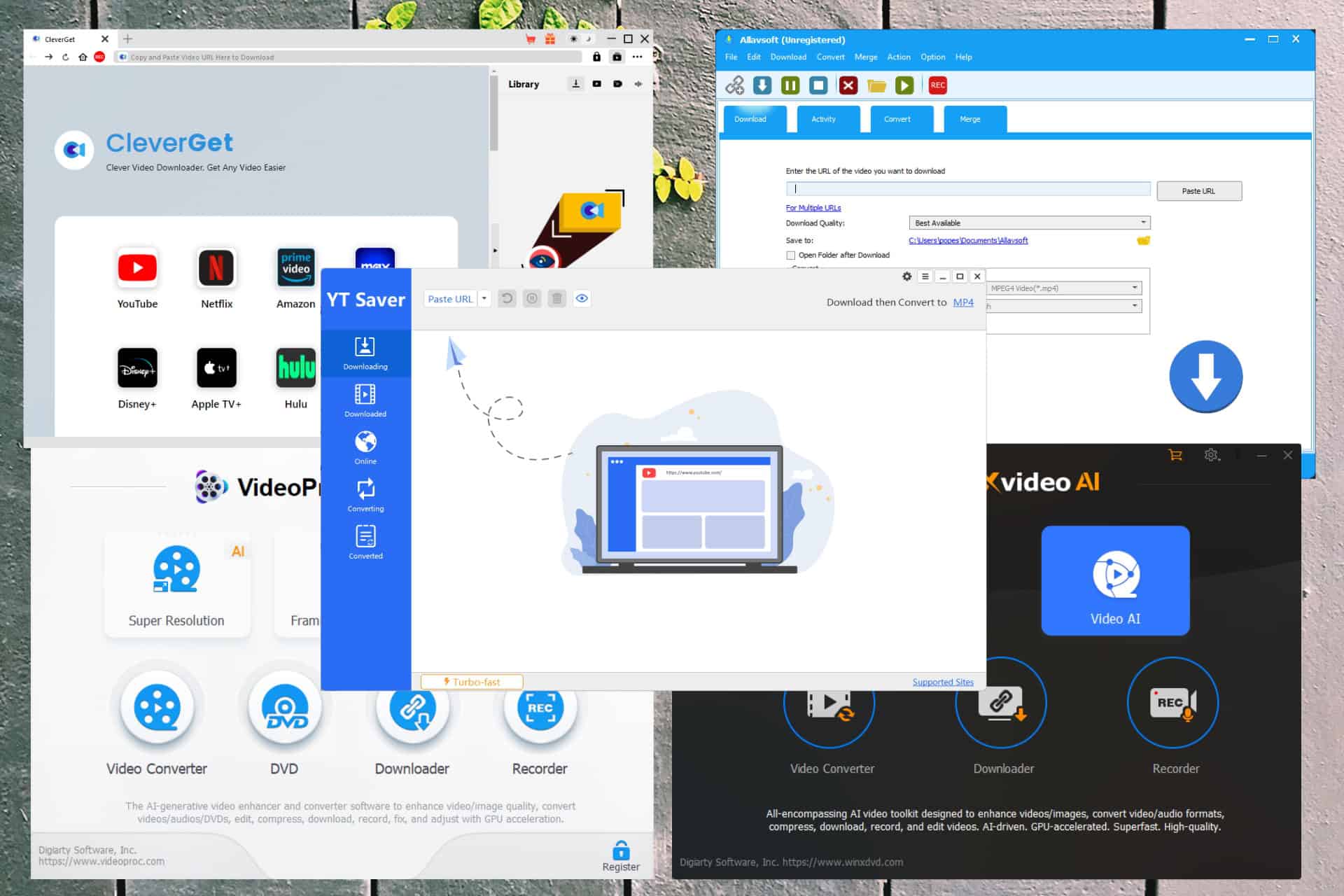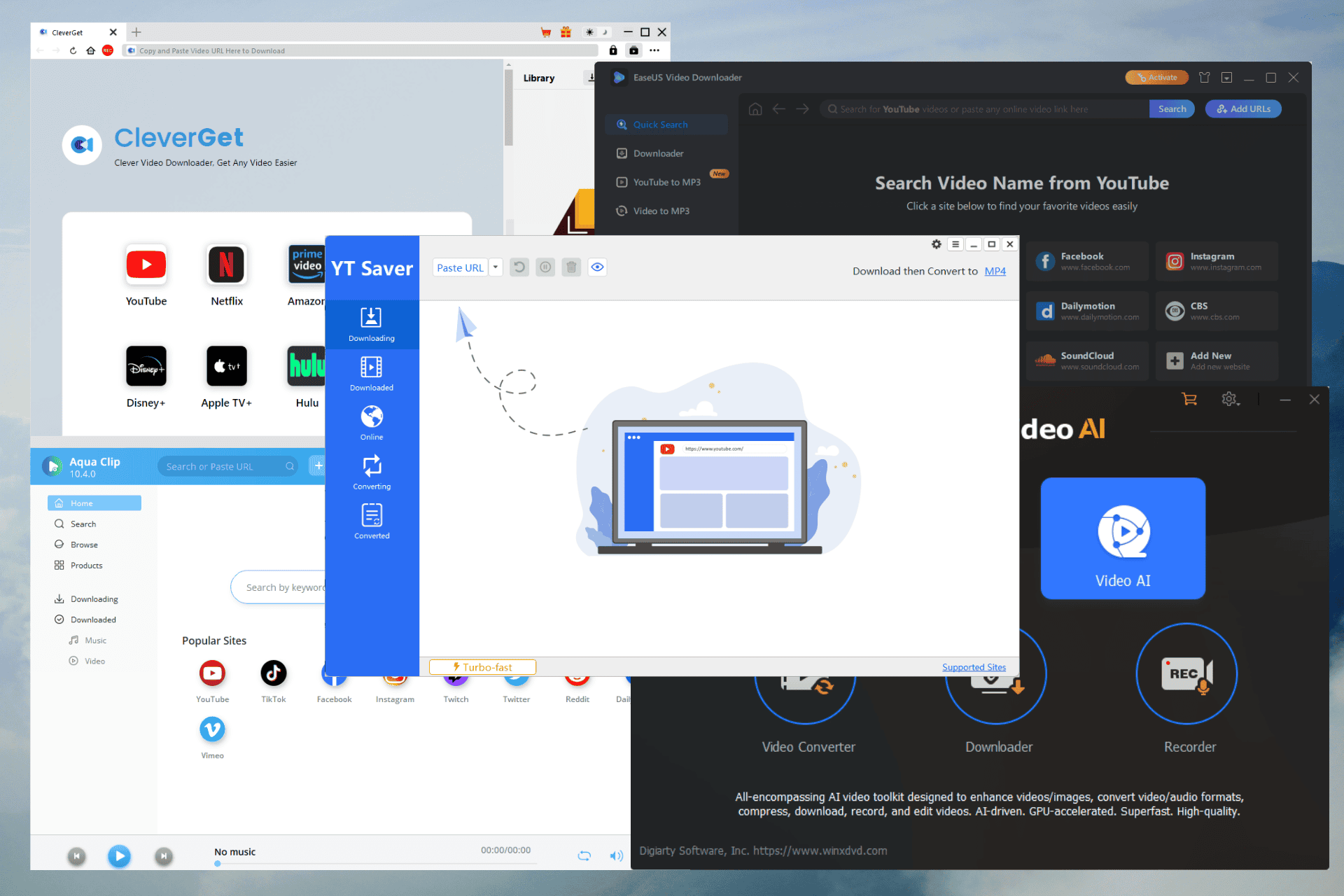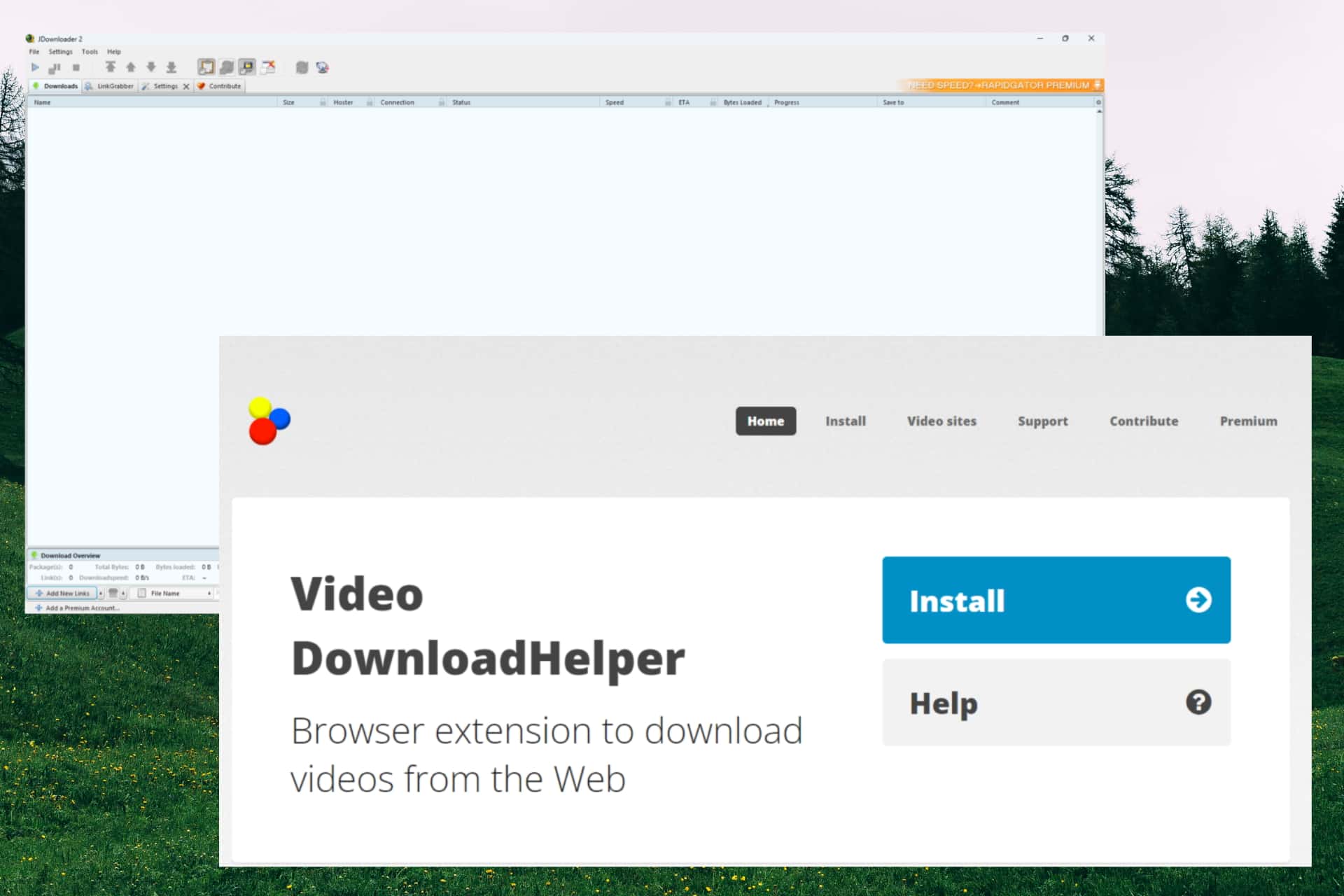Microsoft Jigsaw Puzzle Game Is Now Available In Windows Store
3 min. read
Published on
Read our disclosure page to find out how can you help MSPoweruser sustain the editorial team Read more
Microsoft Jigsaw puzzle game is now back in Windows Store. It includes tons of themes and puzzle images to choose from, and you can select the number of pieces in the puzzle to make it easier or more difficult.
Game Description:
Introducing the all new Microsoft Jigsaw – the perfect fit for your Windows 8 device! Play hundreds of puzzles in three exciting game modes: Classic Jigsaw, Jigsaw Jam, and Daily Challenges. Intuitive controls make Microsoft Jigsaw great on your mouse & keyboard and excellent on a touchscreen.
With multiple game modes, downloadable puzzle packs, and the ability to create your own custom puzzles, you will never run out of things to do in Microsoft Jigsaw!
Classic Jigsaw Mode
Play a wide variety of traditional jigsaw puzzles in Classic Jigsaw mode. Microsoft Jigsaw includes tons of themes and puzzle images to choose from, and you can select the number of pieces in the puzzle to make it easier or more difficult. You can zoom, automatically arrange pieces, and use special in-game trays to help sort pieces. If you enjoy real jigsaw puzzles, Microsoft Jigsaw is the best PC and tablet classic jigsaw experience you’ll find!Jigsaw Jam
Jigsaw Jam is a fun upbeat new game mode that’s excellent for beginners and experts alike! Place pieces one at a time while the timer ticks away – find the right fit for each piece quickly to earn bonus multipliers and get a high score! Jigsaw Jam is very easy to play, but will be challenging to master.Custom Puzzles
Why not turn your favorite memory or funniest photo into a jigsaw puzzle? With Microsoft Jigsaw, you can import your own photos from your device or camera to use in your puzzles! You can even export your custom puzzles and share them with your family and friends.Daily Challenges
The same Daily Challenge experience you know and love from our other Microsoft games on Windows 8 comes to Microsoft Jigsaw! Players receive a set of challenges each day, including fresh Jigsaw variants and new game modes. Complete enough Daily Challenges in a month to earn badges and compete with your friends.
Features:
•Three different game modes – Classic Jigsaw, Jigsaw Jam, and Daily Challenges.
•Hundreds of beautiful HD images
•Play puzzles up to 216 pieces on 4 difficulty settings
•Brand new Jigsaw Jam mode – a fresh, upbeat take on Jigsaw!
•Daily Challenges – Complete fresh new challenges each day to win badges and compete with friends!
•Create custom puzzles by importing your own photos from your device or camera!
•Sign in with your Xbox account to get access to achievements, leaderboards, and save your games in the cloud.
•Special trays feature lets you organize your jigsaw pieces however you want
•Randomized cuts – for a unique experience every time you play
•Pieces can be auto-arranged and moved in groups
•Work on multiple puzzles at a time
•Share custom created puzzles with your family and friends!
•Your friends can cooperate on the same puzzle using a touch screen
•Nearly 1000 puzzles at launch, and more to come!
Download it here from Windows Store for free.