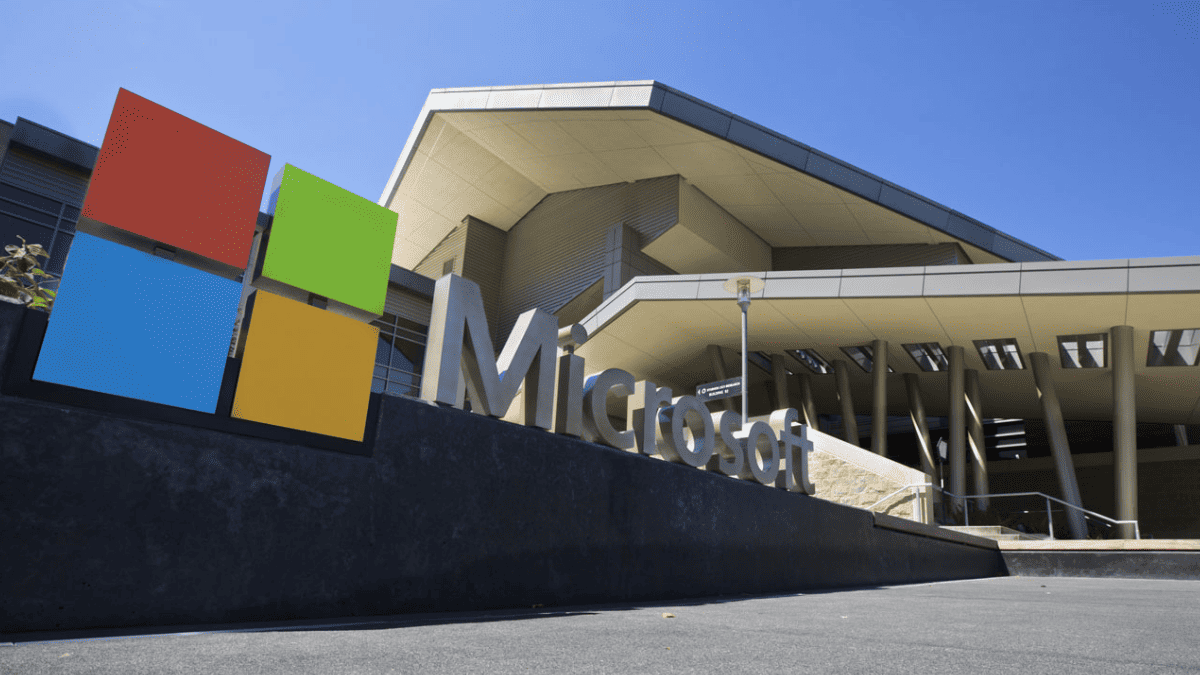Microsoft is working on a fix for Lenovo Thinkpad BSOD issue
2 min. read
Published on
Read our disclosure page to find out how can you help MSPoweruser sustain the editorial team Read more
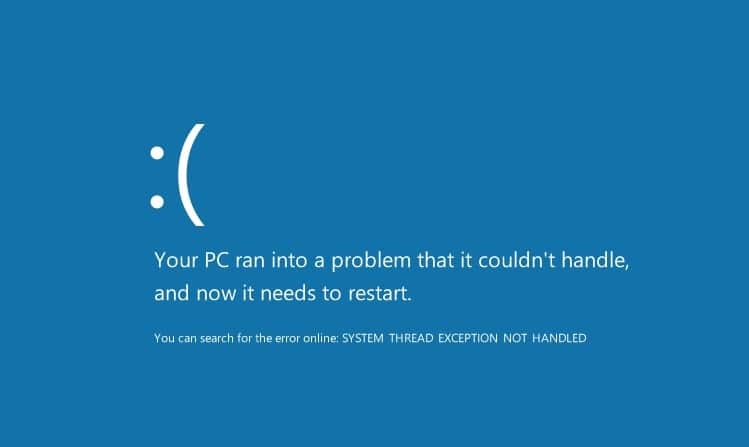
We reported 3 weeks ago that Lenovo has warned Thinkpad owners that the Windows 10 August 2020 Update can cause BSOD for some users.
Now Microsoft has finally acknowledged the issue in their own advisory, saying:
You have a Lenovo ThinkPad device that has received the July 31, 2020—KB4568831 (OS Build 19041.423) Preview update or a newer update. The device also has Enhanced Windows Biometric Security enabled in the UEFI, and it runs Lenovo Vantage software.
The device experiences a Stop error (also known as a bugcheck or blue screen error). The codes that are associated with the error are “SYSTEM_THREAD_ EXCEPTION_NOT_HANDLED” (in the Stop error message screen) and “0xc0000005 Access Denied” (in memory dumps files and other logs). The associated process is ldiagio.sys.
Microsoft says this is due to devices with Windows 10 Build 19041.423 or newer updates restricting how processes can access peripheral component interconnect (PCI) device configuration space under specific conditions. When Lenovo Vantage software runs, some versions may try to access PCI device configuration space in an unsupported manner. This action is causing the Stop error to occur.
Lenovo and Microsoft are working on a fix for this problem but in the meantime, users can work around the issue by editing the device UEFI configuration (in the Security > Virtualization section) to disable Enhanced Windows Biometric Security. This change disables the restrictions that are enabled by the SDEV table and VBS.
Follow the issue at the Lenovo Vantage support page here.
via Winfuture