Microsoft Excel Cards View allows you to easily work with large spreadsheets on smartphones
2 min. read
Published on
Read our disclosure page to find out how can you help MSPoweruser sustain the editorial team Read more
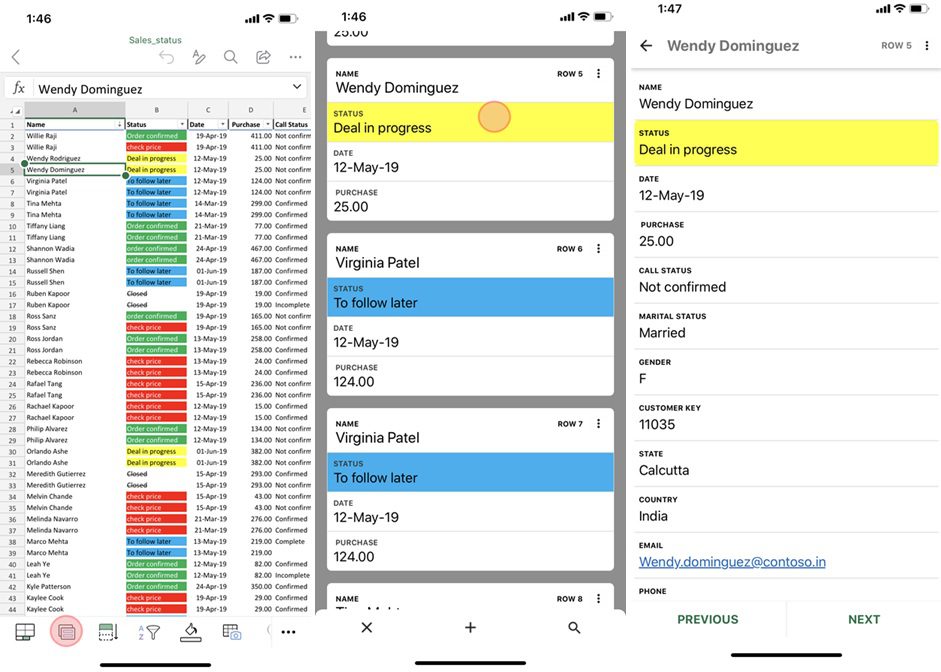
Microsoft Excel is a great tool for working with large tables, but using the same Excel app on a smartphone is a challenging task. When you have a large spreadsheet on a smartphone, the columns most of the time go beyond the limits of a screen. When you start scrolling horizontally, it will be difficult to keep track of which row you are viewing. To fix this issue, Microsoft Excel is introducing a new feature called Cards View. Cards View allows you to view and edit a row of data from large spreadsheets using a mobile-optimized interface.
Here’s how Cards View works:
- When viewing the data, just tap on the Card View icon in the bottom left corner of the screen.
- Cards View will be displayed with a collection of cards with each card containing the data from each row of the spreadsheet.
- Cards View has two levels: cards and detailed views. Cards present a list of summarized rows that are easy to browse and search.
- Scroll through the cards to view different rows of data, search within the spreadsheet, make edits to the data, or simply view an entire row of data all at once.
- You can also add and delete rows using the triple dot menu option on each card.
Download the latest Microsoft Excel app for Android or iOS to enjoy this new Cards View feature.
Source: Microsoft








