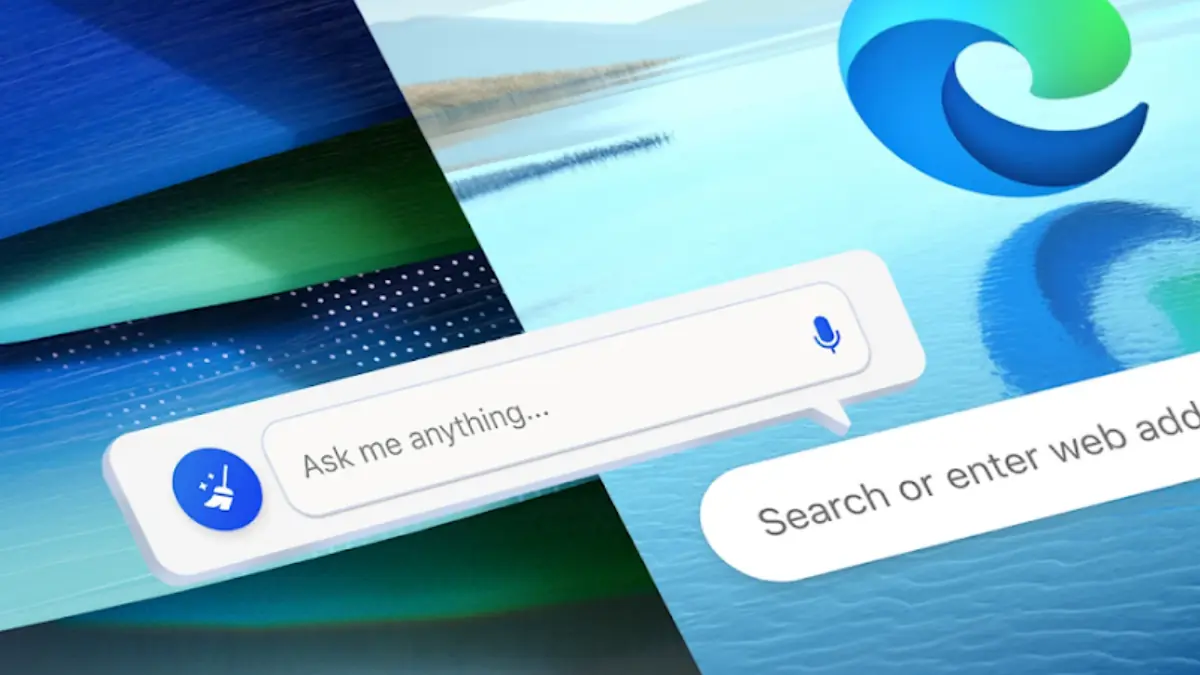Microsoft Edge now notifies users if a website is playing audio or recording
1 min. read
Published on
Read our disclosure page to find out how can you help MSPoweruser sustain the editorial team Read more
Microsoft recently released Windows 10 Build 10122 to Insiders. The latest build includes a bunch of new additions and improvements. With Build 10122, Microsoft’s Edge browser gets even more features. Alongside a new tab page, the browser has picked up some other new features. With the latest update, Edge can now notify you if a website is playing audio or recording your microphone/webcam by displaying a small icon just beside the website’s title. Here’s how the icons look:
Obviously, this isn’t a major feature – but this is indeed a nice and handy feature. Some sites autoplay video ads, and if you’ve lots of tabs open, it’s quite hard to figure out which tab is actually playing audio. However, the latest feature for Edge makes it very easy to find out which tab is playing audio. Unfortunately though, clicking on the icon doesn’t mute that tab – but, Microsoft will probably add this feature in the near future.
Source: Microsoft