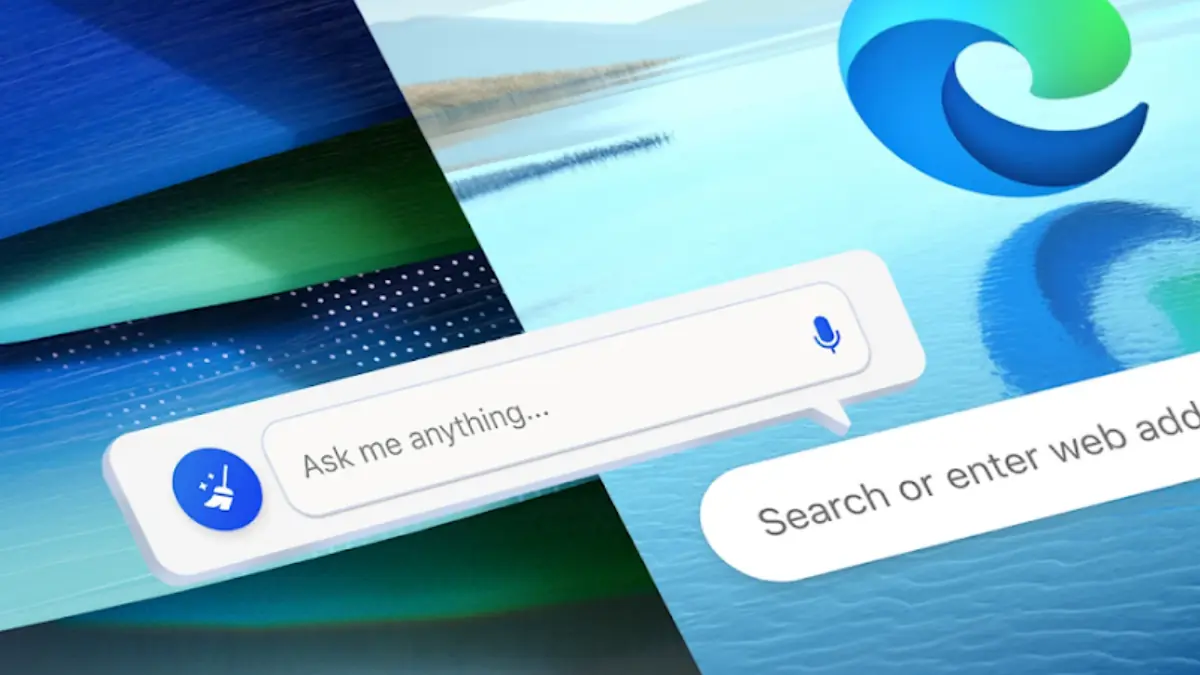Latest Microsoft Edge Dev channel build supports Dark Theme in default webpage form controls (change log)
5 min. read
Published on
Read our disclosure page to find out how can you help MSPoweruser sustain the editorial team Read more

Microsoft today announced the release of v86.0.608.2 build for Edge Dev channel users. This new Edge Dev channel build brings support for Dark Theme in default webpage form controls like dropdowns, calendars, etc. This build also includes several bug fixes and small improvements. Find the full change log of Edge Dev Channel build v86.0.608.2 below.
Edge Dev Channel Added features:
- Added support for Dark Theme in default webpage form controls like dropdowns, calendars, etc.
- Added a management policy for Kiosk Delete Downloads On Exit. Note that this policy only applies to when the browser is in Kiosk Mode, and administrative templates will be updated later.
- Enabled support for the Chromium management policy for a User Data Snapshot Retention Limit.
Improved reliability:
- Fixed a crash when closing a window.
- Fixed a crash on browser shutdown.
- Fixed a crash when opening DirectInvoke programs.
- Fixed a crash when switching browser profiles.
- Fixed a crash when using Guided Switch to switch browser profiles.
- Fixed an issue where opening a PWA or installed website sometimes crashes the browser.
- Fixed a crash when closing the browser on versions of Windows older than Windows 10.
- Fixed an issue where some websites don’t load properly when Quiet Notifications are enabled. Note that this change restores regular notifications for affected sites.
- Fixed an issue where videos sometimes stop playing right after they start.
- Fixed an issue where creating a new Collection sometimes fails.
Edge Dev Channel Changed behavior:
- Fixed an issue where profile dialogs like for Guided Switch or Sign In sometimes don’t appear.
- Changed favorites links on the Favorites management page to open in a new tab instead of the current one.
- Fixed an issue on Windows Insider builds where Edge tabs don’t appear in the alt+tab list even when the Windows setting is enabled.
- Fixed an issue where suggestions that appear for URLs to visit when the typed URL doesn’t exist weren’t working.
- Fixed an issue where some parts of the Website Information popup are missing.
- Fixed an issue where the fullscreen Shy UI sometimes doesn’t respond to input.
- Fixed an issue where the Shy UI window control buttons (minimize, close, etc.) don’t respond to touchscreen presses or show hover state when the mouse hovers over them.
- Fixed an issue where going through the Collections First Run Experience creates an extra Collection.
- Fixed an issue where saving PDFs that are embedded in webpages sometimes results in the file being saved as an HTML file instead of a PDF.
- Fixed an issue where MsEdgeDriver fails to launch Edge when running inside a Windows docker container.
Edge Dev Channel Known issues:
- Certain websites like Discord currently aren’t loading. We’re working to get the fix integrated into our Canary branch.
- Mac users running the OS 11 preview (Big Sur) may have issues with all versions of Edge either crashing or not launching to begin with. We’ve identified the issue and are working to get it resolved before Big Sur is officially released.
- Users with certain hardware are seeing changes in scrolling behavior that are unintended. For example, pages scroll much faster than they used to. We’re currently investigating.
- Users of certain ad blocking extensions may experience playback errors on Youtube. As a workaround, temporarily disabling the extension should allow playback to proceed. See https://techcommunity.microsoft.com/t5/articles/known-issue-adblock-causing-errors-on-youtube/m-p/14… for more details.
- Some users are still running into an issue where all tabs and extensions immediately crash with a STATUS_INVALID_IMAGE_HASH error. The most common cause of this error is outdated security or antivirus software from vendors like Symantec, and in those cases, updating that software will fix it.
- Users of the Kaspersky Internet Suite who have the associated extension installed may sometimes see webpages like Gmail fail to load. This failure is due to the main Kaspersky software being out of date, and is thus fixed by making sure the latest version is installed.
- Some users are seeing favorites get duplicated after we made some previous fixes in that area. The most common way this is triggered is by installing the Stable channel of Edge and then signing into it with an account that has already signed into Edge before. Fixing this should be easier now that the deduplicator tool is available. However, we’ve also seen duplication happen when running the deduplicator on multiple machines before either machine has a chance to fully sync its changes, so while we wait for some of the fixes we’ve made to come to Stable, make sure to leave plenty of time in between runs of the deduplicator.
- After an initial fix for it recently, some users are still experiencing Edge windows becoming all black. Opening the Browser Task Manager (keyboard shortcut is shift + esc) and killing the GPU process usually fixes it. Note that this only appears to affect users with certain hardware and is most easily triggered by resizing an Edge window. For users with discrete GPUs, updating graphics drivers may help.
- Some users are seeing “wobbling” behavior when scrolling using trackpad gestures or touchscreens, where scrolling in one dimension also causes the page to subtly scroll back and forth in the other. Note that this only affects certain websites and seems to be worse on certain devices. This is most likely related to our ongoing work to bring scrolling back to parity with Edge Legacy’s behavior, so if this behavior is undesirable, you can temporarily turn it off by disabling the edge://flags/#edge-experimental-scrolling flag.
- There are some issues where users with multiple audio output devices sometimes don’t get any sound from Edge. In one case, Edge becomes muted in the Windows Volume Mixer and unmuting it fixes it. In another, restarting the browser fixes it.
This Edge Dev channel update should download and install directly but in case it doesn’t then you can head to the Edge settings and manually update the browser.