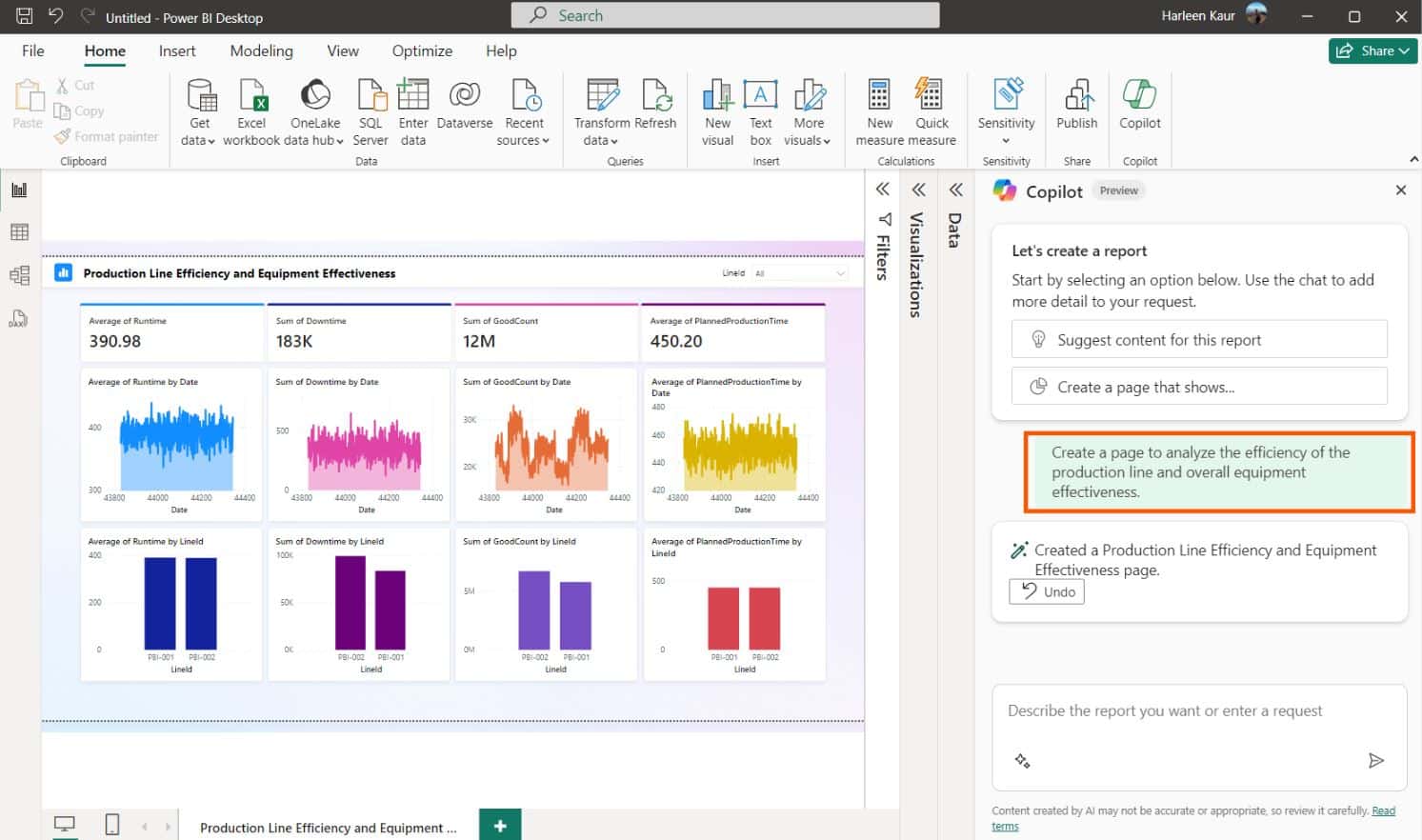Microsoft Details The Passwords Management Features In Internet Explorer 11
2 min. read
Published on
Read our disclosure page to find out how can you help MSPoweruser sustain the editorial team Read more

Microsoft yesterday blogged about the password management features built into the latest Internet Explorer 11 browser across Windows devices. IE11 is now available for Windows RT tablets, Windows PCs and Windows Phone devices as well. As most of us depend on passwords as a form of authentication for logging into a variety of different services every day, it becomes a tedious job to manage them across devices and browsers.
With Internet Explorer 11, Microsoft has done work to make signing into sites faster and more reliable as well as give users more control when saving credentials. In addition, IE11 will now roam credentials to IE11 on Windows Phone 8.1. They listed the following new features in IE11 related to password management,
- Reliable Login form detection: With IE11, we’ve beefed up our login form detection which means that IE will now prompt to remember passwords on over 90% of login forms on the Web.
- You decide if you want to save your password: IE11 will now prompt the user to save passwords even if the autocomplete=off attribute is set on login forms. IE will continue to honor this attribute on all other form fields (e.g. username, credit card, address, name, etc.).
- Sign in faster: IE will save you time by automatically pre-populating your credentials after the page has loaded, when it is safe to do so.
- Sign in once, everywhere: With Windows 8.1 and Windows Phone 8.1, users don’t have to re-enter their credentials for the same domain in a Windows or Windows Phone Store app that they’ve previously saved in IE.
- Managing passwords: Previously, Users have to use Credential Manager in desktop control panel on Windows 8 to manage their saved password. With IE 11 on Windows 8.1, you can now also manage your Web accounts directly from the modern Internet Options. To do this from the modern IE, swipe from the right to open the Charm and tap Settings. From there, you can open your accounts and manage your credentials without switching to the desktop.
Read about it in detail from Internet Explorer blog.