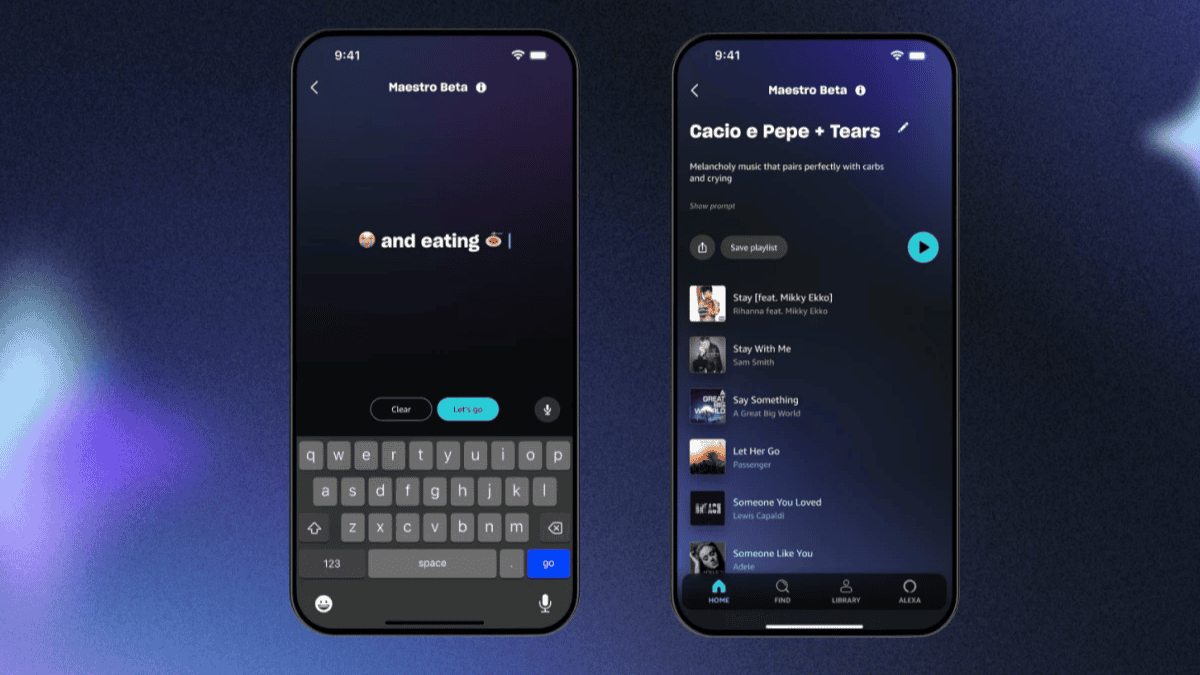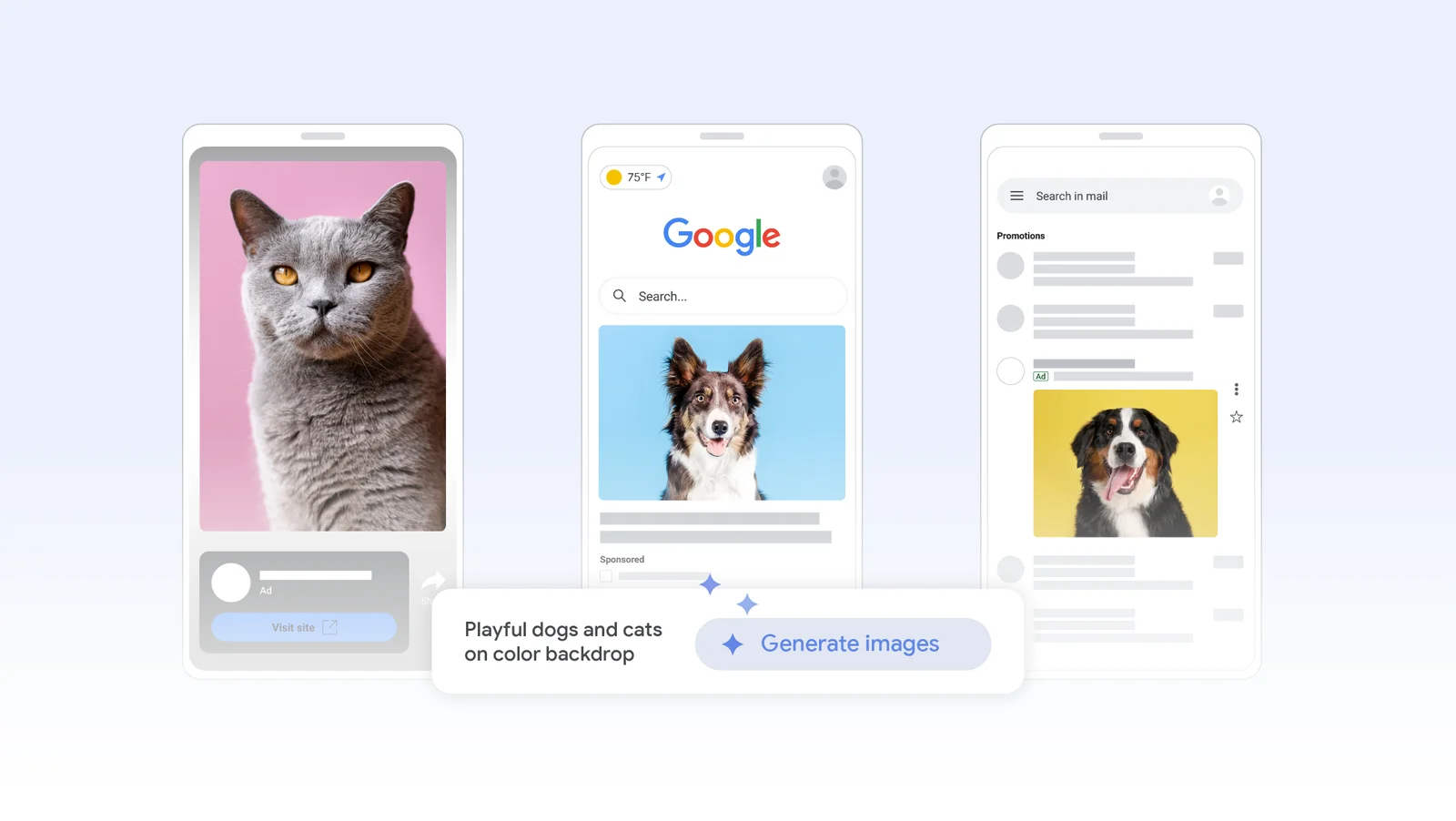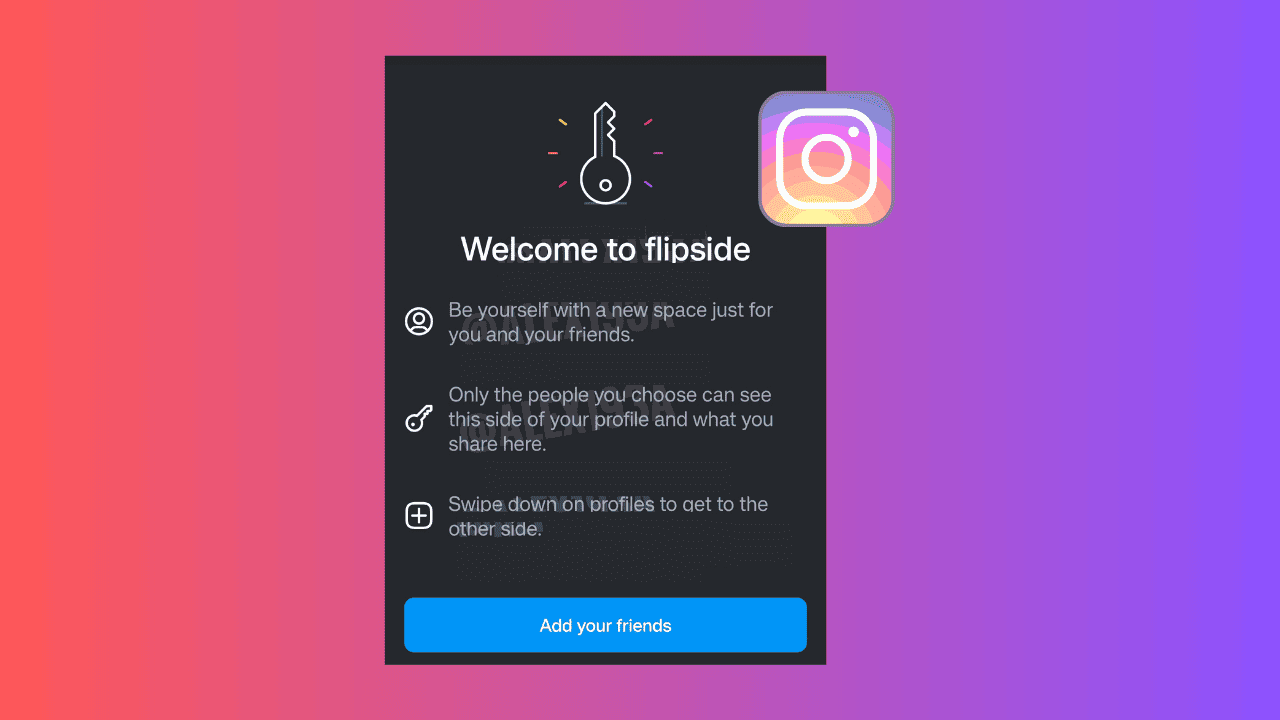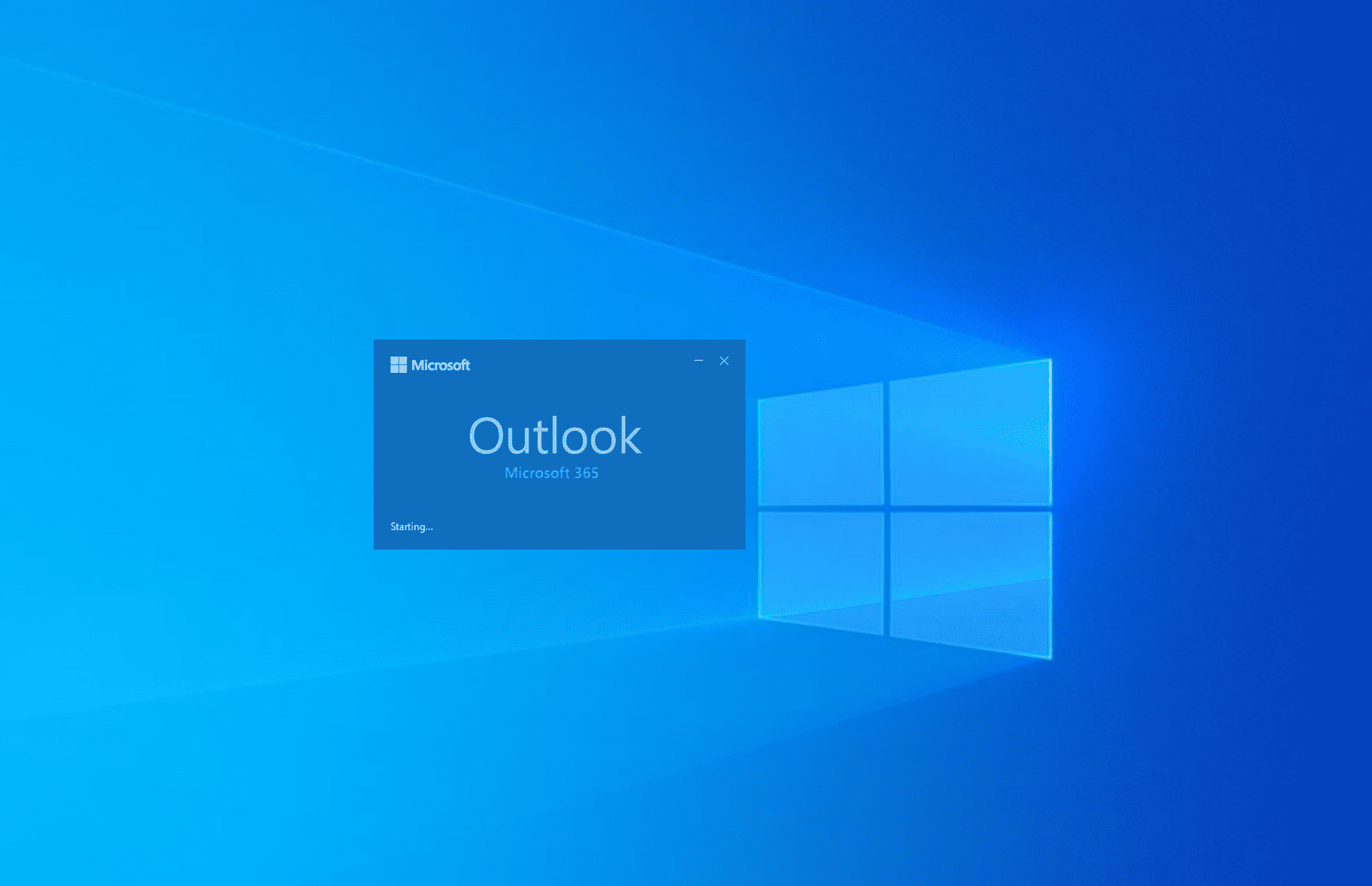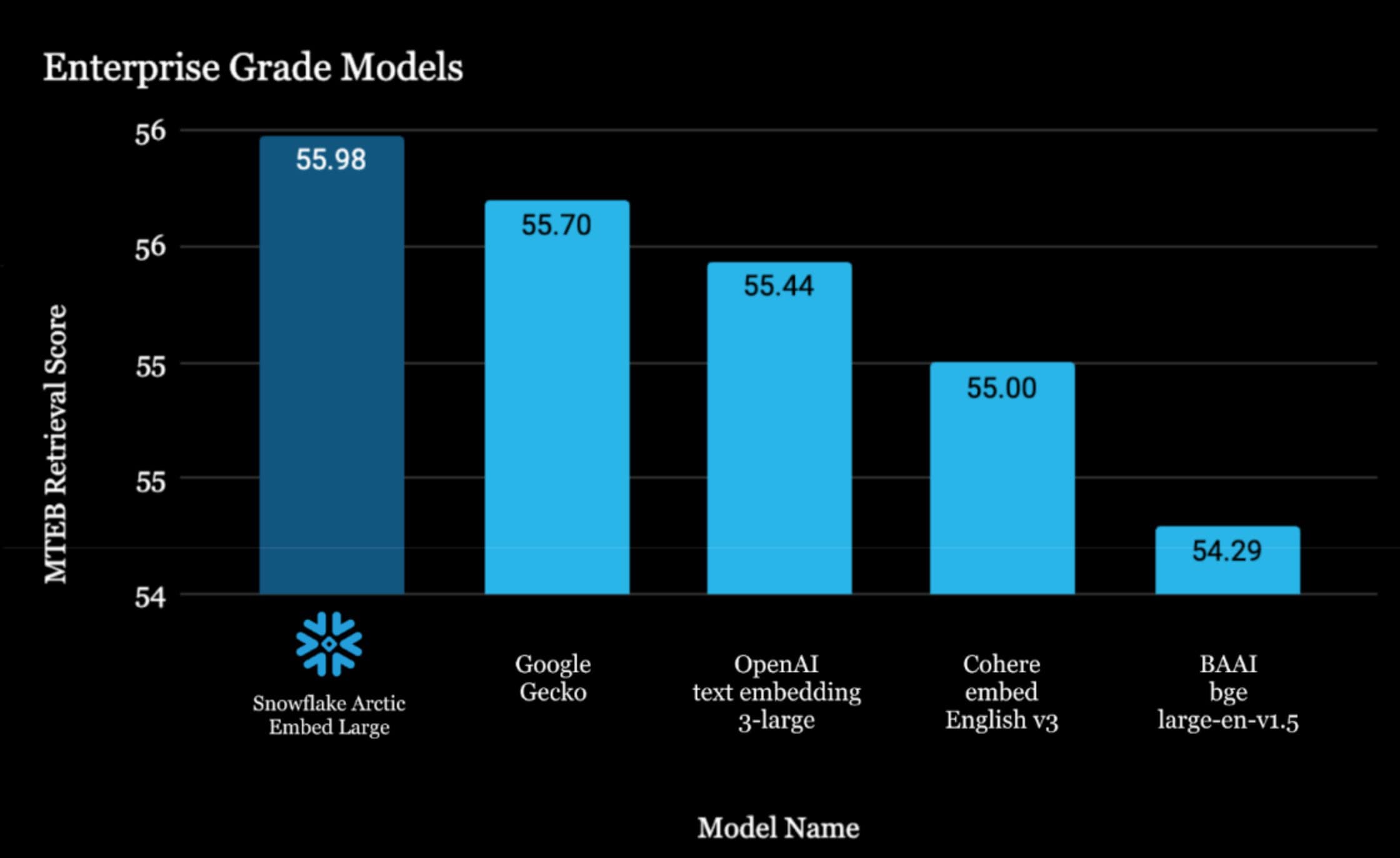Microsoft confirms two new issues with Windows 11, including a BSOD issue
2 min. read
Updated on
Read our disclosure page to find out how can you help MSPoweruser sustain the editorial team Read more
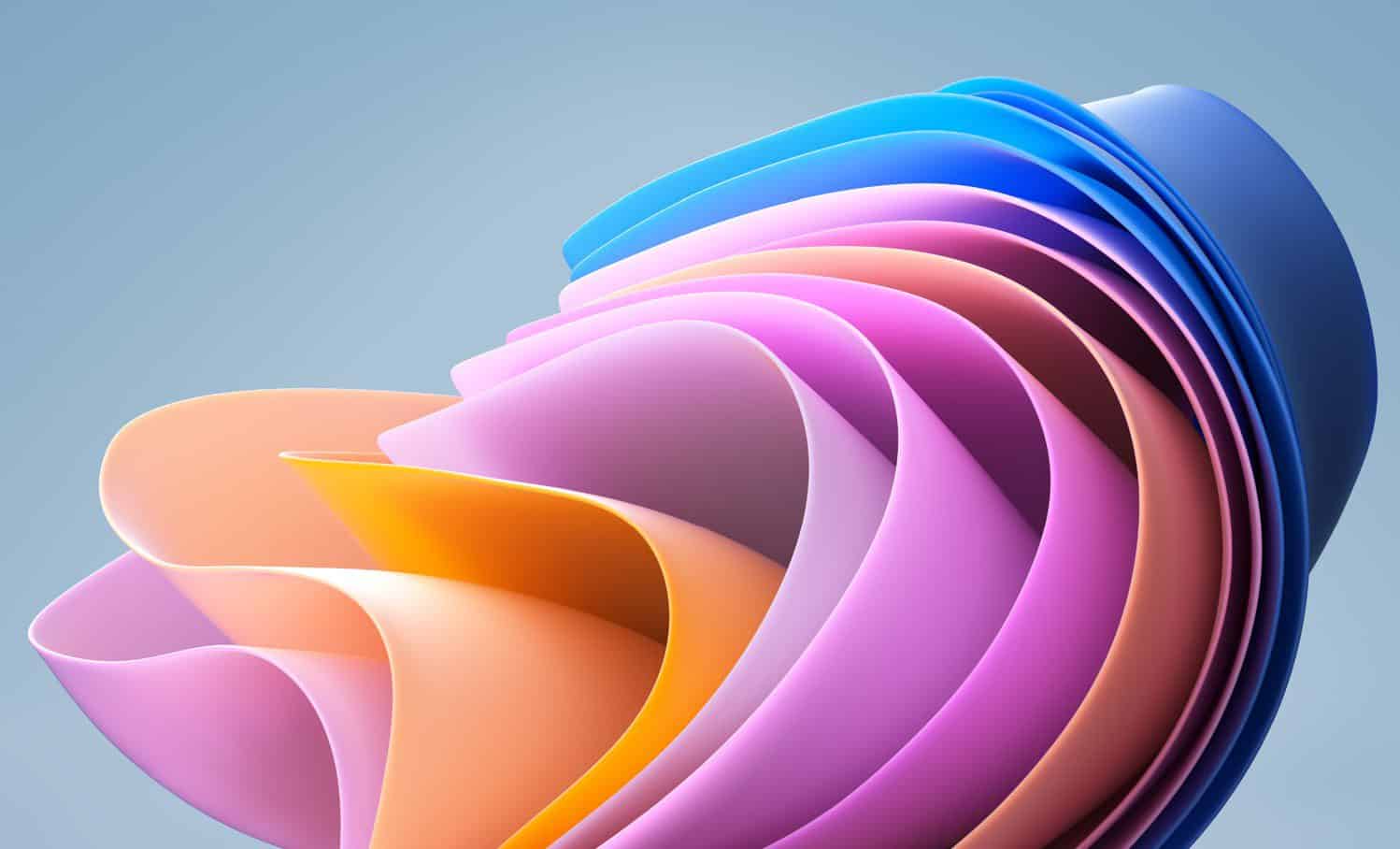
Microsoft has confirmed two new issues with Windows 11 which are at present unresolved.
The one is with the Microsoft Installer having issues with Updated or Repairing apps.
Microsoft reports that after installing KB5007215 or later updates, Microsoft Installer (MSI) might have issues repairing or updating apps. Apps that are known to be affected include some apps from Kaspersky. Affected apps might fail to open after an update or repair has been attempted.
Microsoft is working on a resolution and will provide an update in an upcoming release.
To mitigate this issue, users will need to uninstall the affected app, then install the latest version of the app.
The other is compatibility issues with Intel Smart Sound Technology drivers and Windows 11, leading to BSOD.
Intel and Microsoft have found incompatibility issues with certain versions of drivers for Intel Smart Sound Technology (Intel SST) and Windows 11. Windows 11 devices with the affected Intel SST driver might receive an error with a blue screen. The affected driver will be named Intel® Smart Sound Technology (Intel® SST) Audio Controller under System Devices in Device Manager and have the file name IntcAudioBus.sys and a file version of 10.29.0.5152 and earlier or 10.30.0.5152 and earlier.
Microsoft says this is an external issue, and to safeguard the upgrade experience, they have applied a compatibility hold on devices with affected Intel SST drivers from being offered Windows 11.
To mitigate the safeguard, users will need to check with their device manufacturer (OEM) to see if an updated driver is available and install it. This issue is resolved by updating the Intel® Smart Sound Technology drivers to a version 10.30.00.5714 and later or 10.29.00.5714 and later. Once you have updated to a compatible version of the Intel® Smart Sound Technology drivers, you should be able to upgrade to Windows 11.
Microsoft recommends that users do not attempt to manually upgrade using the Update now button or the Media Creation Tool until this issue has been resolved and the safeguard removed.