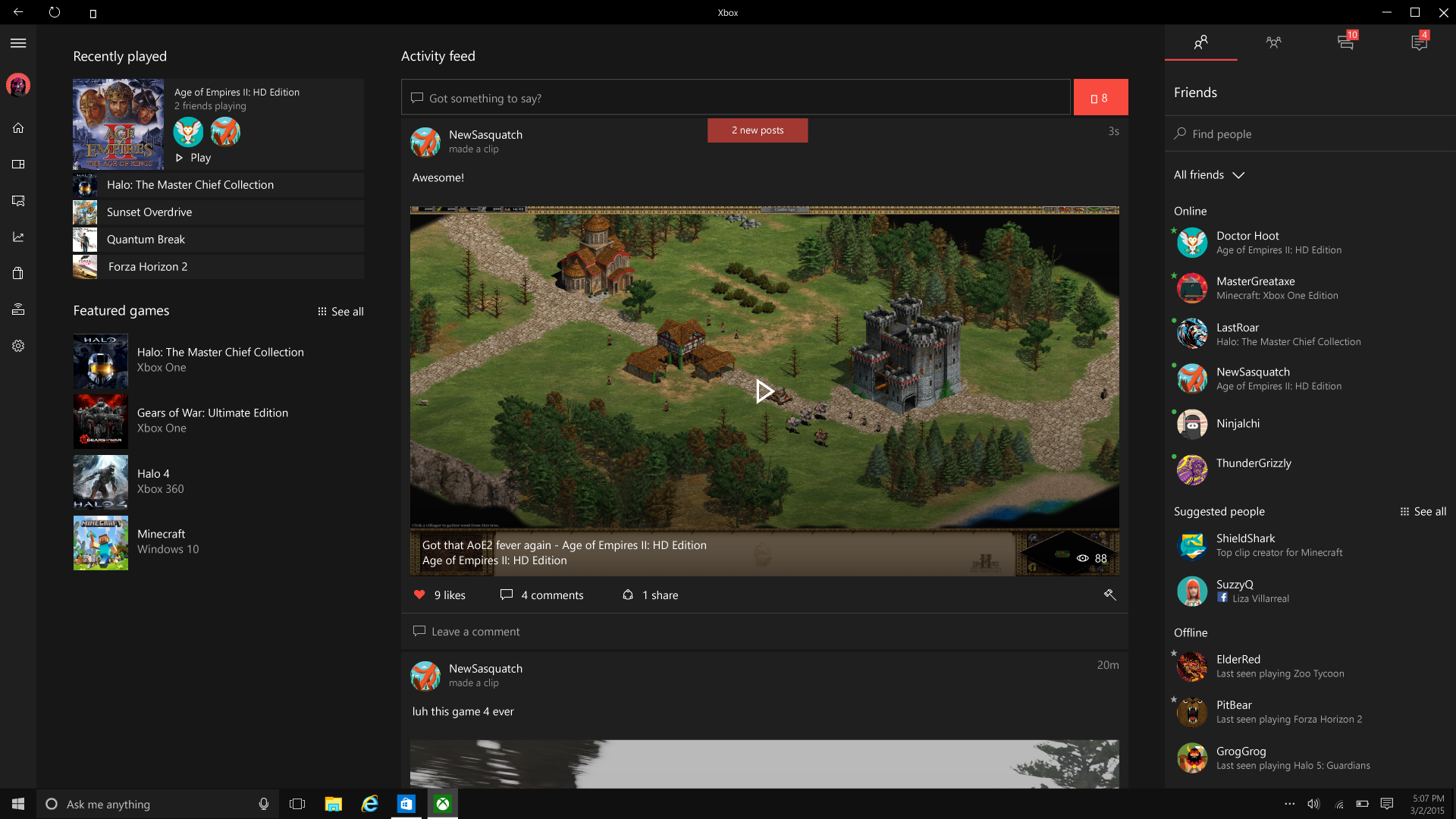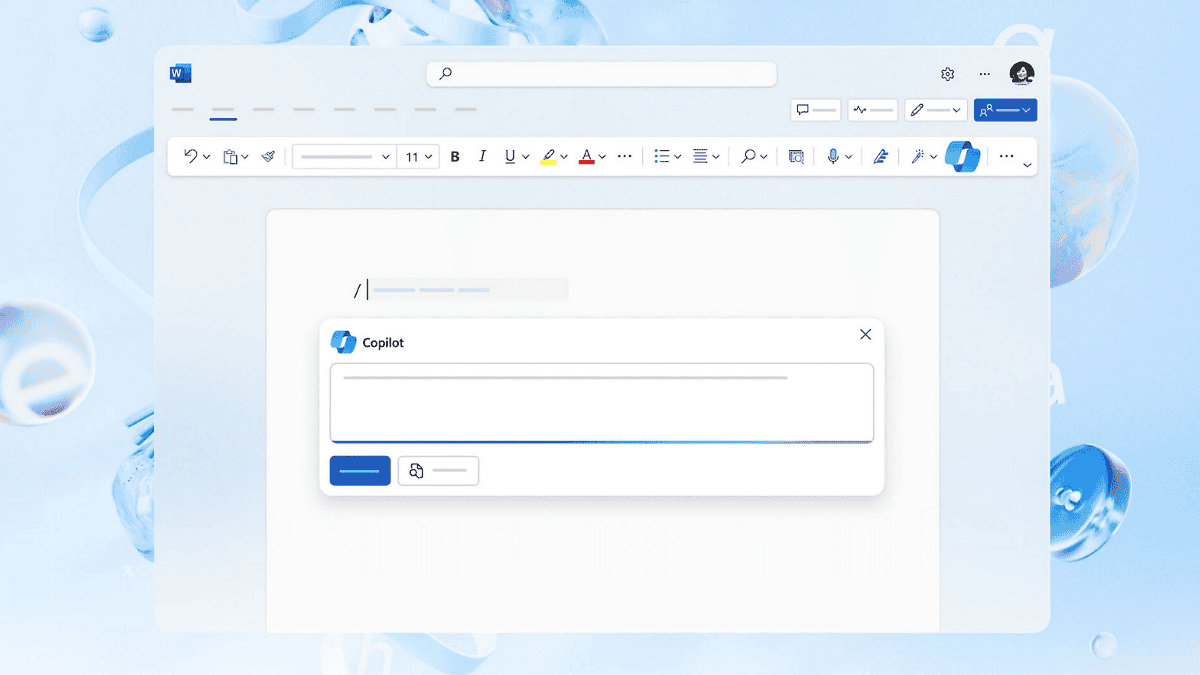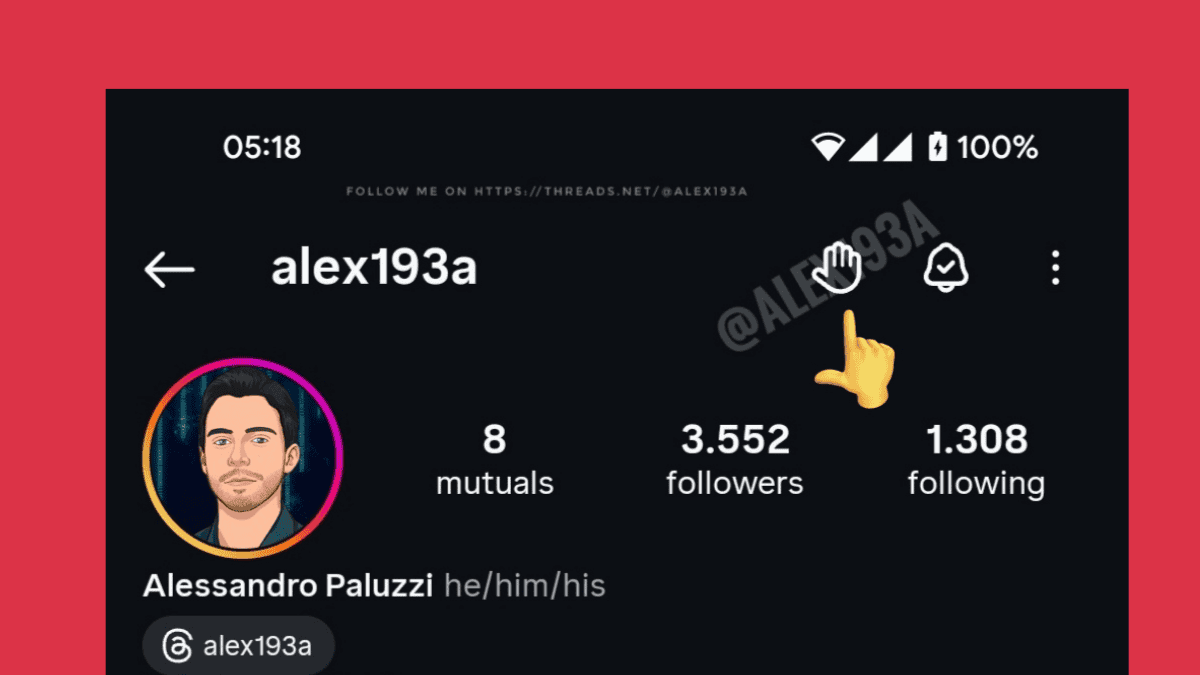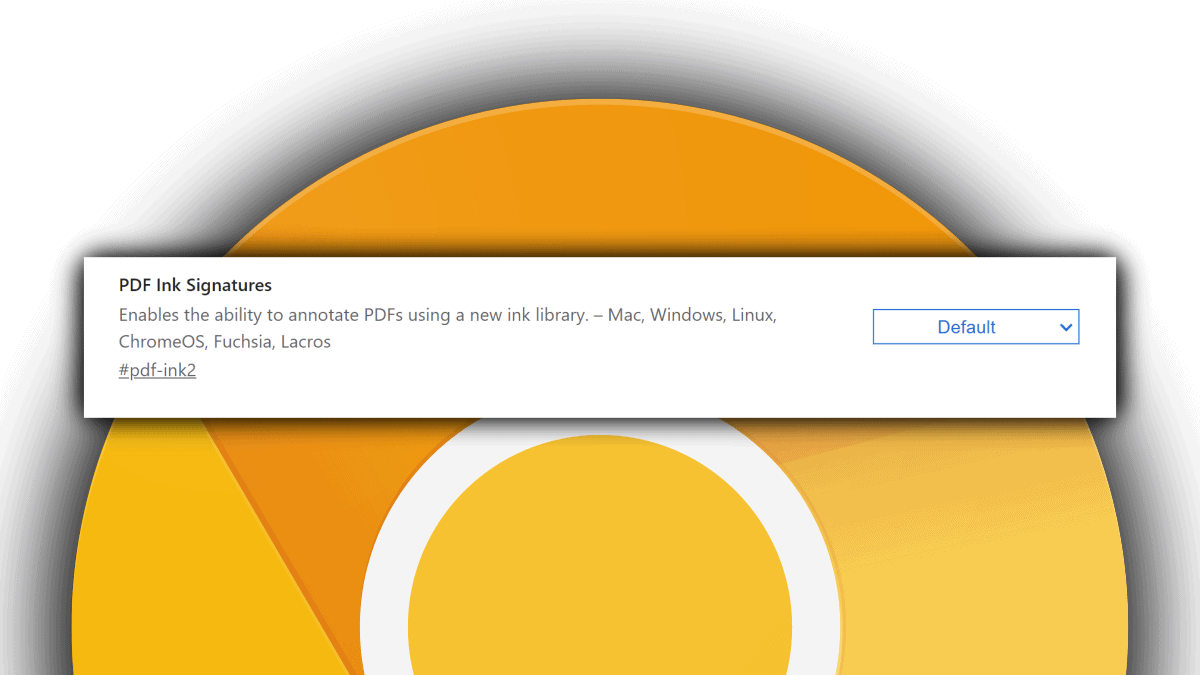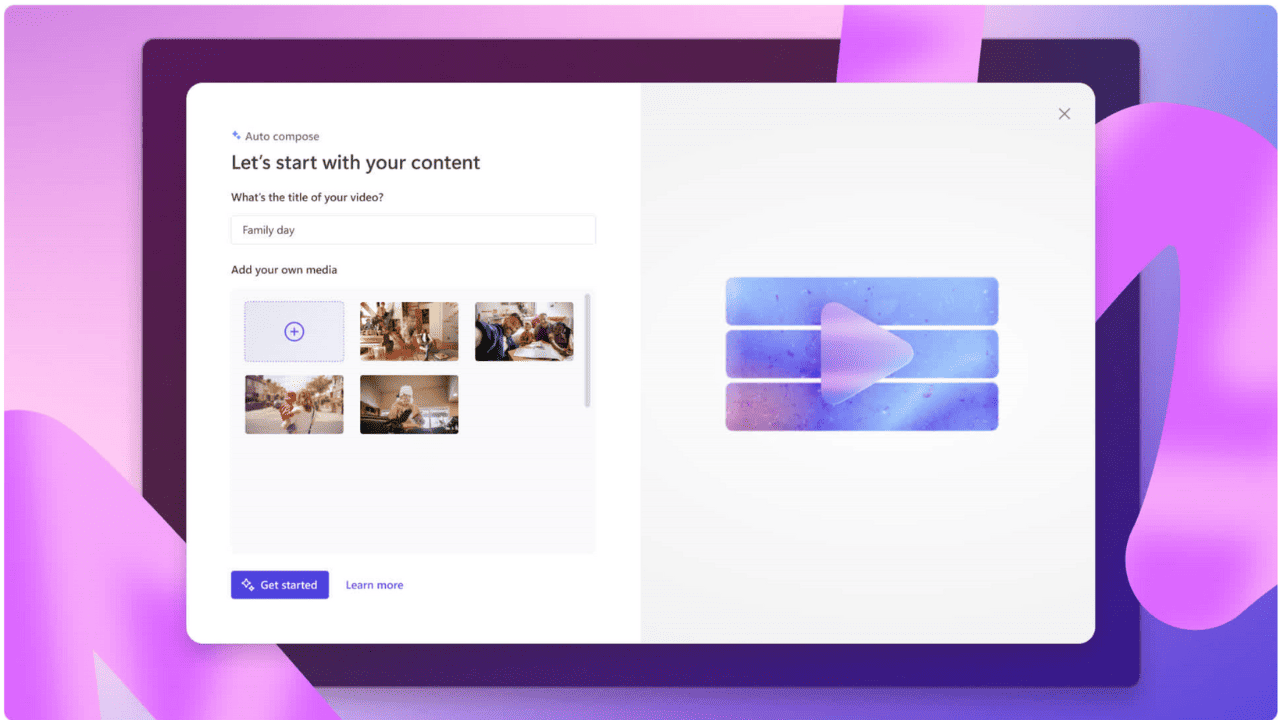Microsoft announces new Windows 10 gaming and Xbox app features
2 min. read
Published on
Read our disclosure page to find out how can you help MSPoweruser sustain the editorial team Read more
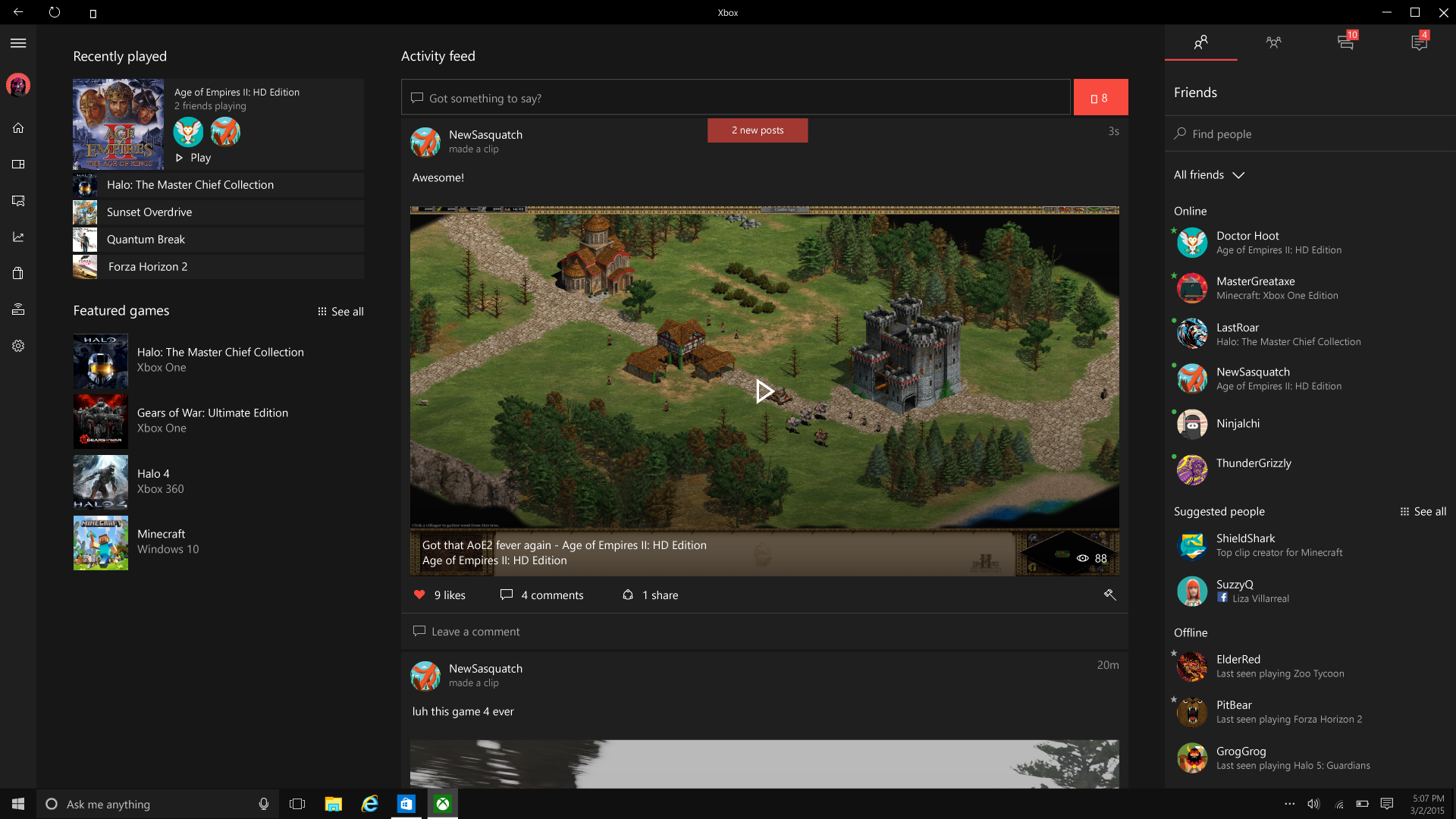
Microsoft today revealed a bunch of new features coming to the Xbox One and Windows 10 with the Anniversary Update. The company announced several new features for the Xbox app and Windows 10 gaming which are looking pretty exciting. Most of these new features are related to GameDVR, which is a pretty nice feature in Windows 10. However, there are some other improvements which you can see below:
- Edit and share GameDVR clips on any video editor: Create that perfect gaming montage with your favorite video editor with clips you recorded on either Xbox One or your PC. Once you’re finished editing, you’ll be able to upload the clip back to Xbox Live through the Xbox app.
- Updated GameDVR management: You can now manage your captures straight from your profile. This new destination allows you to share, start your own uploads, and see progress in the queue.
- 60 fps game clip recording with the Game bar: Using the new “Very High” video quality setting in the Xbox app, you will be able to record your game clips in up to 60 frames per second (in addition to 30 frames per second) easily, all from the Game bar (Windows + G).
- Share to Twitter from Xbox app: In the Xbox app, you’ll be able to share game clips and screenshots from Xbox Live to Twitter through the sharing options on each capture.
- Windows Game bar improved full-screen support: One of the most common requests we see for the Windows 10 GameDVR feature is the ability to use the Windows Game bar with more games running in full-screen. We’ve added support for six additional games in full-screen mode with Windows game bar: League of Legends, World of Warcraft, DOTA 2, Battlefield 4, Counterstrike: Global Offensive, and Diablo III. With those games, you can now use Windows + G to bring up the Windows Game bar when the game is running full-screen.
Alongside the above improvements, Microsoft has also announced the merger of the Xbox and Windows Store and some other improvements related to Xbox Live.
You can know more about the Xbox One Anniversary Update here.