Microsoft Announces New Features In Word Web App: Auto-Save, Headers, Footers And More
3 min. read
Published on
Read our disclosure page to find out how can you help MSPoweruser sustain the editorial team Read more
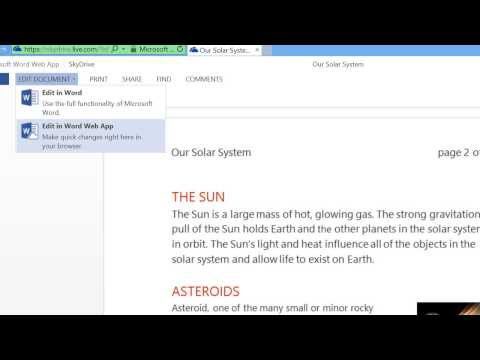
http://www.youtube.com/watch?v=FtwDV_ShXJ8
Along with the announcement about availability of real-time co-authoring in Office Web Apps, Microsoft also announced bunch of new features on Word Web App. It includes some of the most requested features such as Header, footer support, Find and replace, Automatic document saving and more.
Real Time Markers:
When many people are simultaneously collaborating it can difficult to follow who’s changing what. To make real-time collaboration simpler, now your peers’ cursor location in the document is marked with small indicators so you can always see where others are working in the document.
Save as you go:
Life is full of worries. We’ve brought Auto-Save into the Word Web App because losing your work shouldn’t be one of them. With this update, the Word Web App automatically saves your documents when you make changes, so the next time you’re focusing on your report, remembering to hit save can be the last thing on your mind.
Headers, footers and page numbers:
Now it’s easy to insert a header and footer and add page numbers to your document. We’ve also made it simple to place text and page numbers exactly where you want within headers and footers–perfect for adding MLA-style headings into your report.
As we bring more of your favorite Word features to the Web, you also get more flexibility and control when creating documents online. For example, the ability to apply headers and footers to all pages except the first page of your document makes it simple to create clean cover pages without headers and footers.
Table styles:
One of the best things about Word desktop is that it makes it simple to make your documents look great. We’ve brought a collection of new features into the Word Web App, so now it’s easier to add polished formatting online, and awesome-looking tables is one of the results.
The table styles feature offers a wide variety of great-looking presets, and the styles automatically inherit your document theme’s color palette, so it’s quick and easy to create a cohesive-looking document. Plus, customizable table style options make it easy to apply complex formatting, such as creating banded columns, without manually tweaking individual table cells.
Find and replace:
Find and replace is another feature that we are excited to introduce to the Word Web App. We love this feature because it saves so much work every time we realize we’ve confused centrifugal with centripetal force again.
Page breaks:
Last but not least, you can now insert page breaks in the Word Web App, which is perfect for ensuring that your bibliography starts at the top of a page–just like you want it.
Read more from the link below.
Source: Word Blog








