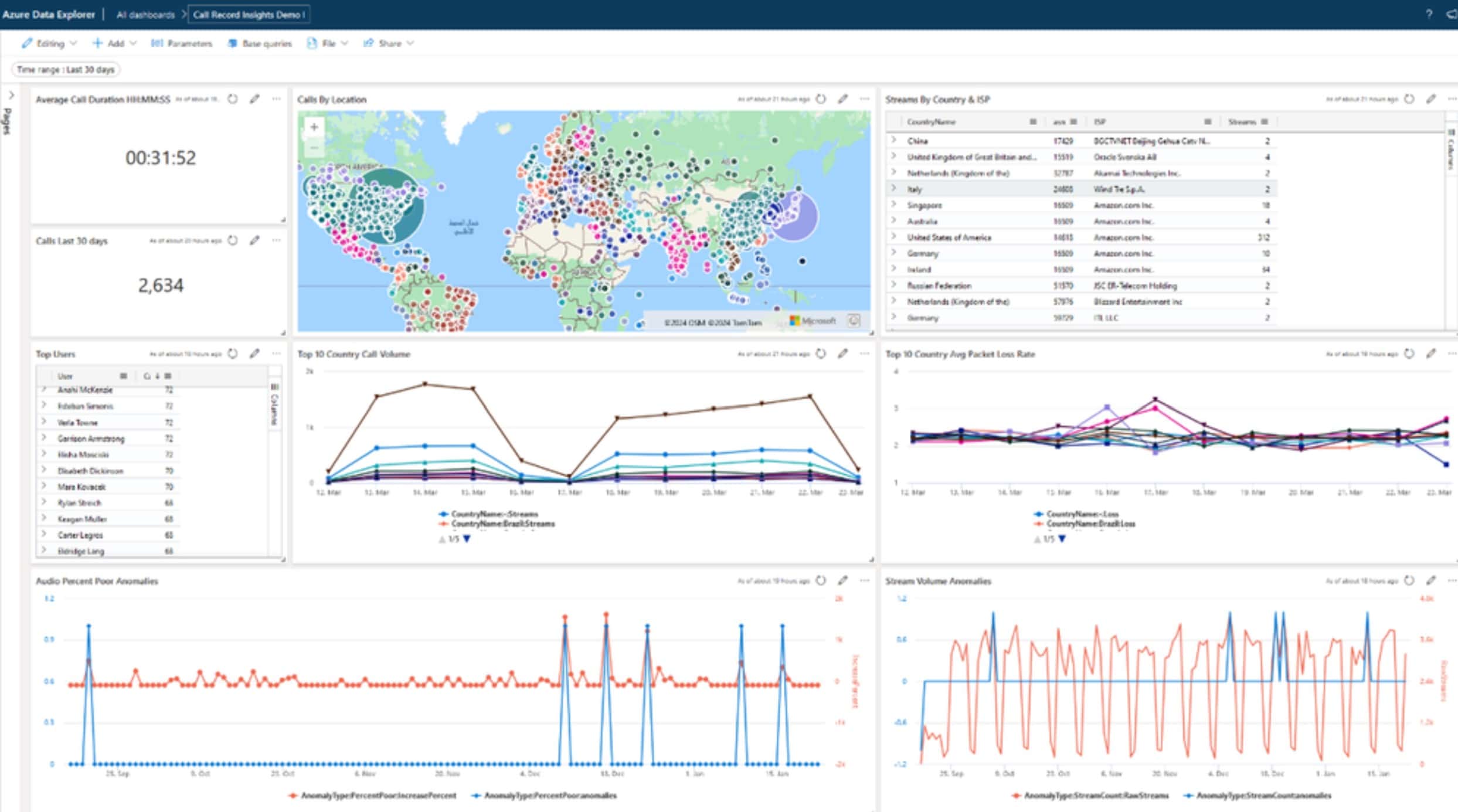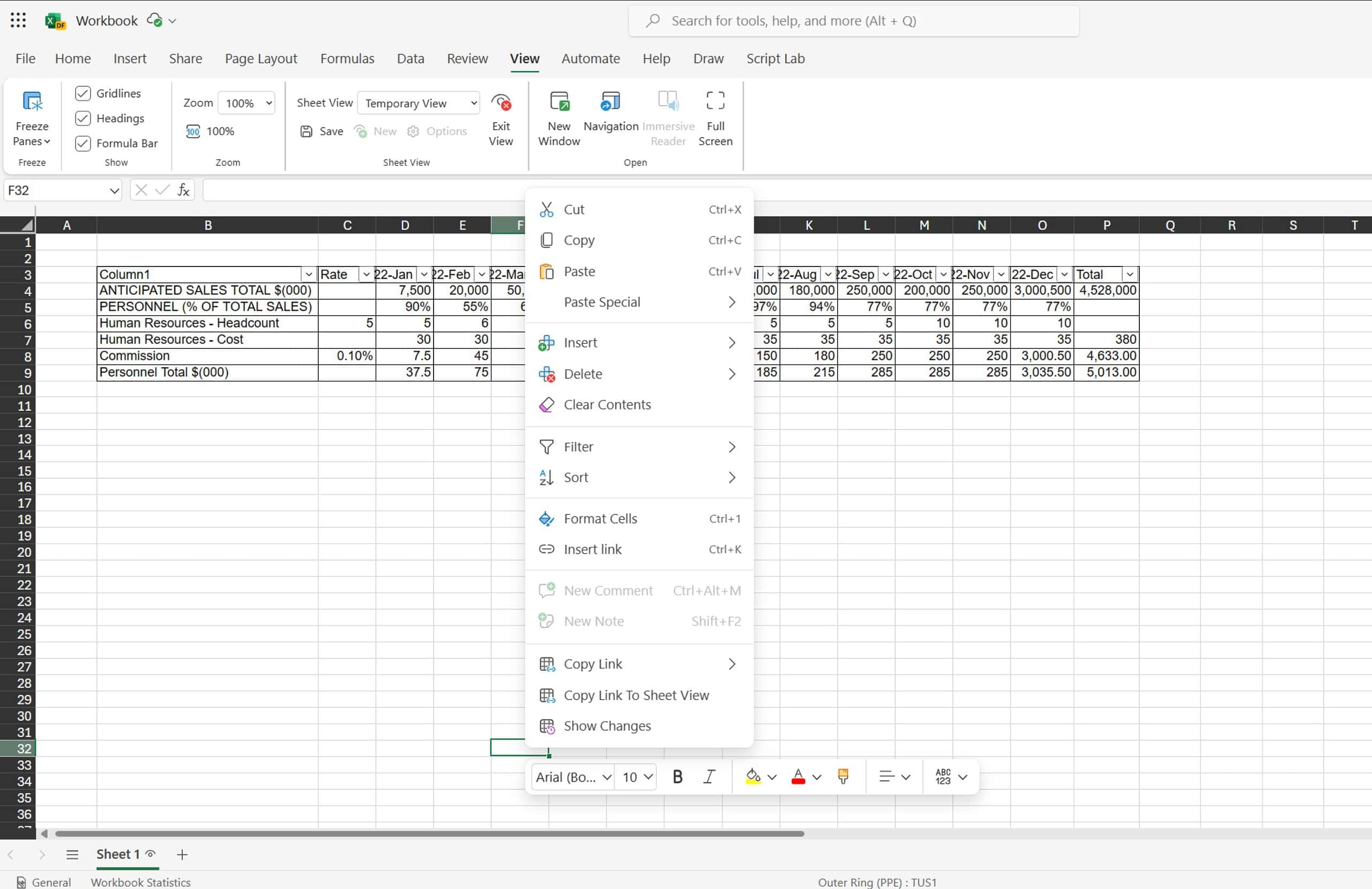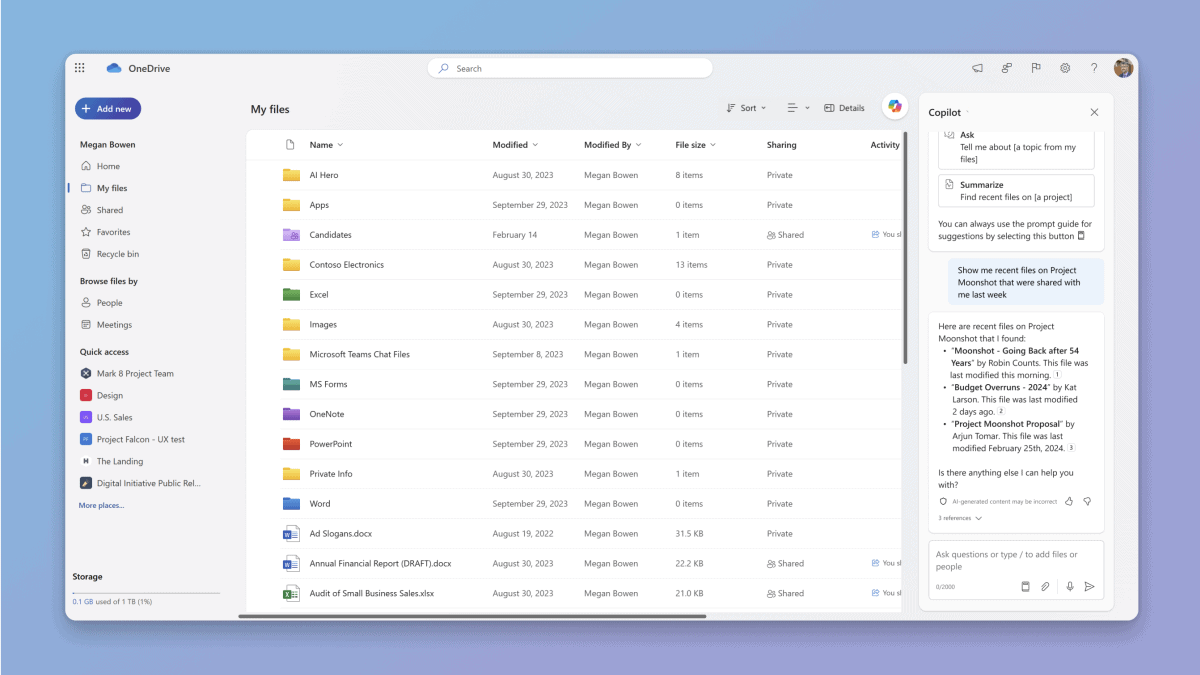New macOS Office Build(Current channel) lets you filter your emails by category
2 min. read
Published on
Read our disclosure page to find out how can you help MSPoweruser sustain the editorial team Read more

Microsoft has released a new Office Insider Preview Build 16.54.21092901 for Insiders in the Current Channel. The new Office build brings a number of new features for Outlook.
The new Office build lets you filter your emails by category, making it easier for you to find the message you’re looking for. The latest Office update also includes improvements to the Outlook search functionality. “Outlook search will highlight the most relevant results (best matches) based on your query, helping you find what you need faster. Sometimes the best result is found in an attached file or a calendar item, so Search will now also return those items as Potential Matches in the results,” the changelog reads. You can read the full official changelog below.
Changelog
Outlook
Filter your emails by category
You asked for it! We’ve added the ability to filter your emails by category in the message list, making it easier to drill down and find the message you’re looking for. To use this functionality, just click on the Filter and Sort icon (
) in the message list and select Categories from the menu. Selecting a category will generate a list of all messages in that category.
Get the best matches in Search
Many times searching your email will produce a long list of results, forcing you to scroll through dozens of messages. Now your Outlook search will highlight the most relevant results (best matches) based on your query, helping you find what you need faster. Sometimes the best result is found in an attached file or a calendar item, so Search will now also return those items as Potential Matches in the results.
Search for files using natural language
Files Answers is a great way to quickly find specific files in Outlook. This query method returns highly relevant and actionable information about a file when searching your email using natural language. For example, you can search for “files from David”; “marketing pitch from Joni”; “PowerPoint from Sunil”; etc.
To update to Office Insider Preview Build, open any Office program and go to File > Account > Update options > Update now.